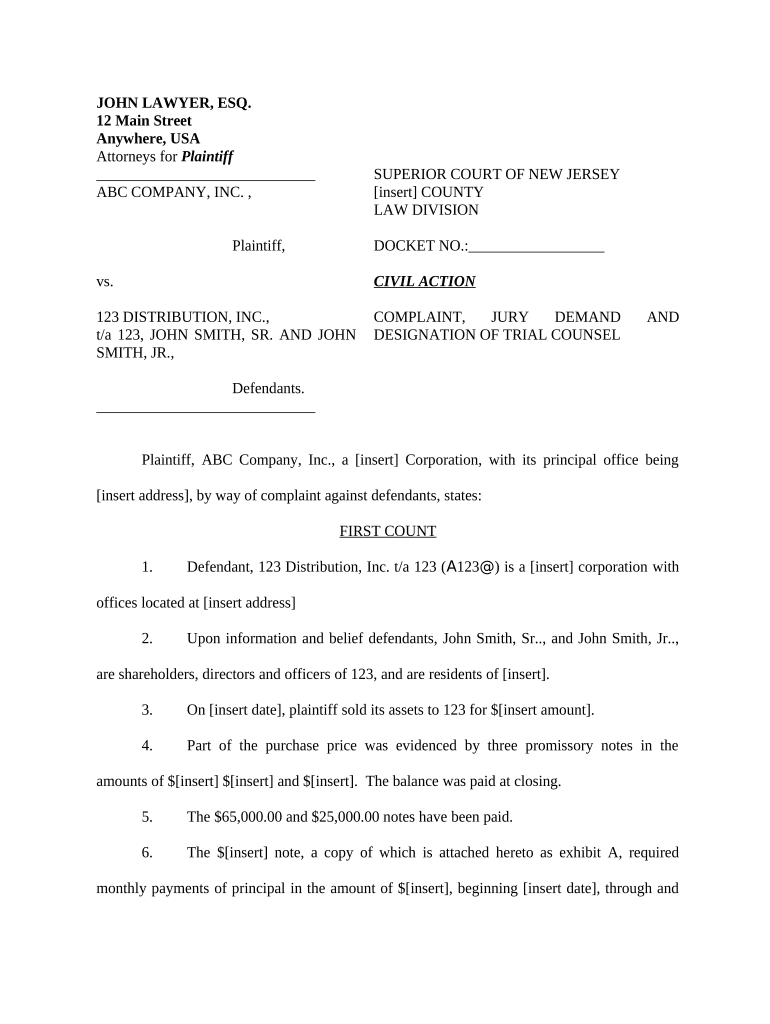
Complaint Promissory Form


What is the Complaint Promissory
A complaint promissory template is a legal document that outlines a borrower's promise to repay a loan to a lender. This template is essential for establishing clear terms regarding the loan amount, interest rate, repayment schedule, and any collateral involved. The document serves as a formal agreement and can be used in various situations, including personal loans, business loans, or any financial arrangement requiring a written commitment. It is important to ensure that the template adheres to relevant state laws to maintain its legal validity.
How to use the Complaint Promissory
Using a complaint promissory template involves several straightforward steps. First, gather all necessary information, including the names and addresses of both the borrower and lender, the loan amount, and the repayment terms. Next, fill out the template with accurate details, ensuring clarity in the terms outlined. Once completed, both parties should review the document for accuracy and understanding. Finally, both the borrower and lender must sign the document, preferably in the presence of a witness or notary, to enhance its legal standing.
Steps to complete the Complaint Promissory
Completing a complaint promissory template requires careful attention to detail. Follow these steps:
- Identify the parties involved: Clearly state the names and addresses of the borrower and lender.
- Specify the loan amount: Indicate the total amount being borrowed.
- Outline repayment terms: Include the interest rate, repayment schedule, and any penalties for late payments.
- Include collateral details: If applicable, describe any assets pledged as security for the loan.
- Sign and date the document: Ensure both parties sign the agreement, including the date of signing.
Legal use of the Complaint Promissory
The legal use of a complaint promissory template is crucial for ensuring that the agreement is enforceable in a court of law. To be legally binding, the document must meet specific requirements, such as being signed by both parties and containing clear terms. Additionally, it should comply with state laws regarding loan agreements and promissory notes. Having a properly executed complaint promissory template can protect both the lender's and borrower's rights, providing a clear course of action in case of disputes.
Key elements of the Complaint Promissory
Several key elements must be included in a complaint promissory template to ensure its effectiveness and legality:
- Borrower and lender information: Full names and addresses of both parties.
- Loan amount: The total sum being borrowed.
- Interest rate: The percentage charged on the loan amount.
- Repayment terms: Schedule outlining when payments are due.
- Default terms: Conditions under which the lender may consider the loan in default.
State-specific rules for the Complaint Promissory
Each state in the U.S. may have specific rules governing the use of complaint promissory templates. These rules can include requirements for interest rates, maximum loan amounts, and necessary disclosures. It is essential to research the applicable laws in the state where the agreement will be executed to ensure compliance. Consulting with a legal professional can provide additional guidance and help avoid potential legal issues.
Quick guide on how to complete complaint promissory
Complete Complaint Promissory effortlessly on any device
Online document administration has become increasingly popular among businesses and individuals alike. It serves as an ideal eco-friendly alternative to traditional printed and signed paperwork, allowing you to locate the correct form and securely save it online. airSlate SignNow provides all the tools necessary to create, edit, and electronically sign your documents swiftly and without delay. Manage Complaint Promissory on any device using airSlate SignNow's Android or iOS applications and enhance any document-driven process today.
How to edit and electronically sign Complaint Promissory with ease
- Locate Complaint Promissory and click Get Form to begin.
- Utilize the tools we offer to complete your document.
- Emphasize relevant sections of the documents or redact sensitive information using tools that airSlate SignNow provides specifically for that purpose.
- Generate your electronic signature with the Sign tool, which takes moments and carries the same legal standing as a conventional ink signature.
- Review all the details and click on the Done button to finalize your changes.
- Choose how you would like to share your form, via email, text message (SMS), invitation link, or download it to your computer.
Say goodbye to lost or misfiled documents, tedious form searches, and errors that necessitate printing new copies. airSlate SignNow meets all your document management needs in just a few clicks from any device you prefer. Edit and electronically sign Complaint Promissory to ensure excellent communication at every step of your form preparation process with airSlate SignNow.
Create this form in 5 minutes or less
Create this form in 5 minutes!
People also ask
-
What is a complaint promissory template?
A complaint promissory template is a legal document designed to outline the terms of a loan and the borrower's promise to repay it. This template provides a clear structure for both lenders and borrowers, ensuring all critical elements are included. Using a complaint promissory template can facilitate smoother transactions and minimize misunderstandings.
-
How can airSlate SignNow help with a complaint promissory template?
airSlate SignNow allows users to easily create, customize, and eSign a complaint promissory template. With our user-friendly interface, you can quickly fill in necessary details and send the document for signing. This streamlines the entire process, making it efficient and secure.
-
Is there a cost associated with using a complaint promissory template on airSlate SignNow?
Yes, airSlate SignNow offers various pricing plans based on your business needs. You can create and manage complaint promissory templates as part of these plans, ensuring you have the tools necessary at an affordable rate. Visit our pricing page for more detailed information and to find the best plan for you.
-
What features are included with the complaint promissory template in airSlate SignNow?
The complaint promissory template in airSlate SignNow includes features such as customizable fields, electronic signatures, document tracking, and secure storage. These features enhance the functionality of your template, making it easy to use and manage throughout the repayment period. You can also access a library of further templates to suit various needs.
-
Can I integrate the complaint promissory template with other applications?
Absolutely! airSlate SignNow supports integrations with various popular applications like Google Drive, Dropbox, and CRM systems. This means you can effortlessly connect your complaint promissory template with other tools you use for an uninterrupted workflow. Check our integrations section for a comprehensive list.
-
What are the benefits of using a complaint promissory template?
Using a complaint promissory template offers several benefits, including clarity, legal protection, and ease of use. It helps both parties understand their responsibilities and provides a record of the agreement. Moreover, airSlate SignNow's eSignature capabilities ensure the document is legally binding and secure.
-
How secure is my complaint promissory template on airSlate SignNow?
Security is a top priority at airSlate SignNow. Your complaint promissory template is protected with industry-standard encryption and secure access controls. We ensure that your sensitive information remains confidential and safe from unauthorized access.
Get more for Complaint Promissory
- Pediatric sudden cardiac death risk assessment form choa
- Ice form 71 012
- Teacher loan forgiveness william d ford omb ls009 form
- Judgment docket book and page no nccourts form
- Hidgh1 form
- Landscapergardener income amp expense worksheet form
- Instructions for form 990 return of organization exempt from income tax instructions for form 990 return of organization exempt
- Form 8995 a qualified business income deduction
Find out other Complaint Promissory
- How To Integrate Sign in Banking
- How To Use Sign in Banking
- Help Me With Use Sign in Banking
- Can I Use Sign in Banking
- How Do I Install Sign in Banking
- How To Add Sign in Banking
- How Do I Add Sign in Banking
- How Can I Add Sign in Banking
- Can I Add Sign in Banking
- Help Me With Set Up Sign in Government
- How To Integrate eSign in Banking
- How To Use eSign in Banking
- How To Install eSign in Banking
- How To Add eSign in Banking
- How To Set Up eSign in Banking
- How To Save eSign in Banking
- How To Implement eSign in Banking
- How To Set Up eSign in Construction
- How To Integrate eSign in Doctors
- How To Use eSign in Doctors