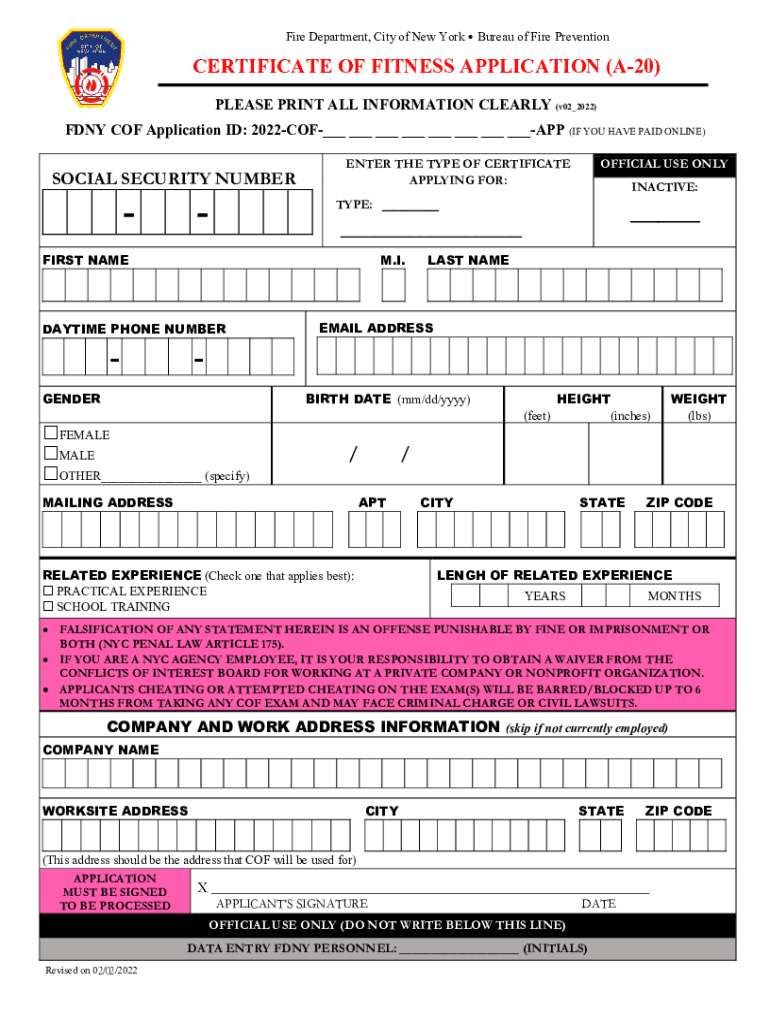
CERTIFICATE of FITNESS APPLICATION a 20 2022-2026


Understanding the f02 Application Form
The f02 application form, also known as the certificate of fitness application form, is a crucial document for individuals and businesses seeking to demonstrate compliance with safety regulations in New York City. This form is specifically designed for those who need to obtain a Certificate of Fitness from the Fire Department of New York (FDNY). The certificate is essential for operating certain types of equipment and ensuring that safety standards are met in various facilities.
Steps to Complete the f02 Application Form
Completing the f02 application form involves several important steps to ensure accuracy and compliance. Begin by gathering all necessary information, including personal identification details and any relevant business information. Next, carefully fill out each section of the form, ensuring that all required fields are completed. It is essential to double-check your entries for accuracy before submission. Finally, submit the completed form through the designated method, which can include online submission or mailing it to the appropriate FDNY office.
Required Documents for the f02 Application Form
When filling out the f02 application form, specific documents are typically required to support your application. These may include:
- Proof of identity, such as a government-issued ID.
- Business registration documents, if applicable.
- Any prior certificates or licenses related to the equipment or operations.
- Payment for any associated fees.
Having these documents ready can streamline the application process and help avoid delays.
Legal Use of the f02 Application Form
The f02 application form is legally binding once submitted and approved by the FDNY. It is essential to understand that providing false information or failing to comply with the regulations can lead to penalties. The form must be filled out truthfully to ensure that the issued certificate is valid. Compliance with local laws and regulations is crucial for maintaining operational legitimacy.
Form Submission Methods
The f02 application form can be submitted through various methods to accommodate different preferences. Applicants may choose to complete the form online via the FDNY's official website, ensuring a quicker processing time. Alternatively, the form can be printed and mailed to the appropriate FDNY office. In-person submissions may also be accepted, allowing applicants to receive immediate assistance if needed. Each submission method has its own processing times and requirements, so it's advisable to check the latest guidelines.
Application Process & Approval Time
The application process for the f02 application form typically involves several stages. After submission, the FDNY reviews the application for completeness and accuracy. The approval time can vary based on the volume of applications received and the complexity of the request. Generally, applicants can expect a response within a few weeks. It is advisable to apply well in advance of any deadlines to ensure that the necessary certifications are obtained in a timely manner.
Quick guide on how to complete certificate of fitness application a 20
Effortlessly Prepare CERTIFICATE OF FITNESS APPLICATION A 20 on Any Device
Digital document management has surged in popularity among businesses and individuals alike. It offers an ideal environmentally friendly substitute for conventional printed and signed documents, allowing you to access the appropriate form and securely save it online. airSlate SignNow equips you with all the tools necessary to swiftly create, modify, and eSign your documents without unnecessary delays. Manage CERTIFICATE OF FITNESS APPLICATION A 20 on any device using the airSlate SignNow Android or iOS applications and enhance any document-oriented process today.
The Easiest Way to Modify and eSign CERTIFICATE OF FITNESS APPLICATION A 20 with Ease
- Obtain CERTIFICATE OF FITNESS APPLICATION A 20 and click on Get Form to begin.
- Utilize the tools we offer to complete your document.
- Emphasize important sections of your documents or obscure sensitive information using the specific tools that airSlate SignNow offers for that purpose.
- Create your signature with the Sign tool, which takes only seconds and holds the same legal validity as a conventional wet ink signature.
- Review the details and click on the Done button to save your modifications.
- Choose your preferred method to share your form, whether by email, text message (SMS), invitation link, or by downloading it to your PC.
Eliminate concerns about missing or lost files, tedious form searches, or errors that necessitate printing new document copies. airSlate SignNow fulfills all your document management needs in just a few clicks from any device of your choosing. Edit and eSign CERTIFICATE OF FITNESS APPLICATION A 20 while ensuring effective communication at any stage of the form preparation process with airSlate SignNow.
Create this form in 5 minutes or less
Find and fill out the correct certificate of fitness application a 20
Create this form in 5 minutes!
How to create an eSignature for the certificate of fitness application a 20
How to create an electronic signature for a PDF online
How to create an electronic signature for a PDF in Google Chrome
How to create an e-signature for signing PDFs in Gmail
How to create an e-signature right from your smartphone
How to create an e-signature for a PDF on iOS
How to create an e-signature for a PDF on Android
People also ask
-
What is the f02 application form used for?
The f02 application form is designed to streamline document submission processes for various applications. With airSlate SignNow, users can easily fill out, sign, and send the f02 application form, ensuring timely and efficient processing.
-
How can I access the f02 application form through airSlate SignNow?
To access the f02 application form using airSlate SignNow, simply log into your account and search for the template library. You'll find the f02 application form ready to customize, allowing you to tailor it to your specific needs quickly.
-
What features does airSlate SignNow offer for the f02 application form?
AirSlate SignNow offers a range of features for the f02 application form, including electronic signatures, cloud storage, and automated workflows. These features help ensure that your application process is efficient and organized, saving you time and hassle.
-
Is there a cost associated with using the f02 application form on airSlate SignNow?
Yes, using the f02 application form on airSlate SignNow comes with a cost, but it is a cost-effective solution for businesses. Plans vary based on features and usage, ensuring that you can find an option that fits your budget while maximizing your document management efficiency.
-
What are the benefits of using the f02 application form with airSlate SignNow?
Using the f02 application form with airSlate SignNow offers numerous benefits, including improved accuracy, faster processing times, and enhanced security. By transitioning to a digital format, businesses save on printing and mailing costs while also providing a more user-friendly experience.
-
Can I integrate the f02 application form with other software?
Yes, airSlate SignNow allows for seamless integration of the f02 application form with various third-party applications. This capability helps enhance your existing workflows and enables better collaboration throughout your document management processes.
-
How secure is the f02 application form on airSlate SignNow?
The f02 application form on airSlate SignNow is highly secure, employing SSL encryption and industry-standard security protocols. This ensures that your sensitive information remains protected while using the digital signing features.
Get more for CERTIFICATE OF FITNESS APPLICATION A 20
Find out other CERTIFICATE OF FITNESS APPLICATION A 20
- How To Sign Texas Education Profit And Loss Statement
- Sign Vermont Education Residential Lease Agreement Secure
- How Can I Sign Washington Education NDA
- Sign Wisconsin Education LLC Operating Agreement Computer
- Sign Alaska Finance & Tax Accounting Purchase Order Template Computer
- Sign Alaska Finance & Tax Accounting Lease Termination Letter Free
- Can I Sign California Finance & Tax Accounting Profit And Loss Statement
- Sign Indiana Finance & Tax Accounting Confidentiality Agreement Later
- Sign Iowa Finance & Tax Accounting Last Will And Testament Mobile
- Sign Maine Finance & Tax Accounting Living Will Computer
- Sign Montana Finance & Tax Accounting LLC Operating Agreement Computer
- How Can I Sign Montana Finance & Tax Accounting Residential Lease Agreement
- Sign Montana Finance & Tax Accounting Residential Lease Agreement Safe
- How To Sign Nebraska Finance & Tax Accounting Letter Of Intent
- Help Me With Sign Nebraska Finance & Tax Accounting Letter Of Intent
- Sign Nebraska Finance & Tax Accounting Business Letter Template Online
- Sign Rhode Island Finance & Tax Accounting Cease And Desist Letter Computer
- Sign Vermont Finance & Tax Accounting RFP Later
- Can I Sign Wyoming Finance & Tax Accounting Cease And Desist Letter
- Sign California Government Job Offer Now