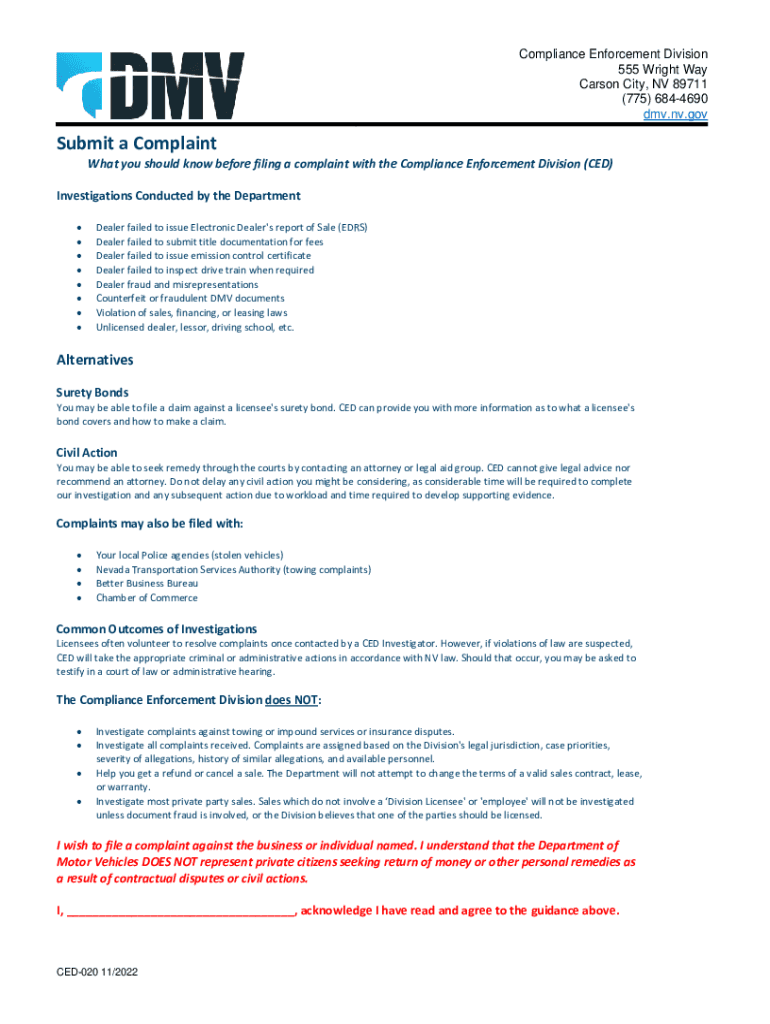
CED 020 Compliance Enforcement Complaint Form 2022-2026


What is the CED 020 Compliance Enforcement Complaint Form
The CED 020 Compliance Enforcement Complaint Form is a specific document designed for individuals to report issues related to compliance enforcement within the Nevada DMV. This form is essential for addressing grievances against dealerships, employees, or other related entities that may not adhere to established regulations. By utilizing this form, individuals can formally communicate their concerns to the appropriate authorities, ensuring that their complaints are documented and reviewed in a structured manner.
How to use the CED 020 Compliance Enforcement Complaint Form
Using the CED 020 Compliance Enforcement Complaint Form involves several straightforward steps. First, ensure you have all necessary information, including details about the incident, the parties involved, and any supporting documentation. Next, accurately fill out the form, providing clear and concise descriptions of your complaint. After completing the form, you can submit it through the designated channels, which may include online submission, mailing, or delivering it in person to the appropriate DMV office. Following these steps helps facilitate a thorough review of your complaint.
Key elements of the CED 020 Compliance Enforcement Complaint Form
Several key elements are essential to include when completing the CED 020 Compliance Enforcement Complaint Form. These elements typically consist of:
- Personal Information: Your name, address, and contact details.
- Complaint Details: A clear description of the issue, including dates, locations, and involved parties.
- Supporting Evidence: Any documents or evidence that substantiate your claims, such as receipts or photographs.
- Signature: Your signature to validate the information provided on the form.
Including these elements ensures that your complaint is comprehensive and can be effectively addressed by the DMV.
Steps to complete the CED 020 Compliance Enforcement Complaint Form
Completing the CED 020 Compliance Enforcement Complaint Form involves a series of methodical steps:
- Gather Information: Collect all relevant details regarding your complaint.
- Fill Out the Form: Enter your personal information and provide a detailed account of your complaint.
- Attach Evidence: Include any supporting documents that may help substantiate your claims.
- Review: Double-check all entries for accuracy and completeness.
- Submit: Send the completed form through the designated submission method.
Following these steps carefully will enhance the likelihood of a thorough investigation into your complaint.
Legal use of the CED 020 Compliance Enforcement Complaint Form
The CED 020 Compliance Enforcement Complaint Form serves a legal purpose, allowing individuals to formally document their grievances regarding compliance issues. When filled out correctly, it acts as a legal record that can be referenced in potential investigations or proceedings. It is crucial to ensure that all information is accurate and truthful, as providing false information can have legal repercussions. The form's legal standing is reinforced by compliance with state regulations governing complaint processes.
Form Submission Methods
The CED 020 Compliance Enforcement Complaint Form can typically be submitted through various methods to accommodate different preferences. These methods may include:
- Online Submission: Completing and submitting the form via the DMV's official website.
- Mail: Printing the completed form and sending it to the designated DMV office address.
- In-Person: Delivering the form directly to a DMV office for immediate processing.
Choosing the most convenient submission method can streamline the complaint process and ensure timely attention to your concerns.
Quick guide on how to complete ced 020 compliance enforcement complaint form
Effortlessly Prepare CED 020 Compliance Enforcement Complaint Form on Any Device
Digital document management has become increasingly popular among businesses and individuals. It offers a perfect environmentally-friendly alternative to traditional printed and signed documents, as you can access the correct form and securely save it online. airSlate SignNow equips you with all the tools necessary to create, modify, and eSign your documents swiftly and without delays. Manage CED 020 Compliance Enforcement Complaint Form on any device with the airSlate SignNow apps available for Android or iOS, and enhance any document-related processes today.
How to Modify and eSign CED 020 Compliance Enforcement Complaint Form with Ease
- Find CED 020 Compliance Enforcement Complaint Form and click on Get Form to begin.
- Utilize the tools we provide to complete your form.
- Select important sections of the documents or redact sensitive information using the tools that airSlate SignNow specifically offers for such tasks.
- Create your eSignature with the Sign tool, which takes mere seconds and has the same legal validity as a conventional wet ink signature.
- Review the details and click on the Done button to preserve your changes.
- Choose how you want to send your form: via email, SMS, invitation link, or download it to your computer.
Eliminate worries about lost or misplaced documents, time-consuming form searches, or errors that necessitate printing new copies. airSlate SignNow meets your document management needs with just a few clicks from any device you prefer. Modify and eSign CED 020 Compliance Enforcement Complaint Form to ensure effective communication at every step of your form preparation process with airSlate SignNow.
Create this form in 5 minutes or less
Find and fill out the correct ced 020 compliance enforcement complaint form
Create this form in 5 minutes!
How to create an eSignature for the ced 020 compliance enforcement complaint form
How to create an electronic signature for a PDF online
How to create an electronic signature for a PDF in Google Chrome
How to create an e-signature for signing PDFs in Gmail
How to create an e-signature right from your smartphone
How to create an e-signature for a PDF on iOS
How to create an e-signature for a PDF on Android
People also ask
-
What is a DMV complaint form and how can airSlate SignNow help?
A DMV complaint form is a document used to report issues related to the Department of Motor Vehicles. With airSlate SignNow, you can create, send, and eSign your DMV complaint forms effortlessly, ensuring that your complaints are filed quickly and accurately.
-
Is there a cost associated with using airSlate SignNow for DMV complaint forms?
airSlate SignNow offers flexible pricing plans, including options for businesses of all sizes. You can create and manage your DMV complaint forms at an affordable rate, making it a cost-effective choice for handling your documentation needs.
-
What features does airSlate SignNow offer for DMV complaint forms?
airSlate SignNow includes features like customizable templates, workflows, and secure eSigning, specifically designed for DMV complaint forms. These tools streamline the submission process, allowing users to focus on their concerns rather than paperwork.
-
Can I track the status of my DMV complaint form with airSlate SignNow?
Yes, airSlate SignNow provides real-time tracking for all your documents, including DMV complaint forms. You will receive notifications when your form has been viewed, signed, or completed, ensuring you stay updated on the progress of your complaint.
-
How can I integrate airSlate SignNow with my existing systems for DMV complaint forms?
airSlate SignNow offers integration capabilities with a variety of popular tools and platforms. By integrating with your current systems, you can manage DMV complaint forms seamlessly, enhancing your overall workflow.
-
Are my DMV complaint forms secure with airSlate SignNow?
Absolutely! airSlate SignNow prioritizes the security of your documents, including DMV complaint forms. With advanced encryption protocols and secure cloud storage, your information remains protected throughout the signing and submission process.
-
Can I access my DMV complaint form on mobile devices?
Yes, airSlate SignNow is compatible with mobile devices, allowing you to access and manage your DMV complaint forms wherever you are. This mobile capability ensures that you can take action on your documents at any time.
Get more for CED 020 Compliance Enforcement Complaint Form
Find out other CED 020 Compliance Enforcement Complaint Form
- How Can I eSignature Kentucky Co-Branding Agreement
- How Can I Electronic signature Alabama Declaration of Trust Template
- How Do I Electronic signature Illinois Declaration of Trust Template
- Electronic signature Maryland Declaration of Trust Template Later
- How Can I Electronic signature Oklahoma Declaration of Trust Template
- Electronic signature Nevada Shareholder Agreement Template Easy
- Electronic signature Texas Shareholder Agreement Template Free
- Electronic signature Mississippi Redemption Agreement Online
- eSignature West Virginia Distribution Agreement Safe
- Electronic signature Nevada Equipment Rental Agreement Template Myself
- Can I Electronic signature Louisiana Construction Contract Template
- Can I eSignature Washington Engineering Proposal Template
- eSignature California Proforma Invoice Template Simple
- eSignature Georgia Proforma Invoice Template Myself
- eSignature Mississippi Proforma Invoice Template Safe
- eSignature Missouri Proforma Invoice Template Free
- Can I eSignature Mississippi Proforma Invoice Template
- eSignature Missouri Proforma Invoice Template Simple
- eSignature Missouri Proforma Invoice Template Safe
- eSignature New Hampshire Proforma Invoice Template Mobile