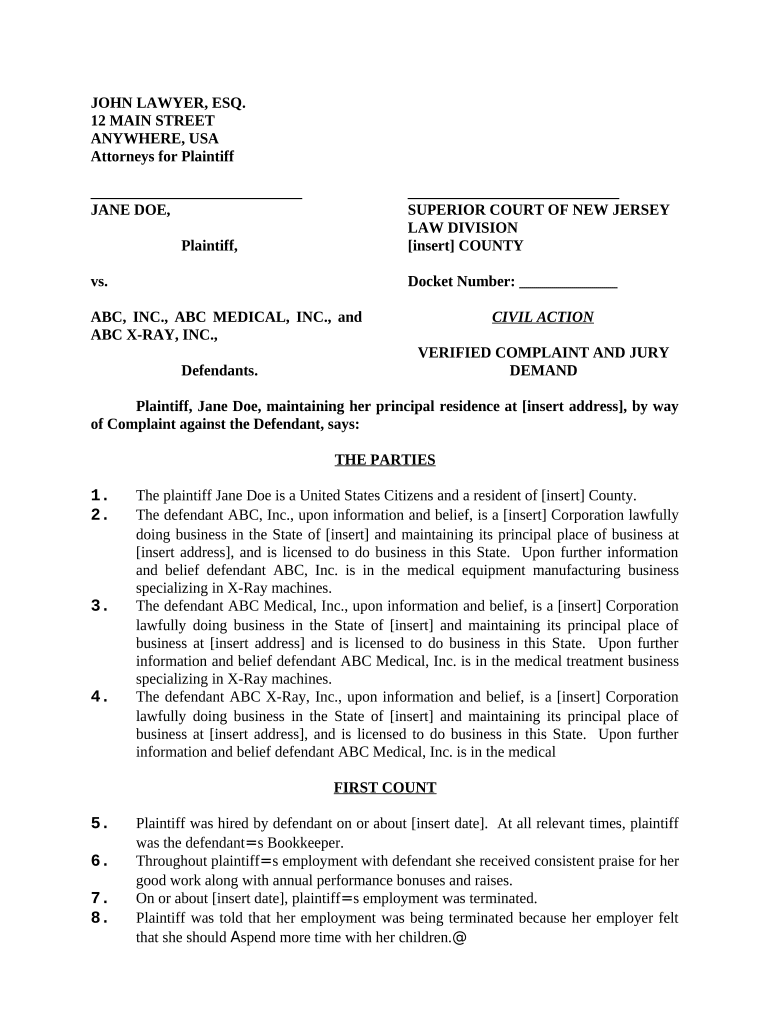
Pregnancy Discrimination Form


What is pregnancy discrimination?
Pregnancy discrimination refers to treating a woman unfavorably due to pregnancy, childbirth, or related medical conditions. This type of discrimination can occur in various settings, including hiring, firing, promotions, job assignments, and benefits. Under the Pregnancy Discrimination Act, which is an amendment to Title VII of the Civil Rights Act, employers are prohibited from discriminating against employees based on pregnancy. This law ensures that pregnant employees are treated the same as other employees who are similar in their ability or inability to work.
Key elements of pregnancy discrimination
Understanding the key elements of pregnancy discrimination is crucial for both employees and employers. The primary elements include:
- Adverse Action: An employer's decision that negatively impacts the employee's job status, such as termination or demotion.
- Pregnancy Status: The employee must be pregnant, have recently given birth, or have a related medical condition.
- Comparative Treatment: The employee must demonstrate that they were treated differently than other employees who are not pregnant but are similar in their working conditions.
Steps to complete the pregnancy discrimination form
Filing a pregnancy discrimination complaint requires careful attention to detail. Here are the steps to follow:
- Gather Information: Collect all relevant documents, including employment records, correspondence with the employer, and any evidence of discrimination.
- Complete the Form: Fill out the pregnancy discrimination form accurately, providing all necessary details about the incident and the parties involved.
- Review the Submission: Double-check the form for accuracy and completeness to ensure it meets all requirements.
- Submit the Form: Send the completed form to the appropriate agency, either online or by mail, as specified in the instructions.
Legal use of the pregnancy discrimination form
The pregnancy discrimination form is a legal document that initiates the complaint process. To ensure its legal validity, it must be filled out according to the guidelines set forth by the Equal Employment Opportunity Commission (EEOC). This includes adhering to deadlines for filing complaints and providing truthful information. Misrepresentations or omissions can lead to dismissal of the complaint.
Eligibility criteria for filing a pregnancy discrimination complaint
To file a pregnancy discrimination complaint, individuals must meet specific eligibility criteria. These criteria typically include:
- The individual must be an employee or job applicant.
- The employer must have a certain number of employees, generally 15 or more, to fall under the jurisdiction of the Pregnancy Discrimination Act.
- The discrimination must have occurred within the specified time frame, usually within 180 days of the incident.
Examples of pregnancy discrimination
Recognizing examples of pregnancy discrimination can help individuals identify their rights. Common scenarios include:
- A pregnant employee is denied a promotion that was given to a non-pregnant colleague with similar qualifications.
- An employer forces a pregnant employee to take unpaid leave, even though she is capable of performing her job duties.
- A female employee is subjected to negative comments or harassment related to her pregnancy.
Quick guide on how to complete pregnancy discrimination
Complete Pregnancy Discrimination effortlessly on any device
Online document management has become popular among businesses and individuals. It offers an ideal eco-friendly alternative to conventional printed and signed documents, allowing you to obtain the necessary form and securely save it online. airSlate SignNow provides you with all the tools required to create, modify, and eSign your documents quickly without delays. Handle Pregnancy Discrimination on any platform with airSlate SignNow Android or iOS applications and enhance any document-centered process today.
The easiest way to modify and eSign Pregnancy Discrimination without effort
- Find Pregnancy Discrimination and click Get Form to begin.
- Use the tools we offer to fill out your document.
- Emphasize pertinent sections of the documents or redact sensitive information with tools that airSlate SignNow provides specifically for that purpose.
- Create your signature using the Sign tool, which takes mere seconds and carries the same legal validity as a traditional wet ink signature.
- Review the information and click on the Done button to save your updates.
- Select how you would prefer to send your form, by email, SMS, or invitation link, or download it to your computer.
Say goodbye to lost or misplaced documents, tedious form searches, or mistakes that necessitate printing new document copies. airSlate SignNow addresses all your document management needs in a few clicks from any device you choose. Alter and eSign Pregnancy Discrimination and ensure outstanding communication at any phase of the form preparation process with airSlate SignNow.
Create this form in 5 minutes or less
Create this form in 5 minutes!
People also ask
-
What is nj discrimination and how does it relate to my business?
NJ discrimination refers to unfair treatment based on protected characteristics such as race, gender, age, or disability within New Jersey. Understanding nj discrimination is crucial for businesses to ensure compliance with state laws and foster an inclusive workplace. Leveraging airSlate SignNow can help streamline your documentation processes while maintaining legal standards.
-
How can airSlate SignNow help prevent nj discrimination in my company?
Using airSlate SignNow, businesses can create transparent and equitable eSignature processes that promote fairness in hiring and employment. By ensuring that all employees have equal access to documents and opportunities, you can mitigate risks associated with nj discrimination. Our platform provides a straightforward way to manage electronic documents while adhering to legal requirements.
-
What features does airSlate SignNow offer to address nj discrimination policies?
AirSlate SignNow includes features such as customizable templates and secure eSigning to ensure compliance with nj discrimination policies. You can create documents that are tailored to reflect your commitment to equality and non-discrimination. These features help protect your business from potential legal issues related to discrimination claims.
-
Is airSlate SignNow affordable for small businesses concerned about nj discrimination?
Yes, airSlate SignNow offers cost-effective pricing plans suitable for small businesses looking to mitigate risks associated with nj discrimination. With various pricing tiers, you can choose a plan that fits your budget while still gaining access to essential tools for document management and eSigning. This flexibility helps ensure that you can uphold anti-discrimination standards without breaking the bank.
-
How does airSlate SignNow integrate with existing software to support nj discrimination compliance?
AirSlate SignNow seamlessly integrates with popular business tools, such as CRM systems and HR software, to support nj discrimination compliance. By connecting our platform with your existing systems, you ensure consistent document management practices that align with your anti-discrimination policies. This integration fosters better communication and simplifies compliance tracking.
-
Can airSlate SignNow help with training documents related to nj discrimination?
Absolutely! AirSlate SignNow can be used to create and distribute training documents that educate employees about nj discrimination laws and your company's policies. Having a clear and accessible eSigning process for these documents ensures that all employees are informed and acknowledged, which is a vital step in creating a discrimination-free workplace.
-
What are the benefits of using airSlate SignNow for nj discrimination awareness in my business?
Using airSlate SignNow promotes a culture of transparency and accountability regarding nj discrimination within your organization. The platform simplifies the eSigning process for essential documents, ensuring employees are informed and aware of their rights. This proactive approach not only protects your business legally but also enhances employee trust and satisfaction.
Get more for Pregnancy Discrimination
- Change contributions form pm42 railways pension scheme
- South dakota exemption certificate form 1344 v2
- Bsa swim test form 5570543
- Housing voucher form
- Diocese of youngstown office of catholic schools individual doyocs form
- Non union extra voucher extreme reach form
- Student tanscriptsrecords request pbsd form
- Tuition contract template form
Find out other Pregnancy Discrimination
- eSignature Courts Word Oregon Secure
- Electronic signature Indiana Banking Contract Safe
- Electronic signature Banking Document Iowa Online
- Can I eSignature West Virginia Sports Warranty Deed
- eSignature Utah Courts Contract Safe
- Electronic signature Maine Banking Permission Slip Fast
- eSignature Wyoming Sports LLC Operating Agreement Later
- Electronic signature Banking Word Massachusetts Free
- eSignature Wyoming Courts Quitclaim Deed Later
- Electronic signature Michigan Banking Lease Agreement Computer
- Electronic signature Michigan Banking Affidavit Of Heirship Fast
- Electronic signature Arizona Business Operations Job Offer Free
- Electronic signature Nevada Banking NDA Online
- Electronic signature Nebraska Banking Confidentiality Agreement Myself
- Electronic signature Alaska Car Dealer Resignation Letter Myself
- Electronic signature Alaska Car Dealer NDA Mobile
- How Can I Electronic signature Arizona Car Dealer Agreement
- Electronic signature California Business Operations Promissory Note Template Fast
- How Do I Electronic signature Arkansas Car Dealer Claim
- Electronic signature Colorado Car Dealer Arbitration Agreement Mobile