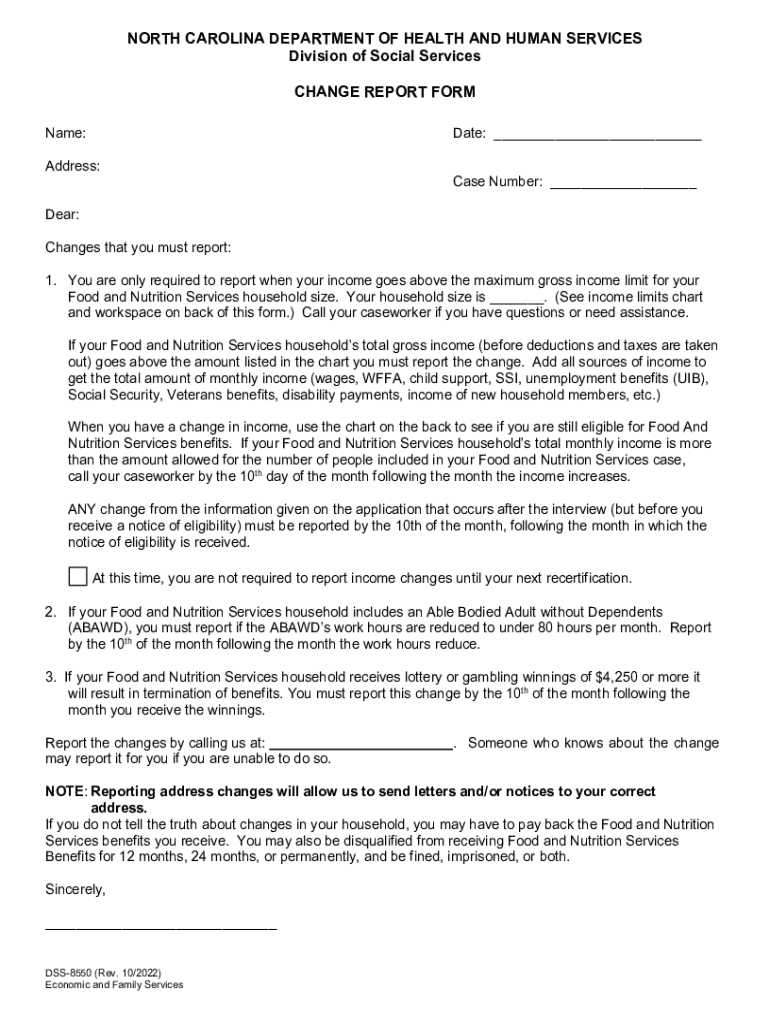
DSS 8550 Change Report FormPolicies and Manuals 2022


What is the DSS 8550 Change Report Form?
The DSS 8550 Change Report Form is an essential document used in the United States to report changes in circumstances that may affect eligibility for food assistance programs. This form is crucial for maintaining accurate records and ensuring that benefits are adjusted according to the recipient's current situation. It is typically required when there are changes in income, household composition, or other relevant factors that could influence the amount of assistance provided.
How to Use the DSS 8550 Change Report Form
Using the DSS 8550 Change Report Form involves several straightforward steps. First, gather all necessary information regarding the changes you need to report. This may include income statements, details about new household members, or any other relevant documentation. Next, fill out the form accurately, ensuring that all sections are completed. After completing the form, submit it according to the specified submission methods, which may include online submission, mailing it to the appropriate agency, or delivering it in person.
Steps to Complete the DSS 8550 Change Report Form
Completing the DSS 8550 Change Report Form requires careful attention to detail. Follow these steps:
- Review the form to understand the required information.
- Collect supporting documents that validate the changes being reported.
- Fill out the form, ensuring all fields are completed accurately.
- Double-check the information for any errors or omissions.
- Submit the form through the designated channels.
Legal Use of the DSS 8550 Change Report Form
The DSS 8550 Change Report Form is legally recognized as a valid means of reporting changes to food assistance eligibility. To ensure its legal standing, it is important to follow all guidelines and regulations associated with its use. This includes submitting the form within the required time frames and providing accurate information. Failure to comply with these regulations may result in penalties or loss of benefits.
Key Elements of the DSS 8550 Change Report Form
Several key elements must be included in the DSS 8550 Change Report Form to ensure it serves its purpose effectively. These elements typically include:
- Personal information of the applicant, such as name and address.
- Details of the changes being reported, including dates and descriptions.
- Supporting documentation that verifies the reported changes.
- Signature of the applicant, affirming the accuracy of the information provided.
Form Submission Methods
The DSS 8550 Change Report Form can be submitted through various methods, depending on the guidelines set by the relevant state agency. Common submission methods include:
- Online submission via the state’s official website.
- Mailing the completed form to the designated office.
- In-person delivery at local offices or service centers.
Quick guide on how to complete dss 8550 change report formpolicies and manuals
Complete DSS 8550 Change Report FormPolicies And Manuals effortlessly on any device
Digital document management has gained signNow traction among businesses and individuals alike. It offers an ideal environmentally conscious substitute for traditional printed and signed paperwork, allowing you to access the necessary form and securely store it online. airSlate SignNow equips you with all the resources required to create, modify, and electronically sign your documents promptly without delays. Handle DSS 8550 Change Report FormPolicies And Manuals on any device using airSlate SignNow applications for Android or iOS and simplify any document-related processes today.
How to modify and electronically sign DSS 8550 Change Report FormPolicies And Manuals with ease
- Obtain DSS 8550 Change Report FormPolicies And Manuals and click Get Form to begin.
- Utilize the tools we provide to complete your form.
- Highlight pertinent sections of the documents or obscure sensitive information with tools specifically designed by airSlate SignNow for this purpose.
- Create your signature using the Sign feature, which takes mere seconds and has the same legal validity as a conventional wet ink signature.
- Review all the information and click on the Done button to save your modifications.
- Select your preferred method for delivering your form, whether by email, text message (SMS), or invitation link, or download it to your computer.
Say goodbye to lost or misplaced documents, tedious form searching, and mistakes that require printing new copies. airSlate SignNow meets all your document management needs in just a few clicks from any device you choose. Edit and electronically sign DSS 8550 Change Report FormPolicies And Manuals and ensure outstanding communication at every stage of your form preparation process with airSlate SignNow.
Create this form in 5 minutes or less
Find and fill out the correct dss 8550 change report formpolicies and manuals
Create this form in 5 minutes!
How to create an eSignature for the dss 8550 change report formpolicies and manuals
How to create an electronic signature for a PDF online
How to create an electronic signature for a PDF in Google Chrome
How to create an e-signature for signing PDFs in Gmail
How to create an e-signature right from your smartphone
How to create an e-signature for a PDF on iOS
How to create an e-signature for a PDF on Android
People also ask
-
What is dss 8550 and how does it relate to airSlate SignNow?
DSS 8550 is a designation that refers to a specific electronic signature solution provided by airSlate SignNow. It allows businesses to send, eSign, and manage documents efficiently, ensuring compliance with various regulations. By utilizing the DSS 8550 feature, businesses can streamline their document workflows and enhance productivity.
-
What are the key features of airSlate SignNow's dss 8550?
The dss 8550 feature includes customizable templates, automated workflows, and real-time tracking of document status. Users enjoy a user-friendly interface that simplifies the eSigning process, making it ideal for businesses of all sizes. Additionally, the integration capabilities with other applications enhance overall efficiency.
-
How much does the dss 8550 solution cost?
Pricing for the dss 8550 solution varies depending on the plan selected, but airSlate SignNow offers competitive and cost-effective packages tailored to different business needs. Potential users can explore monthly or annual subscriptions to find the best fit for their budget. It's advisable to contact sales for specific pricing details based on required features.
-
What are the benefits of using airSlate SignNow's dss 8550 for businesses?
Utilizing the dss 8550 solution helps businesses save time and reduce operational costs by streamlining their document processes. Enhanced security features ensure that sensitive information remains protected. Ultimately, it contributes to a smoother workflow that boosts customer satisfaction and accelerates business transactions.
-
Can dss 8550 integrate with other software applications?
Yes, the dss 8550 feature in airSlate SignNow is designed to integrate seamlessly with various third-party applications such as CRMs, project management tools, and cloud storage services. This integration capability allows businesses to leverage existing tools while enhancing document management processes. Users can take advantage of these integrations to create a more cohesive operational environment.
-
Is there a mobile app available for dss 8550?
Absolutely! AirSlate SignNow offers a mobile app compatible with both iOS and Android devices for the dss 8550 solution. This provides users the flexibility to manage and eSign documents on-the-go, making it easier to stay productive regardless of location. The mobile app retains all the essential features to ensure a consistent experience.
-
How secure is the dss 8550 solution for document management?
The dss 8550 solution prioritizes security with features such as end-to-end encryption, secure storage, and compliance with industry-standard regulations. AirSlate SignNow implements multiple layers of security measures to protect sensitive documents. Businesses can trust that their information is safe while using the dss 8550 service.
Get more for DSS 8550 Change Report FormPolicies And Manuals
- Kofc supplies form
- Heroic myth index form
- Proof of completion of tca online work registration form
- Ad 1047 form
- Fire insurance claim form filled sample 49453898
- Usa passport application attachment form 06 007 sedm sedm
- Med 178 568203207 form
- Form i 360 instructions instructions for petition for amerasian widower or special immigrant
Find out other DSS 8550 Change Report FormPolicies And Manuals
- How Do I eSign Arkansas Charity LLC Operating Agreement
- eSign Colorado Charity LLC Operating Agreement Fast
- eSign Connecticut Charity Living Will Later
- How Can I Sign West Virginia Courts Quitclaim Deed
- Sign Courts Form Wisconsin Easy
- Sign Wyoming Courts LLC Operating Agreement Online
- How To Sign Wyoming Courts Quitclaim Deed
- eSign Vermont Business Operations Executive Summary Template Mobile
- eSign Vermont Business Operations Executive Summary Template Now
- eSign Virginia Business Operations Affidavit Of Heirship Mobile
- eSign Nebraska Charity LLC Operating Agreement Secure
- How Do I eSign Nevada Charity Lease Termination Letter
- eSign New Jersey Charity Resignation Letter Now
- eSign Alaska Construction Business Plan Template Mobile
- eSign Charity PPT North Carolina Now
- eSign New Mexico Charity Lease Agreement Form Secure
- eSign Charity PPT North Carolina Free
- eSign North Dakota Charity Rental Lease Agreement Now
- eSign Arkansas Construction Permission Slip Easy
- eSign Rhode Island Charity Rental Lease Agreement Secure