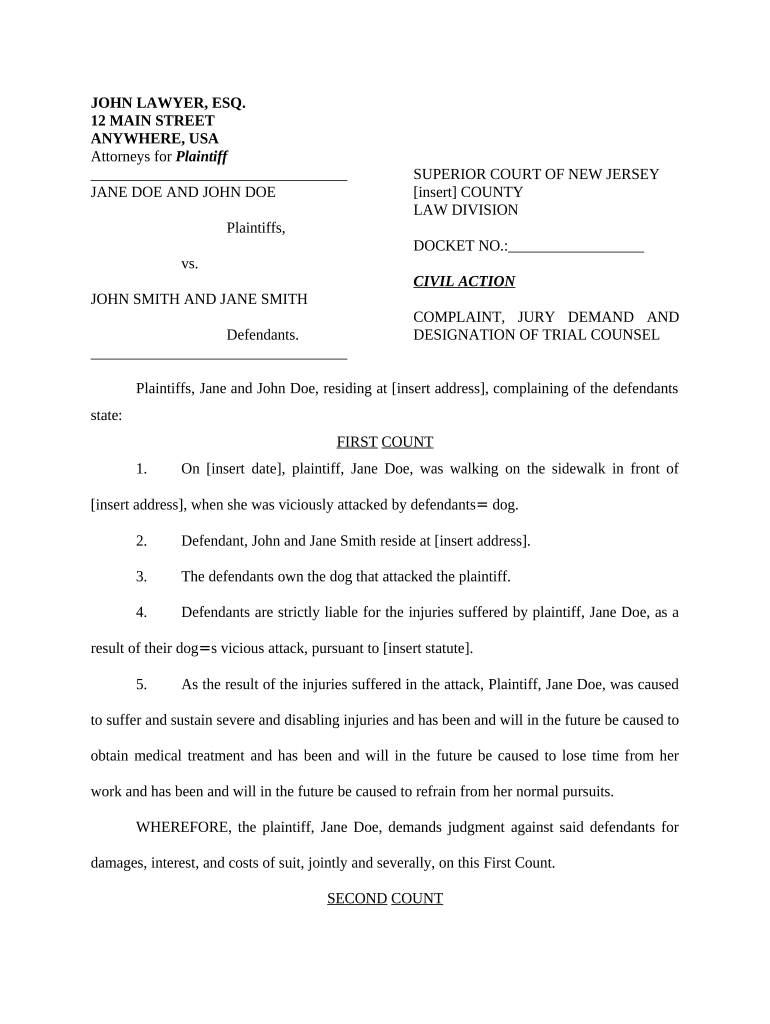
Nj Dog Bite Form


What is the NJ Dog Bite
The NJ dog bite refers to incidents involving dog attacks that occur within New Jersey. Under state law, dog owners can be held liable for injuries caused by their pets. This liability generally falls under strict liability, meaning that the owner is responsible for the actions of their dog, regardless of whether the owner was negligent. Understanding the legal implications of a dog bite is crucial for both victims seeking compensation and owners aiming to protect themselves legally.
Key Elements of the NJ Dog Bite
When dealing with a dog bite case in New Jersey, several key elements must be considered:
- Ownership: The dog must belong to the defendant for liability to be established.
- Location: The bite must occur in a public place or in a private area where the victim is legally permitted to be.
- Injury: The victim must have sustained a physical injury as a result of the bite.
- Previous Behavior: If the dog has a history of aggressive behavior, this can impact the case.
Steps to Complete the NJ Dog Bite Form
Completing the NJ dog bite form involves several important steps to ensure that all necessary information is accurately provided. Here’s a simple guide:
- Gather Information: Collect details about the incident, including the date, time, and location of the bite.
- Document Injuries: Obtain medical records or reports that detail the injuries sustained from the dog bite.
- Owner Information: Include the name and contact details of the dog owner.
- Witnesses: List any witnesses who can corroborate the incident.
- Submit the Form: Follow the submission guidelines to ensure your form is filed correctly.
Legal Use of the NJ Dog Bite
The legal use of the NJ dog bite form is essential for victims seeking compensation for their injuries. This form is often submitted to local health departments or legal authorities to formally document the incident. It serves as a critical piece of evidence in any potential legal proceedings, helping to establish the facts surrounding the attack and the extent of the injuries sustained.
State-Specific Rules for the NJ Dog Bite
New Jersey has specific laws regarding dog bites that differ from other states. Notably, the "one bite rule" does not apply here; owners can be held liable for the first bite if it occurs in a public space or if the victim is lawfully on private property. Additionally, the statute of limitations for filing a dog bite claim is typically two years from the date of the incident, making it essential for victims to act promptly.
How to Obtain the NJ Dog Bite Form
The NJ dog bite form can typically be obtained through local health departments or municipal offices. Many municipalities provide these forms online, allowing victims to download and print them for completion. It is advisable to check the specific requirements of your local jurisdiction, as procedures may vary.
Quick guide on how to complete nj dog bite
Effortlessly Prepare Nj Dog Bite on Any Device
The adoption of online document management has surged among businesses and individuals alike. It offers an excellent environmentally friendly alternative to conventional printed and signed documents, enabling you to find the right form and store it securely online. airSlate SignNow equips you with all the necessary tools to generate, modify, and electronically sign your documents promptly without any hold-ups. Manage Nj Dog Bite on any platform using airSlate SignNow's Android or iOS applications and simplify any document-related task today.
Your Ultimate Guide to Editing and eSigning Nj Dog Bite with Ease
- Find Nj Dog Bite and then click Get Form to begin.
- Utilize the tools provided to complete your form.
- Emphasize signNow portions of the documents or redact sensitive information with tools that airSlate SignNow has specifically designed for this purpose.
- Create your signature using the Sign feature, which takes mere seconds and holds the same legal validity as a conventional wet ink signature.
- Review the details and then click the Done button to save your modifications.
- Select your preferred method for sending your form, whether by email, text message (SMS), invite link, or download it to your computer.
Say goodbye to lost or misplaced files, cumbersome form searches, or mistakes that necessitate printing new document copies. airSlate SignNow addresses your document management needs in just a few clicks from any device you prefer. Modify and eSign Nj Dog Bite while ensuring superb communication throughout your document preparation process with airSlate SignNow.
Create this form in 5 minutes or less
Create this form in 5 minutes!
People also ask
-
What is a complaint court form and how can airSlate SignNow help?
A complaint court form is a legal document used to initiate a lawsuit. airSlate SignNow provides an easy-to-use platform for creating, editing, and eSigning complaint court forms efficiently. With our solution, you can ensure that your documents are compliant and securely shared with the necessary parties.
-
How much does it cost to use airSlate SignNow for complaint court forms?
airSlate SignNow offers flexible pricing plans tailored to fit different business sizes and needs. Whether you need to manage numerous complaint court forms or just a few, our cost-effective solutions are designed to save you time and money. Visit our pricing page for detailed information on our plans.
-
What features does airSlate SignNow provide for managing complaint court forms?
airSlate SignNow comes equipped with a range of features for managing complaint court forms, including customizable templates, automated workflows, and secure eSigning options. These features are designed to streamline the document process, making it easier to prepare and file your legal forms. Our platform also ensures that all documents are legally binding and compliant.
-
Can I integrate airSlate SignNow with other tools for managing complaint court forms?
Yes, airSlate SignNow offers integrations with a variety of applications and tools that can enhance your document management process for complaint court forms. Whether you use CRM software, cloud storage, or other business tools, our seamless integrations enable you to maintain a smooth workflow. Check our integrations page to learn more.
-
Is there a way to track the status of my complaint court form with airSlate SignNow?
Absolutely! With airSlate SignNow, you can track the status of your complaint court form in real-time. You'll receive notifications when your form is viewed, signed, or completed, providing you with peace of mind and ensuring you stay informed throughout the process. This feature promotes greater transparency and accountability.
-
Can airSlate SignNow help me prepare a complaint court form remotely?
Yes, one of the key benefits of using airSlate SignNow is the ability to prepare and manage your complaint court form from anywhere, at any time. Our cloud-based platform allows you to access your documents securely on any device, ensuring that you can work efficiently even when you're not in the office. This flexibility is ideal for busy professionals.
-
What security measures does airSlate SignNow implement for complaint court forms?
Security is a top priority for airSlate SignNow, especially when handling sensitive complaint court forms. We employ industry-standard encryption, secure data storage, and compliance with regulations like GDPR to protect your documents. You can trust that your legal forms are kept safe and secure throughout the entire process.
Get more for Nj Dog Bite
Find out other Nj Dog Bite
- Can I eSignature Oklahoma Courts Word
- How To Electronic signature Alabama Business Operations Form
- Help Me With Electronic signature Alabama Car Dealer Presentation
- How Can I Electronic signature California Car Dealer PDF
- How Can I Electronic signature California Car Dealer Document
- How Can I Electronic signature Colorado Car Dealer Form
- How To Electronic signature Florida Car Dealer Word
- How Do I Electronic signature Florida Car Dealer Document
- Help Me With Electronic signature Florida Car Dealer Presentation
- Can I Electronic signature Georgia Car Dealer PDF
- How Do I Electronic signature Georgia Car Dealer Document
- Can I Electronic signature Georgia Car Dealer Form
- Can I Electronic signature Idaho Car Dealer Document
- How Can I Electronic signature Illinois Car Dealer Document
- How Can I Electronic signature North Carolina Banking PPT
- Can I Electronic signature Kentucky Car Dealer Document
- Can I Electronic signature Louisiana Car Dealer Form
- How Do I Electronic signature Oklahoma Banking Document
- How To Electronic signature Oklahoma Banking Word
- How Can I Electronic signature Massachusetts Car Dealer PDF