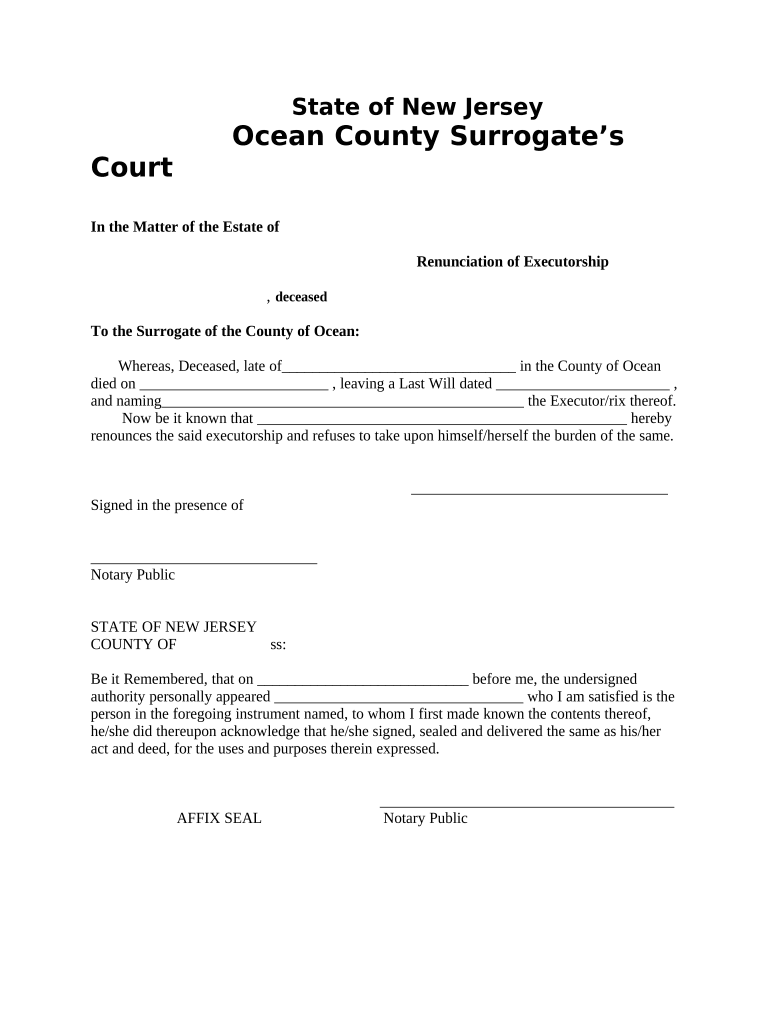
Nj Surrogate Form


What is the NJ Surrogate Form
The NJ Surrogate Form is a legal document used in New Jersey to facilitate the probate process. It is essential for individuals who are executing a will or managing the estate of a deceased person. This form allows the appointed executor to officially begin the probate process in the Surrogate Court of Ocean County, New Jersey. By completing this form, the executor can obtain the necessary legal authority to act on behalf of the deceased's estate, ensuring that assets are distributed according to the will or state law if no will exists.
Steps to Complete the NJ Surrogate Form
Completing the NJ Surrogate Form involves several important steps to ensure accuracy and compliance with legal requirements. First, gather all necessary information, including the decedent's details, the executor's information, and any relevant documentation such as the will. Next, fill out the form carefully, ensuring that all sections are completed accurately. After filling out the form, it is advisable to review it for any errors or omissions. Once confirmed, the form must be submitted to the Surrogate Court along with any required supporting documents, such as a death certificate. Lastly, pay any applicable filing fees to complete the submission process.
Legal Use of the NJ Surrogate Form
The NJ Surrogate Form serves a critical legal function in the probate process. It establishes the executor's authority to manage the deceased's estate and ensures that the probate court recognizes their role. This form must be completed in accordance with New Jersey law, and any inaccuracies could lead to delays or complications in the probate process. It is important to understand that the NJ Surrogate Form is legally binding, and submitting it signifies that the executor is prepared to fulfill their responsibilities in accordance with the law.
Required Documents for the NJ Surrogate Form
When submitting the NJ Surrogate Form, several documents must accompany it to ensure a smooth probate process. These typically include a certified copy of the death certificate, the original will if one exists, and any other documents that may demonstrate the executor's authority or the decedent's wishes. Additionally, if there are multiple beneficiaries or heirs, documentation proving their identities and relationships to the deceased may also be required. Ensuring that all necessary documents are included can help prevent delays in the probate process.
Form Submission Methods
The NJ Surrogate Form can be submitted through various methods, providing flexibility for executors. Individuals can file the form in person at the Surrogate Court of Ocean County, where court staff can assist with any questions. Alternatively, the form may be submitted by mail, ensuring that all documents are securely sent to the court. Some courts may also offer online submission options, allowing for a more convenient and efficient filing process. It is essential to check with the local Surrogate Court for specific submission guidelines and options available.
State-Specific Rules for the NJ Surrogate Form
Each state has its own regulations governing the probate process, and New Jersey is no exception. The NJ Surrogate Form must comply with specific state laws, including the requirements for signatures, notarization, and filing deadlines. Executors should familiarize themselves with New Jersey's probate laws to ensure that they adhere to all legal stipulations. Additionally, understanding the local rules of the Ocean County Surrogate Court can help executors navigate the probate process more effectively and avoid potential legal issues.
Quick guide on how to complete nj surrogate form
Effortlessly Prepare Nj Surrogate Form on Any Device
Online document management has become widely embraced by businesses and individuals alike. It offers an excellent environmentally friendly substitute for traditional printed and signed documents, as you can easily locate the necessary form and securely save it online. airSlate SignNow equips you with everything you need to create, modify, and electronically sign your documents swiftly and without hassle. Manage Nj Surrogate Form on any device using airSlate SignNow's Android or iOS applications and enhance any document-related process today.
Efficiently Modify and Electronically Sign Nj Surrogate Form with Ease
- Locate Nj Surrogate Form and select Get Form to begin.
- Utilize the features we offer to fill out your form.
- Highlight important sections of your documents or obscure sensitive information with tools specifically provided by airSlate SignNow for that purpose.
- Create your signature using the Sign tool, which takes just seconds and carries the same legal validity as a conventional wet ink signature.
- Review all the details and click on the Done button to save your modifications.
- Select your preferred method to send your form, via email, SMS, or invite link, or download it to your computer.
Eliminate the worry of lost or misplaced files, tedious form searches, or errors that necessitate the printing of new document copies. airSlate SignNow addresses all your document management needs with just a few clicks from your chosen device. Edit and electronically sign Nj Surrogate Form to ensure excellent communication at every step of your form preparation process with airSlate SignNow.
Create this form in 5 minutes or less
Create this form in 5 minutes!
People also ask
-
What is the role of a NJ Ocean County surrogate?
The role of a NJ Ocean County surrogate is to oversee the probate process and manage the administration of estates. This includes validating wills, appointing executors, and handling guardianships for minors. Utilizing airSlate SignNow can streamline the document signing process essential for these legal duties.
-
How can airSlate SignNow assist with NJ Ocean County surrogate processes?
airSlate SignNow provides an efficient platform for sending and electronically signing documents related to NJ Ocean County surrogate processes. It helps ensure that important documents are signed promptly, which can expedite the probate process and save time for both administrators and heirs.
-
What are the pricing options for airSlate SignNow?
airSlate SignNow offers various pricing plans to suit different needs, including a free trial for first-time users. The cost-effective solutions cater to businesses needing to manage legal documents, making it an ideal choice for those involved with NJ Ocean County surrogate matters. More details can be found on the pricing page.
-
Are there any special features that cater to NJ Ocean County surrogate cases?
Yes, airSlate SignNow includes features such as customizable templates, multi-party signing, and secure storage which are highly beneficial for NJ Ocean County surrogate cases. These features help simplify the documentation and ensure compliance with New Jersey laws, making it easier to handle probate responsibilities.
-
What are the benefits of using airSlate SignNow for NJ Ocean County surrogate documentation?
Using airSlate SignNow for NJ Ocean County surrogate documentation offers several benefits, including increased efficiency, reduced errors, and improved security. The platform allows for quick document turnaround times and easy access for involved parties, all of which enhance the overall experience of managing legal estates.
-
Can airSlate SignNow integrate with other software for NJ Ocean County surrogate tasks?
Yes, airSlate SignNow can integrate seamlessly with various software tools commonly used in NJ Ocean County surrogate tasks, such as CRM and document management systems. This interoperability ensures that all relevant information is readily available and reduces workflow disruptions during the estate administration process.
-
Is airSlate SignNow user-friendly for those unfamiliar with digital tools?
Absolutely! airSlate SignNow is designed with user-friendliness in mind, making it accessible even for those who may not be tech-savvy. The intuitive interface and straightforward navigation make it easy for anyone involved in NJ Ocean County surrogate matters to efficiently manage their document signing and storage.
Get more for Nj Surrogate Form
Find out other Nj Surrogate Form
- How To Integrate Sign in Banking
- How To Use Sign in Banking
- Help Me With Use Sign in Banking
- Can I Use Sign in Banking
- How Do I Install Sign in Banking
- How To Add Sign in Banking
- How Do I Add Sign in Banking
- How Can I Add Sign in Banking
- Can I Add Sign in Banking
- Help Me With Set Up Sign in Government
- How To Integrate eSign in Banking
- How To Use eSign in Banking
- How To Install eSign in Banking
- How To Add eSign in Banking
- How To Set Up eSign in Banking
- How To Save eSign in Banking
- How To Implement eSign in Banking
- How To Set Up eSign in Construction
- How To Integrate eSign in Doctors
- How To Use eSign in Doctors