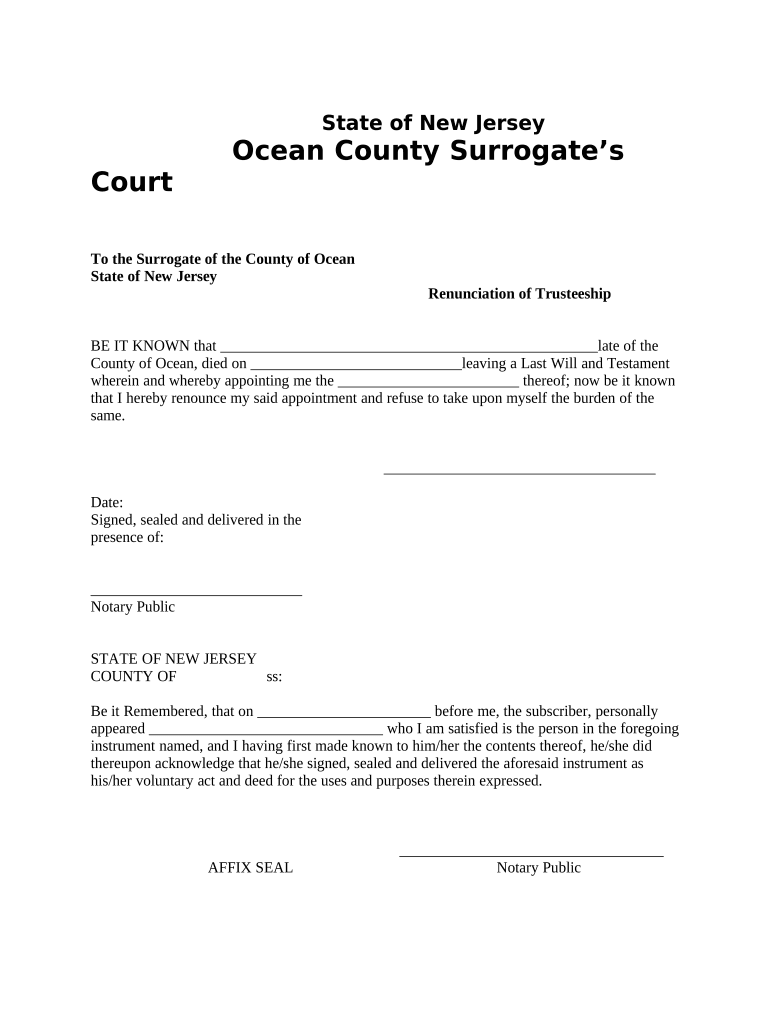
New Jersey Renunciation Form


What is the New Jersey Renunciation
The New Jersey renunciation refers to the formal process by which an individual relinquishes certain rights or claims, often related to property or legal responsibilities. This process is significant in various legal contexts, including trusteeship and estate management. The renunciation can be crucial for individuals wishing to clarify their legal standing and responsibilities, particularly in matters involving inheritance or fiduciary duties.
Steps to Complete the New Jersey Renunciation
Completing the New Jersey renunciation involves several key steps to ensure that the process is legally valid and recognized. Firstly, individuals must gather all necessary documentation, including any relevant legal forms. Next, they should fill out the New Jersey renunciation form accurately, ensuring that all information is complete and correct. After completing the form, it is essential to sign it in the presence of a notary public to validate the document. Finally, the completed form should be submitted to the appropriate legal authority, such as a county clerk’s office, to finalize the renunciation.
Legal Use of the New Jersey Renunciation
The legal use of the New Jersey renunciation is primarily to formally declare the relinquishment of rights or responsibilities. This declaration can affect various legal scenarios, such as estate planning, where an individual may choose to renounce their claim to an inheritance. It is important to understand that the renunciation must comply with state laws and regulations to be enforceable. Utilizing electronic tools, such as eSignature platforms, can facilitate this process while ensuring compliance with legal standards.
Required Documents for the New Jersey Renunciation
To successfully complete the New Jersey renunciation, certain documents are required. These typically include the New Jersey renunciation form itself, identification documents to verify the identity of the individual renouncing their rights, and any supporting documentation that may be relevant to the case, such as wills or trust documents. It is advisable to review the specific requirements based on the context of the renunciation to ensure all necessary paperwork is included.
Form Submission Methods
The New Jersey renunciation can be submitted through various methods, including online, by mail, or in person. When submitting online, individuals can use secure electronic platforms that comply with legal standards for document submission. Alternatively, the completed form can be mailed to the appropriate office, ensuring that it is sent via a traceable method. For those who prefer a personal touch, submitting the form in person allows for immediate confirmation of receipt and any necessary follow-up.
Eligibility Criteria for the New Jersey Renunciation
Eligibility for the New Jersey renunciation typically requires that the individual is of legal age and possesses the legal capacity to make such a declaration. This means that individuals must be at least eighteen years old and mentally competent. Additionally, the context of the renunciation, such as whether it pertains to a trust or estate, may impose further eligibility requirements that should be carefully reviewed before proceeding.
Key Elements of the New Jersey Renunciation
Key elements of the New Jersey renunciation include the specific rights or claims being renounced, the identification of the individual renouncing those rights, and the legal context surrounding the renunciation. It is crucial that the form clearly outlines these elements to avoid any ambiguity. Furthermore, the renunciation must be executed in accordance with state laws to ensure its validity and enforceability in legal matters.
Quick guide on how to complete new jersey renunciation 497319545
Effortlessly Prepare New Jersey Renunciation on Any Device
The management of online documents has gained signNow traction among businesses and individuals alike. It offers an ideal eco-friendly replacement for conventional printed and signed paperwork, allowing you to locate the appropriate form and securely save it online. airSlate SignNow equips you with all the tools necessary to swiftly create, edit, and eSign your documents without any delays. Manage New Jersey Renunciation seamlessly on any platform using airSlate SignNow's Android or iOS applications and simplify any document-related tasks today.
How to Modify and eSign New Jersey Renunciation with Ease
- Locate New Jersey Renunciation and click Get Form to begin.
- Utilize the tools provided to fill out your form.
- Emphasize important sections of your documents or obscure sensitive information using tools specifically offered by airSlate SignNow for that purpose.
- Create your eSignature with the Sign tool, which takes mere seconds and carries the same legal validity as a traditional handwritten signature.
- Review all information and click the Done button to finalize your changes.
- Select your preferred method to send your form, whether by email, SMS, invite link, or download it to your computer.
Eliminate the hassle of lost or misplaced documents, tedious form searching, or mistakes that require reprinting new document copies. airSlate SignNow addresses all your document management needs with just a few clicks from any device you choose. Modify and eSign New Jersey Renunciation to ensure effective communication at every stage of the form preparation process with airSlate SignNow.
Create this form in 5 minutes or less
Create this form in 5 minutes!
People also ask
-
What is new jersey renunciation and why is it important?
New Jersey renunciation refers to the formal process of relinquishing certain legal rights or claims in the state of New Jersey. This process is crucial for individuals looking to officially detach from obligations, such as a will or inheritance. Understanding new jersey renunciation is important for ensuring that legal documents are executed properly and in compliance with state laws.
-
How does airSlate SignNow facilitate new jersey renunciation?
airSlate SignNow streamlines the new jersey renunciation process by providing an easy-to-use platform for creating, signing, and managing renunciation documents. With its intuitive interface, users can quickly prepare the necessary paperwork, ensuring that all legal requirements are met with minimal hassle. This helps in expediting the renunciation process for residents of New Jersey.
-
What are the pricing options for using airSlate SignNow for new jersey renunciation?
airSlate SignNow offers flexible pricing plans tailored to meet diverse business needs, making it efficient for new jersey renunciation tasks. Users can choose from various subscription tiers based on their document volume and feature requirements. This cost-effective solution ensures that businesses can manage their renunciation documents without overspending.
-
Can airSlate SignNow integrate with other software for new jersey renunciation?
Yes, airSlate SignNow supports integration with a wide range of software applications, enhancing its functionality for new jersey renunciation processes. Users can seamlessly connect with popular tools like Google Drive, Dropbox, and Salesforce to streamline their document management workflows. This integration capability helps improve efficiency when handling renunciation documentation.
-
What features does airSlate SignNow offer for new jersey renunciation?
airSlate SignNow provides robust features designed to simplify the new jersey renunciation process. Key functionalities include customizable templates, eSignature capabilities, and secure cloud storage for documents. These features enable users to create and manage renunciation documents easily and securely, ensuring compliance with New Jersey state laws.
-
How secure is airSlate SignNow for handling new jersey renunciation documents?
Security is a top priority for airSlate SignNow, especially when handling sensitive documents like those related to new jersey renunciation. The platform employs industry-standard encryption and secure access protocols to protect user information and documents. This ensures that all renunciation forms and signatures are safe from unauthorized access and data bsignNowes.
-
Is it easy to use airSlate SignNow for someone unfamiliar with new jersey renunciation?
Absolutely! airSlate SignNow is designed with user-friendliness in mind, making it accessible for individuals unfamiliar with the new jersey renunciation process. The intuitive interface and guided workflows allow users to navigate easily through document creation and signing. Additionally, comprehensive support resources are available to assist users along the way.
Get more for New Jersey Renunciation
- D userdata trueforms sites 125126 jlevine 633930104205312500 0 far vac 9 pdf form created instanet forms
- Noaa osha respirator medical evaluation questionnaire corpscpc noaa form
- Positive flu test paperwork 387631652 form
- Inquiry access only 386752293 form
- Homeowner contractor agreement template form
- Request for personnel file documents grand prairie isd form
- School ruby sue clifton middle school form
- Wales occupation contract template form
Find out other New Jersey Renunciation
- How To Electronic signature Washington Employee Reference Request
- Electronic signature New York Working Time Control Form Easy
- How To Electronic signature Kansas Software Development Proposal Template
- Electronic signature Utah Mobile App Design Proposal Template Fast
- Electronic signature Nevada Software Development Agreement Template Free
- Electronic signature New York Operating Agreement Safe
- How To eSignature Indiana Reseller Agreement
- Electronic signature Delaware Joint Venture Agreement Template Free
- Electronic signature Hawaii Joint Venture Agreement Template Simple
- Electronic signature Idaho Web Hosting Agreement Easy
- Electronic signature Illinois Web Hosting Agreement Secure
- Electronic signature Texas Joint Venture Agreement Template Easy
- How To Electronic signature Maryland Web Hosting Agreement
- Can I Electronic signature Maryland Web Hosting Agreement
- Electronic signature Michigan Web Hosting Agreement Simple
- Electronic signature Missouri Web Hosting Agreement Simple
- Can I eSignature New York Bulk Sale Agreement
- How Do I Electronic signature Tennessee Web Hosting Agreement
- Help Me With Electronic signature Hawaii Debt Settlement Agreement Template
- Electronic signature Oregon Stock Purchase Agreement Template Later