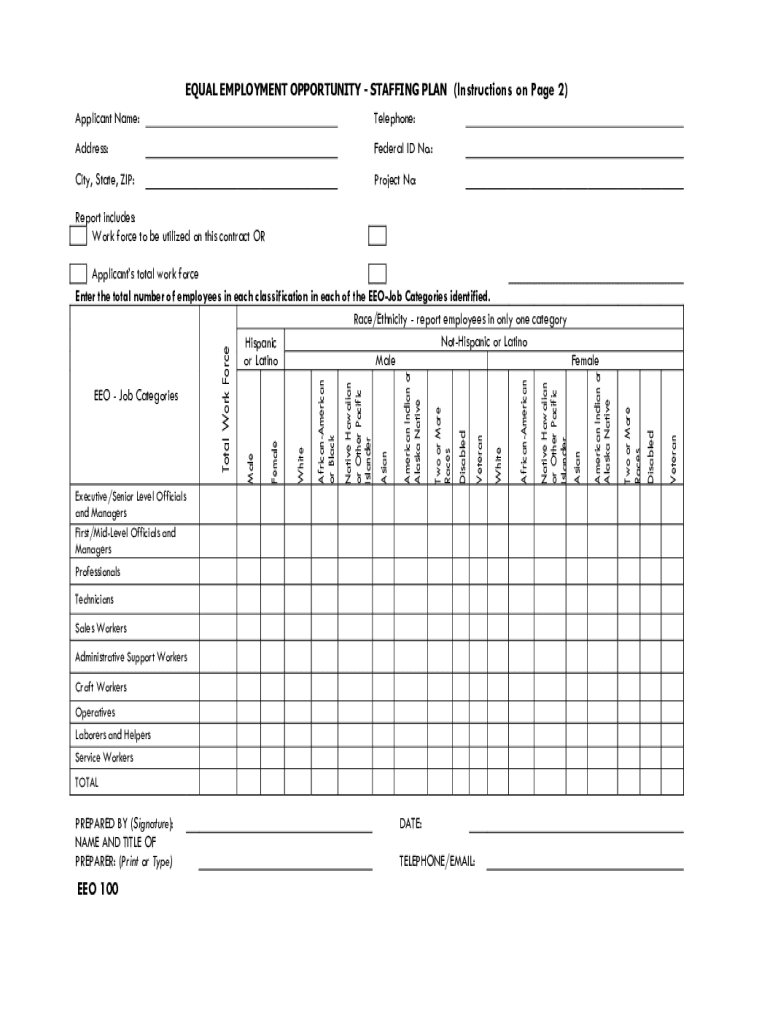
Staffing Plan and Instructions 2023-2026


Understanding the EEO 1 Form
The EEO 1 form is a compliance survey mandated by the Equal Employment Opportunity Commission (EEOC) that requires employers to report demographic data about their workforce. This form categorizes employees by race, ethnicity, gender, and job category, providing essential insights into workplace diversity. Employers with one hundred or more employees, as well as federal contractors with fifty or more employees, must file this report annually. The data collected is crucial for enforcing anti-discrimination laws and promoting equal opportunity in the workplace.
Steps to Complete the EEO 1 Form
Completing the EEO 1 form involves several key steps to ensure accuracy and compliance. First, gather demographic information about your workforce, including race, gender, and job categories. Next, use the EEO 1 form template to input this data systematically. It is important to categorize employees correctly according to the EEOC guidelines. After filling out the form, review the information for any discrepancies. Finally, submit the completed EEO 1 form by the designated deadline, which typically falls in March of each year.
Legal Use of the EEO 1 Form
The legal framework surrounding the EEO 1 form is rooted in Title VII of the Civil Rights Act of 1964, which prohibits employment discrimination. Employers are legally required to submit this form to help the EEOC monitor compliance with equal employment opportunity laws. Failure to file the EEO 1 form can result in penalties, including fines and increased scrutiny from regulatory agencies. It is essential for employers to understand their obligations under this law to avoid potential legal repercussions.
Filing Deadlines for the EEO 1 Form
Employers must adhere to specific filing deadlines for the EEO 1 form to remain compliant. The typical deadline for submission is March 31 each year, covering the previous calendar year’s workforce data. It is crucial for employers to mark this date on their calendars and prepare their reports in advance to ensure timely submission. Extensions may be available in certain circumstances, but it is advisable to check with the EEOC for specific guidelines.
Examples of Using the EEO 1 Form
Employers can utilize the EEO 1 form to assess their workforce diversity and identify areas for improvement. For instance, a company may analyze its EEO 1 report to determine if there are disparities in hiring practices among different demographic groups. This analysis can inform diversity initiatives and help create a more inclusive workplace. Additionally, businesses can use the data to benchmark against industry standards, ensuring they remain competitive in attracting and retaining diverse talent.
Form Submission Methods
The EEO 1 form can be submitted electronically through the EEOC's online filing system, which is the preferred method for most employers. This digital submission process is efficient and allows for immediate confirmation of receipt. Alternatively, employers may choose to submit the form via mail, although this method may delay processing times. It is essential to ensure that all required documents are included with the submission to avoid any issues.
Quick guide on how to complete staffing plan and instructions
Finish Staffing Plan And Instructions effortlessly on any gadget
Web-based document management has become increasingly favored by businesses and individuals. It serves as an ideal environmentally friendly substitute for traditional printed and signed documents, as you can easily locate the necessary form and store it securely online. airSlate SignNow provides you with all the resources required to create, edit, and eSign your documents swiftly without delays. Manage Staffing Plan And Instructions on any gadget with airSlate SignNow Android or iOS applications and simplify any document-related task today.
The easiest way to modify and eSign Staffing Plan And Instructions without stress
- Locate Staffing Plan And Instructions and click on Get Form to begin.
- Utilize the tools we offer to complete your document.
- Emphasize important sections of your documents or obscure sensitive information with tools specifically designed for that purpose by airSlate SignNow.
- Generate your signature using the Sign tool, which takes seconds and carries the same legal validity as a conventional wet ink signature.
- Verify the details and click on the Done button to save your modifications.
- Choose how you wish to send your form: via email, text message (SMS), invitation link, or download it to your computer.
No more lost or misplaced files, tedious form searches, or mistakes that necessitate printing new document copies. airSlate SignNow meets your document management requirements in just a few clicks from your chosen device. Alter and eSign Staffing Plan And Instructions while ensuring exceptional communication at every stage of your form preparation with airSlate SignNow.
Create this form in 5 minutes or less
Find and fill out the correct staffing plan and instructions
Create this form in 5 minutes!
How to create an eSignature for the staffing plan and instructions
How to create an electronic signature for a PDF online
How to create an electronic signature for a PDF in Google Chrome
How to create an e-signature for signing PDFs in Gmail
How to create an e-signature right from your smartphone
How to create an e-signature for a PDF on iOS
How to create an e-signature for a PDF on Android
People also ask
-
What is the EEO 1 form and why is it important?
The EEO 1 form is a compliance survey mandated by the Equal Employment Opportunity Commission (EEOC) that requires employers to report demographic workforce data. It is important because it helps to identify potential inequalities in pay and job opportunities based on race, gender, and ethnicity, promoting fair employment practices.
-
How can airSlate SignNow help with the EEO 1 form process?
airSlate SignNow offers an efficient way to complete and eSign your EEO 1 form online, saving time and reducing paperwork. With our user-friendly interface, businesses can easily manage and track document submissions while ensuring compliance with all legal requirements.
-
What features does airSlate SignNow offer for managing the EEO 1 form?
airSlate SignNow provides a range of features for managing the EEO 1 form, including customizable templates, secure cloud storage, real-time tracking of document status, and integration with other HR software. These features streamline the process and enhance collaboration among team members.
-
Is airSlate SignNow cost-effective for submitting EEO 1 forms?
Yes, airSlate SignNow is a cost-effective solution for submitting EEO 1 forms, with flexible pricing plans that cater to businesses of all sizes. By reducing the need for paper forms and manual signatures, our platform can also lower your overall administrative costs.
-
Can multiple users collaborate on the EEO 1 form using airSlate SignNow?
Absolutely! airSlate SignNow allows multiple users to collaborate on the EEO 1 form seamlessly. Users can invite team members to review, edit, and sign the document, facilitating a smooth and efficient process.
-
What integrations does airSlate SignNow offer that can aid in the EEO 1 form submission?
airSlate SignNow integrates with various HR platforms and document management systems, enhancing the process of submitting EEO 1 forms. These integrations allow for smooth data transfer, ensuring that your workforce demographics are accurately reflected and easily processed.
-
How secure is my data when using airSlate SignNow for the EEO 1 form?
Security is a top priority at airSlate SignNow. We utilize advanced encryption protocols and secure cloud storage to protect your data while completing the EEO 1 form. This ensures that sensitive information remains confidential and is accessed only by authorized personnel.
Get more for Staffing Plan And Instructions
Find out other Staffing Plan And Instructions
- Can I eSign Minnesota Legal Document
- How Do I eSign Hawaii Non-Profit PDF
- How To eSign Hawaii Non-Profit Word
- How Do I eSign Hawaii Non-Profit Presentation
- How Do I eSign Maryland Non-Profit Word
- Help Me With eSign New Jersey Legal PDF
- How To eSign New York Legal Form
- How Can I eSign North Carolina Non-Profit Document
- How To eSign Vermont Non-Profit Presentation
- How Do I eSign Hawaii Orthodontists PDF
- How Can I eSign Colorado Plumbing PDF
- Can I eSign Hawaii Plumbing PDF
- How Do I eSign Hawaii Plumbing Form
- Can I eSign Hawaii Plumbing Form
- How To eSign Hawaii Plumbing Word
- Help Me With eSign Hawaii Plumbing Document
- How To eSign Hawaii Plumbing Presentation
- How To eSign Maryland Plumbing Document
- How Do I eSign Mississippi Plumbing Word
- Can I eSign New Jersey Plumbing Form