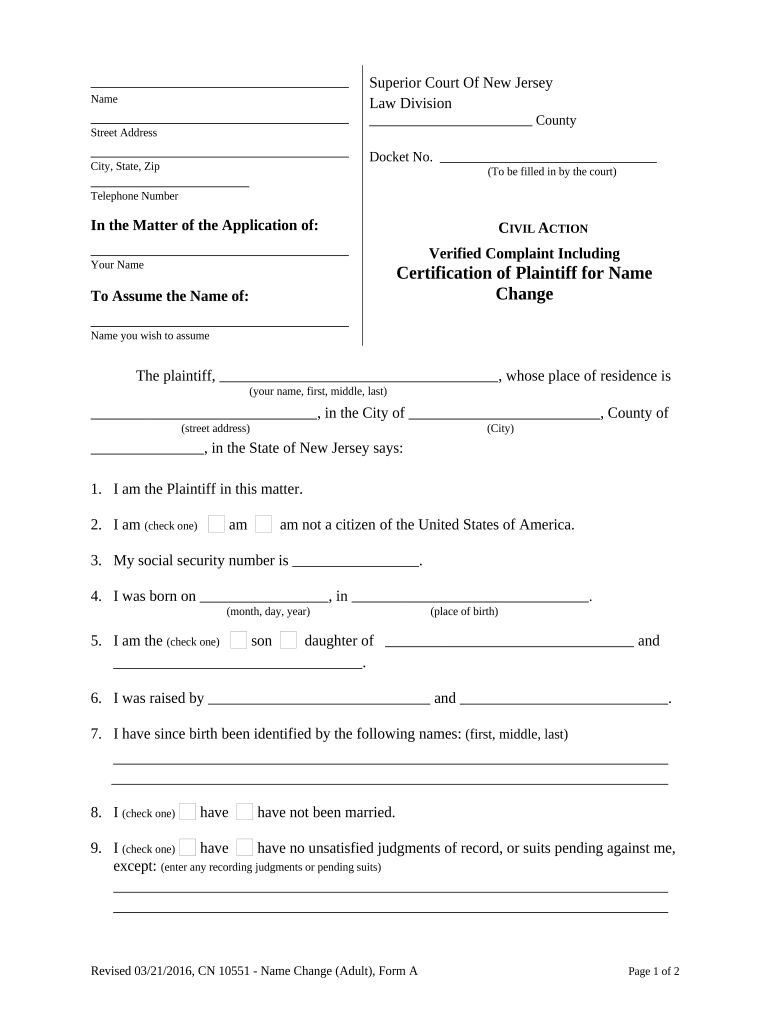
Nj Complaint Form


What is the New Jersey Complaint Form?
The New Jersey complaint form is a legal document used to initiate a name change process within the state. This form serves as a formal request to the court, outlining the reasons for the name change and providing necessary personal information. It is essential for individuals seeking to change their name to understand the specific requirements and legal implications associated with this form.
Steps to Complete the New Jersey Complaint Form
Completing the New Jersey complaint form involves several key steps:
- Gather Required Information: Collect all necessary personal details, including your current name, desired name, and reasons for the change.
- Fill Out the Form: Carefully complete the form, ensuring all sections are filled accurately. Pay attention to any specific instructions provided on the form.
- Review for Accuracy: Double-check the completed form for any errors or omissions. Accurate information is crucial for the court's consideration.
- Sign and Date the Form: Your signature is required to validate the form. Ensure you date it appropriately.
Legal Use of the New Jersey Complaint Form
The New Jersey complaint form is legally binding once submitted to the court. It must comply with state laws governing name changes, which may include provisions regarding the publication of the name change in a local newspaper. Understanding the legal implications ensures that the process is handled correctly and that the name change is recognized by all relevant authorities.
Required Documents for the New Jersey Complaint Form
Along with the New Jersey complaint form, several supporting documents may be required:
- A copy of your birth certificate or identification.
- Proof of residency in New Jersey.
- Any court documents related to previous name changes, if applicable.
- Documentation supporting the reason for the name change, such as marriage certificates or divorce decrees.
Form Submission Methods
The New Jersey complaint form can be submitted through various methods:
- Online: Some courts may allow electronic submission through their official websites.
- Mail: You can send the completed form and supporting documents to the appropriate court address.
- In-Person: Submitting the form directly at the courthouse is also an option, allowing for immediate confirmation of receipt.
State-Specific Rules for the New Jersey Complaint Form
New Jersey has specific rules governing the use of the complaint form for name changes. These rules may include requirements for public notice or hearings, depending on the circumstances of the name change. Familiarizing yourself with these regulations can help avoid delays or complications during the process.
Quick guide on how to complete nj complaint form 497319551
Prepare Nj Complaint Form effortlessly on any device
Digital document management has gained traction among businesses and individuals alike. It offers an ideal sustainable alternative to conventional printed and signed documents, allowing you to obtain the correct form and securely keep it online. airSlate SignNow equips you with all the resources you need to create, modify, and electronically sign your documents swiftly and without delays. Manage Nj Complaint Form on any platform with airSlate SignNow Android or iOS applications and enhance any document-oriented process today.
How to modify and electronically sign Nj Complaint Form with ease
- Obtain Nj Complaint Form and then click Get Form to begin.
- Utilize the tools we offer to fill out your form.
- Emphasize pertinent parts of your documents or obscure sensitive information using tools that airSlate SignNow specifically provides for this purpose.
- Create your electronic signature with the Sign tool, which takes mere seconds and carries the same legal validity as a conventional handwritten signature.
- Review the information and then click on the Done button to save your modifications.
- Choose how you would like to submit your form, via email, SMS, or invite link, or download it to your computer.
Eliminate concerns about lost or misfiled documents, tedious form searching, or errors that necessitate printing new copies. airSlate SignNow meets your document management needs in just a few clicks from any device you prefer. Modify and electronically sign Nj Complaint Form to ensure effective communication at any stage of the form preparation process with airSlate SignNow.
Create this form in 5 minutes or less
Create this form in 5 minutes!
People also ask
-
What is complaint paperwork for name change?
Complaint paperwork for name change refers to the formal documents required to petition for a name change legally. This process may involve filing forms with the court, which airSlate SignNow can simplify by allowing you to create, sign, and send these documents electronically.
-
How can airSlate SignNow assist with complaint paperwork for name change?
airSlate SignNow provides an easy-to-use platform for handling complaint paperwork for name change requests. With our eSignature capabilities, you can streamline the signing process, making it quick and efficient for all parties involved.
-
What are the costs associated with using airSlate SignNow for name change documents?
airSlate SignNow offers competitive pricing plans tailored to different business needs, ensuring that managing complaint paperwork for name change remains cost-effective. Plan details vary, so you can choose one that best fits your usage and budget.
-
Are there any features specifically for managing legal documents like name change complaints?
Yes, airSlate SignNow includes features specifically designed to manage legal documents efficiently, such as templates for complaint paperwork for name change. These templates make it easier to create and customize documents while ensuring compliance with legal standards.
-
Can I store my complaint paperwork for name change securely with airSlate SignNow?
Absolutely! airSlate SignNow provides secure document storage solutions, ensuring that your complaint paperwork for name change is protected with encryption and access controls, giving you peace of mind regarding your sensitive information.
-
Is it possible to integrate airSlate SignNow with other software for handling name change cases?
Yes, airSlate SignNow offers integrations with various software platforms, allowing you to automate your workflow related to complaint paperwork for name change efficiently. Whether it's CRM or project management tools, our integrations help streamline the process.
-
How does airSlate SignNow ensure compliance for complaint paperwork for name change?
airSlate SignNow is designed to help you stay compliant with relevant laws and regulations when handling complaint paperwork for name change. We stay updated with legal requirements, ensuring that your documents meet the necessary criteria for submission.
Get more for Nj Complaint Form
- My homework lesson 6 answer key form
- Certification of completion of firearms training illinois department of form
- 11 2 practice surface areas of prisms and cylinders form k answers
- Kynadi buzbee form
- Housing choice voucher program hcvp property listing form
- Web contract template form
- Web design service contract template form
- Web design and host contract template form
Find out other Nj Complaint Form
- eSign Education PDF Wyoming Mobile
- Can I eSign Nebraska Finance & Tax Accounting Business Plan Template
- eSign Nebraska Finance & Tax Accounting Business Letter Template Online
- eSign Nevada Finance & Tax Accounting Resignation Letter Simple
- eSign Arkansas Government Affidavit Of Heirship Easy
- eSign California Government LLC Operating Agreement Computer
- eSign Oklahoma Finance & Tax Accounting Executive Summary Template Computer
- eSign Tennessee Finance & Tax Accounting Cease And Desist Letter Myself
- eSign Finance & Tax Accounting Form Texas Now
- eSign Vermont Finance & Tax Accounting Emergency Contact Form Simple
- eSign Delaware Government Stock Certificate Secure
- Can I eSign Vermont Finance & Tax Accounting Emergency Contact Form
- eSign Washington Finance & Tax Accounting Emergency Contact Form Safe
- How To eSign Georgia Government Claim
- How Do I eSign Hawaii Government Contract
- eSign Hawaii Government Contract Now
- Help Me With eSign Hawaii Government Contract
- eSign Hawaii Government Contract Later
- Help Me With eSign California Healthcare / Medical Lease Agreement
- Can I eSign California Healthcare / Medical Lease Agreement