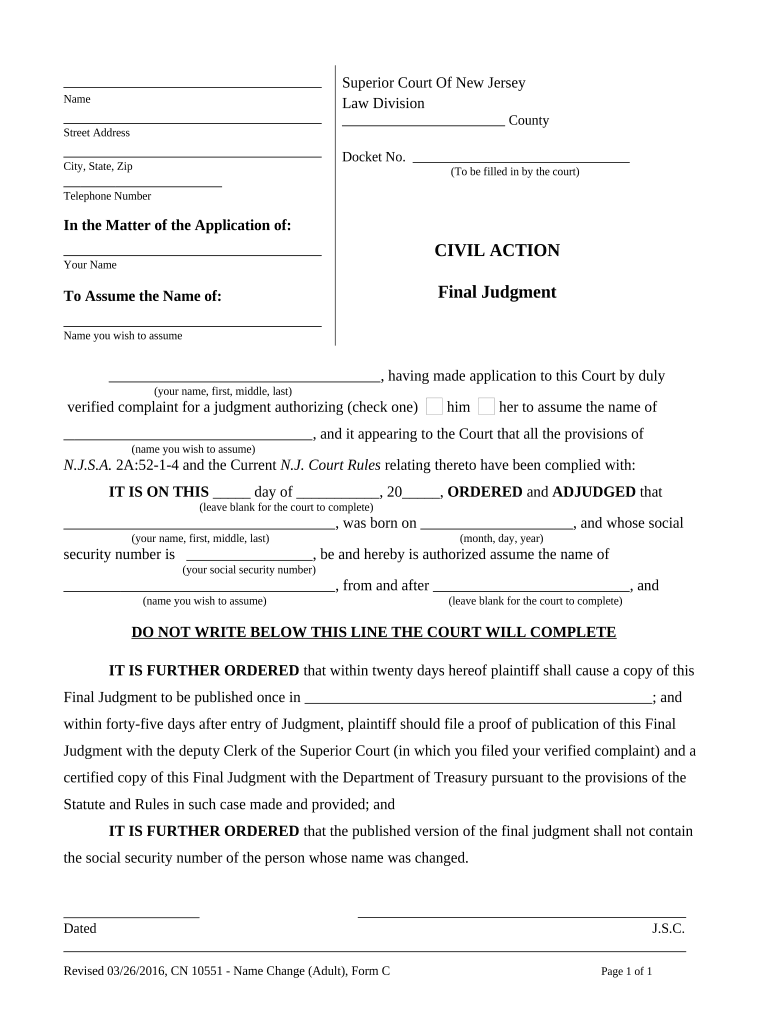
Nj Name Change Order Form


What is the Nj Name Change Order
The Nj Name Change Order is a legal document used in New Jersey to formally request a change of name. This order is essential for individuals seeking to alter their name due to various reasons, such as marriage, divorce, or personal preference. The document must be filed with the appropriate court, and it serves as a critical step in ensuring that the name change is recognized legally.
How to use the Nj Name Change Order
Using the Nj Name Change Order involves several steps to ensure compliance with state regulations. First, individuals must complete the order accurately, providing all necessary details, including the current name, desired name, and reasons for the change. Once completed, the form should be submitted to the court along with any required fees. It is important to follow the specific instructions provided by the court to avoid delays in processing.
Steps to complete the Nj Name Change Order
Completing the Nj Name Change Order requires attention to detail. Here are the key steps:
- Obtain the official Nj Name Change Order form from the court or online resources.
- Fill out the form with accurate personal information, including your current name and the name you wish to adopt.
- Provide a valid reason for the name change, as this may be required by the court.
- Submit the completed form to the appropriate court along with any necessary fees.
- Attend any required hearings or provide additional documentation if requested.
Legal use of the Nj Name Change Order
The legal use of the Nj Name Change Order is crucial for ensuring that the name change is recognized by state authorities and other entities. Once the order is approved by the court, it becomes a legal document that can be used to update identification documents, such as a driver's license or passport. It is important to keep a copy of the court's approval for future reference.
Required Documents
When filing the Nj Name Change Order, certain documents may be required to support the application. These typically include:
- A completed Nj Name Change Order form.
- Proof of identity, such as a birth certificate or government-issued ID.
- Any relevant court documents if the name change is due to divorce or marriage.
- Payment for filing fees, which may vary by court.
Eligibility Criteria
Eligibility to file for a name change in New Jersey typically includes being a resident of the state and being at least eighteen years old. Minors may also change their names, but this requires consent from parents or guardians and may involve additional legal steps. It is essential to review the specific criteria set forth by the New Jersey court system to ensure compliance.
Quick guide on how to complete nj name change order
Complete Nj Name Change Order effortlessly on any device
Managing documents online has gained popularity among businesses and individuals. It offers an excellent environmentally friendly substitute for conventional printed and signed documents, as you can obtain the necessary form and securely store it online. airSlate SignNow provides you with all the tools needed to create, modify, and eSign your documents quickly without delays. Manage Nj Name Change Order on any platform using airSlate SignNow's Android or iOS applications and simplify any document-related process today.
The easiest way to edit and eSign Nj Name Change Order with ease
- Acquire Nj Name Change Order and click Get Form to begin.
- Utilize the tools we provide to complete your form.
- Highlight important sections of the documents or redact sensitive information using tools that airSlate SignNow offers specifically for that purpose.
- Generate your signature using the Sign feature, which takes seconds and holds the same legal validity as a traditional handwritten signature.
- Review the information and click on the Done button to save your modifications.
- Select your preferred method to send your form, via email, SMS, or invitation link, or download it to your computer.
Eliminate concerns about lost or misplaced files, time-consuming form navigation, or errors that necessitate printing new document copies. airSlate SignNow fulfills all your document management needs with just a few clicks from any device of your choice. Modify and eSign Nj Name Change Order and ensure seamless communication throughout the form preparation process with airSlate SignNow.
Create this form in 5 minutes or less
Create this form in 5 minutes!
People also ask
-
What is an NJ final judgment?
An NJ final judgment is a legal decision issued by a court in New Jersey that concludes a legal case. This judgment signifies the resolution of disputes and the enforcement of rights. Understanding your NJ final judgment is crucial for ensuring compliance and addressing any legal obligations.
-
How can airSlate SignNow help with NJ final judgment documents?
airSlate SignNow simplifies the process of managing NJ final judgment documents by providing a platform for easy document creation, signing, and storage. With our eSignature features, you can securely execute and send documents related to your NJ final judgment, ensuring a smooth and efficient process. Our tool enhances productivity and accuracy in handling legal paperwork.
-
What are the pricing options for using airSlate SignNow for NJ final judgments?
airSlate SignNow offers competitive pricing plans that cater to different business needs, making it accessible for handling NJ final judgment documents. You can choose from various subscription levels, which include both monthly and annual payment options. Our cost-effective solution ensures that you have all the necessary tools to manage your NJ final judgment without breaking the bank.
-
Can I integrate airSlate SignNow with other legal software for NJ final judgment management?
Yes, airSlate SignNow integrates seamlessly with various legal software platforms, enhancing your NJ final judgment management process. This integration allows for synchronized workflows, enabling you to work efficiently across different applications. Connect our eSignature solutions with your existing tools to streamline your document processes.
-
What features does airSlate SignNow offer for managing NJ final judgments?
airSlate SignNow provides several features specifically designed for managing NJ final judgments, including document templates, secure eSignatures, and audit trails. These features help you create, manage, and store NJ final judgment documents securely, ensuring compliance with legal standards. Our user-friendly platform makes handling such documents straightforward and efficient.
-
How does airSlate SignNow ensure the security of NJ final judgment documents?
Security is a top priority for airSlate SignNow when dealing with NJ final judgment documents. We employ advanced encryption protocols and compliance with regulations such as GDPR to protect sensitive data. This ensures that your NJ final judgment documents are securely stored and accurately handled throughout the signing process.
-
Is technical support available when using airSlate SignNow for NJ final judgments?
Absolutely! airSlate SignNow provides robust technical support to assist you with any questions or challenges regarding your NJ final judgment documents. Our support team is available through various channels, ensuring you get timely help and can maximize the utility of our eSignature platform for your legal needs.
Get more for Nj Name Change Order
- Dsa 140 form
- Igi life insurance policy status form
- Tanzania visa application fillable form
- A lohnausweis certificat de salaire salary certificate estv admin form
- Va entitlement worksheet borrowersloan v form
- Web dev contract template form
- Web host contract template form
- Corp to corp contract template form
Find out other Nj Name Change Order
- eSign Wyoming Doctors Quitclaim Deed Free
- How To eSign New Hampshire Construction Rental Lease Agreement
- eSign Massachusetts Education Rental Lease Agreement Easy
- eSign New York Construction Lease Agreement Online
- Help Me With eSign North Carolina Construction LLC Operating Agreement
- eSign Education Presentation Montana Easy
- How To eSign Missouri Education Permission Slip
- How To eSign New Mexico Education Promissory Note Template
- eSign New Mexico Education Affidavit Of Heirship Online
- eSign California Finance & Tax Accounting IOU Free
- How To eSign North Dakota Education Rental Application
- How To eSign South Dakota Construction Promissory Note Template
- eSign Education Word Oregon Secure
- How Do I eSign Hawaii Finance & Tax Accounting NDA
- eSign Georgia Finance & Tax Accounting POA Fast
- eSign Georgia Finance & Tax Accounting POA Simple
- How To eSign Oregon Education LLC Operating Agreement
- eSign Illinois Finance & Tax Accounting Resignation Letter Now
- eSign Texas Construction POA Mobile
- eSign Kansas Finance & Tax Accounting Stock Certificate Now