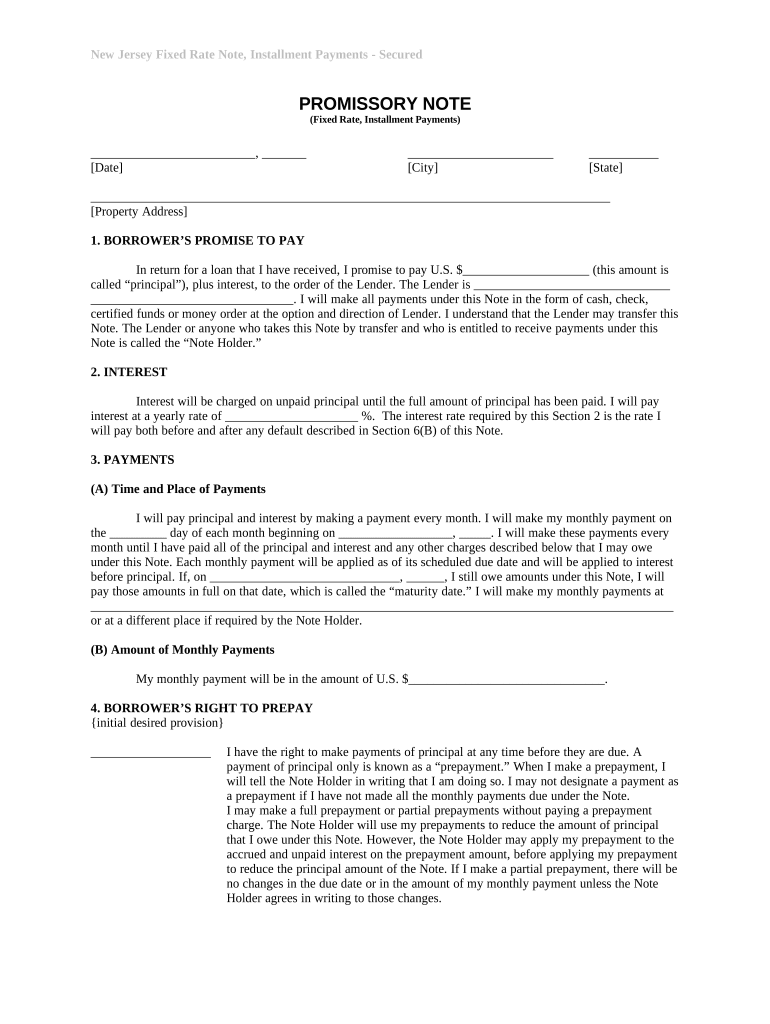
New Jersey Note Form


What is the New Jersey Note
The New Jersey Note is a financial document used primarily in real estate transactions, serving as a promissory note that outlines the terms under which a borrower agrees to repay a loan. This document typically includes details such as the loan amount, interest rate, payment schedule, and the consequences of default. It is essential for establishing the legal obligations between the lender and borrower, making it a critical component of any financing agreement in New Jersey.
How to use the New Jersey Note
To use the New Jersey Note effectively, both parties must first agree on the terms of the loan. Once agreed upon, the lender and borrower should fill out the form accurately, ensuring all necessary details are included. After completing the document, both parties must sign it, which can be done electronically or in person. Using a reliable eSignature solution can streamline this process, ensuring that the document is legally binding and secure.
Steps to complete the New Jersey Note
Completing the New Jersey Note involves several key steps:
- Gather necessary information, including borrower and lender details.
- Specify the loan amount and interest rate.
- Outline the payment schedule, including due dates and payment methods.
- Include any additional terms, such as late fees or prepayment penalties.
- Review the document for accuracy and completeness.
- Sign the document, ensuring both parties have a copy for their records.
Legal use of the New Jersey Note
The New Jersey Note is legally binding when executed correctly. It must comply with state laws regarding promissory notes, including proper signatures and witness requirements if applicable. Utilizing a digital platform that adheres to eSignature laws, such as ESIGN and UETA, enhances the note's legal standing. This compliance ensures that the document can be enforced in a court of law if disputes arise.
Key elements of the New Jersey Note
Several key elements must be included in the New Jersey Note to ensure its effectiveness:
- Loan Amount: The total amount borrowed.
- Interest Rate: The rate at which interest will accrue on the unpaid balance.
- Payment Terms: Details on how and when payments are to be made.
- Default Terms: Conditions under which the lender may declare the borrower in default.
- Signatures: Signatures of both the lender and borrower, which validate the agreement.
State-specific rules for the New Jersey Note
New Jersey has specific rules governing the creation and enforcement of promissory notes. These include requirements for interest rates, which must comply with state usury laws, and the necessity of clear language to avoid ambiguity. It is advisable for both parties to consult legal counsel to ensure that the New Jersey Note meets all state regulations and protects their interests.
Quick guide on how to complete new jersey note
Complete New Jersey Note effortlessly on any gadget
Digital document handling has become increasingly favored by companies and individuals alike. It offers an ideal eco-friendly substitute to conventional printed and signed files, as you can find the correct template and securely save it online. airSlate SignNow equips you with all the tools necessary to create, modify, and electronically sign your documents quickly and without delays. Manage New Jersey Note on any device using airSlate SignNow Android or iOS applications and enhance any document-related procedure today.
How to modify and electronically sign New Jersey Note effortlessly
- Find New Jersey Note and click Get Form to begin.
- Utilize the tools we provide to fill out your form.
- Highlight important sections of the documents or redact confidential information with tools that airSlate SignNow specifically offers for this purpose.
- Create your signature using the Sign tool, which takes seconds and carries the same legal weight as a conventional wet ink signature.
- Verify the information and click on the Done button to save your modifications.
- Choose how you wish to send your form, via email, SMS, or invite link, or download it to your computer.
Forget about lost or misplaced documents, tedious form navigation, or mistakes that require printing new document copies. airSlate SignNow meets all your document management needs in just a few clicks from any device you select. Modify and electronically sign New Jersey Note and ensure excellent communication at every stage of your form preparation process with airSlate SignNow.
Create this form in 5 minutes or less
Create this form in 5 minutes!
People also ask
-
What is a New Jersey note in the context of document signing?
A New Jersey note refers to a legal document used for various financial transactions in New Jersey. It is crucial for lenders and borrowers to understand the terms outlined in this note, as it serves as a binding agreement detailing loan repayment. With airSlate SignNow, you can easily create, send, and eSign New Jersey notes securely.
-
How does airSlate SignNow ensure the security of my New Jersey notes?
AirSlate SignNow employs advanced security protocols, including encryption and secure storage, to protect your New Jersey notes. We understand the importance of confidentiality in document management, which is why our platform complies with industry standards to keep your data safe. You can sign and send documents with confidence.
-
What features are included with airSlate SignNow for creating New Jersey notes?
AirSlate SignNow offers a range of features for creating New Jersey notes, including customizable templates, document editing, and eSignature capabilities. You can streamline the process of generating legally binding notes, making it easier for both parties to fulfill their obligations. Our user-friendly interface simplifies these complex tasks.
-
What is the pricing structure for using airSlate SignNow for New Jersey note signing?
AirSlate SignNow offers flexible pricing plans designed to accommodate various business needs, starting from a free trial. Our subscription options provide access to essential features for managing New Jersey notes, all while ensuring that you get the best value for your investment. You can choose the plan that best suits your usage.
-
Can I integrate airSlate SignNow with other software to manage New Jersey notes?
Yes, airSlate SignNow seamlessly integrates with numerous applications, including CRMs, cloud storage, and productivity tools, to manage your New Jersey notes efficiently. These integrations enhance your workflow, making it easier to access and share documents. You can connect your existing tools for a more streamlined experience.
-
How can airSlate SignNow help streamline the signing process for New Jersey notes?
AirSlate SignNow simplifies the signing process for New Jersey notes by allowing users to send documents to multiple recipients simultaneously. The platform also provides reminders and notifications, ensuring that all parties complete the signing process on time. This efficiency can save you hours of back-and-forth communication.
-
Is airSlate SignNow legally compliant for signing New Jersey notes?
Absolutely! AirSlate SignNow is compliant with U.S. eSignature laws, including the ESIGN Act and UETA, making it valid for signing New Jersey notes. Our platform ensures that all electronic signatures are secure and legally binding, so you can conduct your business confidently. Trust in our compliance for your document management needs.
Get more for New Jersey Note
- Concealed handgun permit application form 12 299a alaska
- Dpp document submission form commission on teacher ctc ca
- Printable eyewash station checklist 12030016 form
- Cf2r alt sample form
- Wasteful spending does not stop at earmarks and mercatus form
- Ias gap insurance phone number form
- Website support contract template form
- Website service contract template form
Find out other New Jersey Note
- Sign South Dakota Charity Residential Lease Agreement Simple
- Sign Vermont Charity Business Plan Template Later
- Sign Arkansas Construction Executive Summary Template Secure
- How To Sign Arkansas Construction Work Order
- Sign Colorado Construction Rental Lease Agreement Mobile
- Sign Maine Construction Business Letter Template Secure
- Can I Sign Louisiana Construction Letter Of Intent
- How Can I Sign Maryland Construction Business Plan Template
- Can I Sign Maryland Construction Quitclaim Deed
- Sign Minnesota Construction Business Plan Template Mobile
- Sign Construction PPT Mississippi Myself
- Sign North Carolina Construction Affidavit Of Heirship Later
- Sign Oregon Construction Emergency Contact Form Easy
- Sign Rhode Island Construction Business Plan Template Myself
- Sign Vermont Construction Rental Lease Agreement Safe
- Sign Utah Construction Cease And Desist Letter Computer
- Help Me With Sign Utah Construction Cease And Desist Letter
- Sign Wisconsin Construction Purchase Order Template Simple
- Sign Arkansas Doctors LLC Operating Agreement Free
- Sign California Doctors Lease Termination Letter Online