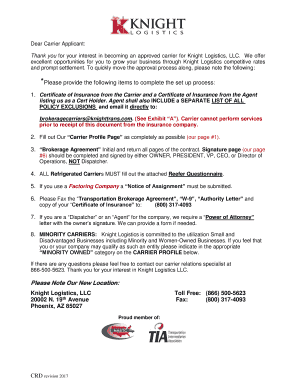
Dear Carrier Applicant 2017-2026


Understanding the Dear Carrier Applicant
The Dear Carrier Applicant is a crucial document used in the knight transportation carrier setup process. It serves as a formal communication from the carrier company to potential applicants, outlining the necessary steps and requirements for becoming an authorized carrier. This document typically includes essential information about the application process, eligibility criteria, and compliance regulations that applicants must adhere to. Understanding this document is vital for anyone looking to navigate the carrier setup efficiently.
Steps to Complete the Dear Carrier Applicant
Completing the Dear Carrier Applicant involves several key steps. First, applicants should carefully read through the document to understand the requirements and instructions. Next, gather all necessary information and documentation, such as proof of insurance, vehicle registration, and any relevant licenses. After compiling the required documents, fill out the application form accurately, ensuring all information is current and complete. Finally, submit the application as directed, either online or through traditional mail, depending on the carrier's submission methods.
Legal Use of the Dear Carrier Applicant
The legal use of the Dear Carrier Applicant is essential for ensuring compliance with federal and state regulations. This document must be filled out accurately to avoid any legal issues that may arise from incomplete or incorrect information. Additionally, it is important to keep a copy of the submitted application for record-keeping purposes. This documentation can serve as proof of compliance should any disputes or audits occur in the future.
Required Documents for the Dear Carrier Applicant
When completing the Dear Carrier Applicant, several key documents are typically required. These may include:
- Proof of insurance coverage
- Vehicle registration documents
- Driver's licenses for all operators
- Tax identification number (TIN) or Employer Identification Number (EIN)
- Any additional certifications specific to the type of freight being transported
Having all required documents ready can streamline the application process and increase the chances of approval.
Eligibility Criteria for the Dear Carrier Applicant
Eligibility criteria for the Dear Carrier Applicant may vary by carrier but generally include factors such as having a valid commercial driver's license, meeting insurance requirements, and possessing the necessary equipment for transportation. Additionally, applicants must demonstrate compliance with safety regulations and any other industry standards. Understanding these criteria is essential for ensuring a smooth application process.
Form Submission Methods
Submitting the Dear Carrier Applicant can typically be done through various methods. Most carriers offer an online submission option, allowing applicants to fill out and submit the form digitally. Alternatively, applicants may choose to mail the completed form to the carrier's designated address. In some cases, in-person submissions may also be accepted. Knowing the available submission methods can help applicants choose the most convenient option for their needs.
Key Elements of the Dear Carrier Applicant
Several key elements are integral to the Dear Carrier Applicant. These include:
- Contact information for the carrier
- Detailed instructions for completing the application
- List of required documentation
- Eligibility criteria and compliance requirements
- Submission methods and deadlines
Understanding these elements can help applicants navigate the process more effectively and ensure they meet all necessary requirements.
Quick guide on how to complete dear carrier applicant
Complete Dear Carrier Applicant effortlessly on any gadget
Digital document management has become increasingly popular among businesses and individuals. It offers an ideal eco-friendly alternative to traditional printed and signed documents, allowing you to find the correct form and securely store it online. airSlate SignNow provides all the resources necessary to create, edit, and electronically sign your files swiftly without delays. Manage Dear Carrier Applicant on any gadget with airSlate SignNow Android or iOS applications and enhance any document-based workflow today.
How to edit and electronically sign Dear Carrier Applicant with ease
- Find Dear Carrier Applicant and then click Get Form to begin.
- Utilize the tools we provide to complete your document.
- Emphasize pertinent sections of your documents or conceal sensitive information with tools that airSlate SignNow offers specifically for that purpose.
- Create your signature using the Sign tool, which takes moments and holds the same legal significance as a conventional wet ink signature.
- Review the information and then click on the Done button to save your changes.
- Choose how you wish to send your form, by email, text message (SMS), or invitation link, or download it to your computer.
Eliminate concerns of lost or misplaced documents, tedious form searches, or mistakes that necessitate printing new document copies. airSlate SignNow fulfills all your document management needs in just a few clicks from a device of your choosing. Alter and electronically sign Dear Carrier Applicant and ensure exceptional communication at every stage of your form preparation process with airSlate SignNow.
Create this form in 5 minutes or less
Find and fill out the correct dear carrier applicant
Create this form in 5 minutes!
How to create an eSignature for the dear carrier applicant
How to create an electronic signature for a PDF online
How to create an electronic signature for a PDF in Google Chrome
How to create an e-signature for signing PDFs in Gmail
How to create an e-signature right from your smartphone
How to create an e-signature for a PDF on iOS
How to create an e-signature for a PDF on Android
People also ask
-
What is knight transportation carrier setup?
Knight transportation carrier setup refers to the process of establishing and integrating a carrier account with Knight Transportation for efficient transport management. This setup allows businesses to connect their logistics operations seamlessly with Knight's system, ensuring smooth carrier transitions and accurate tracking.
-
How does airSlate SignNow support knight transportation carrier setup?
airSlate SignNow supports knight transportation carrier setup by providing a user-friendly platform for eSigning and managing necessary documentation. With SignNow, businesses can easily prepare, send, and sign documents required for setting up a carrier with Knight Transportation, all in one place.
-
What features are included with knight transportation carrier setup?
The knight transportation carrier setup includes features such as real-time tracking, seamless documentation collaboration, and electronic signature capabilities. These features streamline the carrier setup process, making it faster and more efficient for businesses looking to ship goods through Knight.
-
Are there any costs associated with knight transportation carrier setup?
While the knight transportation carrier setup itself may not have direct costs, businesses should consider factors like potential integration fees and subscription costs for platforms like airSlate SignNow. SignNow offers competitive pricing plans, making it a cost-effective solution for companies needing to handle transport documentation efficiently.
-
What are the benefits of using airSlate SignNow for knight transportation carrier setup?
Using airSlate SignNow for knight transportation carrier setup offers various benefits, including enhanced document security, quicker turnaround times for signatures, and improved overall workflow efficiency. This not only speeds up the setup process but also ensures that all necessary documents are properly managed and securely stored.
-
Can I integrate airSlate SignNow with other software for knight transportation carrier setup?
Yes, airSlate SignNow offers integration with various software tools that can assist in the knight transportation carrier setup process. These integrations help centralize data management, automate workflows, and facilitate seamless collaboration, which is essential for efficient logistics operations.
-
How long does the knight transportation carrier setup process take?
The time required for knight transportation carrier setup can vary, depending on the complexity of the setup and the completeness of the documentation. However, using tools like airSlate SignNow can signNowly reduce the time by streamlining document handling and ensuring rapid eSigning capabilities.
Get more for Dear Carrier Applicant
Find out other Dear Carrier Applicant
- Electronic signature Indiana Banking Contract Safe
- Electronic signature Banking Document Iowa Online
- Can I eSignature West Virginia Sports Warranty Deed
- eSignature Utah Courts Contract Safe
- Electronic signature Maine Banking Permission Slip Fast
- eSignature Wyoming Sports LLC Operating Agreement Later
- Electronic signature Banking Word Massachusetts Free
- eSignature Wyoming Courts Quitclaim Deed Later
- Electronic signature Michigan Banking Lease Agreement Computer
- Electronic signature Michigan Banking Affidavit Of Heirship Fast
- Electronic signature Arizona Business Operations Job Offer Free
- Electronic signature Nevada Banking NDA Online
- Electronic signature Nebraska Banking Confidentiality Agreement Myself
- Electronic signature Alaska Car Dealer Resignation Letter Myself
- Electronic signature Alaska Car Dealer NDA Mobile
- How Can I Electronic signature Arizona Car Dealer Agreement
- Electronic signature California Business Operations Promissory Note Template Fast
- How Do I Electronic signature Arkansas Car Dealer Claim
- Electronic signature Colorado Car Dealer Arbitration Agreement Mobile
- Electronic signature California Car Dealer Rental Lease Agreement Fast