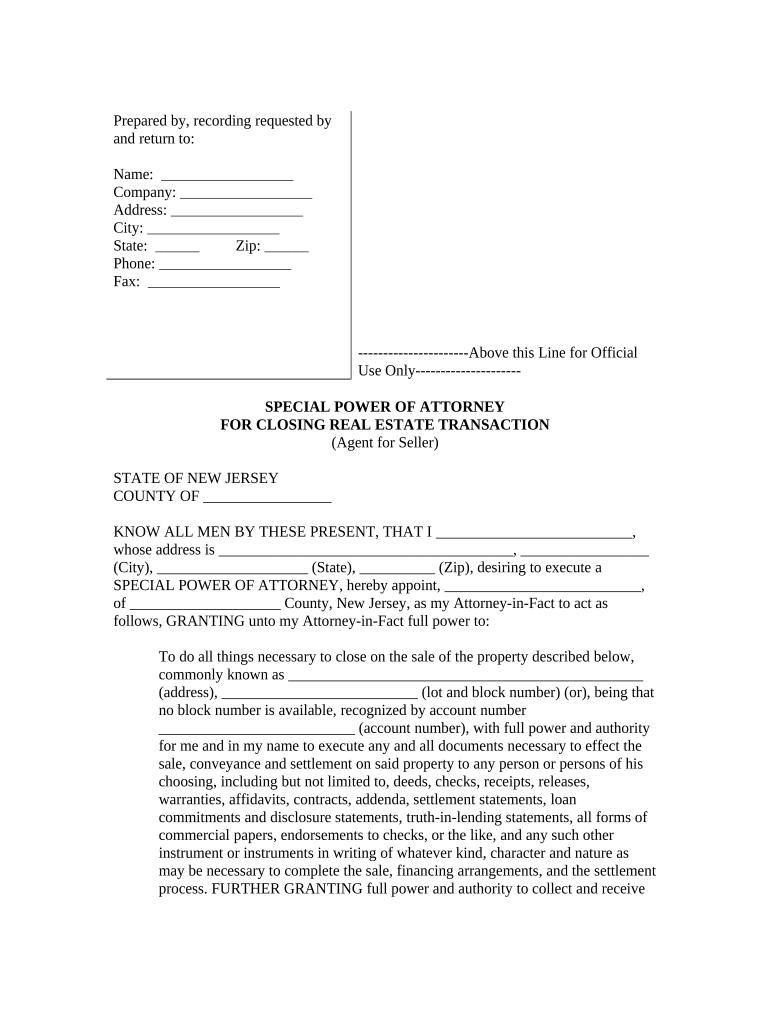
New Jersey Seller Form


What is the New Jersey Seller
The New Jersey Seller form is a critical document used in real estate transactions within the state. This form outlines the terms of sale between the seller and buyer, detailing the property being sold, the sale price, and any conditions or contingencies that may apply. It serves as a legal agreement that protects both parties by ensuring that all pertinent information is clearly stated and agreed upon. Understanding the nuances of this form is essential for anyone involved in a property transaction in New Jersey.
Key elements of the New Jersey Seller
Several key elements must be included in the New Jersey Seller form to ensure its effectiveness and legality. These elements typically include:
- Property Description: A detailed description of the property, including its address and any relevant identifying information.
- Sale Price: The agreed-upon price for the property, which is crucial for the transaction.
- Contingencies: Any conditions that must be met for the sale to proceed, such as financing or inspections.
- Signatures: Both the seller and buyer must sign the document to validate the agreement.
Including these elements helps to create a clear and enforceable agreement that can be referenced in case of disputes.
Steps to complete the New Jersey Seller
Completing the New Jersey Seller form involves several important steps to ensure accuracy and compliance. Here is a straightforward process to follow:
- Gather Information: Collect all necessary details about the property, including its legal description and any existing liens.
- Fill Out the Form: Carefully complete the form, ensuring that all fields are filled out accurately.
- Review Terms: Both parties should review the terms and conditions outlined in the form to ensure mutual understanding.
- Sign the Document: Both the seller and buyer must sign the form, which can be done electronically for convenience.
Following these steps can help facilitate a smooth transaction and minimize the risk of errors.
Legal use of the New Jersey Seller
The legal use of the New Jersey Seller form is governed by state law, which requires that certain criteria be met for the form to be considered valid. This includes compliance with electronic signature laws, ensuring that both parties have the legal capacity to enter into the agreement, and that the document is executed in accordance with state regulations. Utilizing a reliable eSignature solution can further enhance the legal standing of the document by providing an electronic certificate of authenticity.
How to obtain the New Jersey Seller
Obtaining the New Jersey Seller form is a straightforward process. The form can typically be accessed through real estate agencies, legal professionals, or online resources that specialize in real estate documentation. It is important to ensure that you are using the most current version of the form, as regulations and requirements may change. Additionally, consulting with a real estate attorney can provide valuable insights into the specific needs of your transaction.
Examples of using the New Jersey Seller
Examples of using the New Jersey Seller form include various real estate transactions, such as:
- Residential Sales: When a homeowner sells their property to a buyer.
- Investment Properties: Investors purchasing properties for rental or resale purposes.
- Foreclosures: Transactions involving properties that have been foreclosed upon.
Each of these scenarios may require specific considerations, but the New Jersey Seller form remains a fundamental document in facilitating the sale.
Quick guide on how to complete new jersey seller
Effortlessly Prepare New Jersey Seller on Any Device
Digital document management has become increasingly favored by organizations and individuals. It offers an ideal environmentally friendly substitute to conventional printed and signed paperwork, as you can obtain the proper format and securely keep it online. airSlate SignNow equips you with all the resources necessary to create, modify, and electronically sign your documents quickly and without delays. Manage New Jersey Seller on any device with the airSlate SignNow apps for Android or iOS and simplify any document-related task today.
How to Modify and Electronically Sign New Jersey Seller with Ease
- Locate New Jersey Seller and then click Get Form to begin.
- Utilize the tools we provide to complete your document.
- Emphasize important parts of the documents or redact sensitive information with tools specifically designed for that purpose by airSlate SignNow.
- Create your signature using the Sign tool, which takes mere seconds and holds the same legal validity as a traditional handwritten signature.
- Review the information and then click the Done button to save your modifications.
- Choose your preferred method to send your form, whether by email, text message (SMS), or invitation link, or download it to your computer.
Eliminate worries about lost or misplaced files, tedious form navigation, or mistakes that necessitate printing new document copies. airSlate SignNow meets your document management needs in just a few clicks from any device you prefer. Edit and electronically sign New Jersey Seller to ensure outstanding communication throughout your form preparation process with airSlate SignNow.
Create this form in 5 minutes or less
Create this form in 5 minutes!
People also ask
-
What is airSlate SignNow for a New Jersey seller?
airSlate SignNow is a powerful eSignature solution specifically designed to streamline document signing for New Jersey sellers. It allows users to create, send, and sign documents quickly and efficiently, helping businesses save time and reduce errors in the documentation process.
-
How much does airSlate SignNow cost for New Jersey sellers?
Pricing for airSlate SignNow varies depending on the chosen plan, but it is designed to be cost-effective for New Jersey sellers of all sizes. You can select from various plans that cater to your specific business needs, ensuring that you only pay for the features you require.
-
What features does airSlate SignNow offer for New Jersey sellers?
AirSlate SignNow offers a comprehensive suite of features, including document templates, automated workflows, and real-time tracking for New Jersey sellers. These tools simplify the signing process, enabling sellers to manage their documents more effectively while enhancing productivity.
-
Can New Jersey sellers integrate airSlate SignNow with other apps?
Yes, New Jersey sellers can easily integrate airSlate SignNow with popular applications like Google Drive, Salesforce, and Dropbox. This seamless integration allows sellers to manage their documents and data more efficiently across various platforms.
-
What are the benefits of using airSlate SignNow for New Jersey sellers?
For New Jersey sellers, airSlate SignNow provides several benefits, including improved turnaround times for documents and a user-friendly interface that enhances the signing experience. Additionally, it ensures compliance and security, giving sellers peace of mind when handling sensitive documents.
-
Is airSlate SignNow suitable for small businesses in New Jersey?
Absolutely! airSlate SignNow is designed to cater to businesses of all sizes, including small New Jersey sellers. Its affordability and scalable features make it an excellent choice for small businesses looking to optimize their document signing processes.
-
Does airSlate SignNow offer a free trial for New Jersey sellers?
Yes, airSlate SignNow provides a free trial for New Jersey sellers, allowing them to explore its features and benefits without any obligation. This trial period helps sellers understand how the platform can streamline their document workflows before committing to a subscription.
Get more for New Jersey Seller
- Icp application form
- Macromolecules concept map form
- Vha 10 0137 fill form
- Credit repair application bfillableb version 215pdf form
- Affidavit of vessel purchase and resale form
- Practitioner certification ascend management innovations form
- Sheet 09 05 compound events pre algebra sewanhaka k12 ny form
- Foreign independent contractor agreement template form
Find out other New Jersey Seller
- Electronic signature California Medical Services Proposal Mobile
- How To Electronic signature West Virginia Pharmacy Services Agreement
- How Can I eSignature Kentucky Co-Branding Agreement
- How Can I Electronic signature Alabama Declaration of Trust Template
- How Do I Electronic signature Illinois Declaration of Trust Template
- Electronic signature Maryland Declaration of Trust Template Later
- How Can I Electronic signature Oklahoma Declaration of Trust Template
- Electronic signature Nevada Shareholder Agreement Template Easy
- Electronic signature Texas Shareholder Agreement Template Free
- Electronic signature Mississippi Redemption Agreement Online
- eSignature West Virginia Distribution Agreement Safe
- Electronic signature Nevada Equipment Rental Agreement Template Myself
- Can I Electronic signature Louisiana Construction Contract Template
- Can I eSignature Washington Engineering Proposal Template
- eSignature California Proforma Invoice Template Simple
- eSignature Georgia Proforma Invoice Template Myself
- eSignature Mississippi Proforma Invoice Template Safe
- eSignature Missouri Proforma Invoice Template Free
- Can I eSignature Mississippi Proforma Invoice Template
- eSignature Missouri Proforma Invoice Template Simple