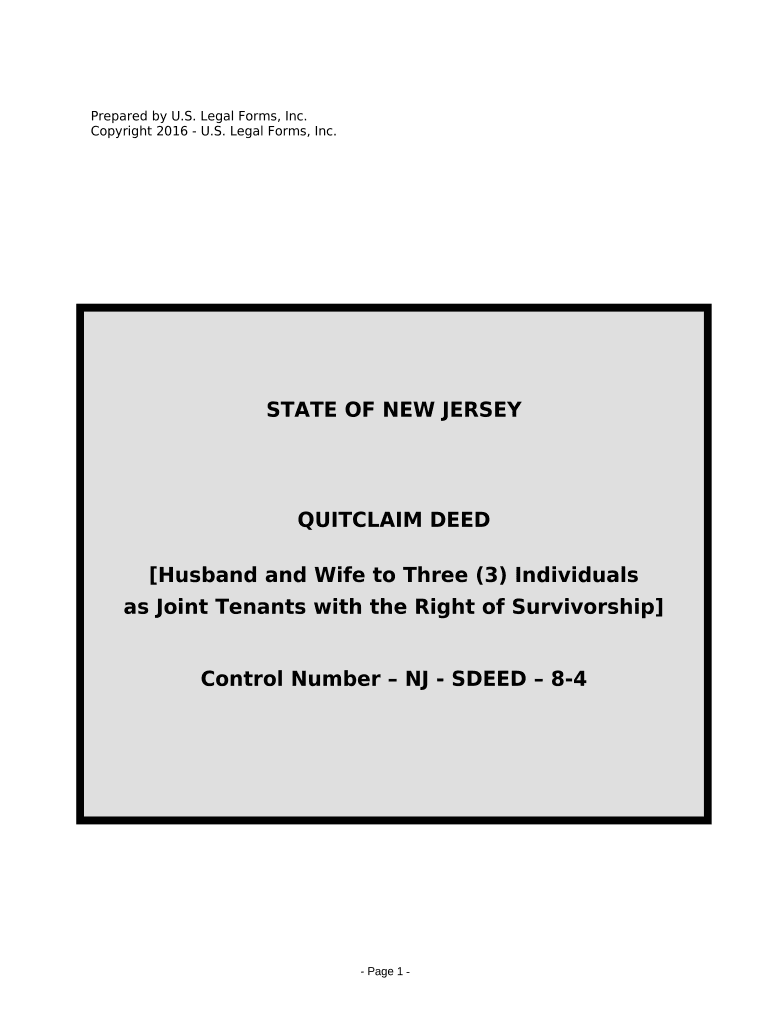
New Jersey Joint Form


What is the New Jersey Joint
The New Jersey Joint form is a legal document used primarily for tax purposes, specifically for joint filing by married couples or domestic partners in the state of New Jersey. This form allows both parties to report their combined income and claim deductions and credits together. By using the New Jersey Joint, couples can often benefit from a more favorable tax rate and maximize their tax benefits. It is essential for both individuals to understand their financial situation and how it impacts their joint filing status.
How to use the New Jersey Joint
To effectively use the New Jersey Joint form, individuals should first gather all necessary financial documents, including W-2s, 1099s, and any other income statements for both partners. Next, they should carefully fill out the form, ensuring that all information is accurate and complete. It is important to include all applicable deductions and credits to optimize the tax return. After completing the form, couples can submit it electronically or by mail, depending on their preference and the guidelines set by the New Jersey Division of Taxation.
Steps to complete the New Jersey Joint
Completing the New Jersey Joint form involves several key steps:
- Gather necessary documents, such as income statements and previous tax returns.
- Determine eligibility for joint filing, ensuring both partners meet the criteria.
- Fill out the form accurately, providing all required information for both individuals.
- Review the form for errors or omissions before submission.
- Submit the completed form either electronically through the state’s tax portal or by mailing it to the appropriate tax office.
Legal use of the New Jersey Joint
The legal use of the New Jersey Joint form is governed by state tax laws, which outline the requirements for joint filing. Couples must ensure that they meet the criteria for joint filing, including marital status and residency requirements. Additionally, both parties must sign the form, indicating their agreement to the information provided. Failure to comply with these legal requirements can result in penalties or delays in processing the tax return.
Key elements of the New Jersey Joint
Key elements of the New Jersey Joint form include:
- Personal Information: Names, Social Security numbers, and addresses of both filers.
- Income Reporting: Total income earned by both individuals, including wages, interest, and dividends.
- Deductions and Credits: Applicable deductions and tax credits that can reduce taxable income.
- Signature Section: Signatures of both partners, confirming the accuracy of the information provided.
Examples of using the New Jersey Joint
Examples of using the New Jersey Joint form include:
- Married couples filing together to claim a higher standard deduction.
- Domestic partners who wish to combine their incomes for tax benefits.
- Couples with children who can claim additional credits, such as the Child Tax Credit.
Quick guide on how to complete new jersey joint
Complete New Jersey Joint effortlessly on any device
Online document management has become increasingly popular among businesses and individuals. It offers a perfect eco-friendly substitute to traditional printed and signed documents, as you can obtain the necessary form and securely save it online. airSlate SignNow provides you with all the tools required to create, modify, and electronically sign your documents quickly without delays. Manage New Jersey Joint on any device with airSlate SignNow Android or iOS applications and enhance any document-centric process today.
How to edit and electronically sign New Jersey Joint with ease
- Obtain New Jersey Joint and click Get Form to begin.
- Utilize the tools available to complete your document.
- Emphasize relevant sections of your documents or redact sensitive information with tools that airSlate SignNow provides specifically for this purpose.
- Create your signature using the Sign tool, which takes seconds and has the same legal significance as a conventional wet ink signature.
- Review the information and click on the Done button to save your changes.
- Choose how you would prefer to send your form, via email, SMS, or invite link, or download it to your computer.
Put aside concerns about lost or misplaced documents, tedious form searching, or mistakes that necessitate printing new document copies. airSlate SignNow addresses your document management needs in just a few clicks from any device of your choice. Modify and electronically sign New Jersey Joint and ensure excellent communication at every step of the form preparation process with airSlate SignNow.
Create this form in 5 minutes or less
Create this form in 5 minutes!
People also ask
-
What is a New Jersey joint agreement and how does airSlate SignNow facilitate it?
A New Jersey joint agreement is a legally binding contract signed by multiple parties. airSlate SignNow streamlines the process by allowing users to easily send, eSign, and manage documents related to joint agreements, ensuring compliance and security.
-
How much does airSlate SignNow cost for handling New Jersey joint documents?
airSlate SignNow offers various pricing plans that cater to different business needs. Our affordable plans allow businesses to efficiently manage New Jersey joint documents without breaking the bank, providing excellent value for eSigning services.
-
What features does airSlate SignNow offer for New Jersey joint document management?
airSlate SignNow provides features such as customizable templates, real-time tracking, and secure cloud storage specifically designed for managing New Jersey joint documents. These tools enhance efficiency and ensure that all parties are on the same page.
-
Can airSlate SignNow integrate with other software for New Jersey joint agreements?
Yes, airSlate SignNow seamlessly integrates with various software platforms to facilitate the management of New Jersey joint agreements. This integration helps businesses streamline their workflows by allowing eSigning within the tools they already use.
-
How secure is airSlate SignNow for handling New Jersey joint documents?
airSlate SignNow prioritizes security with advanced encryption and compliance with eSignature laws in New Jersey. This ensures that all New Jersey joint documents are securely stored and signed, providing peace of mind for all parties involved.
-
What types of businesses benefit from using airSlate SignNow for New Jersey joint agreements?
Businesses of all sizes, from startups to large enterprises, can benefit from using airSlate SignNow for New Jersey joint agreements. The platform's ease of use and cost-effectiveness make it ideal for any organization looking to streamline document management and enhance collaboration.
-
Is it easy to use airSlate SignNow for New Jersey joint eSigning?
Absolutely! airSlate SignNow is designed with user-friendliness in mind, allowing anyone to quickly navigate the platform for New Jersey joint eSigning. With a straightforward interface, even those less tech-savvy can effectively manage their documents.
Get more for New Jersey Joint
Find out other New Jersey Joint
- How To Electronic signature Florida CV Form Template
- Electronic signature Mississippi CV Form Template Easy
- Electronic signature Ohio CV Form Template Safe
- Electronic signature Nevada Employee Reference Request Mobile
- How To Electronic signature Washington Employee Reference Request
- Electronic signature New York Working Time Control Form Easy
- How To Electronic signature Kansas Software Development Proposal Template
- Electronic signature Utah Mobile App Design Proposal Template Fast
- Electronic signature Nevada Software Development Agreement Template Free
- Electronic signature New York Operating Agreement Safe
- How To eSignature Indiana Reseller Agreement
- Electronic signature Delaware Joint Venture Agreement Template Free
- Electronic signature Hawaii Joint Venture Agreement Template Simple
- Electronic signature Idaho Web Hosting Agreement Easy
- Electronic signature Illinois Web Hosting Agreement Secure
- Electronic signature Texas Joint Venture Agreement Template Easy
- How To Electronic signature Maryland Web Hosting Agreement
- Can I Electronic signature Maryland Web Hosting Agreement
- Electronic signature Michigan Web Hosting Agreement Simple
- Electronic signature Missouri Web Hosting Agreement Simple