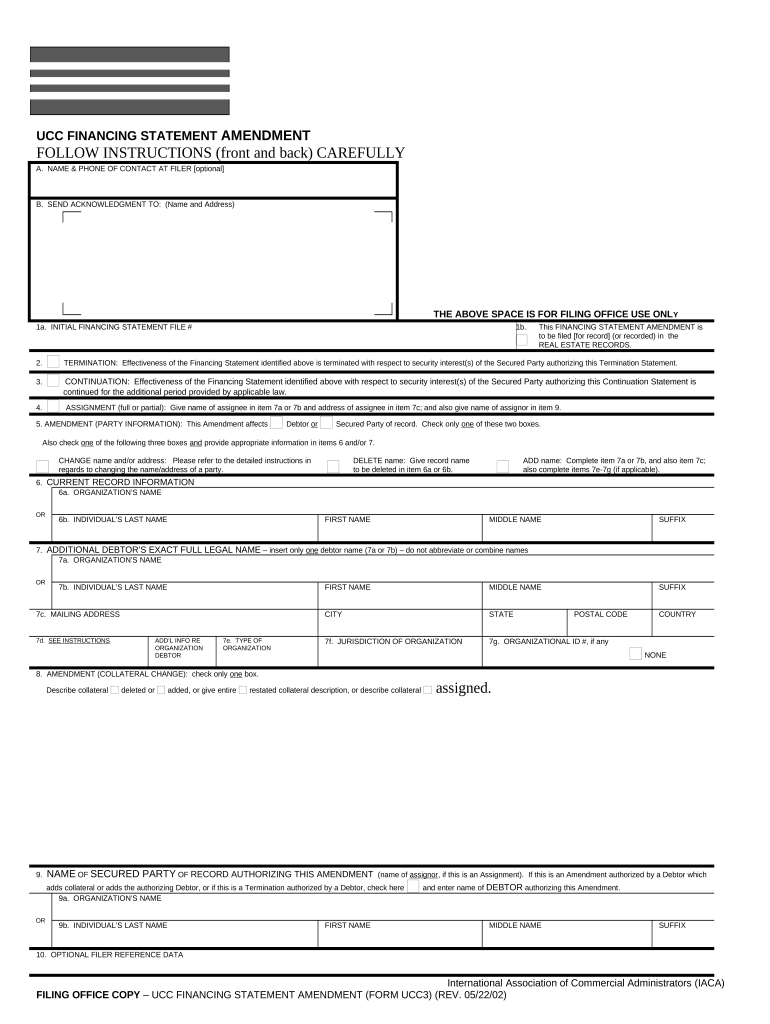
Nj Ucc Form


What is the NJ UCC?
The NJ UCC, or New Jersey Uniform Commercial Code, is a set of laws that govern commercial transactions in New Jersey. It provides a standardized framework for securing interests in personal property, ensuring that businesses and individuals can effectively manage their financial transactions. The NJ UCC includes various forms, such as the UCC financing statement, which is crucial for establishing a secured party's interest in collateral. This legal structure is vital for both lenders and borrowers, as it clarifies rights and obligations in commercial dealings.
How to Use the NJ UCC
Using the NJ UCC involves understanding its components and how they apply to your specific situation. For businesses, the UCC financing statement is often used to secure loans or credit. To utilize the NJ UCC effectively, you must accurately complete the relevant forms and file them with the appropriate state authority. This process ensures that your security interest is legally recognized, providing protection in case of default. Familiarity with the NJ UCC can enhance your business operations by facilitating smoother transactions and reducing legal risks.
Steps to Complete the NJ UCC
Completing the NJ UCC involves several key steps:
- Identify the correct form needed for your transaction, such as the UCC-1 financing statement.
- Gather necessary information, including the names and addresses of the debtor and secured party.
- Provide a description of the collateral that is being secured.
- Review the completed form for accuracy and completeness.
- File the form with the New Jersey Division of Revenue and Enterprise Services, either online or by mail.
Following these steps ensures that your filing is processed correctly and that your security interest is protected under New Jersey law.
Legal Use of the NJ UCC
The legal use of the NJ UCC is essential for establishing and enforcing security interests in personal property. To be legally binding, the UCC financing statement must be filed correctly and within the required timeframes. Compliance with the NJ UCC ensures that creditors have a legal claim to the collateral in the event of a debtor's default. Additionally, understanding the legal implications of the NJ UCC helps businesses navigate potential disputes and protect their rights in commercial transactions.
Required Documents for NJ UCC Filing
When filing a NJ UCC form, certain documents are typically required to ensure compliance and accuracy. These documents may include:
- The completed UCC financing statement form.
- Identification information for both the debtor and secured party.
- A detailed description of the collateral being secured.
- Any previous UCC filings that may affect the current transaction.
Having these documents ready can streamline the filing process and help avoid delays.
Form Submission Methods
The NJ UCC forms can be submitted through various methods to accommodate different preferences. The primary submission methods include:
- Online filing through the New Jersey Division of Revenue and Enterprise Services website.
- Mailing the completed forms to the appropriate state office.
- In-person submission at designated state offices.
Choosing the right submission method can enhance efficiency and ensure timely processing of your UCC filings.
Quick guide on how to complete nj ucc
Complete Nj Ucc effortlessly on any device
Web-based document management has become increasingly favored by companies and individuals alike. It offers an ideal eco-friendly substitute for conventional printed and signed documents, allowing you to obtain the necessary form and securely keep it online. airSlate SignNow equips you with all the tools required to generate, alter, and eSign your documents promptly without any hold-ups. Manage Nj Ucc across any platform with airSlate SignNow Android or iOS applications and enhance any document-focused process today.
The easiest way to alter and eSign Nj Ucc without hassle
- Find Nj Ucc and click Get Form to begin.
- Utilize the tools we offer to fill out your document.
- Emphasize signNow sections of the documents or redact sensitive information with tools that airSlate SignNow provides specifically for that purpose.
- Generate your signature using the Sign tool, which takes mere seconds and holds the same legal validity as a traditional ink signature.
- Verify the details and click the Done button to preserve your changes.
- Decide how you want to deliver your form, whether by email, SMS, or invitation link, or download it to your computer.
Say goodbye to lost or misplaced files, tedious document searches, or mistakes that necessitate printing new document copies. airSlate SignNow meets your document management needs in just a few clicks from any device you prefer. Modify and eSign Nj Ucc and ensure excellent communication at every phase of the document preparation process with airSlate SignNow.
Create this form in 5 minutes or less
Create this form in 5 minutes!
People also ask
-
What is an NJ UCC file?
An NJ UCC file is a legal document filed to secure a creditor's interest in a debtor's personal property under New Jersey law. This document is essential for businesses that extend credit to others and need to protect their rights over collateral. Understanding how to properly create and submit an NJ UCC file can help you streamline your business's financial processes.
-
How can airSlate SignNow assist with NJ UCC file submissions?
airSlate SignNow simplifies the process of preparing and submitting your NJ UCC file by offering user-friendly templates and eSigning capabilities. With our platform, you can easily create, sign, and send your documents in a secure environment, ensuring compliance and efficiency in your business operations. This streamlined approach saves time and reduces the chances of errors in your NJ UCC file.
-
What is the cost of using airSlate SignNow for NJ UCC file management?
airSlate SignNow offers competitive pricing tailored for various business needs, including plans that accommodate NJ UCC file management. You can choose from monthly or annual subscription options, with features that include unlimited eSigning and document storage. Our pricing structure ensures you get the best value while managing your NJ UCC file efficiently.
-
Are there any integrations available for managing NJ UCC files?
Yes, airSlate SignNow seamlessly integrates with various business applications, making it easier to manage your NJ UCC files alongside other essential tools. Whether you use CRM software or project management applications, our integrations allow for a smooth workflow that keeps your operations connected. This helps you maintain organized records and quick access to your NJ UCC file documentation.
-
What are the benefits of eSigning NJ UCC files with airSlate SignNow?
ESigning your NJ UCC files with airSlate SignNow enhances security and accelerates the signing process. With legally binding electronic signatures, you can ensure that your documents are executed quickly and safely, without the hassle of physical paperwork. This digital solution allows you to keep up with fast-paced business demands while managing your NJ UCC files effectively.
-
Can I access my NJ UCC file documents remotely?
Absolutely! airSlate SignNow allows you to access your NJ UCC file documents from anywhere. Our cloud-based platform ensures that you can retrieve, edit, and share your files securely online, enabling flexibility for you and your team. This access is crucial for businesses that need to manage UCC filings promptly and efficiently.
-
Is there customer support available for help with NJ UCC files?
Yes, airSlate SignNow provides dedicated customer support to assist you with any questions or issues regarding your NJ UCC files. Our knowledgeable team is ready to guide you through using our platform effectively, ensuring you can navigate your filing needs smoothly. We’re committed to helping businesses succeed in managing their NJ UCC file processes.
Get more for Nj Ucc
Find out other Nj Ucc
- Electronic signature Texas Car Dealer Purchase Order Template Online
- Electronic signature Texas Car Dealer Purchase Order Template Fast
- Electronic signature Maryland Business Operations NDA Myself
- Electronic signature Washington Car Dealer Letter Of Intent Computer
- Electronic signature Virginia Car Dealer IOU Fast
- How To Electronic signature Virginia Car Dealer Medical History
- Electronic signature Virginia Car Dealer Separation Agreement Simple
- Electronic signature Wisconsin Car Dealer Contract Simple
- Electronic signature Wyoming Car Dealer Lease Agreement Template Computer
- How Do I Electronic signature Mississippi Business Operations Rental Application
- Electronic signature Missouri Business Operations Business Plan Template Easy
- Electronic signature Missouri Business Operations Stock Certificate Now
- Electronic signature Alabama Charity Promissory Note Template Computer
- Electronic signature Colorado Charity Promissory Note Template Simple
- Electronic signature Alabama Construction Quitclaim Deed Free
- Electronic signature Alaska Construction Lease Agreement Template Simple
- Electronic signature Construction Form Arizona Safe
- Electronic signature Kentucky Charity Living Will Safe
- Electronic signature Construction Form California Fast
- Help Me With Electronic signature Colorado Construction Rental Application