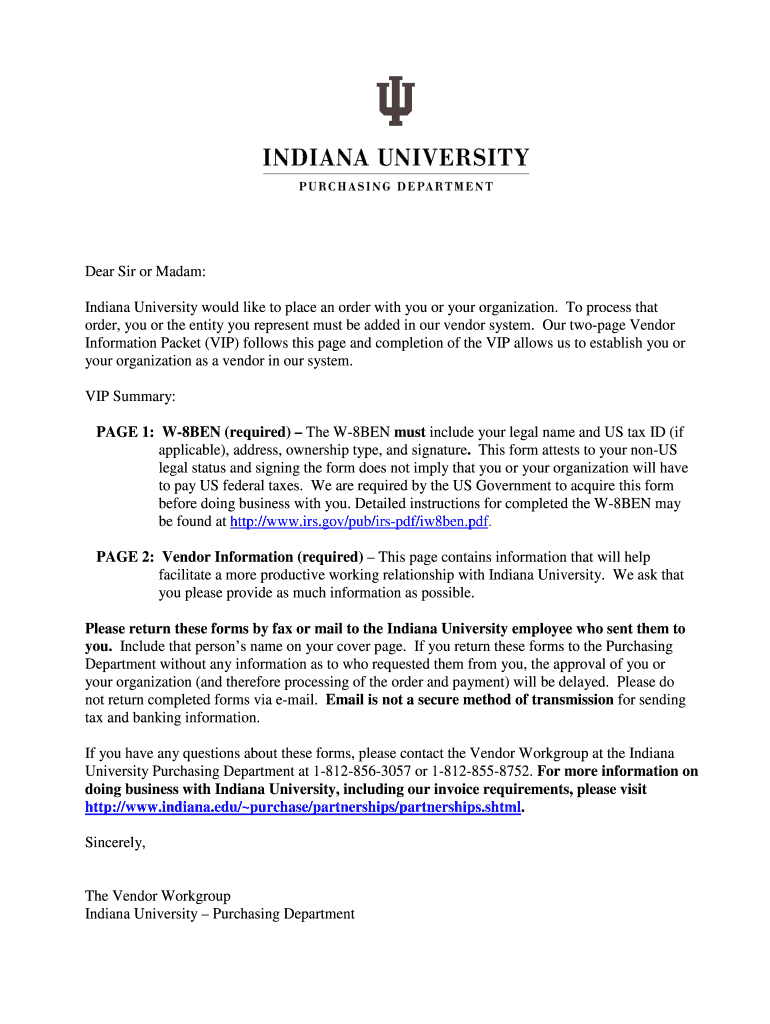
Iupui Foreign Vendor Packet Form


What is the Iupui Foreign Vendor Packet
The Iupui Foreign Vendor Packet is a comprehensive form designed for foreign vendors wishing to conduct business with Indiana University-Purdue University Indianapolis (IUPUI). This packet ensures compliance with university policies and federal regulations, facilitating smooth transactions and engagements with international suppliers. It typically includes necessary documentation and information about the vendor's business operations, tax status, and compliance with U.S. laws.
Steps to complete the Iupui Foreign Vendor Packet
Completing the Iupui Foreign Vendor Packet involves several key steps to ensure accuracy and compliance. First, gather all required documents, such as proof of tax status and identification. Next, fill out the packet thoroughly, providing all requested information about your business and its operations. After completing the form, review it for any errors or omissions. Finally, submit the packet according to the specified submission methods, ensuring that all supporting documents are included.
Legal use of the Iupui Foreign Vendor Packet
The Iupui Foreign Vendor Packet is legally binding when completed correctly and submitted in accordance with university guidelines. It is essential to ensure that all information provided is accurate, as discrepancies may lead to legal complications or delays in processing. Compliance with relevant U.S. laws, including tax regulations and international trade agreements, is crucial for the legal validity of the packet.
Required Documents
To successfully complete the Iupui Foreign Vendor Packet, several documents are typically required. These may include:
- Proof of tax identification number (TIN)
- Business registration documents
- W-8BEN or W-8BEN-E forms, if applicable
- Bank account information for payment processing
- Any additional documentation requested by IUPUI
How to obtain the Iupui Foreign Vendor Packet
The Iupui Foreign Vendor Packet can be obtained directly from the IUPUI procurement or vendor services website. It is essential to download the most recent version of the packet to ensure compliance with current requirements. Additionally, vendors may contact the university’s procurement office for assistance or clarification regarding the packet and its requirements.
Form Submission Methods
The Iupui Foreign Vendor Packet can be submitted through various methods, depending on the university's guidelines. Common submission methods include:
- Online submission through the university's vendor portal
- Mailing the completed packet to the designated procurement office
- In-person submission at the university's administrative offices
Quick guide on how to complete iupui foreign vendor packet
Complete Iupui Foreign Vendor Packet seamlessly on any device
Virtual document management has gained traction among organizations and individuals. It offers an ideal eco-friendly alternative to traditional printed and signed documents, allowing you to locate the appropriate form and securely save it online. airSlate SignNow provides all the resources necessary to produce, modify, and eSign your documents promptly without obstacles. Handle Iupui Foreign Vendor Packet on any device using airSlate SignNow's Android or iOS applications and enhance any document-related process today.
How to adjust and eSign Iupui Foreign Vendor Packet effortlessly
- Locate Iupui Foreign Vendor Packet and click Get Form to begin.
- Utilize the tools we provide to complete your form.
- Emphasize important sections of the documents or obscure confidential information using tools that airSlate SignNow specifically provides for that purpose.
- Generate your eSignature with the Sign feature, which takes mere seconds and holds the same legal validity as a conventional wet ink signature.
- Review the information and click on the Done button to finalize your edits.
- Choose your preferred method to send your form: via email, text message (SMS), invite link, or download it to your computer.
Eliminate concerns about lost or misplaced documents, tedious form searches, or mistakes that require printing new document copies. airSlate SignNow addresses all your document management needs in just a few clicks from any device of your choice. Adjust and eSign Iupui Foreign Vendor Packet and ensure outstanding communication at every phase of your form preparation process with airSlate SignNow.
Create this form in 5 minutes or less
Create this form in 5 minutes!
How to create an eSignature for the iupui foreign vendor packet
How to create an electronic signature for a PDF online
How to create an electronic signature for a PDF in Google Chrome
How to create an e-signature for signing PDFs in Gmail
How to create an e-signature right from your smartphone
How to create an e-signature for a PDF on iOS
How to create an e-signature for a PDF on Android
People also ask
-
What is the IUPUI foreign vendor packet?
The IUPUI foreign vendor packet is a required documentation set for foreign vendors wishing to engage in business transactions with IUPUI. This packet helps ensure compliance with university protocols, providing necessary information about the vendor's status and tax-related requirements.
-
How can airSlate SignNow simplify the IUPUI foreign vendor packet process?
airSlate SignNow can streamline the completion and submission of the IUPUI foreign vendor packet by allowing users to send, sign, and track documents electronically. This eliminates the hassle of printing, scanning, and mailing physical documents, making the process more efficient.
-
Is there a cost associated with using airSlate SignNow for the IUPUI foreign vendor packet?
Yes, there is a subscription fee for using airSlate SignNow, but it is designed to be cost-effective and provides signNow savings over traditional document handling methods. Pricing plans vary based on the features and options you choose, making it flexible for different needs.
-
What features does airSlate SignNow offer for the IUPUI foreign vendor packet?
airSlate SignNow offers features such as customizable templates, secure eSigning, and real-time document tracking. These features make managing the IUPUI foreign vendor packet not only easier but also more secure, ensuring that all transactions are handled appropriately.
-
Can I integrate airSlate SignNow with other software when handling the IUPUI foreign vendor packet?
Absolutely! airSlate SignNow integrates seamlessly with various software tools such as Google Drive, Salesforce, and Microsoft Office. This means you can easily access and manage the IUPUI foreign vendor packet alongside your other business processes.
-
What are the benefits of using airSlate SignNow for the IUPUI foreign vendor packet?
Using airSlate SignNow for the IUPUI foreign vendor packet provides increased efficiency, reduced turnaround time, and enhanced security for your documents. Additionally, it helps ensure compliance with IUPUI requirements, minimizing the risk of delays in processing.
-
How does airSlate SignNow protect sensitive information within the IUPUI foreign vendor packet?
airSlate SignNow employs advanced encryption and security measures to protect sensitive information contained within the IUPUI foreign vendor packet. This ensures that your documents are secure from unauthorized access, providing peace of mind as you manage your vendor-related transactions.
Get more for Iupui Foreign Vendor Packet
Find out other Iupui Foreign Vendor Packet
- eSign Arkansas Military Leave Policy Myself
- How To eSign Hawaii Time Off Policy
- How Do I eSign Hawaii Time Off Policy
- Help Me With eSign Hawaii Time Off Policy
- How To eSign Hawaii Addressing Harassement
- How To eSign Arkansas Company Bonus Letter
- eSign Hawaii Promotion Announcement Secure
- eSign Alaska Worksheet Strengths and Weaknesses Myself
- How To eSign Rhode Island Overtime Authorization Form
- eSign Florida Payroll Deduction Authorization Safe
- eSign Delaware Termination of Employment Worksheet Safe
- Can I eSign New Jersey Job Description Form
- Can I eSign Hawaii Reference Checking Form
- Help Me With eSign Hawaii Acknowledgement Letter
- eSign Rhode Island Deed of Indemnity Template Secure
- eSign Illinois Car Lease Agreement Template Fast
- eSign Delaware Retainer Agreement Template Later
- eSign Arkansas Attorney Approval Simple
- eSign Maine Car Lease Agreement Template Later
- eSign Oregon Limited Power of Attorney Secure