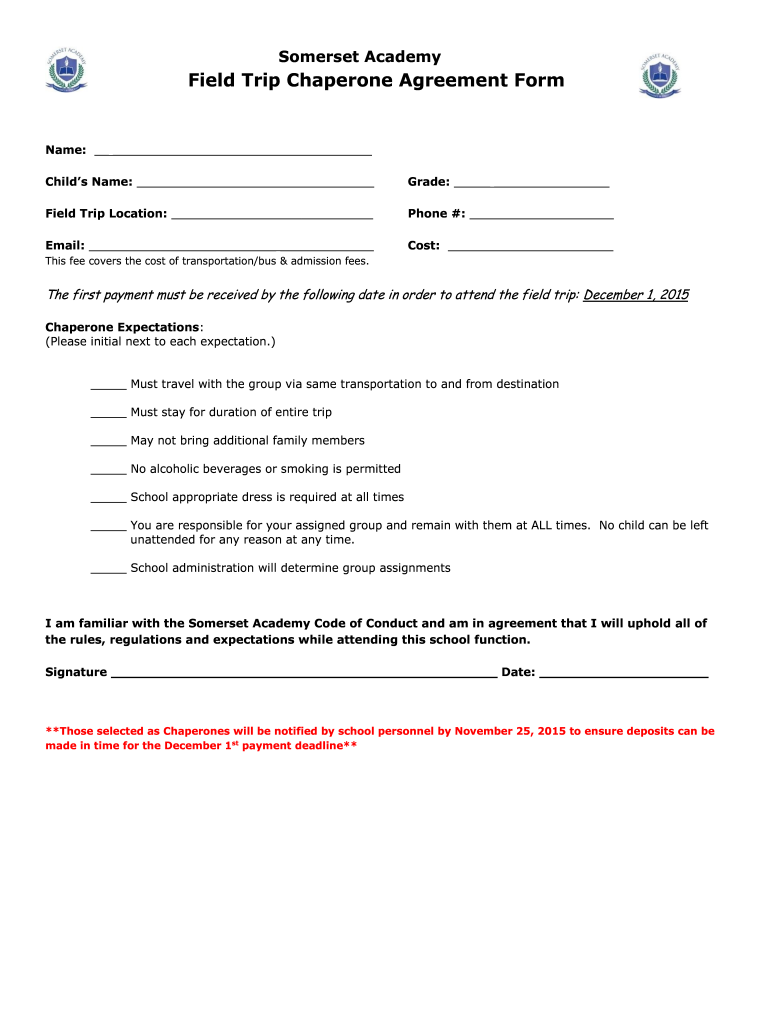
Field Trip Chaperone Agreement Form Somerset Academy


What is the Field Trip Chaperone Agreement Form Somerset Academy
The Field Trip Chaperone Agreement Form Somerset Academy is a formal document designed to outline the responsibilities and expectations for individuals who volunteer to accompany students on field trips. This agreement ensures that chaperones understand their role in maintaining student safety and supervision during the trip. It typically includes details about the trip itinerary, emergency contact information, and any specific guidelines that chaperones must follow. The form serves as a legal agreement between the chaperone and the school, emphasizing the importance of adherence to school policies and procedures.
How to use the Field Trip Chaperone Agreement Form Somerset Academy
Using the Field Trip Chaperone Agreement Form Somerset Academy involves several straightforward steps. First, chaperones should carefully read through the form to understand their obligations and the expectations set by the school. Next, they should fill out the required information, which may include personal details, emergency contacts, and any relevant medical information. Once completed, the form should be submitted according to the instructions provided, which may involve digital submission or returning a physical copy to the school office. Ensuring that this form is filled out accurately is crucial for a smooth field trip experience.
Key elements of the Field Trip Chaperone Agreement Form Somerset Academy
The Field Trip Chaperone Agreement Form Somerset Academy includes several key elements that are essential for clarity and compliance. These elements typically encompass:
- Chaperone Responsibilities: A clear outline of what is expected from chaperones, including supervision duties and emergency procedures.
- Itinerary Details: Information about the trip schedule, locations, and activities planned.
- Emergency Contacts: Spaces for chaperones to provide contact information for themselves and any emergency contacts.
- Medical Information: A section for disclosing any medical conditions or allergies that may be relevant during the trip.
- Signature Section: A place for chaperones to sign, indicating their understanding and acceptance of the terms outlined in the agreement.
Steps to complete the Field Trip Chaperone Agreement Form Somerset Academy
Completing the Field Trip Chaperone Agreement Form Somerset Academy involves a series of organized steps to ensure accuracy and compliance. The steps include:
- Review the Form: Read through the entire form to understand the requirements and expectations.
- Fill in Personal Information: Provide accurate details such as your name, contact information, and any relevant medical history.
- Read Responsibilities: Carefully review the responsibilities outlined in the form to ensure you are prepared for the role.
- Provide Emergency Contacts: List emergency contacts who can be reached during the trip.
- Sign and Date: Sign the form to confirm your agreement to the terms and date it appropriately.
- Submit the Form: Follow the submission instructions, whether that involves electronic submission or handing in a physical copy.
Legal use of the Field Trip Chaperone Agreement Form Somerset Academy
The legal use of the Field Trip Chaperone Agreement Form Somerset Academy is crucial for ensuring that all parties are protected and aware of their responsibilities. This form is legally binding when signed, meaning that chaperones are obligated to adhere to the terms outlined within it. The agreement helps to establish accountability and provides a clear framework for addressing any issues that may arise during the field trip. By using this form, Somerset Academy ensures compliance with legal standards regarding student supervision and safety.
How to obtain the Field Trip Chaperone Agreement Form Somerset Academy
Obtaining the Field Trip Chaperone Agreement Form Somerset Academy is a simple process. The form is typically made available through the school's official website or can be requested directly from the school administration office. Parents and guardians may also receive the form during school meetings or events related to the field trip. It is important to ensure that you have the most current version of the form to comply with any updates in school policies or regulations.
Quick guide on how to complete field trip chaperone agreement form somerset academy
Execute Field Trip Chaperone Agreement Form Somerset Academy seamlessly on any device
Digital document management has become prevalent among companies and individuals. It offers an ideal eco-friendly substitute for traditional printed and signed paperwork, as you can obtain the necessary form and securely store it online. airSlate SignNow equips you with all the tools you need to create, modify, and eSign your documents swiftly without delays. Manage Field Trip Chaperone Agreement Form Somerset Academy on any platform with airSlate SignNow's Android or iOS applications and streamline any document-centric task today.
How to modify and eSign Field Trip Chaperone Agreement Form Somerset Academy effortlessly
- Obtain Field Trip Chaperone Agreement Form Somerset Academy and click on Get Form to begin.
- Use the tools we offer to fill out your document.
- Emphasize crucial sections of your documents or redact sensitive information with tools that airSlate SignNow provides specifically for that purpose.
- Create your eSignature using the Sign feature, which takes mere seconds and carries the same legal validity as a conventional wet ink signature.
- Review the information and click on the Done button to save your changes.
- Choose your preferred method for sending your form, whether by email, text message (SMS), or invitation link, or download it to your computer.
Eliminate worries about lost or mislaid documents, tedious form searches, or errors that require printing new document copies. airSlate SignNow meets your document management needs in just a few clicks from any device of your choice. Edit and eSign Field Trip Chaperone Agreement Form Somerset Academy and ensure exceptional communication at every stage of the form preparation process with airSlate SignNow.
Create this form in 5 minutes or less
Create this form in 5 minutes!
How to create an eSignature for the field trip chaperone agreement form somerset academy
How to create an electronic signature for a PDF online
How to create an electronic signature for a PDF in Google Chrome
How to create an e-signature for signing PDFs in Gmail
How to create an e-signature right from your smartphone
How to create an e-signature for a PDF on iOS
How to create an e-signature for a PDF on Android
People also ask
-
What is the Field Trip Chaperone Agreement Form Somerset Academy?
The Field Trip Chaperone Agreement Form Somerset Academy is a document that outlines the responsibilities and expectations for chaperones attending school field trips. This form ensures that all participants are aware of safety protocols and guidelines. Utilizing airSlate SignNow simplifies the process, allowing for easy eSigning and sharing.
-
How can I create a Field Trip Chaperone Agreement Form Somerset Academy using airSlate SignNow?
To create a Field Trip Chaperone Agreement Form Somerset Academy, simply log in to your airSlate SignNow account and use the template feature. Customize the form according to your school's specifications and include any pertinent details or signatures needed. The user-friendly interface makes document creation fast and efficient.
-
Is there a cost associated with using the Field Trip Chaperone Agreement Form Somerset Academy on airSlate SignNow?
airSlate SignNow offers competitive pricing plans that allow users to access the Field Trip Chaperone Agreement Form Somerset Academy and many other document templates. Depending on your needs, there are various subscription options available. Explore our pricing page to find a plan that suits your budget.
-
What features does airSlate SignNow provide for the Field Trip Chaperone Agreement Form Somerset Academy?
airSlate SignNow includes features such as customizable templates, easy eSigning, and real-time document tracking for the Field Trip Chaperone Agreement Form Somerset Academy. These functionalities help streamline paperwork and enhance communication between educators and chaperones. Additionally, the platform ensures that all forms are securely stored and easily accessible.
-
How do I ensure my Field Trip Chaperone Agreement Form Somerset Academy is compliant with legal standards?
To ensure compliance, airSlate SignNow provides legally binding eSignatures that adhere to electronic signature laws. By using the Field Trip Chaperone Agreement Form Somerset Academy on our platform, you can rest assured that the document meets the necessary legal requirements. Always consult with legal counsel if you have specific compliance questions.
-
Can I integrate the Field Trip Chaperone Agreement Form Somerset Academy with other applications?
Yes, airSlate SignNow offers integrations with various applications, making it easy to incorporate the Field Trip Chaperone Agreement Form Somerset Academy into your existing workflows. You can link it with tools like Google Drive, Dropbox, and CRM systems to enhance document management. Check our integrations page for a full list of compatible applications.
-
What are the benefits of using airSlate SignNow for the Field Trip Chaperone Agreement Form Somerset Academy?
Using airSlate SignNow for the Field Trip Chaperone Agreement Form Somerset Academy streamlines the document signing process, reduces paper usage, and saves time. The easy-to-use platform enables quick sharing and collaboration among users, ensuring that all chaperones receive their agreements promptly. Additionally, it offers a secure way to manage sensitive information.
Get more for Field Trip Chaperone Agreement Form Somerset Academy
Find out other Field Trip Chaperone Agreement Form Somerset Academy
- Electronic signature Illinois Rental application Myself
- How Can I Electronic signature Georgia Rental lease form
- Electronic signature New York Rental lease form Safe
- Electronic signature Kentucky Standard rental application Fast
- Electronic signature Arkansas Real estate document Online
- Electronic signature Oklahoma Real estate document Mobile
- Electronic signature Louisiana Real estate forms Secure
- Electronic signature Louisiana Real estate investment proposal template Fast
- Electronic signature Maine Real estate investment proposal template Myself
- eSignature Alabama Pet Addendum to Lease Agreement Simple
- eSignature Louisiana Pet Addendum to Lease Agreement Safe
- eSignature Minnesota Pet Addendum to Lease Agreement Fast
- Electronic signature South Carolina Real estate proposal template Fast
- Electronic signature Rhode Island Real estate investment proposal template Computer
- How To Electronic signature Virginia Real estate investment proposal template
- How To Electronic signature Tennessee Franchise Contract
- Help Me With Electronic signature California Consulting Agreement Template
- How To Electronic signature Kentucky Investment Contract
- Electronic signature Tennessee Consulting Agreement Template Fast
- How To Electronic signature California General Power of Attorney Template