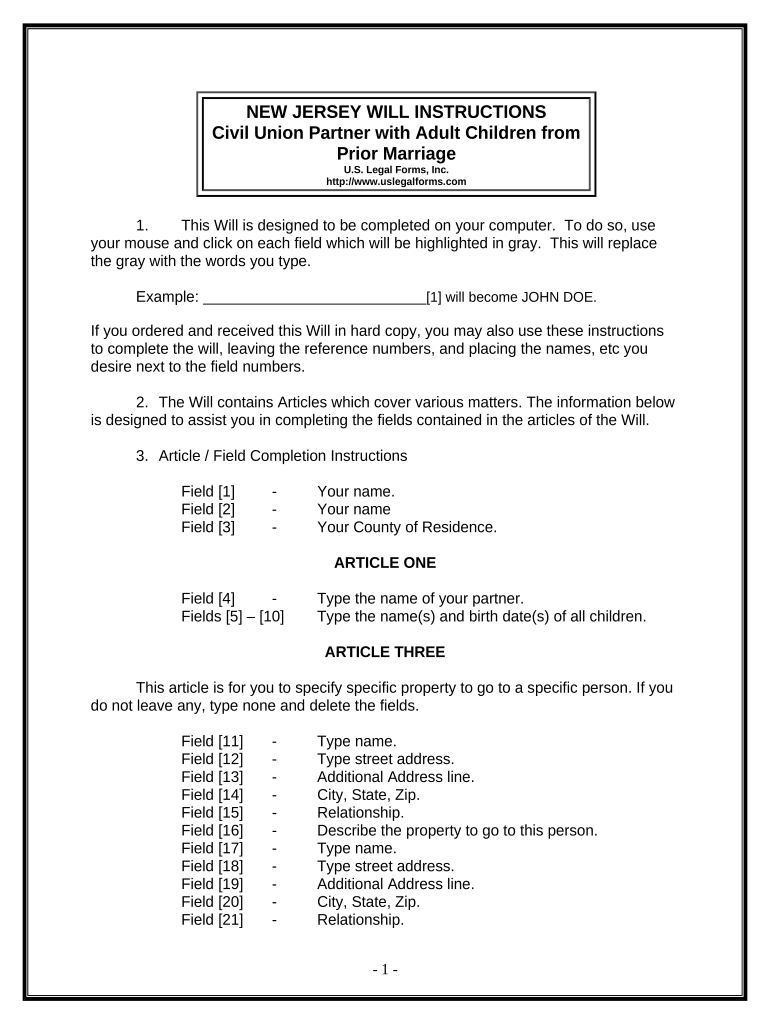
New Jersey Will Form


Understanding the New Jersey Will
The New Jersey Will is a legal document that outlines how an individual's assets and affairs will be handled after their death. It serves as a crucial tool for ensuring that a person's wishes are respected and that their estate is distributed according to their desires. In New Jersey, a will must meet specific legal requirements to be considered valid, including being in writing, signed by the testator, and witnessed by at least two individuals who are not beneficiaries. Understanding these elements is essential for anyone looking to create a legally binding will in the state.
Steps to Complete the New Jersey Will
Completing a New Jersey Will involves several key steps to ensure its validity and effectiveness. First, individuals should gather all necessary information regarding their assets, debts, and beneficiaries. Next, they should draft the will, clearly stating their wishes regarding asset distribution and appointing an executor to manage the estate. Once the document is drafted, it must be signed in the presence of two witnesses who also sign the document. Finally, it is advisable to store the will in a safe place and inform the executor of its location to facilitate the probate process.
Legal Use of the New Jersey Will
The legal use of a New Jersey Will is primarily to ensure that an individual's wishes regarding their estate are carried out after their death. The will must comply with state laws to be enforceable in probate court. This includes adhering to requirements for signing and witnessing. Additionally, a will can be used to appoint guardians for minor children and to establish trusts for specific beneficiaries. Understanding these legal implications is vital for anyone preparing a will in New Jersey.
State-Specific Rules for the New Jersey Will
New Jersey has specific rules governing the creation and execution of wills. For instance, the testator must be at least eighteen years old and of sound mind when signing the will. Additionally, New Jersey recognizes holographic wills, which are handwritten and do not require witnesses, provided they meet certain criteria. It is also essential to note that any changes to a will must be made through a formal amendment or codicil, rather than informal alterations. Familiarity with these state-specific rules can help individuals avoid common pitfalls in the will-making process.
Required Documents for a New Jersey Will
When preparing a New Jersey Will, certain documents and information are required to ensure a comprehensive and legally sound document. Individuals should gather details about their assets, including real estate, bank accounts, investments, and personal property. Additionally, information about debts and liabilities should be compiled. If minor children are involved, documentation regarding guardianship preferences should also be included. Having these documents on hand can streamline the will drafting process and help ensure that all relevant factors are considered.
How to Obtain the New Jersey Will
Obtaining a New Jersey Will can be accomplished through various means. Individuals may choose to draft their own will using templates available online or through legal software. Alternatively, consulting with an attorney who specializes in estate planning can provide personalized guidance and ensure that the will meets all legal requirements. Additionally, many legal aid organizations offer resources and assistance for individuals seeking to create a will, particularly for those with limited financial means.
Quick guide on how to complete new jersey will 497319714
Effortlessly prepare New Jersey Will on any device
Managing documents online has gained traction among companies and individuals alike. It offers an excellent environmentally friendly substitute for conventional printed and signed paperwork, allowing you to obtain the necessary form and securely keep it online. airSlate SignNow equips you with all the tools required to create, edit, and eSign your documents promptly without delays. Handle New Jersey Will on any platform using airSlate SignNow’s Android or iOS applications and enhance any document-oriented process today.
The easiest way to modify and eSign New Jersey Will seamlessly
- Find New Jersey Will and click Get Form to begin.
- Use the tools we provide to complete your form.
- Highlight important sections of your documents or conceal sensitive information with the tools that airSlate SignNow provides specifically for that purpose.
- Generate your signature using the Sign tool, which takes seconds and carries the same legal validity as a conventional wet ink signature.
- Review all the details and then click on the Done button to save your changes.
- Select how you wish to send your form, whether by email, SMS, invitation link, or download it to your computer.
Forget about lost or misplaced documents, tedious form searching, or mistakes that require printing new document copies. airSlate SignNow addresses your document management needs in just a few clicks from any device you choose. Edit and eSign New Jersey Will and guarantee outstanding communication at any step of the form preparation process with airSlate SignNow.
Create this form in 5 minutes or less
Create this form in 5 minutes!
People also ask
-
What is airSlate SignNow's role in managing civil with marriage documents?
airSlate SignNow provides a seamless platform for managing civil with marriage documents, allowing users to easily upload, eSign, and send necessary paperwork. With its user-friendly interface, users can streamline the entire signing process, ensuring that all documents are securely handled.
-
How does airSlate SignNow ensure the security of civil with marriage documents?
Security is a top priority at airSlate SignNow. Our platform employs advanced encryption and secure cloud storage to protect civil with marriage documents. Additionally, you can track document status in real-time, giving you peace of mind throughout the signing process.
-
Is there a free trial available for airSlate SignNow’s services related to civil with marriage?
Yes, airSlate SignNow offers a free trial that allows you to explore features for handling civil with marriage documents. This trial helps you assess how our solution can streamline your document management before committing to a subscription.
-
What pricing plans does airSlate SignNow offer for civil with marriage document management?
airSlate SignNow offers flexible pricing plans tailored to different needs when it comes to managing civil with marriage documents. Plans are competitively priced and designed to accommodate individual users and businesses, ensuring you can find a solution that fits your budget.
-
Can airSlate SignNow handle multiple civil with marriage documents at once?
Absolutely! airSlate SignNow allows you to manage multiple civil with marriage documents simultaneously. This capability enhances productivity and simplifies the document signing process, making it easy to send out and collect signatures from multiple parties at once.
-
What integrations does airSlate SignNow offer for civil with marriage document management?
airSlate SignNow seamlessly integrates with various business tools, enhancing the management of civil with marriage documents. Popular integrations include Google Drive, Dropbox, and Microsoft Office, allowing users to streamline their workflows without disruption.
-
Are there customizable templates available for civil with marriage documents on airSlate SignNow?
Yes, airSlate SignNow provides customizable templates specifically designed for civil with marriage documents. This allows you to create professional-looking, standardized documents that can be quickly filled out and signed by relevant parties.
Get more for New Jersey Will
- International claims form royal mail
- Quit claim deed property form
- Form cg1 11969863
- Vat declaration form pdf
- Florida corporate income franchise and emergency excise tax form
- Investment loan contract template form
- Investment investment contract template form
- Investor for small business contract template form
Find out other New Jersey Will
- How To eSign Washington High Tech Presentation
- Help Me With eSign Vermont Healthcare / Medical PPT
- How To eSign Arizona Lawers PDF
- How To eSign Utah Government Word
- How Can I eSign Connecticut Lawers Presentation
- Help Me With eSign Hawaii Lawers Word
- How Can I eSign Hawaii Lawers Document
- How To eSign Hawaii Lawers PPT
- Help Me With eSign Hawaii Insurance PPT
- Help Me With eSign Idaho Insurance Presentation
- Can I eSign Indiana Insurance Form
- How To eSign Maryland Insurance PPT
- Can I eSign Arkansas Life Sciences PDF
- How Can I eSign Arkansas Life Sciences PDF
- Can I eSign Connecticut Legal Form
- How Do I eSign Connecticut Legal Form
- How Do I eSign Hawaii Life Sciences Word
- Can I eSign Hawaii Life Sciences Word
- How Do I eSign Hawaii Life Sciences Document
- How Do I eSign North Carolina Insurance Document