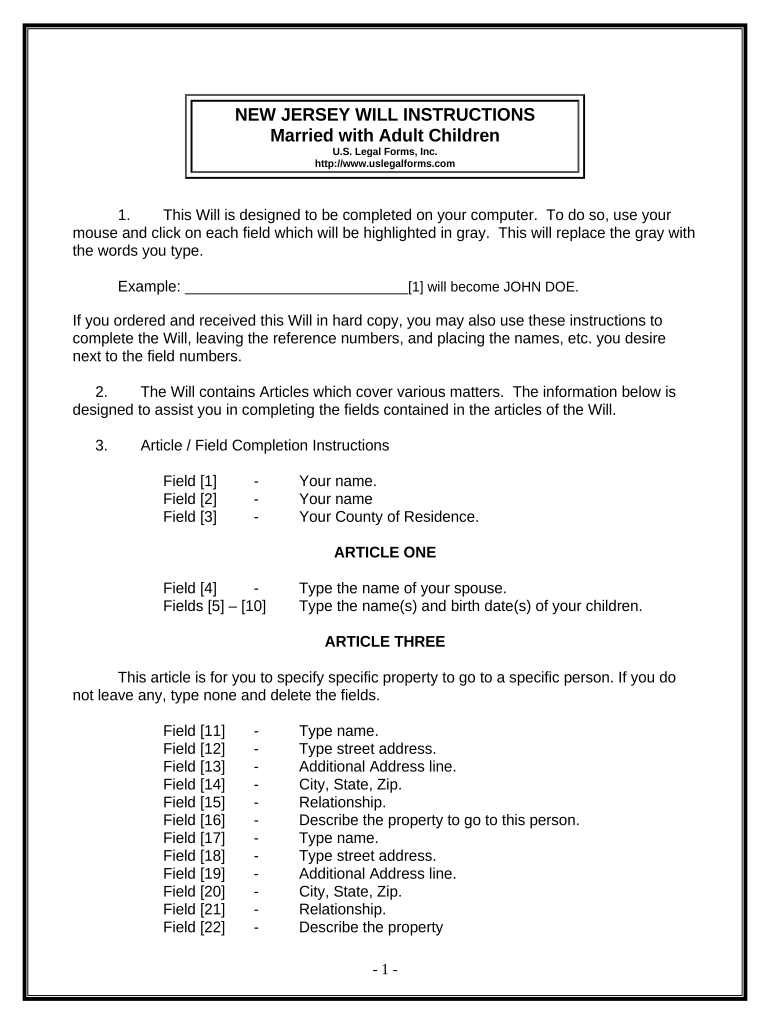
Nj Legal Will Form


What is the New Jersey Legal Will
The New Jersey legal will, also known as the NJ last will testament, is a formal document that outlines an individual's wishes regarding the distribution of their assets after their death. This document serves to ensure that your estate is managed according to your preferences, providing clarity and legal authority to your directives. In New Jersey, a valid will must meet specific legal requirements to be considered enforceable, including being in writing, signed by the testator, and witnessed by at least two individuals who are not beneficiaries.
Steps to Complete the New Jersey Legal Will
Completing a New Jersey legal will involves several important steps to ensure its validity. Begin by gathering necessary information about your assets, debts, and beneficiaries. Next, draft the will, clearly stating your wishes regarding asset distribution and appointing an executor to manage your estate. After drafting, sign the will in the presence of two witnesses, who must also sign the document. It is advisable to keep the original will in a safe place and provide copies to your executor and trusted family members.
Legal Use of the New Jersey Legal Will
The New Jersey legal will is a crucial document for ensuring your estate is handled according to your wishes. It allows you to designate beneficiaries for specific assets, appoint guardians for minor children, and specify funeral arrangements. Additionally, a properly executed will can help avoid disputes among heirs and streamline the probate process, making it easier for your loved ones to manage your estate after your passing.
State-Specific Rules for the New Jersey Legal Will
New Jersey has specific rules governing the creation and execution of a legal will. The will must be in writing and signed by the testator, who must be at least eighteen years old and of sound mind. It is important to note that New Jersey recognizes holographic wills, which are handwritten and signed by the testator, as long as they meet certain criteria. Additionally, the witnesses must be present at the same time when signing the will, and they cannot be beneficiaries to ensure impartiality.
How to Obtain the New Jersey Legal Will
Obtaining a New Jersey legal will can be accomplished through various means. Many individuals choose to consult with an attorney who specializes in estate planning to ensure their will is legally sound and tailored to their specific needs. Alternatively, individuals can use online legal services that provide templates and guidance for creating a will. It is essential to ensure that any will created meets New Jersey's legal requirements to be valid and enforceable.
Key Elements of the New Jersey Legal Will
A well-structured New Jersey legal will should include several key elements. These include the testator's full name and address, a statement revoking any previous wills, a clear declaration of the testator's intent to create a will, detailed instructions for asset distribution, the appointment of an executor, and the signatures of the testator and witnesses. Including a self-proving affidavit may also streamline the probate process by allowing the will to be accepted without the need for witness testimony.
Quick guide on how to complete nj legal will
Complete Nj Legal Will effortlessly on any device
Online document management has become increasingly popular among businesses and individuals. It offers an ideal environmentally friendly substitute for conventional printed and signed documents, allowing you to obtain the necessary form and securely store it online. airSlate SignNow provides you with all the resources you need to create, modify, and eSign your documents quickly and without delays. Manage Nj Legal Will on any device with the airSlate SignNow Android or iOS applications and enhance any document-related process today.
The easiest way to modify and eSign Nj Legal Will seamlessly
- Find Nj Legal Will and click Get Form to begin.
- Utilize the tools we offer to complete your form.
- Emphasize important sections of your documents or conceal sensitive information with tools specifically designed for that purpose by airSlate SignNow.
- Create your signature using the Sign feature, which takes mere seconds and holds the same legal significance as a traditional ink signature.
- Review the information and click on the Done button to save your modifications.
- Choose your preferred method to submit your form, whether it be through email, SMS, invite link, or download it to your computer.
Say goodbye to lost or misplaced files, tedious form searching, or mistakes that necessitate reprinting new copies of documents. airSlate SignNow meets your document management needs in just a few clicks from any device you prefer. Edit and eSign Nj Legal Will and ensure excellent communication at every stage of the form completion process with airSlate SignNow.
Create this form in 5 minutes or less
Create this form in 5 minutes!
People also ask
-
What is a New Jersey last will testament?
A New Jersey last will testament is a legal document that outlines how you want your assets distributed after your passing. It allows you to specify beneficiaries, appoint guardians for dependents, and designate an executor for your estate. Understanding its importance ensures your wishes are honored and can prevent disputes among heirs.
-
How do I create a New Jersey last will testament using airSlate SignNow?
Creating a New Jersey last will testament with airSlate SignNow is straightforward. You can access customizable templates or start from scratch, fill in the necessary details, and easily sign electronically. Our user-friendly platform helps simplify the process of drafting a legally binding will.
-
What are the benefits of using airSlate SignNow for my New Jersey last will testament?
Using airSlate SignNow for your New Jersey last will testament offers convenience, security, and cost-effectiveness. The platform allows for easy electronic signatures, fast processing, and keeps your documents safe in the cloud. Moreover, you can make real-time updates to your will at no additional cost.
-
How much does it cost to create a New Jersey last will testament with airSlate SignNow?
Creating a New Jersey last will testament with airSlate SignNow is highly affordable. Our pricing plans are designed to fit various budgets, offering a cost-effective solution for individuals needing legal documentation. With transparent pricing, you can be assured of no hidden fees.
-
Is my New Jersey last will testament legally valid if I use airSlate SignNow?
Yes, a New Jersey last will testament created with airSlate SignNow is legally valid. We ensure that all of our templates adhere to New Jersey's legal requirements for wills. This compliance will help ensure your wishes are carried out and recognized by the courts.
-
Can I update my New Jersey last will testament easily with airSlate SignNow?
Absolutely! Updating your New Jersey last will testament with airSlate SignNow is quick and easy. With our platform, you can make changes whenever necessary, ensuring that your will always reflects your current wishes and circumstances.
-
Do I need a lawyer to create a New Jersey last will testament?
While it's not strictly necessary to have a lawyer create your New Jersey last will testament, consulting one can provide additional peace of mind. airSlate SignNow offers resources and templates to simplify the process, but legal advice may ensure your document meets all specific needs.
Get more for Nj Legal Will
- Employment notice no 01 form
- Baldwin public library form
- Action words fill in the blanks form
- Atomic structure study sheet pdf fill form
- Provisional agreement for sale and purchase template form
- Ahec w9 indd auraria higher education center ahec form
- Er bst fr affidavitfr form
- Active amylin gut hormone form
Find out other Nj Legal Will
- eSignature North Dakota Government Quitclaim Deed Free
- eSignature Kansas Finance & Tax Accounting Business Letter Template Free
- eSignature Washington Government Arbitration Agreement Simple
- Can I eSignature Massachusetts Finance & Tax Accounting Business Plan Template
- Help Me With eSignature Massachusetts Finance & Tax Accounting Work Order
- eSignature Delaware Healthcare / Medical NDA Secure
- eSignature Florida Healthcare / Medical Rental Lease Agreement Safe
- eSignature Nebraska Finance & Tax Accounting Business Letter Template Online
- Help Me With eSignature Indiana Healthcare / Medical Notice To Quit
- eSignature New Jersey Healthcare / Medical Credit Memo Myself
- eSignature North Dakota Healthcare / Medical Medical History Simple
- Help Me With eSignature Arkansas High Tech Arbitration Agreement
- eSignature Ohio Healthcare / Medical Operating Agreement Simple
- eSignature Oregon Healthcare / Medical Limited Power Of Attorney Computer
- eSignature Pennsylvania Healthcare / Medical Warranty Deed Computer
- eSignature Texas Healthcare / Medical Bill Of Lading Simple
- eSignature Virginia Healthcare / Medical Living Will Computer
- eSignature West Virginia Healthcare / Medical Claim Free
- How To eSignature Kansas High Tech Business Plan Template
- eSignature Kansas High Tech Lease Agreement Template Online