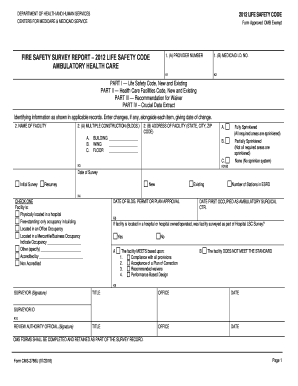
Fire Safety Survey Report CMS Gov Form


Understanding the CMS 2786U Form
The CMS 2786U form is a crucial document used in the healthcare sector, specifically for reporting fire safety survey results. This form is essential for compliance with safety regulations and ensuring that healthcare facilities meet the necessary standards for fire safety. The information collected through this form helps organizations assess their fire safety measures and implement improvements where needed.
Steps to Complete the CMS 2786U Form
Completing the CMS 2786U form involves a series of steps that ensure accurate reporting of fire safety measures. Begin by gathering all necessary information regarding the facility's fire safety protocols, including fire drills, equipment maintenance records, and staff training documentation. Next, fill out each section of the form meticulously, ensuring that all data is accurate and up to date. Once completed, review the form for any errors or omissions before submission.
Legal Use of the CMS 2786U Form
The legal validity of the CMS 2786U form is paramount for healthcare facilities. To ensure that the form is legally binding, it must be filled out in accordance with federal and state regulations. This includes adhering to guidelines set forth by the Centers for Medicare & Medicaid Services (CMS) and ensuring that all signatures are obtained where required. Proper completion and submission of this form can help facilities avoid penalties and ensure compliance with safety standards.
Key Elements of the CMS 2786U Form
Several key elements are essential when filling out the CMS 2786U form. These include the facility's name and address, the date of the fire safety survey, and specific details regarding fire safety equipment and procedures in place. Additionally, the form may require information about staff training related to fire safety and any incidents that have occurred in the past. Ensuring that these elements are accurately reported is critical for the form's effectiveness.
Penalties for Non-Compliance with the CMS 2786U Form
Non-compliance with the CMS 2786U form can result in significant penalties for healthcare facilities. These penalties may include fines, increased scrutiny from regulatory bodies, and potential impacts on funding or accreditation. It is vital for organizations to understand the importance of timely and accurate submission of this form to avoid these consequences and maintain their operational integrity.
Form Submission Methods for the CMS 2786U Form
The CMS 2786U form can be submitted through various methods, ensuring flexibility for healthcare facilities. Options typically include online submission through designated portals, mailing a hard copy to the appropriate regulatory body, or delivering the form in person. Each submission method has its own guidelines and deadlines, so it is essential to choose the most suitable option based on the facility's capabilities and compliance requirements.
Quick guide on how to complete fire safety survey report cms gov
Accomplish Fire Safety Survey Report CMS gov seamlessly on any device
Digital document management has become increasingly favored by enterprises and individuals alike. It offers an ideal eco-friendly alternative to traditional printed and signed paperwork, allowing you to access the necessary form and securely keep it online. airSlate SignNow equips you with all the resources you require to create, edit, and electronically sign your documents promptly without delays. Manage Fire Safety Survey Report CMS gov on any device using airSlate SignNow's Android or iOS applications and simplify any document-related process today.
The simplest way to modify and electronically sign Fire Safety Survey Report CMS gov effortlessly
- Find Fire Safety Survey Report CMS gov and click on Get Form to begin.
- Make use of the tools we provide to fill out your document.
- Highlight important sections of your documents or obscure sensitive information with tools specifically offered by airSlate SignNow for that purpose.
- Generate your eSignature using the Sign tool, which takes mere seconds and carries the same legal standing as a conventional wet ink signature.
- Review the information and click on the Done button to save your adjustments.
- Select your preferred method to send your form, whether by email, SMS, or invite link, or download it to your computer.
Say goodbye to lost or misplaced documents, tedious form searches, or errors that require printing additional copies. airSlate SignNow meets your document management needs in just a few clicks from any device of your choice. Adjust and electronically sign Fire Safety Survey Report CMS gov while ensuring excellent communication at every stage of the document preparation process with airSlate SignNow.
Create this form in 5 minutes or less
Create this form in 5 minutes!
How to create an eSignature for the fire safety survey report cms gov
How to create an electronic signature for a PDF online
How to create an electronic signature for a PDF in Google Chrome
How to create an e-signature for signing PDFs in Gmail
How to create an e-signature right from your smartphone
How to create an e-signature for a PDF on iOS
How to create an e-signature for a PDF on Android
People also ask
-
What is the cms 2786u form, and how is it used?
The cms 2786u form is a vital document used in healthcare environments for reporting and tracking services. It is typically utilized in conjunction with billing processes to ensure accurate claims submission. Understanding its structure and requirements is essential for healthcare providers to maintain compliance.
-
How does airSlate SignNow facilitate the completion of the cms 2786u form?
airSlate SignNow offers a straightforward solution for electronically signing and managing the cms 2786u form. Users can fill out, sign, and store the form securely, ensuring it meets compliance regulations. Its user-friendly interface simplifies the process, making it accessible for individuals and organizations alike.
-
What are the pricing options for using airSlate SignNow with the cms 2786u form?
airSlate SignNow provides a range of pricing options that cater to various business needs, allowing users to select a plan that best suits their requirements when using the cms 2786u form. Plans are competitively priced, offering excellent value for businesses looking to streamline their document workflows. A free trial is also available for users to explore the platform's features.
-
Can I integrate airSlate SignNow with my existing systems while using the cms 2786u form?
Yes, airSlate SignNow supports seamless integration with multiple existing systems and applications. This means that users can embed the cms 2786u form within their current processes without disrupting their workflow. Popular integrations include platforms like Google Drive, Salesforce, and more, enhancing overall productivity.
-
What benefits does airSlate SignNow provide when handling the cms 2786u form?
Using airSlate SignNow for the cms 2786u form offers numerous benefits, including enhanced security, time savings, and improved accuracy in documentation. The platform streamlines the signing process, reducing the time required to complete the form. Furthermore, it provides an audit trail for compliance, ensuring that all actions are recorded.
-
Is it easy to share the cms 2786u form with stakeholders using airSlate SignNow?
Yes, airSlate SignNow makes it incredibly easy to share the cms 2786u form with all necessary stakeholders. Users can send the document via email or generate a unique link for access. This feature ensures that everyone involved can review, sign, and return the form quickly, fostering better collaboration.
-
What features are included in airSlate SignNow for the cms 2786u form?
airSlate SignNow offers a variety of features tailored for effective management of the cms 2786u form. These features include customizable templates, secure storage, and electronic signatures, all designed to simplify the document workflow. Automation options also help streamline repetitive tasks, enhancing efficiency.
Get more for Fire Safety Survey Report CMS gov
- Pre juvenile moves in the field form
- Telegraphic transfers order form summerland credit union
- Patient registration checklist form
- Fin 400 form
- Jimd journal of inherited metabolic disease form for
- Interspousal transfer deed texas form
- Govhealth care for information about va health benefits
- 13mp004e 001 form
Find out other Fire Safety Survey Report CMS gov
- Sign Maine Construction Business Letter Template Secure
- Can I Sign Louisiana Construction Letter Of Intent
- How Can I Sign Maryland Construction Business Plan Template
- Can I Sign Maryland Construction Quitclaim Deed
- Sign Minnesota Construction Business Plan Template Mobile
- Sign Construction PPT Mississippi Myself
- Sign North Carolina Construction Affidavit Of Heirship Later
- Sign Oregon Construction Emergency Contact Form Easy
- Sign Rhode Island Construction Business Plan Template Myself
- Sign Vermont Construction Rental Lease Agreement Safe
- Sign Utah Construction Cease And Desist Letter Computer
- Help Me With Sign Utah Construction Cease And Desist Letter
- Sign Wisconsin Construction Purchase Order Template Simple
- Sign Arkansas Doctors LLC Operating Agreement Free
- Sign California Doctors Lease Termination Letter Online
- Sign Iowa Doctors LLC Operating Agreement Online
- Sign Illinois Doctors Affidavit Of Heirship Secure
- Sign Maryland Doctors Quitclaim Deed Later
- How Can I Sign Maryland Doctors Quitclaim Deed
- Can I Sign Missouri Doctors Last Will And Testament