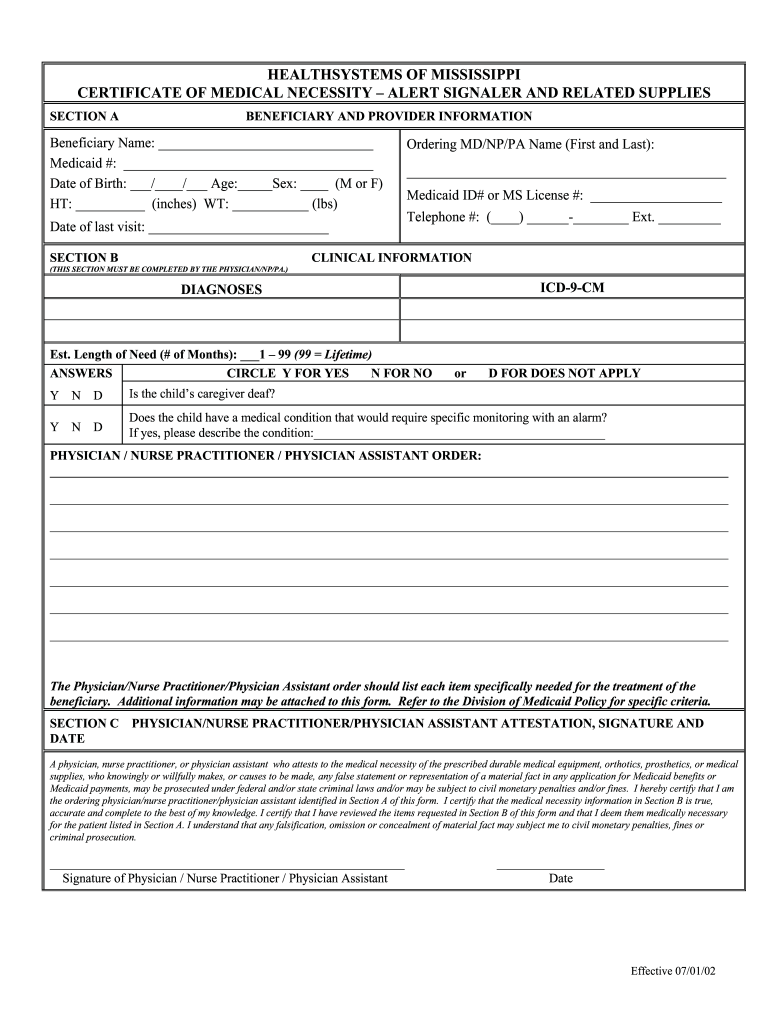
Cmn Form


What is the CMN Form?
The CMN form, or Certificate of Medical Necessity form, is a critical document used primarily in the healthcare sector. It is often required by insurance providers, including Medicare and Medicaid, to justify the medical necessity of certain supplies and services. The form provides essential information about the patient's condition and the specific equipment or supplies needed for their treatment, ensuring that healthcare providers can obtain reimbursement for the services rendered.
How to Use the CMN Form
Using the CMN form involves several key steps. First, healthcare providers must complete the form with accurate patient information, including diagnosis and treatment plans. Next, the provider must sign and date the form, affirming the necessity of the requested supplies. Once completed, the form should be submitted to the relevant insurance provider, such as Walgreens, to initiate the approval process for coverage. It is crucial to ensure that all sections of the form are filled out thoroughly to avoid delays in processing.
Steps to Complete the CMN Form
Completing the CMN form requires attention to detail. Here are the essential steps:
- Gather patient information, including name, date of birth, and insurance details.
- Document the medical diagnosis that necessitates the supplies or services.
- Specify the items needed, including quantity and frequency of use.
- Ensure the form is signed by the healthcare provider, including their credentials.
- Submit the completed form to the insurance provider, ensuring a copy is retained for records.
Legal Use of the CMN Form
The CMN form is legally binding when filled out correctly and submitted according to the guidelines set by insurance providers. It must comply with regulations established by the Centers for Medicare & Medicaid Services (CMS) and other governing bodies. Proper use of the form ensures that healthcare providers can justify the medical necessity of supplies, which is essential for reimbursement. Failure to adhere to these legal requirements can result in denied claims or potential legal repercussions.
Key Elements of the CMN Form
Several key elements must be included in the CMN form to ensure its validity:
- Patient Information: Accurate details about the patient, including demographics and insurance information.
- Diagnosis: A clear statement of the medical condition that necessitates the requested items.
- Requested Supplies: A detailed list of the supplies or equipment needed, including specifications.
- Provider Signature: The healthcare provider's signature and date, confirming the information provided.
Who Issues the CMN Form?
The CMN form is typically issued by healthcare providers, such as physicians or specialists, who assess the patient's needs. In the case of diabetic supplies, pharmacies like Walgreens may also provide the form as part of their service offerings. It is essential for providers to ensure that the form is filled out accurately to facilitate the approval process with insurance companies.
Quick guide on how to complete walgreens cmn form for diabetic supplies
Easily prepare walgreens cmn form for diabetic supplies on any device
Digital document management has gained popularity among businesses and individuals. It offers an ideal eco-friendly substitute for conventional printed and signed documents, as you can easily locate the appropriate form and securely store it online. airSlate SignNow equips you with all the tools necessary to create, alter, and electronically sign your documents quickly and efficiently. Manage cmn form on any device using the airSlate SignNow Android or iOS applications and simplify your document-related tasks today.
The simplest way to modify and electronically sign medicare cmn form effortlessly
- Locate medicare cmn form diabetic supplies pdf and click Get Form to begin.
- Utilize the tools we offer to complete your form.
- Highlight pertinent sections of the documents or redact sensitive information with tools specifically designed for that purpose by airSlate SignNow.
- Create your electronic signature with the Sign tool, which takes mere seconds and holds the same legal validity as a traditional handwritten signature.
- Review the details and click on the Done button to save your changes.
- Select how you wish to send your form, whether by email, text message (SMS), invitation link, or download it to your computer.
Eliminate worries about lost or misplaced documents, tedious form searches, or mistakes that necessitate printing new document copies. airSlate SignNow fulfills your document management needs in just a few clicks from any device of your choice. Modify and electronically sign walgreens medicare cmn form diabetic supplies pdf to ensure effective communication throughout your form preparation journey with airSlate SignNow.
Create this form in 5 minutes or less
Related searches to walgreens diabetic detailed written order form
Create this form in 5 minutes!
How to create an eSignature for the cmn form medicare
How to make an electronic signature for the Dme Cmn Form Mississippi Division Of Medicaid Medicaid Ms in the online mode
How to create an electronic signature for your Dme Cmn Form Mississippi Division Of Medicaid Medicaid Ms in Chrome
How to generate an eSignature for putting it on the Dme Cmn Form Mississippi Division Of Medicaid Medicaid Ms in Gmail
How to generate an electronic signature for the Dme Cmn Form Mississippi Division Of Medicaid Medicaid Ms straight from your smartphone
How to make an electronic signature for the Dme Cmn Form Mississippi Division Of Medicaid Medicaid Ms on iOS
How to generate an electronic signature for the Dme Cmn Form Mississippi Division Of Medicaid Medicaid Ms on Android OS
People also ask cmn form walgreens
-
What is the cmn form walgreens?
The cmn form walgreens is a specific document required for certain healthcare transactions at Walgreens pharmacies. This form is often needed for insurance claims and can help ensure that your prescriptions are processed efficiently, making it easier for customers to get the medications they need.
-
How do I fill out the cmn form walgreens?
Filling out the cmn form walgreens is straightforward. You will need to provide personal information, including your insurance details and the specific medication prescribed. Ensuring all fields are completed correctly will smooth the process of submission and approval.
-
Can I submit the cmn form walgreens digitally?
Yes, airSlate SignNow allows users to submit the cmn form walgreens digitally. By using our eSigning feature, you can complete and send your form securely via email, streamlining the submission process for you and Walgreens.
-
What are the benefits of using airSlate SignNow for the cmn form walgreens?
Using airSlate SignNow for the cmn form walgreens provides multiple benefits, including ease of use, quick processing times, and enhanced security. Our platform ensures that your documents are signed and transmitted safely, helping you avoid delays in receiving your medications.
-
Is airSlate SignNow cost-effective for small businesses needing the cmn form walgreens?
Absolutely! airSlate SignNow is designed to be a cost-effective solution for small businesses. By minimizing printing and mailing costs associated with the cmn form walgreens, you can streamline your operations without breaking the bank.
-
What integrations are available with airSlate SignNow for managing cmn form walgreens?
airSlate SignNow offers various integrations with popular applications, enabling users to manage the cmn form walgreens seamlessly. You can connect with CRM systems, cloud storage services, and more, assisting you in keeping all your documents organized and accessible.
-
What features does airSlate SignNow offer for the cmn form walgreens?
Key features of airSlate SignNow for the cmn form walgreens include customizable templates, secure electronic signatures, and real-time tracking of document status. These features simplify the overall process, ensuring you always know where your form stands in the submission process.
Get more for cmn form for diabetic supplies
- Interrogatories to plaintiff for motor vehicle occurrence connecticut form
- Interrogatories to defendant for motor vehicle accident connecticut form
- Llc notices resolutions and other operations forms package connecticut
- Notice of claim for compensation connecticut form
- Notice of intention to discontinue connecticut form
- Notice of dishonored check civil keywords bad check bounced check connecticut form
- Physicians report connecticut form
- Notice contest form
Find out other walgreens diabetic standard written order form
- How Can I Electronic signature Florida Rental house lease agreement
- How Can I Electronic signature Texas Rental house lease agreement
- eSignature Alabama Trademark License Agreement Secure
- Electronic signature Maryland Rental agreement lease Myself
- How To Electronic signature Kentucky Rental lease agreement
- Can I Electronic signature New Hampshire Rental lease agreement forms
- Can I Electronic signature New Mexico Rental lease agreement forms
- How Can I Electronic signature Minnesota Rental lease agreement
- Electronic signature Arkansas Rental lease agreement template Computer
- Can I Electronic signature Mississippi Rental lease agreement
- Can I Electronic signature Missouri Rental lease contract
- Electronic signature New Jersey Rental lease agreement template Free
- Electronic signature New Jersey Rental lease agreement template Secure
- Electronic signature Vermont Rental lease agreement Mobile
- Electronic signature Maine Residential lease agreement Online
- Electronic signature Minnesota Residential lease agreement Easy
- Electronic signature Wyoming Rental lease agreement template Simple
- Electronic signature Rhode Island Residential lease agreement Online
- Electronic signature Florida Rental property lease agreement Free
- Can I Electronic signature Mississippi Rental property lease agreement