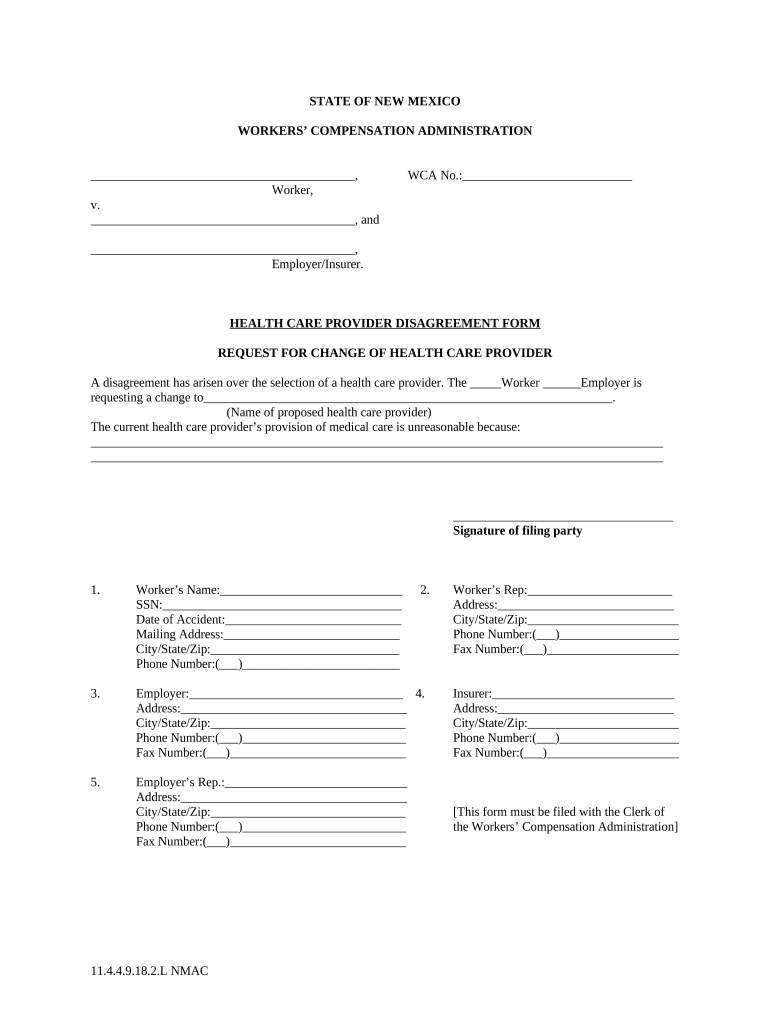
Health Form Request Change


What is the Health Form Request Change
The health form request change is a formal document used to update or modify existing health-related information. This form may be required by healthcare providers or insurance companies to ensure that patient records are accurate and up-to-date. It typically includes sections for personal identification, the specific changes being requested, and relevant medical details. The purpose of this form is to facilitate clear communication between patients and healthcare entities, ensuring that all parties have access to the most current information.
How to use the Health Form Request Change
Using the health form request change involves a straightforward process. First, obtain the correct version of the form, which can usually be found on the website of the healthcare provider or insurance company. Fill out the required fields, providing accurate personal information and details about the changes you wish to make. After completing the form, review it for accuracy before submitting it according to the specified method, which may include online submission, mailing, or delivering it in person. Keeping a copy for your records is advisable.
Steps to complete the Health Form Request Change
Completing the health form request change involves several key steps:
- Access the form from the relevant healthcare provider or insurance company.
- Fill in your personal information, including your name, date of birth, and contact details.
- Clearly specify the changes you are requesting, such as updating an address or modifying medical information.
- Sign and date the form to validate your request.
- Submit the form using the method outlined by the organization, whether online, by mail, or in person.
Legal use of the Health Form Request Change
The health form request change is legally binding when completed correctly. It must comply with relevant regulations governing health information privacy and security, such as HIPAA. This ensures that the changes made to health records are recognized and accepted by healthcare providers and insurers. Properly executed forms protect patient rights and facilitate accurate record-keeping, which is essential for ongoing medical care and insurance processing.
Key elements of the Health Form Request Change
Several key elements must be included in the health form request change to ensure its effectiveness:
- Personal Information: Full name, date of birth, and contact information.
- Details of the Change: A clear description of the information being updated.
- Signature: The patient's signature is required to authenticate the request.
- Date: The date of submission should be included to track the request timeline.
Examples of using the Health Form Request Change
Examples of situations where a health form request change may be necessary include:
- Updating a home address after moving to a new location.
- Changing a primary care physician due to relocation or personal preference.
- Modifying emergency contact information to reflect current relationships.
- Correcting errors in medical history, such as allergies or previous surgeries.
Quick guide on how to complete health form request change
Effortlessly Prepare Health Form Request Change on Any Device
Digital document management has gained popularity among businesses and individuals alike. It serves as an ideal environmentally friendly substitute for traditional printed and signed documents, allowing you to obtain the required form and securely save it online. airSlate SignNow equips you with all the tools necessary to create, edit, and eSign your documents quickly and without hold-ups. Manage Health Form Request Change on any device using airSlate SignNow's Android or iOS applications and streamline any document-related process today.
Simple Steps to Modify and eSign Health Form Request Change with Ease
- Obtain Health Form Request Change and click Get Form to initiate the process.
- Utilize the tools we provide to fill out your form.
- Emphasize pertinent sections of your documents or redact sensitive information with the tools that airSlate SignNow specifically provides for this purpose.
- Create your eSignature using the Sign feature, which takes mere seconds and holds the same legal validity as a traditional wet ink signature.
- Review all the details and click the Done button to save your modifications.
- Select your preferred method of sending the form, whether by email, text message (SMS), invitation link, or download it to your computer.
Say goodbye to lost or misplaced documents, exhaustive form searching, or errors that necessitate printing new document versions. airSlate SignNow meets all your document management needs in just a few clicks from your device of choice. Edit and eSign Health Form Request Change to ensure outstanding communication at any stage of the document preparation process with airSlate SignNow.
Create this form in 5 minutes or less
Create this form in 5 minutes!
People also ask
-
What is a health form request change?
A health form request change refers to the process of modifying or updating existing health-related documents through airSlate SignNow. This ensures that all patient information remains accurate and up-to-date, thereby improving compliance with healthcare regulations.
-
How does airSlate SignNow facilitate health form request changes?
airSlate SignNow simplifies the process of health form request change by allowing users to edit documents directly online. With its intuitive interface, users can quickly make necessary updates and send documents for eSignature, ensuring a seamless experience.
-
Is there a cost associated with making health form request changes using airSlate SignNow?
Yes, while airSlate SignNow offers various pricing plans, the cost of making health form request changes is included in these plans. Users can choose a plan that fits their needs, providing access to all features necessary for efficient document management.
-
What features support health form request changes in airSlate SignNow?
Key features that support health form request changes include customizable templates, real-time collaboration, and secure storage. These tools ensure that modifications are made efficiently and documents remain compliant with healthcare standards.
-
Can I integrate airSlate SignNow with other platforms for health form request changes?
Absolutely! airSlate SignNow offers integrations with various platforms, such as healthcare management systems and document storage solutions. This allows for a smooth workflow when making health form request changes, as you can connect all your tools seamlessly.
-
What are the benefits of using airSlate SignNow for health form request changes?
Using airSlate SignNow for health form request changes provides numerous benefits, including enhanced efficiency, reduced paperwork, and improved document security. By streamlining the process, organizations can focus more on patient care rather than administrative tasks.
-
How secure is airSlate SignNow when handling health form request changes?
Security is a top priority at airSlate SignNow. The platform uses advanced encryption and compliance with HIPAA regulations to ensure that all health form request changes are handled securely, protecting sensitive patient information at all times.
Get more for Health Form Request Change
- Oklahoma state medical association observership program form
- Availability form 391285272
- Vat431c form 100539231
- Fda recall letter template form
- Form no 19 residential rental agreement
- Property taxes and elderly labor supply federal reserve federalreserve form
- No dues form 748988857
- Manchester united contract template form
Find out other Health Form Request Change
- eSignature Arizona Education POA Simple
- eSignature Idaho Education Lease Termination Letter Secure
- eSignature Colorado Doctors Business Letter Template Now
- eSignature Iowa Education Last Will And Testament Computer
- How To eSignature Iowa Doctors Business Letter Template
- Help Me With eSignature Indiana Doctors Notice To Quit
- eSignature Ohio Education Purchase Order Template Easy
- eSignature South Dakota Education Confidentiality Agreement Later
- eSignature South Carolina Education Executive Summary Template Easy
- eSignature Michigan Doctors Living Will Simple
- How Do I eSignature Michigan Doctors LLC Operating Agreement
- How To eSignature Vermont Education Residential Lease Agreement
- eSignature Alabama Finance & Tax Accounting Quitclaim Deed Easy
- eSignature West Virginia Education Quitclaim Deed Fast
- eSignature Washington Education Lease Agreement Form Later
- eSignature Missouri Doctors Residential Lease Agreement Fast
- eSignature Wyoming Education Quitclaim Deed Easy
- eSignature Alaska Government Agreement Fast
- How Can I eSignature Arizona Government POA
- How Do I eSignature Nevada Doctors Lease Agreement Template