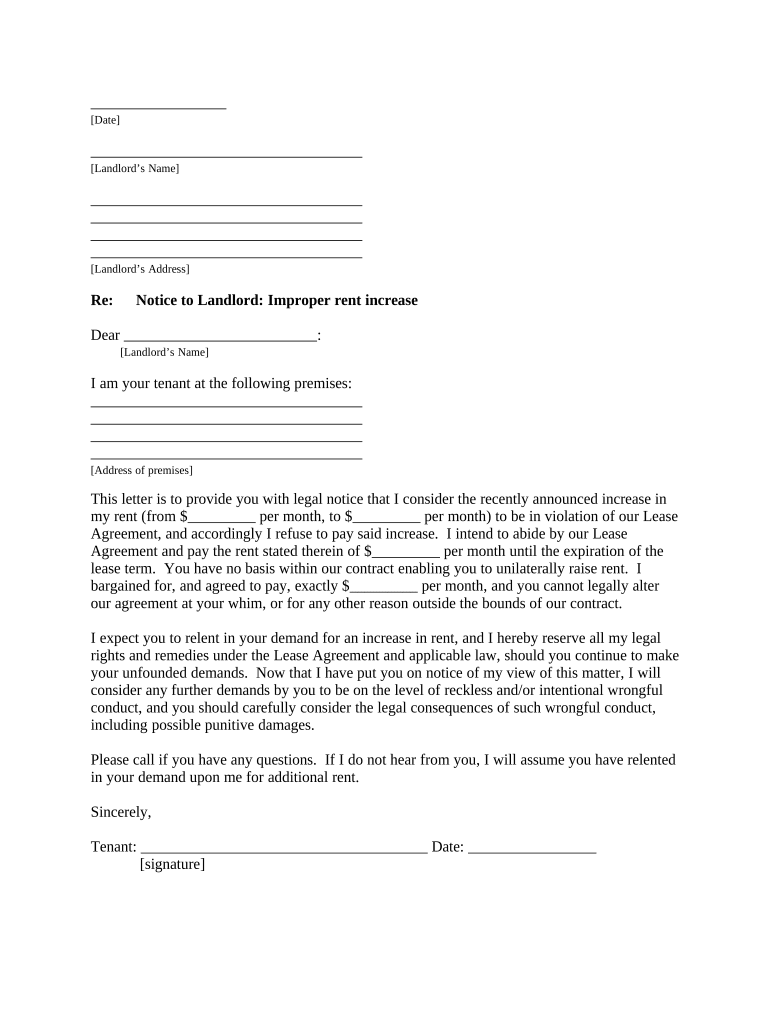
Landlord Rent Increase Form


What is the landlord rent increase?
The landlord rent increase refers to the process by which a property owner raises the rent for a rental unit. This adjustment can occur for various reasons, including increased property taxes, maintenance costs, or market demand. In the United States, the ability of a landlord to increase rent is often governed by state and local laws, which dictate how much and how often rent can be raised. Understanding these regulations is crucial for both landlords and tenants to ensure compliance and avoid disputes.
Key elements of the landlord rent increase
Several key elements must be considered when a landlord decides to increase rent. These include:
- Notice Period: Most states require landlords to provide tenants with a written notice before implementing a rent increase. The notice period can vary, typically ranging from thirty to sixty days.
- Justification: Landlords may need to justify the rent increase based on factors such as rising costs or improvements made to the property.
- Limits on Increases: Some jurisdictions impose limits on how much rent can be increased at one time, often tied to inflation rates or other economic indicators.
State-specific rules for the landlord rent increase
Rent increase regulations can vary significantly from one state to another. For example, some states have rent control laws that limit how much a landlord can raise rent annually. Others may have no restrictions at all. It is essential for landlords and tenants to familiarize themselves with their state’s specific rules regarding rent increases to ensure compliance. Resources such as local housing authorities or legal aid organizations can provide valuable information on these regulations.
Steps to complete the landlord rent increase
Completing a landlord rent increase involves several steps to ensure it is legally binding and properly communicated to the tenant:
- Review Lease Agreement: Check the lease for any clauses related to rent increases.
- Determine Increase Amount: Decide on the amount of the increase based on legal limits and market conditions.
- Prepare Written Notice: Draft a formal notice that includes the new rent amount, the effective date, and the reason for the increase, if necessary.
- Deliver Notice: Provide the notice to the tenant according to state guidelines, ensuring it is documented.
Legal use of the landlord rent increase
For a landlord rent increase to be legally valid, it must adhere to state and local laws. This includes providing the required notice period, justifying the increase if necessary, and ensuring that it does not exceed any legal limits. Failure to comply with these regulations can lead to disputes, legal challenges, or penalties. Landlords should keep records of all communications and documentation related to the rent increase for future reference.
How to use the landlord rent increase
Using the landlord rent increase form is a straightforward process that can be facilitated through electronic means. Landlords can fill out the necessary information, including the tenant's details, current rent amount, and the proposed increase. Utilizing digital tools like signNow can streamline this process, allowing for easy completion and secure electronic signatures. This ensures that both parties have a clear record of the agreement, enhancing transparency and reducing the likelihood of disputes.
Quick guide on how to complete landlord rent increase
Complete Landlord Rent Increase effortlessly on any device
Digital document management has gained popularity among businesses and individuals alike. It offers an ideal environmentally friendly substitute for conventional printed and signed documents, as you can access the necessary form and securely store it online. airSlate SignNow equips you with all the resources you need to create, adjust, and eSign your documents quickly without delays. Manage Landlord Rent Increase on any device using the airSlate SignNow Android or iOS applications and simplify any document-related task today.
The easiest way to modify and eSign Landlord Rent Increase with ease
- Find Landlord Rent Increase and then click Get Form to begin.
- Utilize the resources we offer to complete your form.
- Highlight important sections of the documents or redact sensitive information with tools that airSlate SignNow specifically provides for that purpose.
- Create your signature using the Sign tool, which takes only seconds and carries the same legal significance as a traditional ink signature.
- Review the details and then click on the Done button to save your adjustments.
- Choose your preferred method to send your form, via email, SMS, or invitation link, or download it to your computer.
Eliminate concerns about lost or misplaced documents, tedious form searches, or mistakes that require printing new document copies. airSlate SignNow meets all your document management needs in just a few clicks from any device you select. Modify and eSign Landlord Rent Increase to ensure outstanding communication at every step of your form preparation process with airSlate SignNow.
Create this form in 5 minutes or less
Create this form in 5 minutes!
People also ask
-
Can landlord increase rent without notice?
In most jurisdictions, a landlord cannot increase rent without proper notice. Typically, landlords must provide tenants with written notice before making any changes to the rental amount. It's essential to check local laws to understand the required notice period and any limitations on how much rent can be increased.
-
What reasons can a landlord provide for an increase in rent?
A landlord can increase rent for several reasons, such as rising property taxes, increased maintenance costs, or improving the property with renovations. However, they must comply with local regulations regarding rent increases. Always consult local laws to ensure the landlord follows the legal process.
-
How often can a landlord increase rent?
The frequency of rent increases varies by jurisdiction, but many laws allow landlords to increase rent once a year. It's crucial for landlords to adhere to local regulations to avoid potential disputes with tenants. Always check your lease agreement and local laws to understand any restrictions.
-
Can a landlord increase rent after a lease expires?
Yes, a landlord can increase rent after a lease expires, provided they give proper notice to the tenant. Once the lease term ends, it is typically considered a month-to-month tenancy unless the tenant signs a new lease. Landlords should ensure they follow any legal requirements related to rent increases.
-
What if a tenant refuses to pay the increased rent?
If a tenant refuses to pay the increased rent, the landlord may need to initiate the eviction process, depending on local laws. It's recommended that landlords document all communications regarding the rent increase and maintain transparency with tenants. Understanding local tenant rights can also help landlords navigate disputes.
-
Can landlord increase rent with a fixed-term lease?
In general, a landlord cannot increase rent during a fixed-term lease unless the lease explicitly allows it. Once the lease ends, the landlord may propose a rent increase for a renewal or new lease. Tenants should review their lease agreements carefully to understand their rights and obligations regarding rent increases.
-
What documents do landlords need to provide for a rent increase?
Landlords usually need to provide a formal notice of the rent increase, which should include the new amount and the effective date of the change. Some jurisdictions may require additional documentation, such as proof of increased costs for repairs or property taxes. Ensure all notices are compliant with local laws to avoid potential disputes.
Get more for Landlord Rent Increase
- Cuny off campus activity participation waiver and emergency macaulay cuny form
- Affidavit of support uscis gov form
- Junior ranger booklet pdf 16528526 form
- Rc7190 ws form
- Michigan department of treasury form 2368
- Aas 45 form
- Massachusetts standard rental agreement 1 parties form
- Download application form
Find out other Landlord Rent Increase
- How To eSignature Connecticut Living Will
- eSign Alaska Web Hosting Agreement Computer
- eSign Alaska Web Hosting Agreement Now
- eSign Colorado Web Hosting Agreement Simple
- How Do I eSign Colorado Joint Venture Agreement Template
- How To eSign Louisiana Joint Venture Agreement Template
- eSign Hawaii Web Hosting Agreement Now
- eSign New Jersey Joint Venture Agreement Template Online
- eSign Missouri Web Hosting Agreement Now
- eSign New Jersey Web Hosting Agreement Now
- eSign Texas Deposit Receipt Template Online
- Help Me With eSign Nebraska Budget Proposal Template
- eSign New Mexico Budget Proposal Template Now
- eSign New York Budget Proposal Template Easy
- eSign Indiana Debt Settlement Agreement Template Later
- eSign New York Financial Funding Proposal Template Now
- eSign Maine Debt Settlement Agreement Template Computer
- eSign Mississippi Debt Settlement Agreement Template Free
- eSign Missouri Debt Settlement Agreement Template Online
- How Do I eSign Montana Debt Settlement Agreement Template