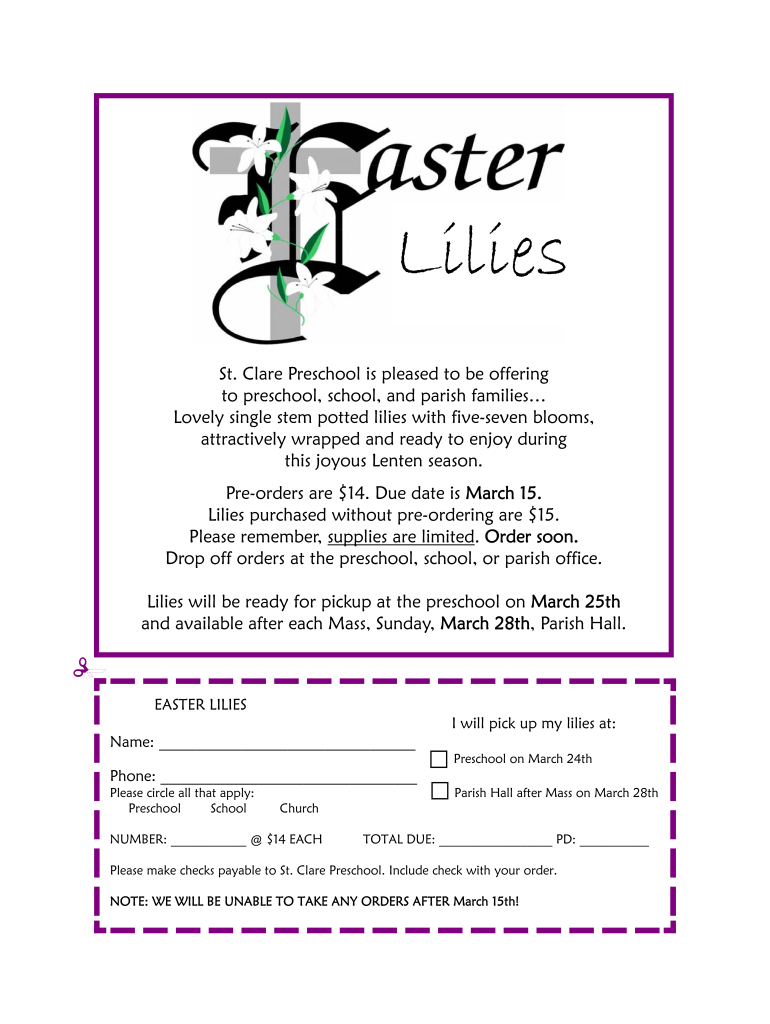
Easter Lily Fundraiser 2010-2026


What is the Easter Lily Fundraiser
The Easter Lily Fundraiser is a community-driven initiative designed to raise funds, typically for schools, churches, or non-profit organizations. Participants sell Easter lilies, a popular spring flower, to friends, family, and community members. The proceeds from these sales often support various programs, such as educational activities, community services, or charitable causes. This fundraiser not only promotes community engagement but also allows individuals to contribute to meaningful projects while enjoying the beauty of Easter lilies.
How to use the Easter Lily Fundraiser
Using the Easter Lily Fundraiser involves several straightforward steps. First, organizations need to create an order form that details the types of lilies available, prices, and any relevant deadlines. Once the form is prepared, it can be distributed digitally or in print to potential buyers. Participants then collect orders and payments, ensuring to track each transaction accurately. Finally, the organization places a bulk order with a supplier, arranges for delivery or pick-up, and distributes the flowers to the buyers. This process can be efficiently managed using digital tools to streamline communication and record-keeping.
Steps to complete the Easter Lily Fundraiser
Completing the Easter Lily Fundraiser involves a series of organized steps:
- Plan the Fundraiser: Set goals for fundraising and determine the target audience.
- Create the Order Form: Design an easy-to-use order form that includes flower types, prices, and collection dates.
- Promote the Fundraiser: Share the order form through email, social media, and community boards to reach potential buyers.
- Collect Orders: Gather completed order forms and payments, ensuring accurate tracking of sales.
- Place the Order: Order the lilies from a trusted supplier, considering delivery timelines to meet the fundraising schedule.
- Distribute the Flowers: Arrange for the delivery or pick-up of the flowers and ensure they reach the buyers on time.
Legal use of the Easter Lily Fundraiser
To ensure the legal compliance of the Easter Lily Fundraiser, organizations should follow relevant regulations and guidelines. This includes adhering to local fundraising laws, obtaining necessary permits, and ensuring transparency in financial reporting. It is essential to communicate clearly with participants about how funds will be used and to maintain accurate records of sales and expenditures. By following these legal guidelines, organizations can build trust within the community and ensure the success of their fundraising efforts.
Key elements of the Easter Lily Fundraiser
Several key elements contribute to the success of the Easter Lily Fundraiser:
- Clear Communication: Ensure that all participants understand the goals, process, and deadlines associated with the fundraiser.
- Attractive Marketing: Use appealing visuals and messaging to attract potential buyers and encourage participation.
- Effective Tracking: Implement a system to track orders and payments efficiently to avoid discrepancies.
- Community Involvement: Engage community members through events or social media to boost visibility and sales.
Form Submission Methods
Organizations can choose from various methods for submitting the Easter Lily order form. Options include:
- Online Submission: Utilize digital platforms to allow participants to fill out and submit forms electronically, streamlining the process.
- Mail Submission: Provide a physical address for participants to send completed forms and payments by mail.
- In-Person Collection: Organize events or meetings where participants can submit their forms and payments directly.
Quick guide on how to complete fundraiser easter lily order form 2010pub st clare
Learn how to effortlessly navigate the Easter Lily Fundraiser completion with this simple guide
Submitting and finalizing documents online is becoming more popular and is the preferred option for numerous clients. It offers numerous benefits compared to traditional printed materials, including convenience, time savings, enhanced accuracy, and security.
With tools such as airSlate SignNow, you can find, modify, sign, and enhance your Easter Lily Fundraiser without getting stuck in endless printing and scanning. Follow this concise guide to initiate and complete your document.
Follow these steps to access and complete Easter Lily Fundraiser
- Start by clicking the Get Form button to open your document in our editor.
- Pay attention to the green tag on the left that highlights required fields so you don’t miss them.
- Utilize our advanced features to annotate, edit, sign, secure, and optimize your document.
- Protect your file or convert it into a fillable format using the options on the right panel.
- Review the document and check for errors or inconsistencies.
- Select DONE to finalize your modifications.
- Rename your file or keep it as it is.
- Select your preferred storage service to save your document, send it via USPS, or click the Download Now button to obtain your file.
If Easter Lily Fundraiser isn’t what you were looking for, you can browse our extensive collection of pre-uploaded templates that you can fill out easily. Explore our service today!
Create this form in 5 minutes or less
Create this form in 5 minutes!
How to create an eSignature for the fundraiser easter lily order form 2010pub st clare
How to make an electronic signature for your Fundraiser Easter Lily Order Form 2010pub St Clare in the online mode
How to make an electronic signature for your Fundraiser Easter Lily Order Form 2010pub St Clare in Chrome
How to create an eSignature for putting it on the Fundraiser Easter Lily Order Form 2010pub St Clare in Gmail
How to create an electronic signature for the Fundraiser Easter Lily Order Form 2010pub St Clare right from your smart phone
How to create an electronic signature for the Fundraiser Easter Lily Order Form 2010pub St Clare on iOS
How to generate an eSignature for the Fundraiser Easter Lily Order Form 2010pub St Clare on Android
People also ask
-
What is an Easter lily fundraiser?
An Easter lily fundraiser is a fundraising event centered around selling Easter lilies to support a cause or organization. This type of fundraiser allows individuals or groups to raise money while offering beautiful, seasonal plants to customers. It's an excellent way for schools, churches, and charities to engage their communities.
-
How can I set up an Easter lily fundraiser with airSlate SignNow?
To set up an Easter lily fundraiser using airSlate SignNow, you can create digital order forms and contracts for your buyers. The platform allows you to easily design and distribute documents, making the process efficient. With eSignature capabilities, you can also streamline approvals, ensuring a smooth experience for your customers.
-
What are the pricing options for an Easter lily fundraiser?
Pricing for an Easter lily fundraiser can vary depending on various factors such as the vendor, quantity, and specific arrangements with local suppliers. With airSlate SignNow, you can track and manage your orders, helping you stay within budget while maximizing your fundraising potential. It's essential to compare options and choose what works best for your organization.
-
What benefits does an Easter lily fundraiser offer organizations?
An Easter lily fundraiser offers multiple benefits, including community engagement, seasonal appeal, and the potential for signNow profits. Additionally, using airSlate SignNow enables efficient document management, ensuring your fundraising efforts are organized and effective. This can lead to increased sales and a successful fundraising experience overall.
-
How do I've got to promote my Easter lily fundraiser?
Promoting your Easter lily fundraiser involves utilizing social media, email newsletters, and community bulletin boards to signNow potential buyers. Create visually appealing ads that highlight the beauty and significance of Easter lilies to entice customers. Additionally, engage local media and community groups to spread the word and maximize participation.
-
Does airSlate SignNow integrate with other fundraising tools?
Yes, airSlate SignNow offers integration capabilities with various fundraising tools and platforms. This allows you to streamline your workflow by connecting your Easter lily fundraiser documentation and data with other systems you may already be using. Check the integration options to find the best fit for your needs.
-
What features does airSlate SignNow provide for managing an Easter lily fundraiser?
airSlate SignNow includes features such as digital document creation, eSignatures, real-time tracking, and workflow automation that are perfect for managing an Easter lily fundraiser. These tools help ensure your fundraising documents are professional and legally binding, making the process seamless for you and your supporters. This efficiency can signNowly enhance the success of your fundraiser.
Get more for Easter Lily Fundraiser
- Landlord tenant sublease package connecticut form
- Buy sell agreement package connecticut form
- Option to purchase package connecticut form
- Amendment of lease package connecticut form
- Annual financial checkup package connecticut form
- Connecticut bill sale form
- Living wills and health care package connecticut form
- Ct last form
Find out other Easter Lily Fundraiser
- Can I eSign New Jersey Job Description Form
- Can I eSign Hawaii Reference Checking Form
- Help Me With eSign Hawaii Acknowledgement Letter
- eSign Rhode Island Deed of Indemnity Template Secure
- eSign Illinois Car Lease Agreement Template Fast
- eSign Delaware Retainer Agreement Template Later
- eSign Arkansas Attorney Approval Simple
- eSign Maine Car Lease Agreement Template Later
- eSign Oregon Limited Power of Attorney Secure
- How Can I eSign Arizona Assignment of Shares
- How To eSign Hawaii Unlimited Power of Attorney
- How To eSign Louisiana Unlimited Power of Attorney
- eSign Oklahoma Unlimited Power of Attorney Now
- How To eSign Oregon Unlimited Power of Attorney
- eSign Hawaii Retainer for Attorney Easy
- How To eSign Texas Retainer for Attorney
- eSign Hawaii Standstill Agreement Computer
- How Can I eSign Texas Standstill Agreement
- How To eSign Hawaii Lease Renewal
- How Can I eSign Florida Lease Amendment