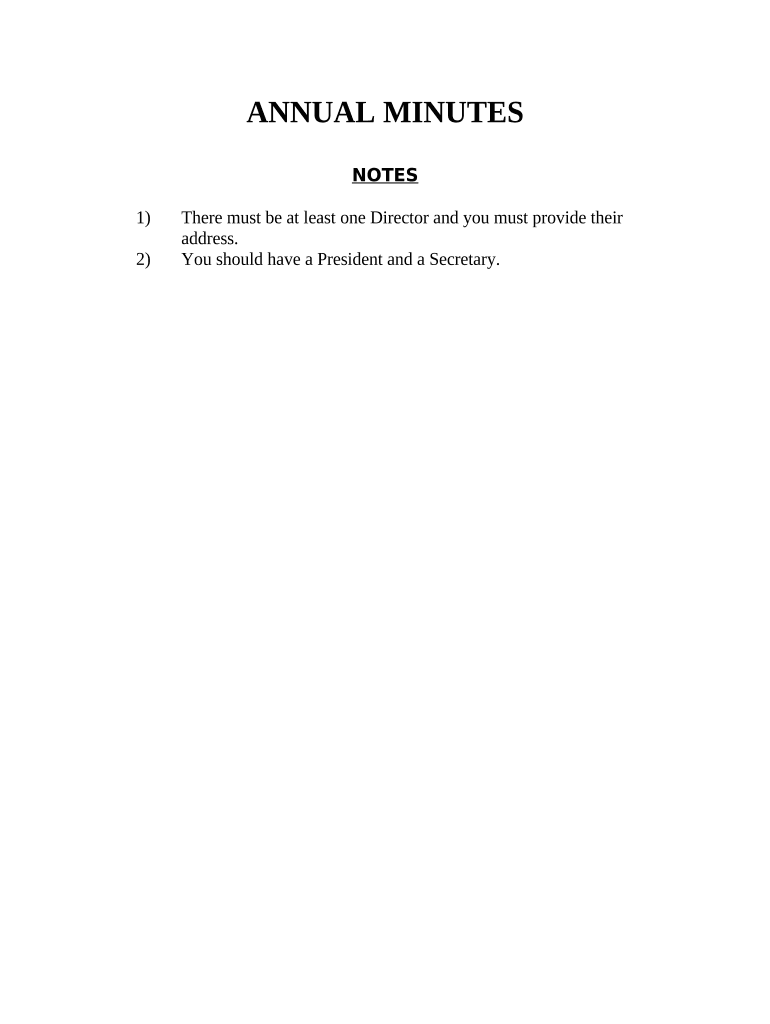
Annual Minutes New Mexico New Mexico Form


What is the Annual Minutes New Mexico
The Annual Minutes New Mexico form is a crucial document for businesses operating within the state. It serves as a formal record of the proceedings and decisions made during the annual meeting of a corporation or limited liability company (LLC). This document is essential for maintaining compliance with state regulations and ensuring that the organization operates transparently and effectively. The minutes typically include details such as the date and location of the meeting, attendees, and a summary of discussions and resolutions passed.
How to use the Annual Minutes New Mexico
Using the Annual Minutes New Mexico form involves several straightforward steps. First, gather all relevant information from the annual meeting, including who attended and what decisions were made. Next, fill out the form accurately, ensuring that all details reflect the discussions held during the meeting. Once completed, the minutes should be signed by the appropriate officers of the organization to validate the document. Finally, store the signed minutes in your corporate records for future reference and compliance verification.
Key elements of the Annual Minutes New Mexico
Several key elements must be included in the Annual Minutes New Mexico form to ensure its effectiveness and legal standing. These elements typically include:
- Date and time of the meeting
- Location where the meeting was held
- List of attendees, including board members and other participants
- Summary of discussions that took place during the meeting
- Decisions made, including any resolutions passed
- Signature lines for the officers who are validating the minutes
Legal use of the Annual Minutes New Mexico
The Annual Minutes New Mexico form plays a vital role in legal compliance for businesses. It serves as an official record that can be referenced in case of disputes or audits. By maintaining accurate and detailed minutes, organizations can demonstrate adherence to corporate governance standards and state laws. Additionally, having these minutes readily available can protect the organization from potential legal challenges by providing evidence of decision-making processes and accountability.
Steps to complete the Annual Minutes New Mexico
Completing the Annual Minutes New Mexico form involves a series of organized steps:
- Schedule the annual meeting and notify all participants.
- During the meeting, take detailed notes on discussions and decisions.
- After the meeting, draft the minutes using the collected notes.
- Review the minutes for accuracy and completeness.
- Obtain signatures from the appropriate officers to validate the document.
- Store the signed minutes in your corporate records for future reference.
State-specific rules for the Annual Minutes New Mexico
New Mexico has specific regulations regarding the Annual Minutes form that businesses must adhere to. These rules include requirements for the content of the minutes, the need for signatures, and the retention period for records. It is important for organizations to familiarize themselves with these state-specific guidelines to ensure compliance and avoid potential penalties. Consulting with a legal professional can provide additional clarity on these regulations and help maintain proper documentation practices.
Quick guide on how to complete annual minutes new mexico new mexico
Prepare Annual Minutes New Mexico New Mexico effortlessly on any device
Digital document management has become increasingly popular among companies and individuals. It offers an ideal eco-friendly substitute for traditional printed and signed documents, allowing you to locate the necessary form and securely store it online. airSlate SignNow provides you with all the tools you need to create, modify, and electronically sign your documents quickly and without delays. Manage Annual Minutes New Mexico New Mexico on any device with airSlate SignNow's Android or iOS applications and enhance any document-related process today.
How to modify and electronically sign Annual Minutes New Mexico New Mexico with ease
- Obtain Annual Minutes New Mexico New Mexico and click on Get Form to begin.
- Utilize the tools we offer to fill out your document.
- Emphasize important sections of your documents or obscure sensitive information with tools that airSlate SignNow provides specifically for that purpose.
- Create your electronic signature with the Sign tool, which takes mere seconds and carries the same legal validity as a conventional wet ink signature.
- Review the details and click on the Done button to save your changes.
- Select how you want to share your form, whether by email, SMS, invite link, or by downloading it to your computer.
Say goodbye to lost or misplaced documents, tedious form searches, or mistakes that require printing new documents. airSlate SignNow meets your document management needs in just a few clicks from any device of your choice. Modify and electronically sign Annual Minutes New Mexico New Mexico and guarantee effective communication at every stage of your form preparation process with airSlate SignNow.
Create this form in 5 minutes or less
Create this form in 5 minutes!
People also ask
-
What are Annual Minutes New Mexico requirements for businesses?
In New Mexico, businesses are required to keep Annual Minutes to document important decisions made throughout the year. This includes recording actions taken by the board of directors, which can be essential for maintaining corporate compliance. Using airSlate SignNow can simplify this process by providing templates to easily create and manage your Annual Minutes New Mexico documentation.
-
How does airSlate SignNow help with Annual Minutes New Mexico?
airSlate SignNow streamlines the creation and signing of Annual Minutes New Mexico documents through its user-friendly platform. You can easily draft minutes, get them eSigned, and store them securely in the cloud. This ensures that your documentation is accessible and compliant with New Mexico regulations.
-
Is there a cost associated with using airSlate SignNow for Annual Minutes New Mexico?
Yes, airSlate SignNow offers several pricing plans to cater to different business needs. Depending on the features you require for managing your Annual Minutes New Mexico and other documents, you can choose a plan that suits your budget. The platform offers a cost-effective solution for all your eSigning needs.
-
Can I integrate airSlate SignNow with other software for managing Annual Minutes New Mexico?
Absolutely! airSlate SignNow supports various integrations with popular software applications, allowing for a seamless workflow. This means you can manage your Annual Minutes New Mexico alongside your other business operations effectively, saving time and enhancing productivity.
-
Are there templates available for Annual Minutes New Mexico in airSlate SignNow?
Yes, airSlate SignNow provides templates specifically designed for Annual Minutes New Mexico. These templates ensure that you include all necessary details, helping you stay compliant with state regulations. You can easily customize these templates to fit your business's requirements.
-
What are the benefits of using airSlate SignNow for Annual Minutes New Mexico?
Using airSlate SignNow for Annual Minutes New Mexico offers numerous benefits, including time savings, increased efficiency, and enhanced security. The eSigning feature helps you gather approvals faster, while cloud storage ensures your documents are safe and easily retrievable at any time. This streamlined approach allows you to focus more on growing your business.
-
How secure is my data when using airSlate SignNow for Annual Minutes New Mexico?
airSlate SignNow prioritizes data security, utilizing advanced encryption and security protocols to protect your information. When managing your Annual Minutes New Mexico documents, you can trust that your data will remain confidential and secure. Regular security updates also ensure that you are protected against potential threats.
Get more for Annual Minutes New Mexico New Mexico
- Sample controlled substance inventory log form doc
- Bus pass application form download
- Kone fault code list form
- Sentencing assessment report missouri form
- Sample letter for license to carry form
- Business certificate pdf rockland county clerk form
- Florida product approval information sheet
- Conveyancers certificate form
Find out other Annual Minutes New Mexico New Mexico
- Sign Courts Form Mississippi Secure
- eSign Alabama Car Dealer Executive Summary Template Fast
- eSign Arizona Car Dealer Bill Of Lading Now
- How Can I eSign Alabama Car Dealer Executive Summary Template
- eSign California Car Dealer LLC Operating Agreement Online
- eSign California Car Dealer Lease Agreement Template Fast
- eSign Arkansas Car Dealer Agreement Online
- Sign Montana Courts Contract Safe
- eSign Colorado Car Dealer Affidavit Of Heirship Simple
- eSign Car Dealer Form Georgia Simple
- eSign Florida Car Dealer Profit And Loss Statement Myself
- eSign Georgia Car Dealer POA Mobile
- Sign Nebraska Courts Warranty Deed Online
- Sign Nebraska Courts Limited Power Of Attorney Now
- eSign Car Dealer Form Idaho Online
- How To eSign Hawaii Car Dealer Contract
- How To eSign Hawaii Car Dealer Living Will
- How Do I eSign Hawaii Car Dealer Living Will
- eSign Hawaii Business Operations Contract Online
- eSign Hawaii Business Operations LLC Operating Agreement Mobile