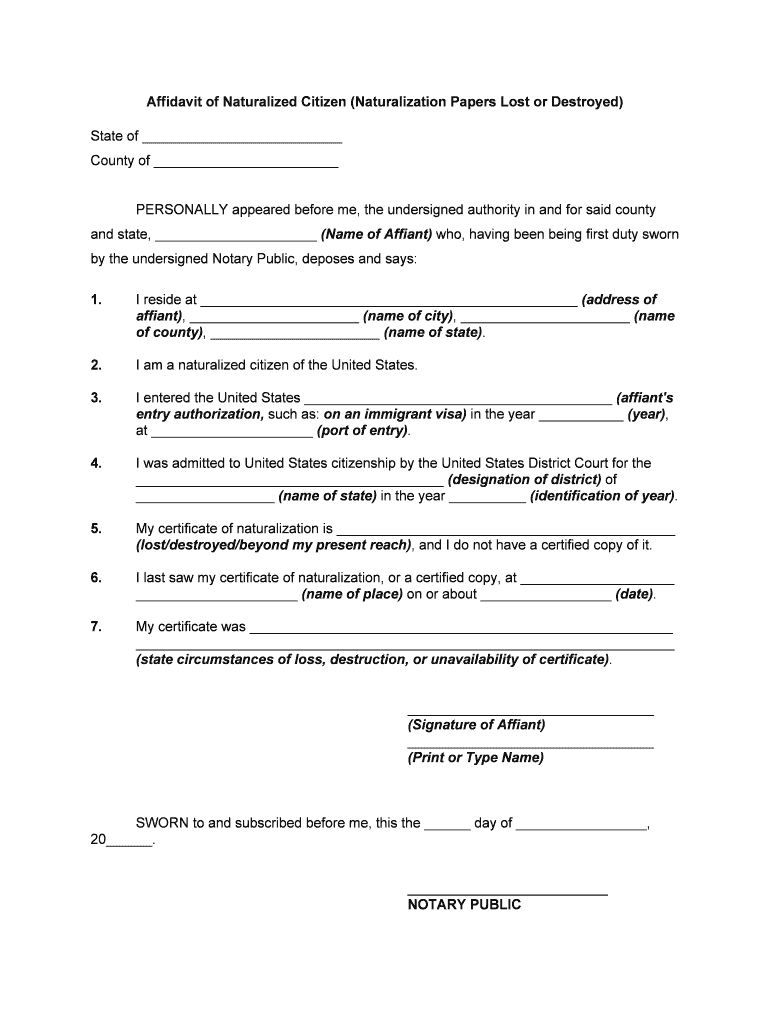
Hudson County New Jersey Naturalization Papers Form


What are Hudson County New Jersey Naturalization Papers?
The Hudson County New Jersey Naturalization Papers are official documents that serve as proof of an individual's naturalized citizenship status. These papers are crucial for individuals who have completed the naturalization process, which grants them the rights and privileges of being a U.S. citizen. The documents typically include important information such as the individual's name, date of birth, and the date of naturalization. They may also contain details about the court where the naturalization took place and the judge who presided over the ceremony.
How to Obtain Hudson County New Jersey Naturalization Papers
To obtain Hudson County New Jersey Naturalization Papers, individuals must first ensure they have completed the naturalization process through the U.S. Citizenship and Immigration Services (USCIS). Once naturalized, individuals can request copies of their citizenship papers from the USCIS or the court where their naturalization occurred. It is essential to provide necessary identification and any required fees when making this request. For those who have lost their original documents, a replacement can be requested through the same channels.
Steps to Complete Hudson County New Jersey Naturalization Papers
Completing the Hudson County New Jersey Naturalization Papers involves several key steps:
- Gather necessary identification documents, including proof of residency and any previous immigration documents.
- Complete the N-400 form, which is the application for naturalization.
- Submit the application along with required fees to the USCIS.
- Attend the biometrics appointment, where your fingerprints will be taken for background checks.
- Participate in the naturalization interview, where you will answer questions about your application and take the citizenship test.
- If approved, attend the naturalization ceremony to receive your citizenship papers.
Legal Use of Hudson County New Jersey Naturalization Papers
The Hudson County New Jersey Naturalization Papers are legally binding documents that confirm an individual's citizenship status. These papers can be used for various legal purposes, such as applying for a U.S. passport, registering to vote, or obtaining government benefits. It is essential to keep these documents secure, as they are vital for proving citizenship and accessing rights afforded to U.S. citizens.
Key Elements of Hudson County New Jersey Naturalization Papers
Key elements of the Hudson County New Jersey Naturalization Papers include:
- Name of the Naturalized Citizen: The full legal name as it appears on the application.
- Date of Birth: The individual's date of birth, which is used to verify identity.
- Date of Naturalization: The official date when the individual became a U.S. citizen.
- Court Information: Details about the court where the naturalization was granted.
- Signature of the Judge: The signature of the presiding judge, which authenticates the document.
Eligibility Criteria for Naturalization
To be eligible for naturalization and obtain Hudson County New Jersey Naturalization Papers, applicants must meet specific criteria, including:
- Being at least eighteen years old at the time of application.
- Having been a lawful permanent resident for at least five years (or three years if married to a U.S. citizen).
- Demonstrating good moral character.
- Having a basic understanding of English and U.S. civics.
- Willingness to take an oath of allegiance to the United States.
Quick guide on how to complete hudson county new jersey naturalization papers
Effortlessly Prepare Hudson County New Jersey Naturalization Papers on Any Device
Managing documents online has become increasingly popular among businesses and individuals alike. It serves as an ideal environmentally friendly alternative to traditional printed and signed documents, allowing you to access the required form and securely store it online. airSlate SignNow provides all the tools necessary to create, edit, and eSign your documents quickly without delays. Manage Hudson County New Jersey Naturalization Papers on any device with airSlate SignNow's Android or iOS applications and enhance any document-based process today.
How to Edit and eSign Hudson County New Jersey Naturalization Papers with Ease
- Obtain Hudson County New Jersey Naturalization Papers and click on Get Form to begin.
- Utilize the tools we offer to complete your document.
- Highlight important sections of your documents or mask sensitive information with tools specifically designed for those tasks by airSlate SignNow.
- Create your signature using the Sign tool, which takes mere seconds and holds the same legal validity as a traditional handwritten signature.
- Review the details and click on the Done button to save your changes.
- Choose how you would like to share your form, via email, SMS, or an invitation link, or download it to your computer.
Say goodbye to lost or misplaced files, tedious document searching, or mistakes that require reprinting new copies. airSlate SignNow meets your document management needs in just a few clicks from any device you prefer. Edit and eSign Hudson County New Jersey Naturalization Papers to ensure excellent communication at every step of your document preparation workflow with airSlate SignNow.
Create this form in 5 minutes or less
Create this form in 5 minutes!
How to create an eSignature for the hudson county new jersey naturalization papers
How to create an electronic signature for a PDF online
How to create an electronic signature for a PDF in Google Chrome
How to create an e-signature for signing PDFs in Gmail
How to create an e-signature right from your smartphone
How to create an e-signature for a PDF on iOS
How to create an e-signature for a PDF on Android
People also ask
-
What is naturalized citizenship?
Naturalized citizenship is the process through which a non-citizen can acquire citizenship in a country after meeting specific requirements. This often involves applying, demonstrating knowledge of the country's language and government, and passing a citizenship test. Understanding this process can greatly aid in managing the necessary documentation, which is where tools like airSlate SignNow come in handy.
-
How can airSlate SignNow assist with naturalized citizenship applications?
AirSlate SignNow provides a user-friendly platform for electronically signing and sending essential documents needed for naturalized citizenship. With its secure and reliable features, applicants can easily manage their paperwork, track submissions, and ensure compliance with all legal requirements, simplifying the often complicated application process.
-
What are the costs associated with using airSlate SignNow for naturalized citizenship paperwork?
AirSlate SignNow offers a range of pricing plans that cater to different business needs, making it a cost-effective solution for handling naturalized citizenship documents. Potential users can choose from monthly or annual subscriptions, with various features included at each tier to fit individual or organizational budgets.
-
Is eSigning with airSlate SignNow secure for naturalized citizenship documents?
Yes, airSlate SignNow prioritizes security, utilizing state-of-the-art encryption and compliance protocols to protect your naturalized citizenship documents. Users can rest assured that their sensitive information is secure, ensuring that all eSigned documents remain confidential and legally binding.
-
Can airSlate SignNow be integrated with other applications for a seamless workflow?
AirSlate SignNow offers seamless integration with various applications, enhancing the overall workflow when managing naturalized citizenship documentation. Businesses can connect their existing tools, such as CRMs or document management systems, to streamline processes and improve efficiency.
-
What features does airSlate SignNow provide for tracking naturalized citizenship applications?
With airSlate SignNow, users can track the status of their naturalized citizenship applications in real-time. The platform allows you to monitor when documents are viewed, signed, or completed, ensuring that you stay informed throughout the citizenship process.
-
Are there templates available for naturalized citizenship documents in airSlate SignNow?
Yes, airSlate SignNow provides customizable templates specifically designed for naturalized citizenship documents. These templates save time and reduce errors, allowing applicants to focus on completing their application without the hassle of formatting each document from scratch.
Get more for Hudson County New Jersey Naturalization Papers
Find out other Hudson County New Jersey Naturalization Papers
- eSignature Alabama Business Operations Cease And Desist Letter Now
- How To eSignature Iowa Banking Quitclaim Deed
- How To eSignature Michigan Banking Job Description Template
- eSignature Missouri Banking IOU Simple
- eSignature Banking PDF New Hampshire Secure
- How Do I eSignature Alabama Car Dealer Quitclaim Deed
- eSignature Delaware Business Operations Forbearance Agreement Fast
- How To eSignature Ohio Banking Business Plan Template
- eSignature Georgia Business Operations Limited Power Of Attorney Online
- Help Me With eSignature South Carolina Banking Job Offer
- eSignature Tennessee Banking Affidavit Of Heirship Online
- eSignature Florida Car Dealer Business Plan Template Myself
- Can I eSignature Vermont Banking Rental Application
- eSignature West Virginia Banking Limited Power Of Attorney Fast
- eSignature West Virginia Banking Limited Power Of Attorney Easy
- Can I eSignature Wisconsin Banking Limited Power Of Attorney
- eSignature Kansas Business Operations Promissory Note Template Now
- eSignature Kansas Car Dealer Contract Now
- eSignature Iowa Car Dealer Limited Power Of Attorney Easy
- How Do I eSignature Iowa Car Dealer Limited Power Of Attorney