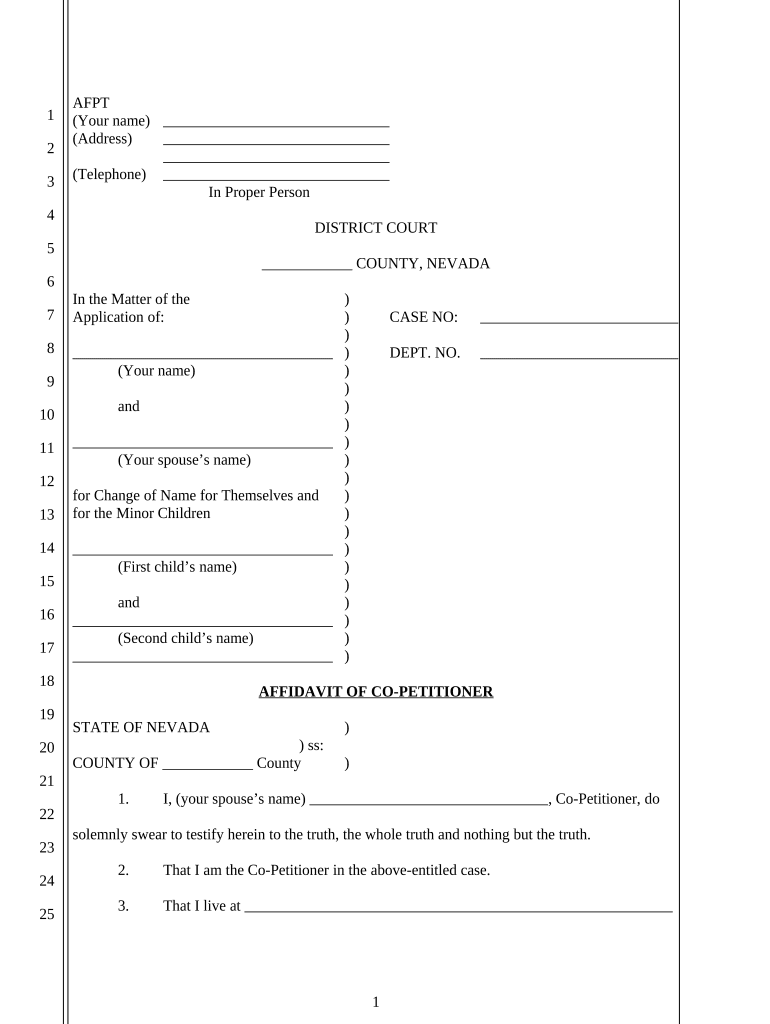
Affidavit Name Change Form


What is the affidavit name change?
An affidavit name change is a legal document that allows an individual to formally declare a change of name. This document is often used when a person wants to change their name due to marriage, divorce, or personal preference. The affidavit serves as a sworn statement, confirming the individual's intent to adopt a new name and can be used in various legal and administrative matters, including updating identification documents and records.
How to use the affidavit name change
The affidavit name change can be used in multiple scenarios, such as updating your name on legal documents, bank accounts, and identification cards. To utilize this affidavit, one must complete the document accurately, sign it in the presence of a notary public, and submit it to the relevant authorities or institutions that require proof of the name change. This process ensures that the new name is recognized legally.
Steps to complete the affidavit name change
Completing an affidavit name change involves several steps:
- Gather necessary information, including your current name, desired name, and reasons for the change.
- Obtain the affidavit name change form, which may be available online or through legal offices.
- Fill out the form with accurate details, ensuring all required fields are completed.
- Sign the affidavit in front of a notary public to validate the document.
- Submit the completed affidavit to the appropriate agencies or institutions.
Required documents
To successfully file an affidavit name change, you may need to provide specific documents, including:
- A government-issued identification card, such as a driver's license or passport.
- Proof of the reason for the name change, such as a marriage certificate or divorce decree.
- Any additional documents that may be required by the state or institution processing the name change.
Legal use of the affidavit name change
The affidavit name change is legally binding when executed correctly. It is crucial to follow state-specific laws regarding name changes, as requirements may vary. The affidavit must be signed under oath, and failure to comply with legal standards can lead to complications in recognizing the new name. It is advisable to consult with a legal professional if there are any uncertainties regarding the process.
State-specific rules for the affidavit name change
Each state in the United States may have its own rules and regulations concerning the affidavit name change. Some states may require additional documentation or specific forms to be filled out. It is essential to research the requirements for your state to ensure compliance and to avoid delays in processing your name change. Checking with local government offices or legal resources can provide guidance tailored to your location.
Quick guide on how to complete affidavit name change
Effortlessly Prepare Affidavit Name Change on Any Device
Online document management has gained popularity among organizations and individuals. It offers a perfect environmentally friendly substitute for traditional printed and signed paperwork since you can obtain the correct form and securely store it online. airSlate SignNow provides you with all the tools you need to create, modify, and eSign your documents swiftly without delays. Handle Affidavit Name Change on any device using airSlate SignNow's Android or iOS applications and enhance any document-based process today.
The simplest way to modify and eSign Affidavit Name Change with ease
- Obtain Affidavit Name Change and then click Get Form to begin.
- Utilize the tools we offer to fill out your form.
- Emphasize essential sections of the documents or conceal sensitive information using the tools that airSlate SignNow provides for that purpose.
- Generate your eSignature with the Sign feature, which takes just seconds and holds the same legal validity as a conventional wet ink signature.
- Review the information and then click on the Done button to save your changes.
- Select how you want to share your form, via email, text message (SMS), or an invitation link, or download it onto your computer.
Eliminate the worries of lost or misplaced documents, tedious form browsing, or errors that necessitate printing new copies. airSlate SignNow meets your document management needs in just a few clicks from any device of your choice. Modify and eSign Affidavit Name Change to ensure excellent communication at any stage of your form preparation process with airSlate SignNow.
Create this form in 5 minutes or less
Create this form in 5 minutes!
People also ask
-
What is an affidavit name change?
An affidavit name change is a legal document that allows individuals to officially change their name. This affidavit outlines the reasons for the name change and is often required by government agencies and institutions. Using airSlate SignNow, you can easily create and eSign your affidavit name change from anywhere.
-
How can airSlate SignNow help with my affidavit name change?
airSlate SignNow simplifies the process of creating and signing your affidavit name change. Our platform allows you to generate legally binding documents quickly and securely. You can also send your affidavit to multiple signers if needed, streamlining the process.
-
What features does airSlate SignNow offer for affidavit name change documents?
With airSlate SignNow, you have access to features such as document creation, customizable templates, and eSignature capabilities. These tools allow you to efficiently complete your affidavit name change. Additionally, our platform provides secure storage and organization options for your documents.
-
Is airSlate SignNow cost-effective for processing an affidavit name change?
Yes, airSlate SignNow offers a cost-effective solution for processing your affidavit name change. Our pricing plans are designed to accommodate a variety of budgets and needs. You can save both time and money while ensuring your documents are handled professionally.
-
Can I integrate airSlate SignNow with other applications for my affidavit name change?
Absolutely! airSlate SignNow allows for seamless integration with various applications, helping you manage your affidavit name change workflow more efficiently. Whether you use CRM systems or document management tools, our platform easily connects to enhance your document signing experience.
-
Is an affidavit name change accepted in all states?
Generally, an affidavit name change is accepted in most states; however, requirements may vary. It's essential to check your state’s regulations regarding name changes to ensure your affidavit is valid. AirSlate SignNow provides guidance on this process so you can stay compliant.
-
What are the benefits of using airSlate SignNow for my affidavit name change?
Using airSlate SignNow for your affidavit name change offers convenience, security, and speed. You can create, send, and sign your documents digitally, eliminating the hassle of paper. Additionally, our platform provides tracking options, so you never lose sight of your document status.
Get more for Affidavit Name Change
- Middlesex county surrogate form
- Residential interior remodel form
- City of harlingen tx 138 hub bizrisk management insurance claims etc city of harlingen form
- Tx driving safety course form
- Holley by the sea hoa rules form
- Itsfm031 its field equipment site attribute form florida dot state fl
- Fdot form 700 050 10
- Mcd 467 548135438 form
Find out other Affidavit Name Change
- Sign North Carolina Construction Affidavit Of Heirship Later
- Sign Oregon Construction Emergency Contact Form Easy
- Sign Rhode Island Construction Business Plan Template Myself
- Sign Vermont Construction Rental Lease Agreement Safe
- Sign Utah Construction Cease And Desist Letter Computer
- Help Me With Sign Utah Construction Cease And Desist Letter
- Sign Wisconsin Construction Purchase Order Template Simple
- Sign Arkansas Doctors LLC Operating Agreement Free
- Sign California Doctors Lease Termination Letter Online
- Sign Iowa Doctors LLC Operating Agreement Online
- Sign Illinois Doctors Affidavit Of Heirship Secure
- Sign Maryland Doctors Quitclaim Deed Later
- How Can I Sign Maryland Doctors Quitclaim Deed
- Can I Sign Missouri Doctors Last Will And Testament
- Sign New Mexico Doctors Living Will Free
- Sign New York Doctors Executive Summary Template Mobile
- Sign New York Doctors Residential Lease Agreement Safe
- Sign New York Doctors Executive Summary Template Fast
- How Can I Sign New York Doctors Residential Lease Agreement
- Sign New York Doctors Purchase Order Template Online