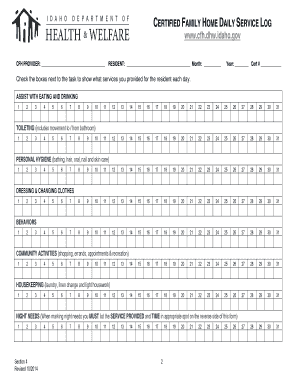
CFH Manual Idaho Department of Health and Welfare State of Idaho Form


Understanding the CFH Manual from the Idaho Department of Health and Welfare
The CFH Manual, provided by the Idaho Department of Health and Welfare, serves as a comprehensive resource for understanding the policies and procedures related to health and welfare services in Idaho. This manual outlines the state's guidelines for various programs, including eligibility criteria, application processes, and service delivery standards. It is essential for both service providers and recipients to familiarize themselves with this manual to ensure compliance and access to necessary services.
How to Access the CFH Manual
To obtain the CFH Manual, individuals can visit the official website of the Idaho Department of Health and Welfare. The manual is typically available for download in PDF format, allowing users to access it conveniently. Additionally, physical copies may be requested through local health offices or by contacting the department directly. Ensuring you have the latest version of the manual is crucial, as updates may occur periodically.
Steps for Utilizing the CFH Manual
Using the CFH Manual effectively involves several steps:
- Identify the specific section relevant to your needs, such as eligibility or application processes.
- Review the guidelines thoroughly to understand the requirements and procedures.
- Follow the outlined steps for completing any necessary forms or applications.
- Keep a copy of any submitted documents for your records.
By adhering to these steps, users can navigate the manual more efficiently and ensure they meet all necessary criteria.
Key Components of the CFH Manual
The CFH Manual includes several key components that are vital for understanding its content:
- Eligibility Criteria: Detailed information on who qualifies for various health and welfare programs.
- Application Process: Step-by-step instructions for submitting applications and required documentation.
- Service Delivery Standards: Guidelines on how services should be provided to ensure quality and compliance.
- Compliance Requirements: Information on the legal obligations of service providers and recipients.
These components are designed to facilitate a clear understanding of the expectations and processes involved in accessing health and welfare services in Idaho.
Legal Considerations for the CFH Manual
Understanding the legal implications of the CFH Manual is essential for both service providers and recipients. The manual outlines the legal framework within which health and welfare services operate in Idaho, including federal and state laws that govern service provision. Compliance with these regulations is crucial to avoid penalties and ensure that services are delivered fairly and equitably. Users should be aware of their rights and responsibilities as outlined in the manual.
Examples of CFH Manual Applications
Practical examples of how the CFH Manual can be applied include:
- Applying for Medicaid benefits by following the eligibility guidelines outlined in the manual.
- Utilizing the manual to understand the process for appealing a denied service request.
- Referencing the manual when preparing for audits or compliance checks by health authorities.
These examples illustrate the manual's utility in real-world scenarios, helping users navigate complex health and welfare systems effectively.
Quick guide on how to complete cfh manual idaho department of health and welfare state of idaho
Complete CFH Manual Idaho Department Of Health And Welfare State Of Idaho effortlessly on any device
Digital document management has become increasingly popular among companies and individuals alike. It offers an ideal eco-friendly alternative to traditional printed and signed documents, allowing you to quickly access the appropriate form and securely store it online. airSlate SignNow provides all the tools necessary to create, modify, and electronically sign your documents promptly without interruptions. Manage CFH Manual Idaho Department Of Health And Welfare State Of Idaho on any device with airSlate SignNow's Android or iOS applications and enhance any document-related task today.
How to modify and electronically sign CFH Manual Idaho Department Of Health And Welfare State Of Idaho with ease
- Find CFH Manual Idaho Department Of Health And Welfare State Of Idaho and click Get Form to begin.
- Use the tools we offer to complete your document.
- Mark important sections of the documents or redact sensitive information with tools that airSlate SignNow specifically provides for this purpose.
- Create your electronic signature using the Sign feature, which takes mere seconds and carries the same legal authority as a conventional ink signature.
- Verify the details and click on the Done button to save your changes.
- Select your preferred method to share your form, via email, SMS, or invitation link, or download it to your computer.
Eliminate the issues of lost or misplaced documents, tedious form searches, or mistakes that require reprinting new document copies. airSlate SignNow meets all your document management needs in just a few clicks from any device you choose. Revise and electronically sign CFH Manual Idaho Department Of Health And Welfare State Of Idaho and ensure outstanding communication at every stage of your form preparation process with airSlate SignNow.
Create this form in 5 minutes or less
Create this form in 5 minutes!
How to create an eSignature for the cfh manual idaho department of health and welfare state of idaho
How to create an electronic signature for a PDF online
How to create an electronic signature for a PDF in Google Chrome
How to create an e-signature for signing PDFs in Gmail
How to create an e-signature right from your smartphone
How to create an e-signature for a PDF on iOS
How to create an e-signature for a PDF on Android
People also ask
-
What is the CFH Manual from the Idaho Department of Health and Welfare?
The CFH Manual, provided by the Idaho Department of Health and Welfare, serves as a comprehensive guide for individuals and organizations regarding best practices, policies, and regulations related to health services in Idaho. This manual is essential for ensuring compliance with state guidelines and facilitating effective health care delivery.
-
How can I access the CFH Manual provided by the Idaho Department of Health and Welfare?
You can access the CFH Manual online through the Idaho Department of Health and Welfare's official website. This resource is available for free and can be easily downloaded for your reference, helping you stay informed about the latest policies and procedures.
-
What are the benefits of using airSlate SignNow for documents related to the CFH Manual?
Using airSlate SignNow allows you to streamline the process of sending and eSigning documents that pertain to the CFH Manual Idaho Department of Health and Welfare State of Idaho. With its cost-effective solution, you can manage health-related documents efficiently while ensuring compliance and enhancing collaboration among team members.
-
Are there any integrations available with airSlate SignNow for the CFH Manual processes?
Yes, airSlate SignNow offers various integrations that can enhance your workflow concerning the CFH Manual Idaho Department of Health and Welfare State of Idaho. It seamlessly connects with popular platforms like Google Drive, Dropbox, and various CRM systems, allowing for easier document management and sharing.
-
How does airSlate SignNow ensure compliance with the CFH Manual guidelines?
airSlate SignNow is designed to help organizations maintain compliance with important documents such as the CFH Manual from the Idaho Department of Health and Welfare. Our platform includes features that enable secure eSigning, tracking of document changes, and audit trails to ensure all transactions adhere to state regulations.
-
What features does airSlate SignNow offer for handling CFH Manual-related documentation?
airSlate SignNow provides a range of features ideal for handling documentation related to the CFH Manual Idaho Department of Health and Welfare State of Idaho. These features include customizable templates, progress tracking, eSignature options, and the ability to collect payments, all in one user-friendly interface.
-
Is airSlate SignNow a cost-effective solution for handling CFH Manual documents?
Absolutely! airSlate SignNow offers a variety of pricing plans that are designed to be budget-friendly for both small businesses and large organizations. Utilizing this platform for managing documents related to the CFH Manual will save you time and resources, providing excellent value.
Get more for CFH Manual Idaho Department Of Health And Welfare State Of Idaho
Find out other CFH Manual Idaho Department Of Health And Welfare State Of Idaho
- Electronic signature Oregon Finance & Tax Accounting Lease Agreement Online
- Electronic signature Delaware Healthcare / Medical Limited Power Of Attorney Free
- Electronic signature Finance & Tax Accounting Word South Carolina Later
- How Do I Electronic signature Illinois Healthcare / Medical Purchase Order Template
- Electronic signature Louisiana Healthcare / Medical Quitclaim Deed Online
- Electronic signature Louisiana Healthcare / Medical Quitclaim Deed Computer
- How Do I Electronic signature Louisiana Healthcare / Medical Limited Power Of Attorney
- Electronic signature Maine Healthcare / Medical Letter Of Intent Fast
- How To Electronic signature Mississippi Healthcare / Medical Month To Month Lease
- Electronic signature Nebraska Healthcare / Medical RFP Secure
- Electronic signature Nevada Healthcare / Medical Emergency Contact Form Later
- Electronic signature New Hampshire Healthcare / Medical Credit Memo Easy
- Electronic signature New Hampshire Healthcare / Medical Lease Agreement Form Free
- Electronic signature North Dakota Healthcare / Medical Notice To Quit Secure
- Help Me With Electronic signature Ohio Healthcare / Medical Moving Checklist
- Electronic signature Education PPT Ohio Secure
- Electronic signature Tennessee Healthcare / Medical NDA Now
- Electronic signature Tennessee Healthcare / Medical Lease Termination Letter Online
- Electronic signature Oklahoma Education LLC Operating Agreement Fast
- How To Electronic signature Virginia Healthcare / Medical Contract