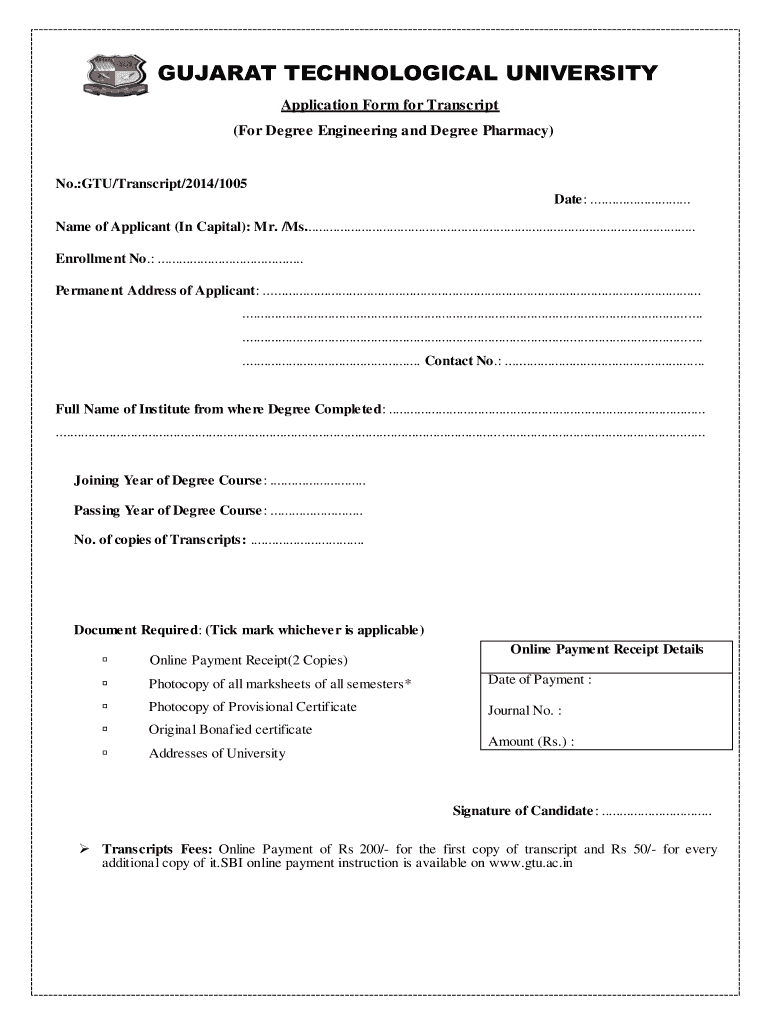
Gtu Transcript Form


What is the GTU Transcript Form
The GTU transcript is an official document that provides a detailed record of a student's academic performance at Gujarat Technological University (GTU). This form includes information such as courses taken, grades received, and credits earned. It serves as a crucial document for students pursuing further education or employment opportunities, as it verifies their academic achievements.
How to Obtain the GTU Transcript Form
To obtain the GTU transcript, students can visit the official GTU website or the university's registrar office. The process typically involves filling out a request form, which may be available online. Students should ensure they have the necessary identification and any required fees ready for submission. It is advisable to check for specific instructions related to the transcript request process, as these can vary based on individual circumstances.
Steps to Complete the GTU Transcript Form
Completing the GTU transcript form involves several key steps:
- Access the official GTU transcript request form from the university's website.
- Fill in personal details, including your full name, student ID, and contact information.
- Specify the number of copies required and the delivery method (e.g., mail or in-person pickup).
- Review the form for accuracy before submission to avoid delays.
- Submit the form along with any applicable fees as instructed.
Legal Use of the GTU Transcript Form
The GTU transcript is legally recognized as an official academic record. It is essential for various purposes, including applying for higher education programs, job applications, and professional licensing. When using this document, ensure that it is obtained through official channels to maintain its integrity and validity. Any unauthorized alterations or misuse of the transcript can lead to legal consequences.
Key Elements of the GTU Transcript Form
Key elements of the GTU transcript include:
- Student's full name and identification number.
- Course titles, codes, and credits.
- Grades received for each course.
- Overall GPA and academic standing.
- Official university seal or signature to verify authenticity.
Who Issues the GTU Transcript Form
The GTU transcript is issued by the registrar's office of Gujarat Technological University. This office is responsible for maintaining student records and ensuring that all transcripts are accurate and up to date. Students may need to provide proof of identity when requesting their transcripts to ensure the security and confidentiality of their academic records.
Quick guide on how to complete gtu transcript formpdffillercom
The simplest method to obtain and endorse Gtu Transcript Form
Across the entirety of an organization, ineffective workflows surrounding paper approvals can consume a signNow amount of work hours. Endorsing files such as Gtu Transcript Form is an intrinsic component of operations in any company, which is why the effectiveness of each agreement’s lifecycle signNowly impacts the overall performance of the organization. With airSlate SignNow, endorsing your Gtu Transcript Form can be as straightforward and quick as possible. You’ll gain access to the latest version of nearly any document through this platform. Even better, you can endorse it right away without needing to download any external software on your device or printing physical copies.
Steps to obtain and endorse your Gtu Transcript Form
- Explore our collection by category or utilize the search bar to find the document you require.
- View the document preview by clicking on Learn more to confirm it is the correct one.
- Click Get form to start editing immediately.
- Fill out your document and add any required details using the toolbar.
- Once finished, click the Sign tool to endorse your Gtu Transcript Form.
- Choose the signature method that suits you best: Draw, Create initials, or attach an image of your handwritten signature.
- Click Done to finalize editing and move on to document-sharing options as needed.
With airSlate SignNow, you possess everything necessary to manage your documents efficiently. You can find, complete, modify, and even share your Gtu Transcript Form within a single tab without any difficulty. Enhance your workflows by utilizing a unified, intelligent eSignature solution.
Create this form in 5 minutes or less
FAQs
-
What if someone failed to fill out PMMS (GTU)?
Nothing to worry about it. It also happened with many of my batchmates. Just contact your faculty. Sometimes Gtu gives time to fill PMMS deatils even after Completion of Project Viva.
-
How do I fill out the GTU diploma remedial form from SBI Collect?
Type SBICOLLECT in Google and then accept t&c proceed and choose educational institutions select your college name fill your details. And submit.
-
What is the procedure to get a transcript from GTU?
One need to pay some amount as per no. of copies he/she requires through SBI bank.First of all student need to take out print of application formhttps://www.gtu.ac.in/ImpCircula...After that one need to fill up the details carefully.Then student need to pay the fees online.https://www.onlinesbi.com/prelog...Amount is 200/- INR for first copy , after then for each copy it costs 50/- INR extraNOTE :1) GTU is not going to post or courier , one must signNow there after paying fees (After 24 hours )2)For collecting transcripts you must carry some documents which itself mentioned in the application form.photocopy of last exam grade cardpayment receipt(2 copies)AND if you’re current student then you also need to submit Bonafied Certi of your college.
-
Do you fill out your high school transcript or does your school do that for you?
Your school does that for you. The transcript contains your grades (final or semester/quarterly depending on your school), your GPA, and high school courses you've taken, which is important if you took some classes in middle school or during the summer.
-
How can you contact someone that is experienced in filling out a transcript of Tax Return Form 4506-T?
You can request a transcript online at Get Transcript. That should be easier and quicker than filling out the form. Otherwise any US tax professional should be able to help you.
Create this form in 5 minutes!
How to create an eSignature for the gtu transcript formpdffillercom
How to create an electronic signature for the Gtu Transcript Formpdffillercom online
How to generate an eSignature for your Gtu Transcript Formpdffillercom in Google Chrome
How to generate an eSignature for signing the Gtu Transcript Formpdffillercom in Gmail
How to generate an electronic signature for the Gtu Transcript Formpdffillercom from your smart phone
How to make an electronic signature for the Gtu Transcript Formpdffillercom on iOS
How to generate an electronic signature for the Gtu Transcript Formpdffillercom on Android
People also ask
-
What is a GTU transcript and why is it important?
A GTU transcript is an official record of a student's academic performance at the Gujarat Technological University. It is important because it provides proof of your educational qualifications and can be required for job applications or further studies.
-
How can airSlate SignNow help with GTU transcript requests?
airSlate SignNow simplifies the process of requesting your GTU transcript by enabling you to fill out and eSign necessary forms digitally. This saves time and ensures that your requests are submitted accurately and promptly.
-
Is there a cost associated with obtaining a GTU transcript through airSlate SignNow?
Using airSlate SignNow to manage your GTU transcript requests is cost-effective, as it eliminates printing and mailing costs. You may still incur fees determined by the university for the transcript itself, but our platform offers an affordable solution for document handling.
-
What features does airSlate SignNow offer for managing GTU transcripts?
airSlate SignNow offers features such as eSignature, template management, and document tracking that streamline the management of GTU transcripts. You can easily send, sign, and manage transcript requests all in one place.
-
Can I integrate airSlate SignNow with other applications for managing my GTU transcript?
Yes, airSlate SignNow supports various integrations with popular applications such as Google Drive and Dropbox. This means you can easily import and export documents related to your GTU transcript and manage them alongside your other files.
-
How secure is my information when using airSlate SignNow for my GTU transcript?
airSlate SignNow prioritizes the security of your information, employing industry-standard encryption and secure data storage practices. You can trust that your personal details related to your GTU transcript will remain confidential.
-
What benefits does airSlate SignNow provide for educational institutions handling GTU transcripts?
For educational institutions, airSlate SignNow enhances the efficiency of processing GTU transcripts with automated workflows and reduced paperwork. This not only accelerates the time taken to issue transcripts but also reduces the margin for error in handling sensitive academic records.
Get more for Gtu Transcript Form
- Delaware special warranty deed form
- Request for list of possible lien claimants corporate delaware form
- Delaware intestate form
- Contractors list of parties providing labor or materials individual delaware form
- Quitclaim deed from individual to individual delaware form
- Warranty deed from individual to individual delaware form
- Certification representation form
- Warranty deed to child reserving a life estate in the parents delaware form
Find out other Gtu Transcript Form
- How To eSign Arizona Course Evaluation Form
- How To eSign California Course Evaluation Form
- How To eSign Florida Course Evaluation Form
- How To eSign Hawaii Course Evaluation Form
- How To eSign Illinois Course Evaluation Form
- eSign Hawaii Application for University Free
- eSign Hawaii Application for University Secure
- eSign Hawaii Medical Power of Attorney Template Free
- eSign Washington Nanny Contract Template Free
- eSignature Ohio Guaranty Agreement Myself
- eSignature California Bank Loan Proposal Template Now
- Can I eSign Indiana Medical History
- eSign Idaho Emergency Contract Form Myself
- eSign Hawaii General Patient Information Fast
- Help Me With eSign Rhode Island Accident Medical Claim Form
- eSignature Colorado Demand for Payment Letter Mobile
- eSignature Colorado Demand for Payment Letter Secure
- eSign Delaware Shareholder Agreement Template Now
- eSign Wyoming Shareholder Agreement Template Safe
- eSign Kentucky Strategic Alliance Agreement Secure