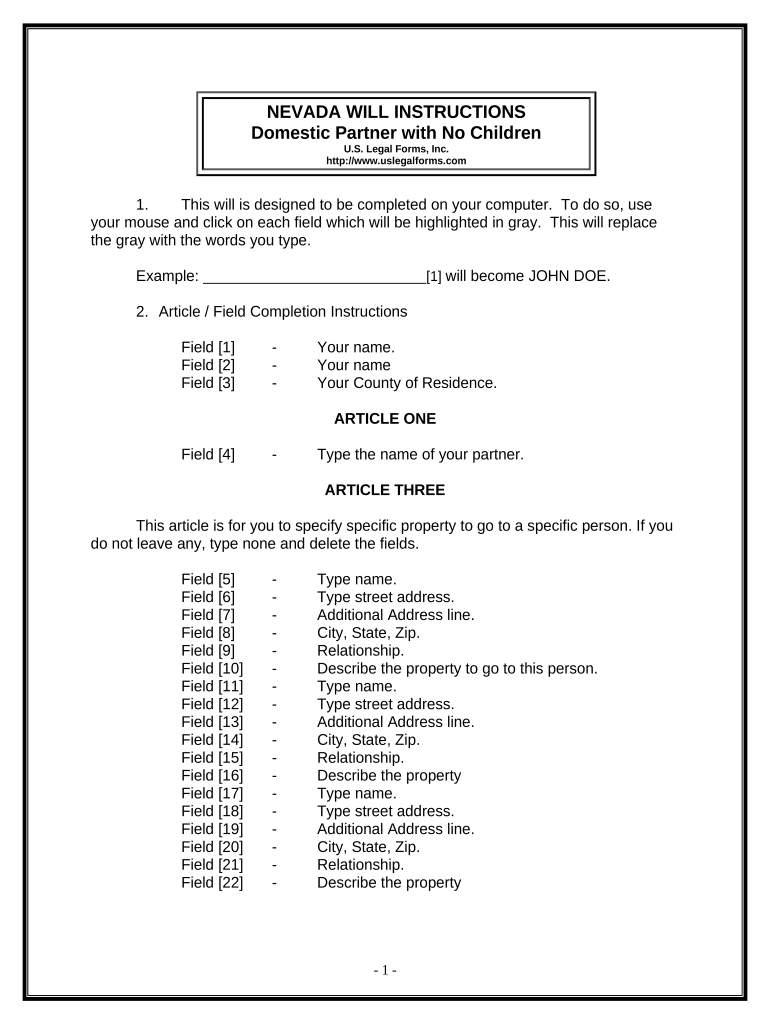
Nv Legal Form


What is the NV Legal Form
The NV legal form is a specific document used primarily in the context of legal and business transactions in Nevada. It serves various purposes, including the establishment of business entities, compliance with state regulations, and formalizing agreements. Understanding the nuances of this form is essential for individuals and businesses operating within Nevada's legal framework.
How to Use the NV Legal Form
Using the NV legal form involves several key steps. First, identify the specific type of NV legal form required for your situation, whether it’s for business registration, contract agreements, or other legal purposes. Next, ensure that you have all necessary information and documentation ready, such as identification and supporting documents. Once the form is completed, it can be submitted electronically or via mail, depending on the specific requirements set forth by the state.
Steps to Complete the NV Legal Form
Completing the NV legal form requires careful attention to detail. Follow these steps to ensure accuracy:
- Gather all required information, including personal details and business specifics.
- Fill out the form accurately, ensuring that all fields are completed.
- Review the form for any errors or omissions.
- Sign the form using a legally recognized method, such as eSignature, to ensure it is binding.
- Submit the form according to the instructions provided, either online or by mail.
Legal Use of the NV Legal Form
The NV legal form is legally binding when completed and submitted according to state regulations. It must be filled out accurately and signed by all necessary parties to ensure its validity. Compliance with Nevada's legal requirements is essential for the form to be recognized in legal proceedings or by governmental agencies.
Key Elements of the NV Legal Form
Key elements of the NV legal form typically include:
- Identification of the parties involved.
- Details of the agreement or transaction.
- Signatures of all parties, which may require notarization.
- Date of execution.
- Any additional clauses that may be relevant to the specific use of the form.
State-Specific Rules for the NV Legal Form
Each state has unique regulations governing the use of legal forms. In Nevada, specific rules apply to the NV legal form, including filing requirements, deadlines, and the necessity of notarization in certain cases. Familiarizing yourself with these rules is crucial for ensuring compliance and avoiding penalties.
Quick guide on how to complete nv legal form
Complete Nv Legal Form effortlessly on any device
Online document management has gained popularity among businesses and individuals. It offers an excellent eco-friendly substitute for traditional printed and signed documents, allowing you to easily locate the right form and securely store it online. airSlate SignNow equips you with all the tools necessary to create, edit, and eSign your documents quickly and efficiently. Manage Nv Legal Form on any platform with airSlate SignNow Android or iOS applications and streamline your document-related processes today.
How to modify and eSign Nv Legal Form without hassle
- Locate Nv Legal Form and click Get Form to begin.
- Utilize the tools we offer to fill out your form.
- Highlight important sections of your documents or obscure sensitive information with tools that airSlate SignNow provides specifically for that purpose.
- Create your eSignature using the Sign feature, which takes mere seconds and carries the same legal standing as a traditional ink signature.
- Review all information carefully and click on the Done button to save your changes.
- Select how you wish to send your form, whether by email, SMS, or invitation link, or download it to your computer.
Forget about lost or misplaced documents, tedious searches for forms, or mistakes that require reprinting. airSlate SignNow meets your document management needs in just a few clicks from any device you choose. Modify and eSign Nv Legal Form and ensure effective communication at every stage of your form preparation process with airSlate SignNow.
Create this form in 5 minutes or less
Create this form in 5 minutes!
People also ask
-
What is an NV legal form and how can airSlate SignNow help?
An NV legal form is a specific document required for various legal processes in Nevada. airSlate SignNow simplifies the creation and management of NV legal forms, allowing you to easily fill, sign, and send these documents securely online.
-
Are there any costs associated with using airSlate SignNow for NV legal forms?
Yes, airSlate SignNow offers a range of pricing plans to suit different business needs, including options for users who need to handle NV legal forms frequently. Our plans are cost-effective, making it easy to manage your legal documentation without breaking the bank.
-
What features does airSlate SignNow offer for NV legal forms?
airSlate SignNow provides a comprehensive suite of features for NV legal forms including document templates, eSignature capabilities, and customizable workflows. These features make it easy to manage your legal documents efficiently while ensuring compliance and security.
-
Can I create custom NV legal forms with airSlate SignNow?
Absolutely! You can easily create custom NV legal forms using airSlate SignNow's intuitive interface. This allows you to tailor documents to meet specific legal requirements while ensuring a streamlined signing process.
-
How does airSlate SignNow ensure the security of my NV legal forms?
airSlate SignNow prioritizes security for all your NV legal forms by using industry-standard encryption and secure data storage protocols. Our platform also complies with legal eSignature laws to ensure that your documents are safe and legally binding.
-
Is it easy to share NV legal forms with other parties through airSlate SignNow?
Yes, sharing NV legal forms with other parties is simple and efficient using airSlate SignNow. You can easily send documents for review and eSignature via email or through direct links, streamlining communication and collaboration.
-
Are there integrations available for airSlate SignNow with other tools?
Yes, airSlate SignNow offers integrations with various third-party applications which can enhance your workflow when managing NV legal forms. Whether you use CRM systems, cloud storage, or other software, you can easily connect and automate processes.
Get more for Nv Legal Form
- Quincy college drop form
- Statement of educational purpose amp wgu form
- Incident report form doc
- Commander norman f daly scholarship program form
- Mid term grade checks docx form
- Pre employment questionnaire equal opportunity employer 416496968 form
- Pre employment and shipboard employee medical examination form b
- State of kansas contractortrades examination icc form
Find out other Nv Legal Form
- eSignature Connecticut Outsourcing Services Contract Computer
- eSignature New Hampshire Outsourcing Services Contract Computer
- eSignature New York Outsourcing Services Contract Simple
- Electronic signature Hawaii Revocation of Power of Attorney Computer
- How Do I Electronic signature Utah Gift Affidavit
- Electronic signature Kentucky Mechanic's Lien Free
- Electronic signature Maine Mechanic's Lien Fast
- Can I Electronic signature North Carolina Mechanic's Lien
- How To Electronic signature Oklahoma Mechanic's Lien
- Electronic signature Oregon Mechanic's Lien Computer
- Electronic signature Vermont Mechanic's Lien Simple
- How Can I Electronic signature Virginia Mechanic's Lien
- Electronic signature Washington Mechanic's Lien Myself
- Electronic signature Louisiana Demand for Extension of Payment Date Simple
- Can I Electronic signature Louisiana Notice of Rescission
- Electronic signature Oregon Demand for Extension of Payment Date Online
- Can I Electronic signature Ohio Consumer Credit Application
- eSignature Georgia Junior Employment Offer Letter Later
- Electronic signature Utah Outsourcing Services Contract Online
- How To Electronic signature Wisconsin Debit Memo