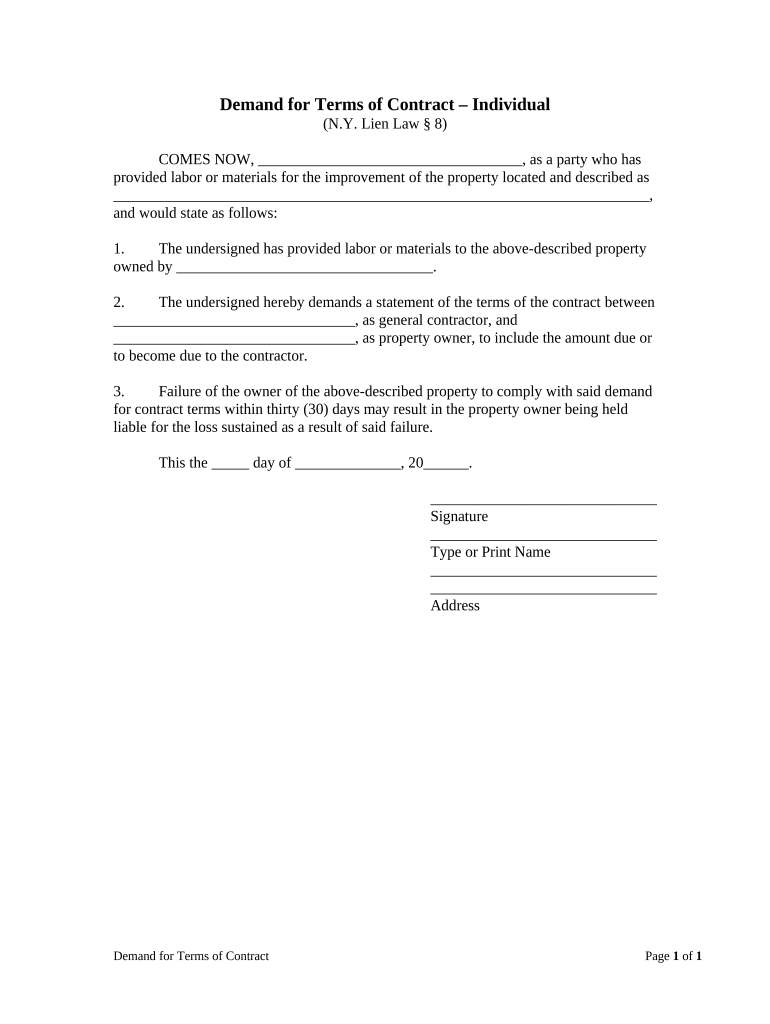
New York Form


What is the New York Form
The New York Form, specifically the NY individual mechanics, is a legal document used primarily in the construction industry. This form is essential for contractors and subcontractors to assert their rights regarding payment for services rendered. It serves as a formal notice to property owners and general contractors about unpaid dues, ensuring that all parties are aware of financial obligations. Understanding this form is crucial for anyone involved in construction projects in New York, as it helps protect the rights of those who contribute labor and materials.
How to use the New York Form
Using the New York Form involves several key steps to ensure its effectiveness. First, accurately fill out all required fields, including the names of the parties involved, the property address, and a detailed description of the work performed. Next, ensure that the form is signed and dated by the appropriate parties. Once completed, the form must be served to the property owner or general contractor, typically through certified mail or personal delivery. This process not only formalizes the claim but also establishes a clear record of communication regarding payment disputes.
Steps to complete the New York Form
Completing the New York Form requires careful attention to detail. Follow these steps for proper completion:
- Gather necessary information, including the names and addresses of all parties involved.
- Provide a clear description of the work performed, including dates and specifics of the services rendered.
- Include the total amount owed, specifying any previous payments made.
- Sign and date the form to validate the claim.
- Make copies of the completed form for your records before sending it to the intended recipients.
Legal use of the New York Form
The legal use of the New York Form is governed by specific state laws that outline its requirements and implications. This form is legally binding when filled out correctly and served appropriately. It acts as a formal notice that can protect the rights of contractors and subcontractors by establishing a claim for payment. Failure to use this form correctly may result in the loss of the right to file a lien or pursue legal action for unpaid services. Therefore, understanding the legal framework surrounding this form is essential for ensuring compliance and protecting one’s interests in construction projects.
Key elements of the New York Form
Several key elements must be included in the New York Form to ensure its validity. These include:
- Names and addresses of the claimant and the property owner.
- A detailed description of the work completed and materials provided.
- The total amount owed, including any applicable interest or fees.
- The date the work was completed or materials were supplied.
- Signature of the claimant, affirming the accuracy of the information provided.
Form Submission Methods
The New York Form can be submitted through various methods, ensuring flexibility for users. Common submission methods include:
- Certified mail to ensure delivery confirmation.
- Personal delivery to the property owner or general contractor.
- Electronic submission, where permitted, to expedite the process.
Choosing the right submission method is crucial for maintaining a clear record of communication and ensuring that the claim is recognized legally.
Quick guide on how to complete new york form 497321138
Manage New York Form easily on any gadget
Web-based document organization has gained traction among businesses and individuals. It serves as an excellent environmentally friendly substitute for conventional printed and signed paperwork, as you can obtain the correct format and securely keep it online. airSlate SignNow provides you with all the resources necessary to create, adjust, and electronically sign your documents swiftly without any hold-ups. Handle New York Form on any gadget using airSlate SignNow's Android or iOS applications and enhance any document-related procedure today.
How to modify and electronically sign New York Form with ease
- Obtain New York Form and then select Get Form to begin.
- Make use of the tools we offer to finish your form.
- Emphasize important sections of the documents or redact sensitive information with tools that airSlate SignNow provides specifically for that purpose.
- Create your signature using the Sign tool, which takes moments and carries the same legal validity as a traditional ink signature.
- Review all the details and then click on the Done button to store your updates.
- Select how you wish to send your form, whether by email, SMS, or invitation link, or download it to your computer.
Forget about lost or misplaced documents, tedious form hunting, or mistakes that necessitate reprinting new copies. airSlate SignNow addresses your document management needs in just a few clicks from any gadget of your choice. Adjust and electronically sign New York Form while ensuring excellent communication at every stage of the form preparation process with airSlate SignNow.
Create this form in 5 minutes or less
Create this form in 5 minutes!
People also ask
-
What is airSlate SignNow and how does it relate to ny individual mechanics?
airSlate SignNow is a powerful eSignature and document management solution that simplifies the process of signing documents online. For those involved in ny individual mechanics, this platform offers a reliable way to manage contracts and agreements, ensuring that all documents are legally binding and securely stored.
-
How much does airSlate SignNow cost for ny individual mechanics?
airSlate SignNow offers various pricing plans tailored to meet the needs of ny individual mechanics. Starting with a free trial, users can explore affordable pricing options that include features designed to enhance efficient document workflows.
-
What key features does airSlate SignNow provide for ny individual mechanics?
Key features of airSlate SignNow include customizable templates, automated workflows, and in-app collaboration tools. These features are specifically beneficial for ny individual mechanics, helping to streamline document processing while ensuring compliance and security.
-
How can airSlate SignNow improve the efficiency of ny individual mechanics?
By utilizing airSlate SignNow, ny individual mechanics can signNowly reduce the time spent on manual paperwork. The platform allows quick document turnaround, real-time tracking, and easy access to signed documents, making it a valuable tool for enhancing efficiency.
-
Does airSlate SignNow integrate with other software useful for ny individual mechanics?
Yes, airSlate SignNow seamlessly integrates with various software applications that ny individual mechanics may already use. This includes CRM systems, cloud storage services, and project management tools, enabling a cohesive workflow across platforms.
-
What are the benefits of using airSlate SignNow for ny individual mechanics?
The benefits of using airSlate SignNow for ny individual mechanics include reduced operational costs, improved document accuracy, and enhanced customer experience. This solution helps mechanics focus on their core work rather than getting bogged down by paperwork.
-
Is airSlate SignNow secure for handling sensitive documents related to ny individual mechanics?
Absolutely, airSlate SignNow employs industry-standard security protocols to protect sensitive documents. For ny individual mechanics, this means that all client agreements and service contracts are managed with the highest levels of confidentiality and data protection.
Get more for New York Form
- Local business tax receipt lee form
- Pdf ia 1040es iowa department of revenue form
- Ia 8453 pe 41022 form
- New patient registration form westwood medical centre
- Personal questionnaire 449230735 form
- Certificate of drivers road test fmcsacsa form
- Skill performance evaluation
- Karate evaluation form 394142788
Find out other New York Form
- How To eSign North Carolina Real Estate PDF
- How Can I eSign Texas Real Estate Form
- How To eSign Tennessee Real Estate Document
- How Can I eSign Wyoming Real Estate Form
- How Can I eSign Hawaii Police PDF
- Can I eSign Hawaii Police Form
- How To eSign Hawaii Police PPT
- Can I eSign Hawaii Police PPT
- How To eSign Delaware Courts Form
- Can I eSign Hawaii Courts Document
- Can I eSign Nebraska Police Form
- Can I eSign Nebraska Courts PDF
- How Can I eSign North Carolina Courts Presentation
- How Can I eSign Washington Police Form
- Help Me With eSignature Tennessee Banking PDF
- How Can I eSignature Virginia Banking PPT
- How Can I eSignature Virginia Banking PPT
- Can I eSignature Washington Banking Word
- Can I eSignature Mississippi Business Operations Document
- How To eSignature Missouri Car Dealer Document