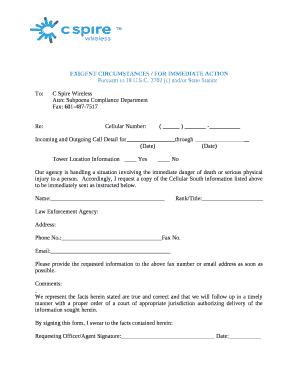
EXIGENT CIRCUMSTANCES for IMMEDIATE ACTION Template Form


What is the EXIGENT CIRCUMSTANCES FOR IMMEDIATE ACTION Template
The EXIGENT CIRCUMSTANCES FOR IMMEDIATE ACTION Template is a legal document used primarily in situations where immediate action is necessary due to urgent circumstances. This template allows individuals or organizations to outline the specific reasons that justify the need for prompt action, often in response to unforeseen events or emergencies. It serves as a formal record that can be utilized in legal contexts to support claims or requests for immediate intervention.
How to use the EXIGENT CIRCUMSTANCES FOR IMMEDIATE ACTION Template
Using the EXIGENT CIRCUMSTANCES FOR IMMEDIATE ACTION Template involves several key steps. First, identify the situation that necessitates immediate action and gather all relevant information. Next, fill out the template by clearly stating the exigent circumstances, including any pertinent details such as dates, locations, and involved parties. Ensure that the document is signed by all necessary stakeholders to validate the urgency of the request. Finally, submit the completed template to the appropriate authority or organization that can take the required action.
Key elements of the EXIGENT CIRCUMSTANCES FOR IMMEDIATE ACTION Template
Essential elements of the EXIGENT CIRCUMSTANCES FOR IMMEDIATE ACTION Template include:
- Identification of parties: Clearly list the individuals or entities involved.
- Description of circumstances: Provide a detailed account of the urgent situation.
- Justification for immediate action: Explain why prompt action is necessary.
- Signatures: Include signatures from all relevant parties to affirm the document's validity.
Steps to complete the EXIGENT CIRCUMSTANCES FOR IMMEDIATE ACTION Template
To complete the EXIGENT CIRCUMSTANCES FOR IMMEDIATE ACTION Template, follow these steps:
- Gather all necessary information related to the exigent circumstances.
- Fill in the template with accurate details, ensuring clarity and completeness.
- Review the document for any errors or omissions.
- Obtain signatures from all involved parties to authenticate the document.
- Submit the completed template to the relevant authority or organization.
Legal use of the EXIGENT CIRCUMSTANCES FOR IMMEDIATE ACTION Template
The legal use of the EXIGENT CIRCUMSTANCES FOR IMMEDIATE ACTION Template is vital in various scenarios, particularly in legal proceedings where immediate action is required. This document can be used to support claims in court, demonstrate the necessity of urgent measures, or request emergency relief. It is essential to ensure that the template is filled out accurately and complies with any applicable laws or regulations to maintain its legal validity.
Examples of using the EXIGENT CIRCUMSTANCES FOR IMMEDIATE ACTION Template
Examples of situations where the EXIGENT CIRCUMSTANCES FOR IMMEDIATE ACTION Template may be utilized include:
- Requesting emergency repairs for a hazardous condition in a rental property.
- Seeking immediate medical attention for a patient in critical condition.
- Filing for an emergency injunction to prevent harm or damage.
Quick guide on how to complete exigent circumstances for immediate action template
Prepare EXIGENT CIRCUMSTANCES FOR IMMEDIATE ACTION Template effortlessly on any device
Web-based document management has become increasingly favored by businesses and individuals. It offers an ideal eco-friendly substitute for conventional printed and signed documents, as you can access the necessary form and securely keep it online. airSlate SignNow equips you with all the features you require to create, modify, and electronically sign your documents swiftly without interruptions. Manage EXIGENT CIRCUMSTANCES FOR IMMEDIATE ACTION Template on any device with airSlate SignNow Android or iOS applications and streamline any document-related process today.
How to modify and electronically sign EXIGENT CIRCUMSTANCES FOR IMMEDIATE ACTION Template with ease
- Obtain EXIGENT CIRCUMSTANCES FOR IMMEDIATE ACTION Template and then click Get Form to begin.
- Utilize the tools we offer to complete your form.
- Emphasize pertinent sections of the documents or redact sensitive information with tools that airSlate SignNow provides specifically for that purpose.
- Generate your signature using the Sign tool, which takes mere seconds and holds the same legal significance as a traditional handwritten signature.
- Review the details and then click on the Done button to store your adjustments.
- Choose how you wish to send your form, via email, SMS, or invite link, or download it to your computer.
Put an end to lost or misplaced documents, cumbersome form navigation, and mistakes that require printing new copies. airSlate SignNow fulfills all your document management needs in just a few clicks from a device of your preference. Modify and electronically sign EXIGENT CIRCUMSTANCES FOR IMMEDIATE ACTION Template and ensure effective communication at any stage of your form preparation process with airSlate SignNow.
Create this form in 5 minutes or less
Create this form in 5 minutes!
How to create an eSignature for the exigent circumstances for immediate action template
How to create an electronic signature for a PDF online
How to create an electronic signature for a PDF in Google Chrome
How to create an e-signature for signing PDFs in Gmail
How to create an e-signature right from your smartphone
How to create an e-signature for a PDF on iOS
How to create an e-signature for a PDF on Android
People also ask
-
What is the EXIGENT CIRCUMSTANCES FOR IMMEDIATE ACTION Template?
The EXIGENT CIRCUMSTANCES FOR IMMEDIATE ACTION Template is designed to help businesses quickly address urgent situations requiring immediate documentation and signatures. This template streamlines the process, ensuring that all necessary parties can act swiftly and efficiently. With airSlate SignNow, you can customize this template to fit your specific needs.
-
How can the EXIGENT CIRCUMSTANCES FOR IMMEDIATE ACTION Template benefit my business?
Using the EXIGENT CIRCUMSTANCES FOR IMMEDIATE ACTION Template can signNowly reduce the time it takes to get critical documents signed. This efficiency not only speeds up decision-making but also enhances compliance and reduces the risk of errors. By implementing this template, your business can respond to urgent matters with confidence.
-
Is there a cost associated with using the EXIGENT CIRCUMSTANCES FOR IMMEDIATE ACTION Template?
Yes, there is a pricing structure for using the EXIGENT CIRCUMSTANCES FOR IMMEDIATE ACTION Template within airSlate SignNow. Our plans are designed to be cost-effective, catering to businesses of all sizes. You can choose a plan that best fits your needs and budget while enjoying the benefits of our comprehensive eSigning solutions.
-
Can I customize the EXIGENT CIRCUMSTANCES FOR IMMEDIATE ACTION Template?
Absolutely! The EXIGENT CIRCUMSTANCES FOR IMMEDIATE ACTION Template is fully customizable to meet your specific requirements. You can modify fields, add your branding, and adjust the content to ensure it aligns with your business processes. This flexibility allows you to create a document that truly reflects your organization's needs.
-
What features does the EXIGENT CIRCUMSTANCES FOR IMMEDIATE ACTION Template offer?
The EXIGENT CIRCUMSTANCES FOR IMMEDIATE ACTION Template includes features such as electronic signatures, document tracking, and automated reminders. These functionalities ensure that your documents are signed promptly and that you can monitor their status in real-time. This makes it easier to manage urgent situations effectively.
-
How does the EXIGENT CIRCUMSTANCES FOR IMMEDIATE ACTION Template integrate with other tools?
The EXIGENT CIRCUMSTANCES FOR IMMEDIATE ACTION Template seamlessly integrates with various business applications, enhancing your workflow. Whether you use CRM systems, project management tools, or cloud storage services, airSlate SignNow can connect with them to streamline your document management process. This integration helps maintain efficiency across your operations.
-
Is the EXIGENT CIRCUMSTANCES FOR IMMEDIATE ACTION Template secure?
Yes, security is a top priority for airSlate SignNow. The EXIGENT CIRCUMSTANCES FOR IMMEDIATE ACTION Template is protected with advanced encryption and complies with industry standards to ensure your documents are safe. You can trust that your sensitive information remains confidential while using our platform.
Get more for EXIGENT CIRCUMSTANCES FOR IMMEDIATE ACTION Template
- St tammany parish mobile home ordinance form
- Gala sponsor payment form updated pdf
- Form 3586 payment voucher for corps and exempt orgs e filed returns ftb ca
- E mail ghanacustomerservices stanlib form
- The world of vegetables rabobank form
- Incometaxreturnverificationform
- Medicare part d prescription drug premium ucm mtabsc form
- Truck transportation merit badge pamphlet form
Find out other EXIGENT CIRCUMSTANCES FOR IMMEDIATE ACTION Template
- eSign California Business Operations LLC Operating Agreement Myself
- Sign Courts Form Mississippi Secure
- eSign Alabama Car Dealer Executive Summary Template Fast
- eSign Arizona Car Dealer Bill Of Lading Now
- How Can I eSign Alabama Car Dealer Executive Summary Template
- eSign California Car Dealer LLC Operating Agreement Online
- eSign California Car Dealer Lease Agreement Template Fast
- eSign Arkansas Car Dealer Agreement Online
- Sign Montana Courts Contract Safe
- eSign Colorado Car Dealer Affidavit Of Heirship Simple
- eSign Car Dealer Form Georgia Simple
- eSign Florida Car Dealer Profit And Loss Statement Myself
- eSign Georgia Car Dealer POA Mobile
- Sign Nebraska Courts Warranty Deed Online
- Sign Nebraska Courts Limited Power Of Attorney Now
- eSign Car Dealer Form Idaho Online
- How To eSign Hawaii Car Dealer Contract
- How To eSign Hawaii Car Dealer Living Will
- How Do I eSign Hawaii Car Dealer Living Will
- eSign Hawaii Business Operations Contract Online