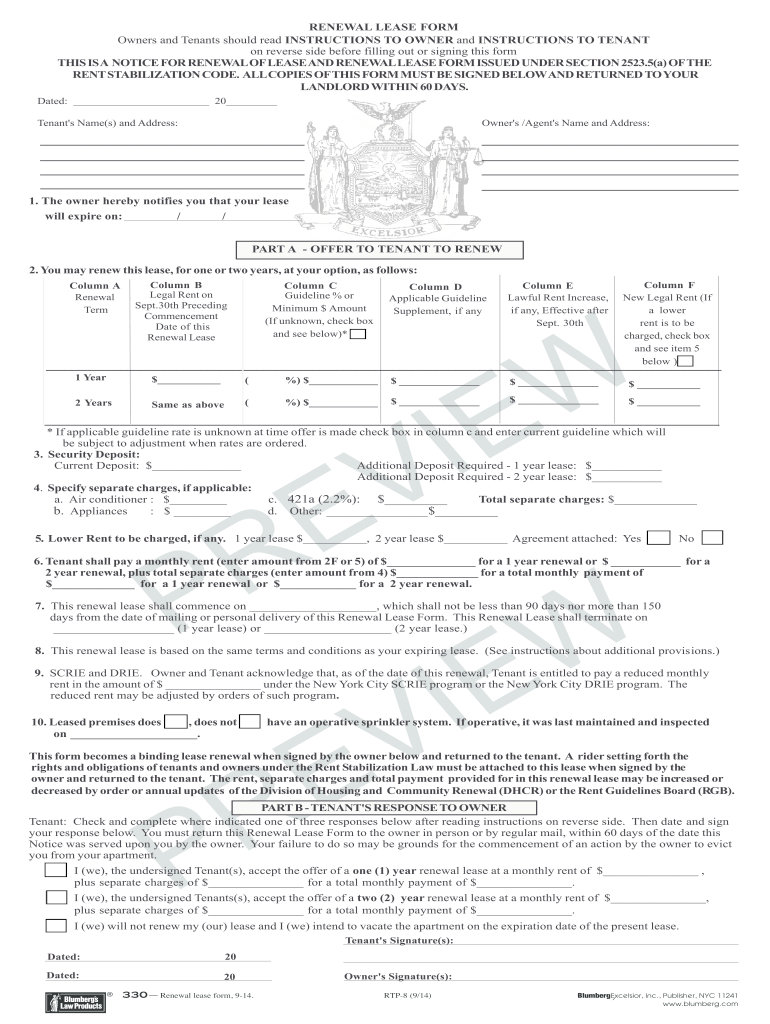
Rtp 8 9 14 Form


What is the Rtp 8 9 14?
The Rtp 8 9 14 is a renewal lease form commonly used in the United States to document the renewal of a lease agreement between a landlord and a tenant. This form outlines the terms and conditions under which the lease will continue, including any changes to rental rates, duration, and responsibilities of both parties. It serves as an official record that both the landlord and tenant agree to the renewal terms, ensuring clarity and legal protection for both sides.
How to use the Rtp 8 9 14
Using the Rtp 8 9 14 involves several straightforward steps. First, both the landlord and tenant should review the existing lease agreement to determine any changes needed for the renewal. Next, they can fill out the Rtp 8 9 14 form, ensuring all required fields are completed accurately. Once the form is filled out, both parties should sign it to indicate their agreement to the renewal terms. It is advisable to keep a copy of the signed form for personal records and future reference.
Steps to complete the Rtp 8 9 14
Completing the Rtp 8 9 14 involves a series of steps:
- Review the current lease agreement to identify any necessary changes.
- Fill out the Rtp 8 9 14 form with updated information, including rental amounts and lease duration.
- Both parties should sign and date the form to validate the agreement.
- Distribute copies of the signed form to both the landlord and tenant for their records.
Legal use of the Rtp 8 9 14
The Rtp 8 9 14 is legally binding once it has been signed by both the landlord and tenant. For the form to be enforceable, it must comply with state laws regarding lease agreements. This includes ensuring that all required information is provided and that both parties have the legal capacity to enter into the agreement. It is essential to retain a copy of the signed form, as it may be needed in case of disputes or legal issues in the future.
Key elements of the Rtp 8 9 14
Key elements of the Rtp 8 9 14 include:
- The names and contact information of both the landlord and tenant.
- The property address and description.
- The duration of the lease renewal and any changes to rental terms.
- Signatures of both parties, indicating their agreement to the terms.
State-specific rules for the Rtp 8 9 14
State-specific rules may apply to the Rtp 8 9 14, affecting how the renewal lease form is completed and executed. It is important for both landlords and tenants to be aware of local laws regarding lease renewals, including notice periods, allowable rental increases, and any specific requirements for the form itself. Consulting with a legal professional or local housing authority can provide clarity on these regulations.
Quick guide on how to complete 330 renewal lease form 9 14 rtp 8 914 blumberg legal
Effortlessly Prepare Rtp 8 9 14 on Any Device
Managing documents online has become increasingly popular among businesses and individuals. It serves as an ideal eco-friendly alternative to traditional printed and signed papers, allowing you to access the necessary form and securely store it digitally. airSlate SignNow equips you with all the resources required to create, modify, and electronically sign your documents swiftly without delays. Handle Rtp 8 9 14 on any platform using airSlate SignNow's Android or iOS applications and enhance any document-driven process today.
How to Modify and eSign Rtp 8 9 14 with Ease
- Locate Rtp 8 9 14 and then click Get Form to begin.
- Utilize the tools we offer to complete your document.
- Emphasize pertinent sections of your documents or redact sensitive information using the tools that airSlate SignNow provides specifically for that purpose.
- Create your eSignature with the Sign tool, which takes only seconds and carries the same legal validity as a traditional wet ink signature.
- Review the information and then click on the Done button to save your modifications.
- Select your preferred method to deliver your form, via email, text message (SMS), or invitation link, or download it to your computer.
Eliminate the hassle of lost or misfiled documents, tedious form searching, or mistakes that necessitate printing new copies. airSlate SignNow satisfies your document management needs in just a few clicks from any device of your choice. Adjust and eSign Rtp 8 9 14 to ensure outstanding communication at every step of your form preparation process with airSlate SignNow.
Create this form in 5 minutes or less
Create this form in 5 minutes!
How to create an eSignature for the 330 renewal lease form 9 14 rtp 8 914 blumberg legal
How to generate an eSignature for your 330 Renewal Lease Form 9 14 Rtp 8 914 Blumberg Legal in the online mode
How to create an eSignature for the 330 Renewal Lease Form 9 14 Rtp 8 914 Blumberg Legal in Google Chrome
How to make an electronic signature for signing the 330 Renewal Lease Form 9 14 Rtp 8 914 Blumberg Legal in Gmail
How to generate an electronic signature for the 330 Renewal Lease Form 9 14 Rtp 8 914 Blumberg Legal right from your mobile device
How to make an electronic signature for the 330 Renewal Lease Form 9 14 Rtp 8 914 Blumberg Legal on iOS devices
How to make an electronic signature for the 330 Renewal Lease Form 9 14 Rtp 8 914 Blumberg Legal on Android OS
People also ask
-
What is the renewal lease form rtp 8 9 14?
The renewal lease form rtp 8 9 14 is a standardized document used for renewing lease agreements. This form ensures that both landlords and tenants understand and agree to the terms of the lease renewal. airSlate SignNow simplifies the process by allowing users to fill, sign, and send the renewal lease form seamlessly online.
-
How can airSlate SignNow help with the renewal lease form rtp 8 9 14?
airSlate SignNow provides a user-friendly platform for filling out and eSigning the renewal lease form rtp 8 9 14. Our solution ensures that your documents are completed quickly and securely, eliminating the need for physical paperwork and boosting your efficiency. With electronic signatures, you can finalize the renewal lease effortlessly at any time.
-
Are there any costs associated with using airSlate SignNow for the renewal lease form rtp 8 9 14?
Yes, airSlate SignNow offers competitive pricing plans tailored for different business needs. We provide a range of subscription options that give you access to features specifically designed for managing documents, including the renewal lease form rtp 8 9 14. Sign up today to explore our pricing plans that suit your operations.
-
What features does airSlate SignNow offer for handling the renewal lease form rtp 8 9 14?
airSlate SignNow includes features such as customizable templates, document tracking, and secure cloud storage for the renewal lease form rtp 8 9 14. Additionally, you can enjoy real-time collaboration and automatic reminders to keep your lease renewal process on track. Our tools are designed to save you time and streamline your document management.
-
Can I integrate airSlate SignNow with other applications for the renewal lease form rtp 8 9 14?
Absolutely! airSlate SignNow offers integrations with various applications such as Google Drive, Dropbox, and CRMs. This means you can sync your documents and files easily while managing the renewal lease form rtp 8 9 14. Enjoy a seamless workflow by connecting your favorite apps with our solution.
-
How does electronic signing work for the renewal lease form rtp 8 9 14?
Electronic signing on airSlate SignNow is straightforward. Once you prepare the renewal lease form rtp 8 9 14, you can send it to the involved parties via email. They can then sign the document electronically, which is legally binding and secure, ensuring a smooth and efficient signing process.
-
Is the renewal lease form rtp 8 9 14 legally binding when signed through airSlate SignNow?
Yes, the renewal lease form rtp 8 9 14 is legally binding when signed electronically through airSlate SignNow. Our platform complies with eSignature laws, ensuring that your signed documents hold up in court and meet all regulatory requirements. Rest assured that your lease agreements are both secure and valid.
Get more for Rtp 8 9 14
- Petition for expungement of adult record delaware form
- Petition for expungement of juvenile record delaware form
- Petition for expungement of juvenile record discretionary delaware form
- Delaware expungement mandatory form
- Voluntary dismissal civil form
- Petition child support form
- Delaware child support form
- Modify custody order form
Find out other Rtp 8 9 14
- Sign Alabama Deed of Indemnity Template Later
- Sign Alabama Articles of Incorporation Template Secure
- Can I Sign Nevada Articles of Incorporation Template
- Sign New Mexico Articles of Incorporation Template Safe
- Sign Ohio Articles of Incorporation Template Simple
- Can I Sign New Jersey Retainer Agreement Template
- Sign West Virginia Retainer Agreement Template Myself
- Sign Montana Car Lease Agreement Template Fast
- Can I Sign Illinois Attorney Approval
- Sign Mississippi Limited Power of Attorney Later
- How Can I Sign Kansas Attorney Approval
- How Do I Sign New Mexico Limited Power of Attorney
- Sign Pennsylvania Car Lease Agreement Template Simple
- Sign Rhode Island Car Lease Agreement Template Fast
- Sign Indiana Unlimited Power of Attorney Online
- Can I Sign Idaho Affidavit of No Lien
- Sign New York Affidavit of No Lien Online
- How To Sign Delaware Trademark License Agreement
- How To Sign Nevada Retainer for Attorney
- How To Sign Georgia Assignment of License