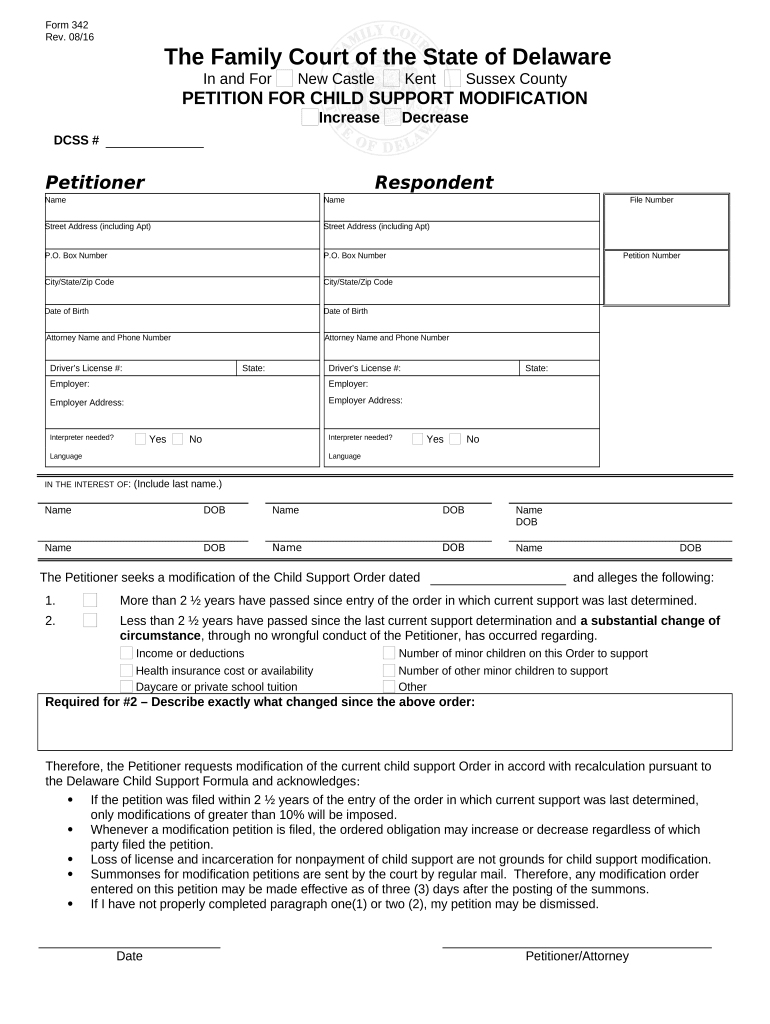
Petition Child Support Form


What is the Petition Child Support Form
The Petition Child Support Form is a legal document used to request modifications to existing child support arrangements in Delaware. This form allows parents to formally ask the court to change the amount of child support due to changes in circumstances, such as income adjustments, changes in custody, or other significant life events. Understanding the purpose of this form is crucial for parents seeking to ensure that the child support obligations reflect their current financial situation and the needs of the child.
Steps to Complete the Petition Child Support Form
Completing the Petition Child Support Form involves several important steps to ensure accuracy and compliance with legal requirements. Begin by gathering all necessary information, including your current financial status, the existing child support order, and any relevant documentation that supports your request for modification. Next, fill out the form completely, ensuring that all sections are addressed. It is essential to provide clear and honest information to avoid delays or complications. After completing the form, review it for any errors before submitting it to the appropriate court.
Legal Use of the Petition Child Support Form
The legal use of the Petition Child Support Form is governed by Delaware family law. It is important to understand that this form must be filed with the court to initiate a legal process for modifying child support. The court will review the petition, consider the evidence presented, and make a determination based on the best interests of the child. Proper legal use ensures that modifications are enforceable and recognized by law, providing protection for both parents and the child involved.
Key Elements of the Petition Child Support Form
Key elements of the Petition Child Support Form include personal information about both parents, details of the existing child support order, and the specific changes being requested. It is also necessary to include financial information, such as income and expenses, to support the request for modification. Additionally, the form may require the inclusion of any relevant documentation, such as pay stubs or tax returns, to substantiate claims made in the petition. Ensuring that all key elements are accurately represented is vital for the success of the modification request.
How to Obtain the Petition Child Support Form
The Petition Child Support Form can be obtained through various channels in Delaware. Parents can access the form online through the Delaware court system's website, where it is typically available for download in a printable format. Additionally, physical copies of the form may be available at local family courts or legal aid offices. It is important to ensure that the most current version of the form is used to avoid any issues during the filing process.
Form Submission Methods (Online / Mail / In-Person)
Submitting the Petition Child Support Form can be done through multiple methods, depending on the preferences of the parent and the requirements of the court. Parents may choose to submit the form online through the court's electronic filing system, which offers a convenient and efficient way to file documents. Alternatively, the form can be mailed directly to the appropriate family court or submitted in person at the court clerk's office. Each method has its own guidelines and timelines, so it is essential to follow the specific instructions provided by the court.
Quick guide on how to complete petition child support form
Effortlessly prepare Petition Child Support Form on any device
Managing documents online has surged in popularity among businesses and individuals alike. It serves as an ideal environmentally friendly alternative to conventional printed and signed documents, allowing you to locate the necessary form and securely store it online. airSlate SignNow provides all the functionalities you need to create, modify, and eSign your documents quickly without delays. Handle Petition Child Support Form on any device with airSlate SignNow's Android or iOS applications and enhance any document-oriented procedure today.
The easiest way to alter and eSign Petition Child Support Form with ease
- Locate Petition Child Support Form and click on Get Form to begin.
- Utilize the features we provide to fill out your document.
- Emphasize signNow sections of the documents or redact confidential information using tools specifically designed by airSlate SignNow for this purpose.
- Create your signature with the Sign tool, which takes moments and carries the same legal validity as a conventional wet ink signature.
- Review the details and click on the Done button to save your modifications.
- Select your preferred method of sharing your form, whether by email, SMS, invitation link, or download it to your computer.
Say goodbye to lost or misplaced files, tedious form searches, or errors that necessitate printing additional document copies. airSlate SignNow meets your document management needs in just a few clicks from any device of your choosing. Modify and eSign Petition Child Support Form and guarantee excellent communication throughout your form preparation process with airSlate SignNow.
Create this form in 5 minutes or less
Create this form in 5 minutes!
People also ask
-
What is a child support modification file?
A child support modification file is a legal document used to request changes in the terms of an existing child support agreement. By filing a child support modification file, parents can adjust the payment amounts or terms based on signNow life changes such as income changes or expenses.
-
How can airSlate SignNow help with creating a child support modification file?
airSlate SignNow offers an intuitive platform to create, edit, and finalize your child support modification file. With easy document templates and electronic signing capabilities, you can ensure that your modifications are legally binding and efficiently processed.
-
Are there any costs associated with filing a child support modification file through airSlate SignNow?
While airSlate SignNow itself provides a cost-effective solution for document management, filing a child support modification file may incur court fees depending on your local jurisdiction. It’s advisable to check with your local court for specific fees associated with modification filings.
-
What are the benefits of using airSlate SignNow for a child support modification file?
Using airSlate SignNow to create a child support modification file streamlines the process, saving you time and reducing stress. The platform's easy-to-use interface allows you to add necessary information quickly, while the secure eSigning feature ensures that all parties can sign documents remotely.
-
Does airSlate SignNow integrate with other applications for child support modification files?
Yes, airSlate SignNow integrates with various applications and cloud storage services. This interoperability enables you to access your documents, including your child support modification file, from multiple platforms, facilitating easier management and sharing.
-
What types of child support modification files can I create with airSlate SignNow?
With airSlate SignNow, you can create various types of child support modification files, including adjustments for income changes, changes in custody arrangements, or alterations due to signNow expenses. The platform provides customizable templates to help you draft the file according to your specific needs.
-
Is my child support modification file secure with airSlate SignNow?
Absolutely! airSlate SignNow prioritizes security and uses advanced encryption to protect your child support modification file and other sensitive documents. You'll have peace of mind knowing that your data is protected throughout the signing and filing process.
Get more for Petition Child Support Form
Find out other Petition Child Support Form
- Sign Arkansas Construction Executive Summary Template Secure
- How To Sign Arkansas Construction Work Order
- Sign Colorado Construction Rental Lease Agreement Mobile
- Sign Maine Construction Business Letter Template Secure
- Can I Sign Louisiana Construction Letter Of Intent
- How Can I Sign Maryland Construction Business Plan Template
- Can I Sign Maryland Construction Quitclaim Deed
- Sign Minnesota Construction Business Plan Template Mobile
- Sign Construction PPT Mississippi Myself
- Sign North Carolina Construction Affidavit Of Heirship Later
- Sign Oregon Construction Emergency Contact Form Easy
- Sign Rhode Island Construction Business Plan Template Myself
- Sign Vermont Construction Rental Lease Agreement Safe
- Sign Utah Construction Cease And Desist Letter Computer
- Help Me With Sign Utah Construction Cease And Desist Letter
- Sign Wisconsin Construction Purchase Order Template Simple
- Sign Arkansas Doctors LLC Operating Agreement Free
- Sign California Doctors Lease Termination Letter Online
- Sign Iowa Doctors LLC Operating Agreement Online
- Sign Illinois Doctors Affidavit Of Heirship Secure