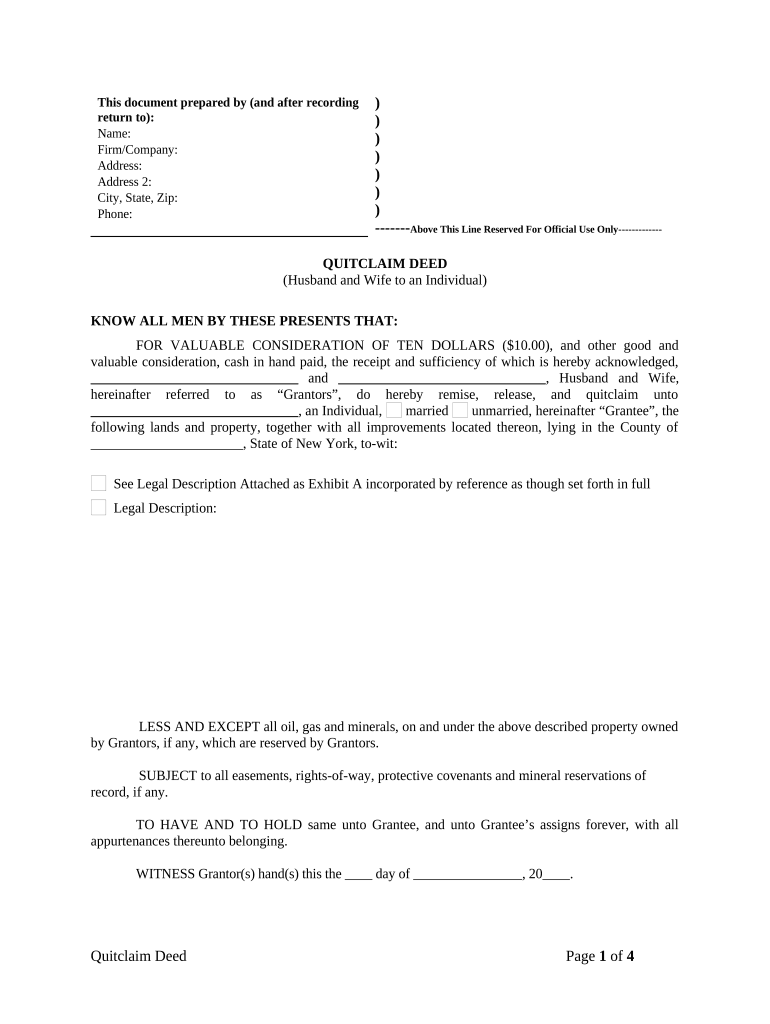
Quitclaim Deed from Husband and Wife to an Individual New York Form


What is the Quitclaim Deed From Husband And Wife To An Individual New York
A quitclaim deed from husband and wife to an individual in New York is a legal document that allows a married couple to transfer their ownership interest in a property to another person. Unlike a warranty deed, a quitclaim deed does not guarantee that the title is free of defects. It simply conveys whatever interest the grantors have in the property at the time of the transfer. This type of deed is often used in situations such as divorce settlements, property transfers between family members, or when one spouse wishes to relinquish their interest in a property.
Key Elements of the Quitclaim Deed From Husband And Wife To An Individual New York
Several key elements must be included in a quitclaim deed for it to be valid in New York:
- Names of Grantors and Grantee: The full legal names of the husband and wife (grantors) and the individual receiving the property (grantee) must be clearly stated.
- Property Description: A detailed description of the property being transferred, including its address and any relevant legal descriptions, is essential.
- Consideration: The deed should specify any consideration exchanged for the property, even if it is a nominal amount.
- Signatures: Both spouses must sign the deed in the presence of a notary public to ensure its legal validity.
- Notarization: The deed must be notarized to confirm the identities of the signers and their willingness to execute the document.
Steps to Complete the Quitclaim Deed From Husband And Wife To An Individual New York
Completing a quitclaim deed involves several important steps:
- Gather Information: Collect all necessary information, including the names of the grantors and grantee, property description, and consideration.
- Draft the Deed: Use a quitclaim deed template or form that complies with New York state laws to draft the document.
- Review the Document: Ensure all information is accurate and complete. Both spouses should review the document before signing.
- Sign in Front of a Notary: Both spouses must sign the deed in the presence of a notary public, who will then notarize the document.
- File the Deed: Submit the notarized quitclaim deed to the appropriate county clerk's office for recording.
Legal Use of the Quitclaim Deed From Husband And Wife To An Individual New York
The legal use of a quitclaim deed in New York is primarily to transfer property rights without making any guarantees about the title. It is commonly used in various scenarios, such as:
- Transferring property between family members.
- Conveying property as part of a divorce settlement.
- Transferring property into or out of a trust.
- Correcting title defects or clarifying ownership interests.
State-Specific Rules for the Quitclaim Deed From Husband And Wife To An Individual New York
In New York, specific rules govern the execution and recording of quitclaim deeds:
- All deeds must be in writing and signed by the grantors.
- Notarization is required for the deed to be legally binding.
- Deeds must be recorded with the county clerk's office in the county where the property is located to provide public notice of the transfer.
- New York does not require a quitclaim deed to include a warranty of title, making it a straightforward option for property transfers.
Quick guide on how to complete quitclaim deed from husband and wife to an individual new york
Complete [SKS] effortlessly on any device
Managing documents online has gained signNow popularity among companies and individuals. It offers an ideal eco-friendly option to conventional printed and signed paperwork, allowing you to locate the correct form and securely store it online. airSlate SignNow provides you with all the tools necessary to create, edit, and electronically sign your documents swiftly without delays. Handle [SKS] on any platform using airSlate SignNow Android or iOS applications and enhance any document-related process today.
How to alter and electronically sign [SKS] with ease
- Obtain [SKS] and then click Get Form to begin.
- Utilize the tools we provide to fill out your document.
- Highlight signNow sections of your documents or redact sensitive information with the tools that airSlate SignNow specifically provides for that purpose.
- Create your signature using the Sign tool, which takes seconds and carries the same legal validity as a conventional wet ink signature.
- Review all the details and then click on the Done button to save your modifications.
- Select how you wish to send your form, via email, SMS, or invite link, or download it to your computer.
Forget about lost or misplaced documents, tedious form searches, or errors that require printing new copies. airSlate SignNow meets your document management needs in just a few clicks from any device of your choice. Alter and electronically sign [SKS] to ensure seamless communication at every stage of your form preparation with airSlate SignNow.
Create this form in 5 minutes or less
Related searches to Quitclaim Deed From Husband And Wife To An Individual New York
Create this form in 5 minutes!
People also ask
-
What is a Quitclaim Deed From Husband And Wife To An Individual New York?
A Quitclaim Deed From Husband And Wife To An Individual in New York is a legal document that transfers property ownership from a married couple to one individual. This type of deed does not guarantee that the title is free of claims or encumbrances, therefore it is essential to conduct a title search before proceeding. Using this deed can simplify the transfer process in family or friendly situations.
-
How much does it cost to create a Quitclaim Deed From Husband And Wife To An Individual New York using airSlate SignNow?
airSlate SignNow offers cost-effective plans starting at a low monthly fee, providing value for businesses in need of document management solutions. The exact cost may vary depending on chosen features and plan type, but it typically includes document templates, eSigning capabilities, and secure storage options. For a specific quote, you can check our pricing page.
-
What features does airSlate SignNow offer for Quitclaim Deeds From Husband And Wife To An Individual New York?
airSlate SignNow provides features such as customizable document templates, secure eSigning, and integrated workflows for managing Quitclaim Deeds From Husband And Wife To An Individual in New York. Users can easily collaborate, track document status, and maintain compliance with legal standards. Our user-friendly interface ensures a smooth experience for all parties involved.
-
What are the benefits of using airSlate SignNow for my Quitclaim Deed From Husband And Wife To An Individual New York?
Using airSlate SignNow for your Quitclaim Deed From Husband And Wife To An Individual in New York streamlines the document creation and signing process, saving you time and reducing the risk of errors. The platform allows multiple signers and collaborates in real time, ensuring a quicker turnaround. Additionally, electronic records are securely stored, providing you easy access at any time.
-
Is it necessary to signNow a Quitclaim Deed From Husband And Wife To An Individual New York?
Yes, in New York, a Quitclaim Deed From Husband And Wife To An Individual must be signNowd to be valid. This step ensures that the signing parties are who they claim to be, and it adds a layer of legal protection. By using airSlate SignNow, you can facilitate this process with built-in options for electronic notarization.
-
How can I quickly eSign a Quitclaim Deed From Husband And Wife To An Individual New York?
With airSlate SignNow, you can quickly eSign a Quitclaim Deed From Husband And Wife To An Individual in New York by inviting signers via email. Our platform allows users to sign documents securely and conveniently from any device, eliminating the need for printing and scanning. The process is fast, user-friendly, and ensures that all signatures are legally binding.
-
What integrations does airSlate SignNow support for handling Quitclaim Deeds From Husband And Wife To An Individual New York?
airSlate SignNow integrates with numerous applications, including Google Drive, Dropbox, and Microsoft Office. This functionality allows users to manage their Quitclaim Deeds From Husband And Wife To An Individual in New York seamlessly across platforms. These integrations enhance productivity and keep all your important documents organized.
Get more for Quitclaim Deed From Husband And Wife To An Individual New York
- Travel and advance authorization form
- Resolution of meeting of llc members to increase the number of members and specify the conditions of membership form
- To do list form
- Personnel payroll associate checklist form
- Notice meeting members 497334547 form
- Creating a call log form
- Llc resignation form
- Employer benefit verification form pebtf pebtf
Find out other Quitclaim Deed From Husband And Wife To An Individual New York
- Can I eSignature Mississippi Business Operations Document
- How To eSignature Missouri Car Dealer Document
- How Can I eSignature Missouri Business Operations PPT
- How Can I eSignature Montana Car Dealer Document
- Help Me With eSignature Kentucky Charity Form
- How Do I eSignature Michigan Charity Presentation
- How Do I eSignature Pennsylvania Car Dealer Document
- How To eSignature Pennsylvania Charity Presentation
- Can I eSignature Utah Charity Document
- How Do I eSignature Utah Car Dealer Presentation
- Help Me With eSignature Wyoming Charity Presentation
- How To eSignature Wyoming Car Dealer PPT
- How To eSignature Colorado Construction PPT
- How To eSignature New Jersey Construction PDF
- How To eSignature New York Construction Presentation
- How To eSignature Wisconsin Construction Document
- Help Me With eSignature Arkansas Education Form
- Can I eSignature Louisiana Education Document
- Can I eSignature Massachusetts Education Document
- Help Me With eSignature Montana Education Word