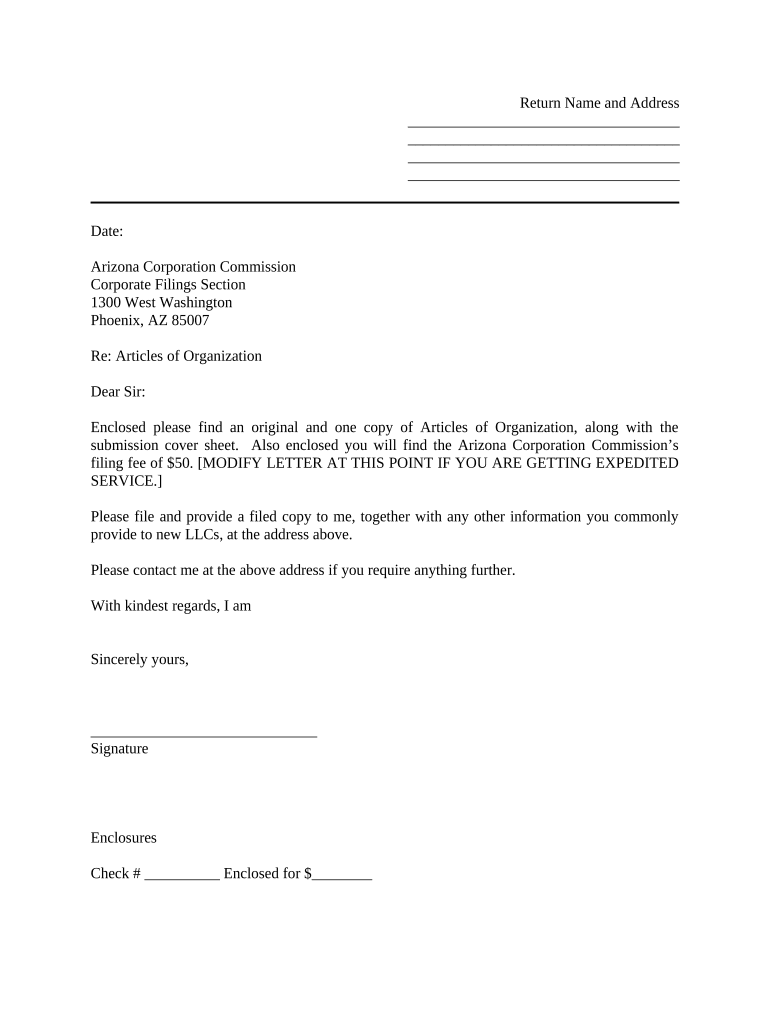
Arizona Sample Certificate Form


What is the Arizona Sample Certificate
The Arizona Sample Certificate serves as an official document that verifies specific details about an Arizona LLC. This certificate typically includes essential information such as the LLC's name, date of formation, and status. It is often used in various business transactions, legal proceedings, or when applying for licenses. Understanding this document is crucial for anyone operating an LLC in Arizona, as it provides proof of legitimacy and compliance with state regulations.
How to obtain the Arizona Sample Certificate
To obtain the Arizona Sample Certificate, you must first ensure that your LLC is properly registered with the Arizona Corporation Commission. You can request the certificate online through the commission's website or by submitting a paper request form. The process typically requires you to provide the LLC's name and possibly its identification number. There may be a nominal fee associated with the request, and processing times can vary depending on the method chosen.
Steps to complete the Arizona Sample Certificate
Completing the Arizona Sample Certificate involves several straightforward steps. First, gather all necessary information about your LLC, including its name and registration details. Next, access the appropriate form from the Arizona Corporation Commission's website. Fill out the required fields accurately, ensuring that all information matches your LLC's records. Finally, submit the form either online or via mail, along with any applicable fees. Keep a copy of the submitted form for your records.
Legal use of the Arizona Sample Certificate
The Arizona Sample Certificate is legally binding and can be used in various scenarios, such as securing financing, entering into contracts, or proving the existence of your LLC. It is essential to ensure that the certificate is up to date and accurately reflects your LLC's status. Misrepresentation or use of an outdated certificate can lead to legal complications or penalties. Therefore, always verify the certificate's details before presenting it for any legal or business purpose.
Key elements of the Arizona Sample Certificate
Key elements of the Arizona Sample Certificate include the LLC's name, the date of formation, the status of the LLC (active or inactive), and the registered agent's information. Additionally, the certificate may contain the Arizona Corporation Commission's seal, which adds to its authenticity. Understanding these elements is vital for ensuring that the certificate meets the requirements of any entity requesting it.
Filing Deadlines / Important Dates
When dealing with the Arizona Sample Certificate, it is important to be aware of any filing deadlines or important dates related to your LLC. For example, annual reports may need to be filed to maintain good standing, and there could be specific deadlines for renewing licenses or permits that require the certificate. Keeping track of these dates helps ensure compliance with state regulations and avoids potential penalties.
Quick guide on how to complete arizona sample certificate
Effortlessly Prepare Arizona Sample Certificate on Any Device
Online document management has gained signNow traction among companies and individuals alike. It offers an excellent environmentally friendly alternative to traditional printed and signed documents, allowing you to obtain the necessary form and securely store it digitally. airSlate SignNow equips you with all the resources needed to create, modify, and eSign your documents promptly without delays. Manage Arizona Sample Certificate on any device using the airSlate SignNow apps for Android or iOS and streamline any document-related process today.
The Easiest Way to Modify and eSign Arizona Sample Certificate with Ease
- Obtain Arizona Sample Certificate and click on Get Form to begin.
- Utilize the tools we provide to complete your document.
- Emphasize important sections of the documents or obscure sensitive information with the tools specifically provided by airSlate SignNow for that purpose.
- Generate your signature using the Sign feature, which takes mere seconds and carries the same legal validity as a conventional handwritten signature.
- Review the information and click on the Done button to save your changes.
- Choose how you want to send your form, whether via email, SMS, or invitation link, or download it to your computer.
Say goodbye to lost or misfiled documents, tedious form searches, or errors that necessitate printing new document copies. airSlate SignNow addresses all your document management requirements in just a few clicks from any device you prefer. Modify and eSign Arizona Sample Certificate and ensure exceptional communication at every step of the document preparation process with airSlate SignNow.
Create this form in 5 minutes or less
Create this form in 5 minutes!
People also ask
-
What is an az llc with airSlate SignNow?
An az llc with airSlate SignNow refers to the process of setting up and managing a Limited Liability Company (LLC) in Arizona using our eSignature platform. By utilizing airSlate SignNow, you can easily create, send, and sign necessary documents for your LLC, ensuring compliance and streamlining the onboarding process.
-
How much does it cost to start an az llc with airSlate SignNow?
The cost to start an az llc with airSlate SignNow varies based on your plan selection. Our pricing includes affordable subscription options that cater to startups and established businesses, ensuring you get the features you need to effectively manage your LLC without breaking the bank.
-
What features does airSlate SignNow offer for managing an az llc with?
With airSlate SignNow, managing an az llc with is easy due to features like customizable templates, automated workflows, and secure cloud storage. These tools allow you to efficiently prepare documents, track signatures, and maintain detailed records, facilitating smooth operations for your LLC.
-
Can I integrate airSlate SignNow with other business tools when managing an az llc with?
Yes, airSlate SignNow offers seamless integrations with popular business tools such as Google Drive, Salesforce, and Microsoft Office. This capability allows you to manage your az llc with greater efficiency by connecting all your vital business processes in one solution.
-
What are the benefits of using airSlate SignNow for my az llc with?
Using airSlate SignNow for your az llc with provides benefits like saving time, reducing paperwork, and ensuring compliance through secure eSigning. Our platform simplifies document management, allowing you to focus more on growing your business rather than getting bogged down in administrative tasks.
-
Is airSlate SignNow secure for managing documents for an az llc with?
Absolutely! airSlate SignNow prioritizes security with features like AES-256 encryption, two-factor authentication, and robust compliance measures. Your documents related to your az llc with are protected, giving you peace of mind when handling sensitive information.
-
How can airSlate SignNow help in the startup phase of an az llc with?
During the startup phase of an az llc with, airSlate SignNow simplifies document creation and eSignature processes, allowing you to quickly and efficiently finalize necessary paperwork. This helps you establish your business structure faster, so you can focus on launching your product or service.
Get more for Arizona Sample Certificate
- Marital domestic separation and property settlement agreement adult children parties may have joint property or debts where 497320833 form
- Marital domestic separation and property settlement agreement adult children parties may have joint property or debts effective 497320834 form
- Nevada dissolution package to dissolve corporation nevada form
- Nevada dissolution package to dissolve limited liability company llc nevada form
- Living trust for husband and wife with no children nevada form
- Living trust for individual who is single divorced or wwidow or widower with no children nevada form
- Living trust for individual who is single divorced or wwidow or widower with children nevada form
- Living trust for husband and wife with one child nevada form
Find out other Arizona Sample Certificate
- How To Integrate Sign in Banking
- How To Use Sign in Banking
- Help Me With Use Sign in Banking
- Can I Use Sign in Banking
- How Do I Install Sign in Banking
- How To Add Sign in Banking
- How Do I Add Sign in Banking
- How Can I Add Sign in Banking
- Can I Add Sign in Banking
- Help Me With Set Up Sign in Government
- How To Integrate eSign in Banking
- How To Use eSign in Banking
- How To Install eSign in Banking
- How To Add eSign in Banking
- How To Set Up eSign in Banking
- How To Save eSign in Banking
- How To Implement eSign in Banking
- How To Set Up eSign in Construction
- How To Integrate eSign in Doctors
- How To Use eSign in Doctors