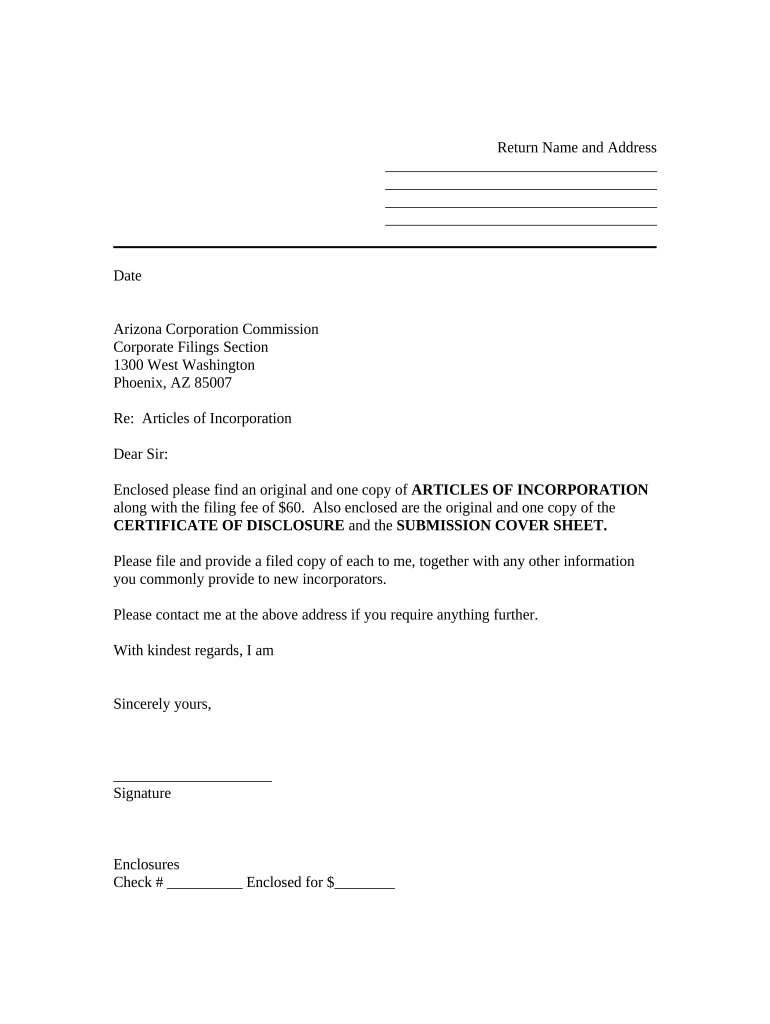
Arizona Secretary State Form


What is the Arizona Secretary State
The Arizona Secretary of State is a vital office within the state government, responsible for overseeing various administrative functions. This includes managing elections, maintaining public records, and regulating business entities. The office plays a crucial role in ensuring transparency and accountability in state governance. It also provides essential services to businesses and the public, such as filing documents, issuing licenses, and facilitating access to official state information.
How to use the Arizona Secretary State
Utilizing the Arizona Secretary of State's services can be straightforward. Individuals and businesses can access a range of online tools to file documents, search for business entities, and obtain official records. The website offers user-friendly navigation, allowing users to find the specific services they need, whether it is to register a new business, check the status of an existing entity, or access election-related information. For those who prefer in-person assistance, the office is available to provide support and answer questions directly.
Steps to complete the Arizona Secretary State
Completing tasks with the Arizona Secretary of State typically involves several key steps:
- Identify the specific service needed, such as business registration or document filing.
- Gather all required information and documentation, ensuring compliance with state regulations.
- Access the online platform or visit the office to submit the necessary forms.
- Pay any applicable fees associated with the service.
- Receive confirmation of the submission and monitor the status of the request.
Required Documents
When engaging with the Arizona Secretary of State, specific documents may be required depending on the service being requested. For business registration, documents such as Articles of Incorporation or Organization may be necessary. Additionally, identification and proof of address might be needed for individuals. It is essential to review the requirements for each service on the official website to ensure all necessary documentation is prepared for submission.
Legal use of the Arizona Secretary State
The legal use of services provided by the Arizona Secretary of State is governed by state laws and regulations. Ensuring compliance with these legal frameworks is crucial for the validity of documents and filings. For instance, electronic submissions must adhere to the Electronic Signatures in Global and National Commerce Act (ESIGN) and the Uniform Electronic Transactions Act (UETA). Understanding these legal requirements helps users navigate the process effectively and ensures that their submissions are recognized as legally binding.
Form Submission Methods (Online / Mail / In-Person)
There are multiple methods available for submitting forms to the Arizona Secretary of State. Users can choose to file documents online through the official website, which offers a convenient and efficient option. Alternatively, forms can be submitted via mail, allowing for traditional processing. For those who prefer direct interaction, in-person submissions are also accepted at designated office locations. Each method has its own processing times and requirements, so it is advisable to select the one that best fits individual needs.
Quick guide on how to complete arizona secretary state
Complete Arizona Secretary State effortlessly on any gadget
Virtual document management has become increasingly favored by organizations and individuals. It offers an ideal eco-friendly substitute for conventional printed and signed papers, as you can easily locate the necessary form and securely save it online. airSlate SignNow provides you with all the resources you need to create, edit, and eSign your documents swiftly without any holdups. Manage Arizona Secretary State on any gadget with airSlate SignNow Android or iOS applications and streamline any document-centric process today.
How to modify and eSign Arizona Secretary State with ease
- Obtain Arizona Secretary State and click on Get Form to begin.
- Utilize the tools we offer to complete your document.
- Emphasize key sections of the documents or obscure sensitive information using tools that airSlate SignNow provides specifically for that purpose.
- Generate your signature with the Sign tool, which takes moments and holds the same legal validity as a conventional wet ink signature.
- Verify all the details and click on the Done button to save your modifications.
- Select how you wish to share your form, via email, text message (SMS), or invitation link, or download it to your computer.
Forget about lost or misplaced documents, tedious form searching, or mistakes that necessitate printing new copies. airSlate SignNow addresses all your requirements in document management in just a few clicks from a device of your choice. Modify and eSign Arizona Secretary State and ensure excellent communication at any stage of the form preparation process with airSlate SignNow.
Create this form in 5 minutes or less
Create this form in 5 minutes!
People also ask
-
What services does airSlate SignNow offer for Arizona Secretary State filings?
airSlate SignNow provides a streamlined process for businesses to send and eSign documents required for Arizona Secretary State filings. This platform simplifies your document management, allowing you to collect signatures quickly and efficiently, ensuring compliance with state regulations.
-
How does airSlate SignNow integrate with Arizona Secretary State operations?
The airSlate SignNow platform is designed to integrate seamlessly with the Arizona Secretary State's online services. This means you can easily submit documents and manage your workflow in compliance with Arizona's regulations, enhancing your operational efficiency.
-
Is airSlate SignNow cost-effective for businesses dealing with Arizona Secretary State paperwork?
Yes, airSlate SignNow offers a cost-effective solution for processing paperwork related to the Arizona Secretary State. With flexible pricing plans, businesses of all sizes can find an option that suits their budget while still gaining access to essential eSignature capabilities.
-
Can airSlate SignNow help with notary requirements in Arizona Secretary State filings?
Absolutely, airSlate SignNow assists users in navigating the notary requirements for Arizona Secretary State filings. Our platform provides the necessary tools to facilitate remote notarization, complying with state laws while making the process easier for everyone involved.
-
What features does airSlate SignNow provide for eSigning documents for Arizona Secretary State?
airSlate SignNow offers a range of features for eSigning documents intended for the Arizona Secretary State, including templates, real-time tracking, and notification settings. These features ensure that your documents are signed promptly and securely, meeting all legal requirements.
-
How does airSlate SignNow ensure security for documents filed with the Arizona Secretary State?
Security is a top priority at airSlate SignNow. We utilize advanced encryption and authentication measures to protect documents associated with Arizona Secretary State filings, ensuring that your sensitive information remains confidential throughout the signing process.
-
What benefits can businesses expect from using airSlate SignNow for Arizona Secretary State documents?
Businesses using airSlate SignNow for Arizona Secretary State documents can expect improved efficiency, reduced processing time, and enhanced compliance with state regulations. Our intuitive platform helps eliminate paperwork hassles, allowing teams to focus on their core business operations.
Get more for Arizona Secretary State
- Apartment rules and regulations nevada form
- Nevada cancellation form
- Amendment of residential lease nevada form
- Agreement for payment of unpaid rent nevada form
- Commercial lease assignment from tenant to new tenant nevada form
- Tenant consent to background and reference check nevada form
- Residential lease or rental agreement for month to month nevada form
- Residential rental lease agreement nevada form
Find out other Arizona Secretary State
- eSign Georgia Car Dealer POA Mobile
- Sign Nebraska Courts Warranty Deed Online
- Sign Nebraska Courts Limited Power Of Attorney Now
- eSign Car Dealer Form Idaho Online
- How To eSign Hawaii Car Dealer Contract
- How To eSign Hawaii Car Dealer Living Will
- How Do I eSign Hawaii Car Dealer Living Will
- eSign Hawaii Business Operations Contract Online
- eSign Hawaii Business Operations LLC Operating Agreement Mobile
- How Do I eSign Idaho Car Dealer Lease Termination Letter
- eSign Indiana Car Dealer Separation Agreement Simple
- eSign Iowa Car Dealer Agreement Free
- eSign Iowa Car Dealer Limited Power Of Attorney Free
- eSign Iowa Car Dealer Limited Power Of Attorney Fast
- eSign Iowa Car Dealer Limited Power Of Attorney Safe
- How Can I eSign Iowa Car Dealer Limited Power Of Attorney
- How To eSign Illinois Business Operations Stock Certificate
- Can I eSign Louisiana Car Dealer Quitclaim Deed
- eSign Michigan Car Dealer Operating Agreement Mobile
- Can I eSign Mississippi Car Dealer Resignation Letter