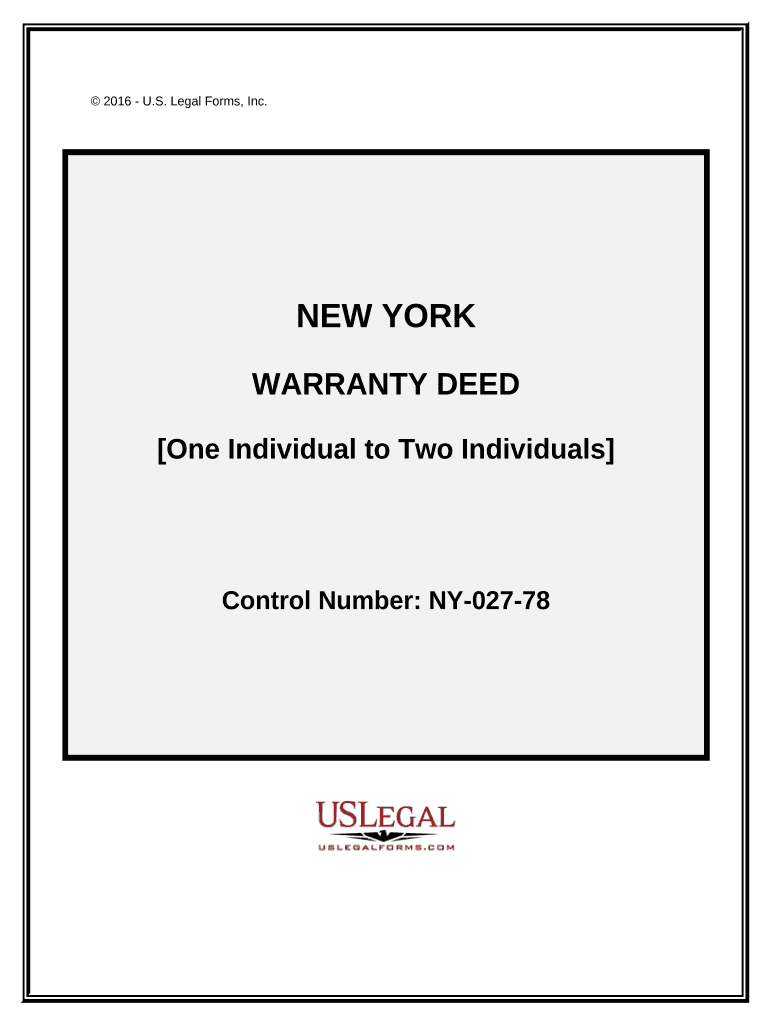
Ny Warranty Deed Form


What is the NY Warranty Deed
The NY Warranty Deed is a legal document used in New York State to transfer ownership of real property from one party to another. This form guarantees that the seller holds clear title to the property and has the right to sell it. It provides the buyer with assurances that there are no undisclosed liens or encumbrances on the property. The warranty deed is essential for establishing legal ownership and protecting the interests of the buyer.
How to use the NY Warranty Deed
To use the NY Warranty Deed effectively, both the grantor (seller) and grantee (buyer) must complete the form accurately. The grantor must provide their name, address, and a description of the property being transferred. The grantee must also include their details. Once filled out, the deed must be signed by the grantor in the presence of a notary public. This notarization is crucial as it verifies the identity of the signer and ensures the legality of the document.
Steps to complete the NY Warranty Deed
Completing the NY Warranty Deed involves several key steps:
- Obtain the warranty deed form, which can be downloaded from a reliable source.
- Fill in the names and addresses of both the grantor and grantee.
- Provide a detailed description of the property, including its address and any relevant identifiers.
- Sign the document in front of a notary public to ensure its validity.
- File the completed deed with the county clerk's office where the property is located.
Legal use of the NY Warranty Deed
The NY Warranty Deed is legally binding once it is properly executed and recorded. To ensure its legal use, it must comply with New York State laws regarding property transfers. This includes accurate completion of the form, notarization, and timely filing with the appropriate county office. Failure to adhere to these legal requirements may result in disputes over property ownership or challenges in enforcing the deed.
Key elements of the NY Warranty Deed
Several key elements must be included in the NY Warranty Deed for it to be valid:
- Grantor and Grantee Information: Full names and addresses of both parties.
- Property Description: A clear and legal description of the property being transferred.
- Consideration: The amount paid for the property, which is often stated in the deed.
- Signatures: The grantor's signature, notarized to verify authenticity.
- Recording Information: A section for the county clerk to record the deed.
Required Documents
When preparing to complete the NY Warranty Deed, certain documents are necessary:
- Proof of identity for the grantor, such as a driver's license or passport.
- A current property deed or title report to ensure accurate property description.
- Any existing mortgage documents if applicable.
Quick guide on how to complete ny warranty deed 497321207
Effortlessly Prepare Ny Warranty Deed on Any Device
Digital document management has become increasingly favored by both businesses and individuals. It offers an excellent eco-friendly option to traditional printed and signed documents, allowing you to find the right form and securely store it online. airSlate SignNow provides you with all the resources necessary to create, modify, and electronically sign your documents quickly and efficiently. Manage Ny Warranty Deed on any device using airSlate SignNow's Android or iOS applications and streamline any document-related workflow today.
The Easiest Way to Modify and eSign Ny Warranty Deed with Ease
- Locate Ny Warranty Deed and click on Get Form to begin.
- Utilize the tools available to complete your document.
- Emphasize important sections of the documents or obscure sensitive information with utilities specifically provided by airSlate SignNow for that purpose.
- Create your signature using the Sign feature, which only takes seconds and carries the same legal validity as a conventional wet ink signature.
- Review the details and click on the Done button to save your modifications.
- Select your preferred method for sending your form, whether by email, text message (SMS), or invitation link, or download it to your computer.
Eliminate concerns about lost or misplaced documents, cumbersome form navigation, or mistakes that necessitate printing new copies. airSlate SignNow fulfills all your document management requirements with just a few clicks from any device you choose. Adjust and eSign Ny Warranty Deed and maintain excellent communication throughout the form preparation process with airSlate SignNow.
Create this form in 5 minutes or less
Create this form in 5 minutes!
People also ask
-
What is the process for a New York form download using airSlate SignNow?
To perform a New York form download, simply access our platform, select your desired form, and follow the prompts to download it. With airSlate SignNow, the process is straightforward and user-friendly, ensuring you can quickly obtain the necessary documents without any hassle.
-
Are there any costs associated with the New York form download?
airSlate SignNow offers a variety of pricing plans to suit different business needs. While certain forms can be downloaded for free, premium features and additional functionalities may require a subscription. It's best to check our pricing page for detailed information.
-
What types of New York forms can I download from airSlate SignNow?
You can download a wide range of New York forms, including legal documents, business contracts, and various state-specific applications. Our extensive library ensures you can easily find and download the forms you need for your specific requirements.
-
What features does airSlate SignNow provide for New York form downloads?
In addition to easy New York form downloads, airSlate SignNow offers advanced features such as eSignature capabilities, templates for recurring forms, and automated workflows. This ensures that not only can you download forms, but you can also manage and send them efficiently.
-
Is there customer support available for New York form download issues?
Yes, airSlate SignNow provides robust customer support for any issues related to New York form downloads. Our team is available to assist you via chat, email, or phone, ensuring that any questions or technical difficulties are quickly resolved.
-
Can I integrate airSlate SignNow with other applications for my New York form needs?
Absolutely! airSlate SignNow seamlessly integrates with various applications such as Google Drive, Dropbox, and CRM systems. This means you can manage your New York form downloads and document workflows directly from the tools you already use.
-
Are there any benefits to using airSlate SignNow for New York form downloads?
Using airSlate SignNow for New York form downloads offers numerous benefits, including increased efficiency, reduced paper usage, and enhanced document security. Our platform ensures that your forms are always accessible and allows for quick eSigning, saving you valuable time.
Get more for Ny Warranty Deed
- Act on formation and operation of faolex faolex fao
- Form 5870a tax on accumulation distribution of trusts form 5870a tax on accumulation distribution of trusts 772091082
- Permission to work and volunteering for asylum seekers form
- Ddlg contract template form
- Pet sale contract template form
- Pet sitt contract template form
- Pet sitter contract template form
- Pet sitt service contract template form
Find out other Ny Warranty Deed
- Electronic signature North Dakota Plumbing Emergency Contact Form Mobile
- Electronic signature North Dakota Plumbing Emergency Contact Form Easy
- Electronic signature Rhode Island Plumbing Business Plan Template Later
- Electronic signature Louisiana Real Estate Quitclaim Deed Now
- Electronic signature Louisiana Real Estate Quitclaim Deed Secure
- How Can I Electronic signature South Dakota Plumbing Emergency Contact Form
- Electronic signature South Dakota Plumbing Emergency Contact Form Myself
- Electronic signature Maryland Real Estate LLC Operating Agreement Free
- Electronic signature Texas Plumbing Quitclaim Deed Secure
- Electronic signature Utah Plumbing Last Will And Testament Free
- Electronic signature Washington Plumbing Business Plan Template Safe
- Can I Electronic signature Vermont Plumbing Affidavit Of Heirship
- Electronic signature Michigan Real Estate LLC Operating Agreement Easy
- Electronic signature West Virginia Plumbing Memorandum Of Understanding Simple
- Electronic signature Sports PDF Alaska Fast
- Electronic signature Mississippi Real Estate Contract Online
- Can I Electronic signature Missouri Real Estate Quitclaim Deed
- Electronic signature Arkansas Sports LLC Operating Agreement Myself
- How Do I Electronic signature Nevada Real Estate Quitclaim Deed
- How Can I Electronic signature New Jersey Real Estate Stock Certificate