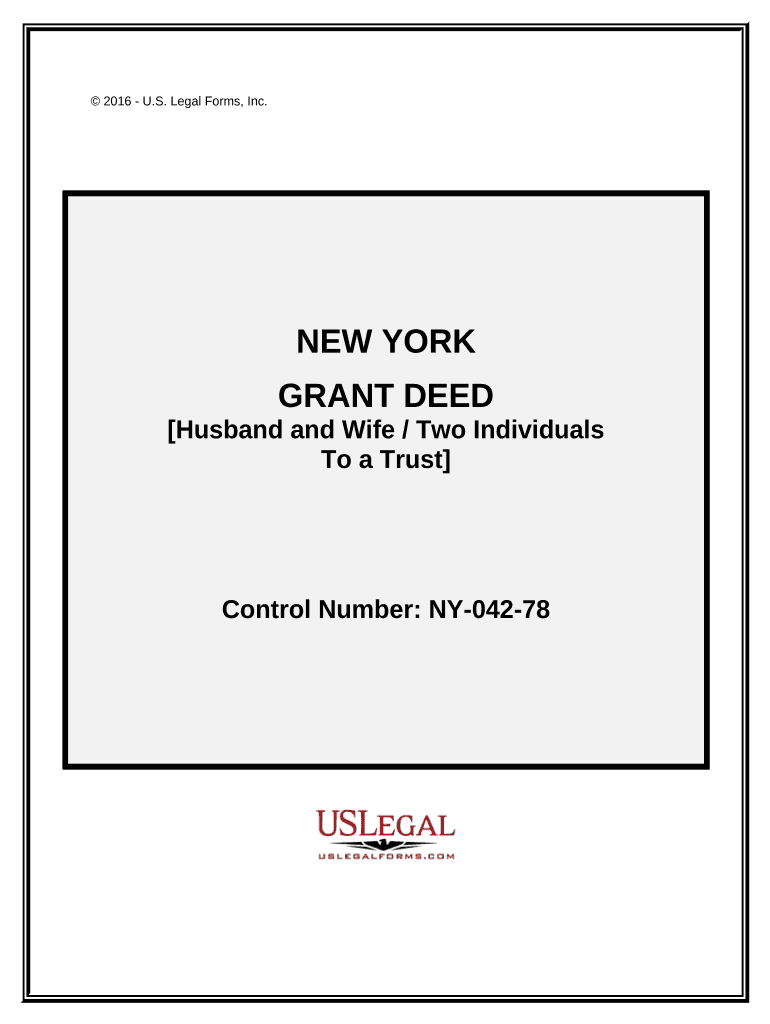
New York Trust New York Form


What is the New York Trust New York
The New York Trust New York form is a legal document used to establish a trust in the state of New York. A trust is a fiduciary arrangement that allows a third party, known as a trustee, to hold assets on behalf of beneficiaries. This form outlines the terms and conditions of the trust, including the roles of the trustee and beneficiaries, as well as the specific assets involved. Establishing a trust can help with estate planning, asset protection, and ensuring that assets are managed according to the grantor's wishes.
How to use the New York Trust New York
Using the New York Trust New York form involves several steps to ensure that the trust is set up correctly. First, identify the assets you wish to place in the trust and choose a reliable trustee. Next, complete the form by providing necessary details such as the names of the trustee and beneficiaries, the purpose of the trust, and any specific instructions regarding asset management. Once completed, the form must be signed and notarized to ensure its legal validity. After that, the trust should be funded by transferring the specified assets into it.
Steps to complete the New York Trust New York
Completing the New York Trust New York form requires careful attention to detail. Follow these steps:
- Gather all necessary information about the trust, including the names of the trustee and beneficiaries.
- Clearly define the purpose of the trust and how the assets should be managed.
- Fill out the form accurately, ensuring all required fields are completed.
- Review the form for any errors or omissions.
- Sign the form in the presence of a notary public to validate the document.
- Transfer the assets into the trust to officially fund it.
Legal use of the New York Trust New York
The New York Trust New York form is legally binding when executed according to state laws. It must comply with the New York Estates, Powers and Trusts Law (EPTL), which governs the creation and administration of trusts in the state. Proper execution includes having the document signed by the grantor and notarized. This ensures that the trust is recognized by courts and can be enforced according to its terms. Understanding the legal implications of the trust is crucial for both the grantor and the beneficiaries.
Key elements of the New York Trust New York
Several key elements must be included in the New York Trust New York form to ensure its effectiveness:
- Grantor Information: The individual creating the trust must be clearly identified.
- Trustee Details: The appointed trustee responsible for managing the trust should be named.
- Beneficiaries: The individuals or entities that will benefit from the trust must be specified.
- Asset Description: A detailed list of the assets being placed into the trust is essential.
- Terms of the Trust: Clear instructions on how the trust should be managed and distributed.
State-specific rules for the New York Trust New York
New York has specific rules governing the establishment and management of trusts. These include requirements for the trust to be in writing, the necessity of a competent trustee, and adherence to the state's laws regarding the distribution of assets. Additionally, trusts in New York must comply with tax regulations and may have implications for estate taxes. It is important to consult with a legal professional to ensure compliance with all state-specific rules when creating a trust.
Quick guide on how to complete new york trust new york
Effortlessly handle New York Trust New York on any device
Web-based document management has gained traction among businesses and individuals alike. It offers an ideal eco-friendly alternative to traditional printed and signed paperwork, allowing you to access the appropriate format and safely archive it online. airSlate SignNow equips you with all the tools necessary to create, edit, and electronically sign your documents quickly without any hold-ups. Manage New York Trust New York across any platform using airSlate SignNow's Android or iOS applications and streamline any document-related procedure today.
How to edit and eSign New York Trust New York with ease
- Obtain New York Trust New York and then click Get Form to begin.
- Leverage the tools we provide to complete your document.
- Emphasize important parts of the documents or redact sensitive information with tools that airSlate SignNow specifically offers for that purpose.
- Generate your signature using the Sign feature, which takes seconds and carries the same legal validity as a conventional wet ink signature.
- Review all the details and then click on the Done button to store your modifications.
- Select your preferred method for sending your form, whether by email, SMS, or invitation link, or download it to your computer.
Eliminate worries about lost or misplaced documents, tedious form searches, or mistakes that necessitate printing new copies. airSlate SignNow fulfills all your document management needs in just a few clicks from your chosen device. Edit and eSign New York Trust New York to ensure outstanding communication throughout the form preparation process with airSlate SignNow.
Create this form in 5 minutes or less
Create this form in 5 minutes!
People also ask
-
What is the best way to create a new york trust new york using airSlate SignNow?
Creating a new york trust new york with airSlate SignNow is straightforward. Our platform allows you to draft and sign documents seamlessly, ensuring compliance with New York laws. Simply upload your documents, add fields for signatures, and share them for eSignature.
-
How much does it cost to use airSlate SignNow for new york trust new york?
The pricing for airSlate SignNow is competitive and designed to fit various business needs. You can choose from different plans that cater specifically to those looking to manage new york trust new york documents efficiently. Visit our pricing page for detailed options and find the plan that suits your requirements.
-
What features does airSlate SignNow offer for managing new york trust new york?
airSlate SignNow offers a range of features tailored to managing new york trust new york effectively. These include customizable templates, secure cloud storage, and bulk sending options. Our intuitive interface makes it easy to keep your documents organized and accessible.
-
Can I integrate airSlate SignNow with other tools relevant to new york trust new york?
Yes, airSlate SignNow integrates seamlessly with various business tools to enhance your workflow involving new york trust new york. Whether you use CRM systems or document management software, our integrations ensure your processes remain efficient and streamlined.
-
What are the benefits of using airSlate SignNow for new york trust new york?
Using airSlate SignNow to manage new york trust new york documents offers numerous benefits, including time savings and increased productivity. Our platform provides real-time tracking and notifications, so you always know the status of your documents. This leads to quicker turnaround times and improved client satisfaction.
-
Is electronic signing legally valid for new york trust new york documents?
Yes, electronic signatures through airSlate SignNow are legally valid for new york trust new york documents. Our platform complies with all necessary regulations under UETA and ESIGN, ensuring that your eSignatures hold the same legal weight as traditional signatures. This gives our users peace of mind while managing their trust documents.
-
How secure is my information when using airSlate SignNow for new york trust new york?
Security is a top priority at airSlate SignNow, especially for sensitive documents like new york trust new york. We implement industry-leading encryption protocols and strict access controls to protect your data. Our commitment to security ensures that your information remains confidential and safe.
Get more for New York Trust New York
- Supreme court of the state of new york county of suffolk form
- Drl 111 form
- Pdf civil court of the city of new york small claims part form
- Infant name change consent new york state unified court system courts state ny form
- Request for hearing on a motion notice of form
- Statement of rent due form
- Vital records office of county clerkregister of deeds form
- Blackman charter township sign permit process form
Find out other New York Trust New York
- eSignature Oklahoma Insurance Warranty Deed Safe
- eSignature Pennsylvania High Tech Bill Of Lading Safe
- eSignature Washington Insurance Work Order Fast
- eSignature Utah High Tech Warranty Deed Free
- How Do I eSignature Utah High Tech Warranty Deed
- eSignature Arkansas Legal Affidavit Of Heirship Fast
- Help Me With eSignature Colorado Legal Cease And Desist Letter
- How To eSignature Connecticut Legal LLC Operating Agreement
- eSignature Connecticut Legal Residential Lease Agreement Mobile
- eSignature West Virginia High Tech Lease Agreement Template Myself
- How To eSignature Delaware Legal Residential Lease Agreement
- eSignature Florida Legal Letter Of Intent Easy
- Can I eSignature Wyoming High Tech Residential Lease Agreement
- eSignature Connecticut Lawers Promissory Note Template Safe
- eSignature Hawaii Legal Separation Agreement Now
- How To eSignature Indiana Legal Lease Agreement
- eSignature Kansas Legal Separation Agreement Online
- eSignature Georgia Lawers Cease And Desist Letter Now
- eSignature Maryland Legal Quitclaim Deed Free
- eSignature Maryland Legal Lease Agreement Template Simple