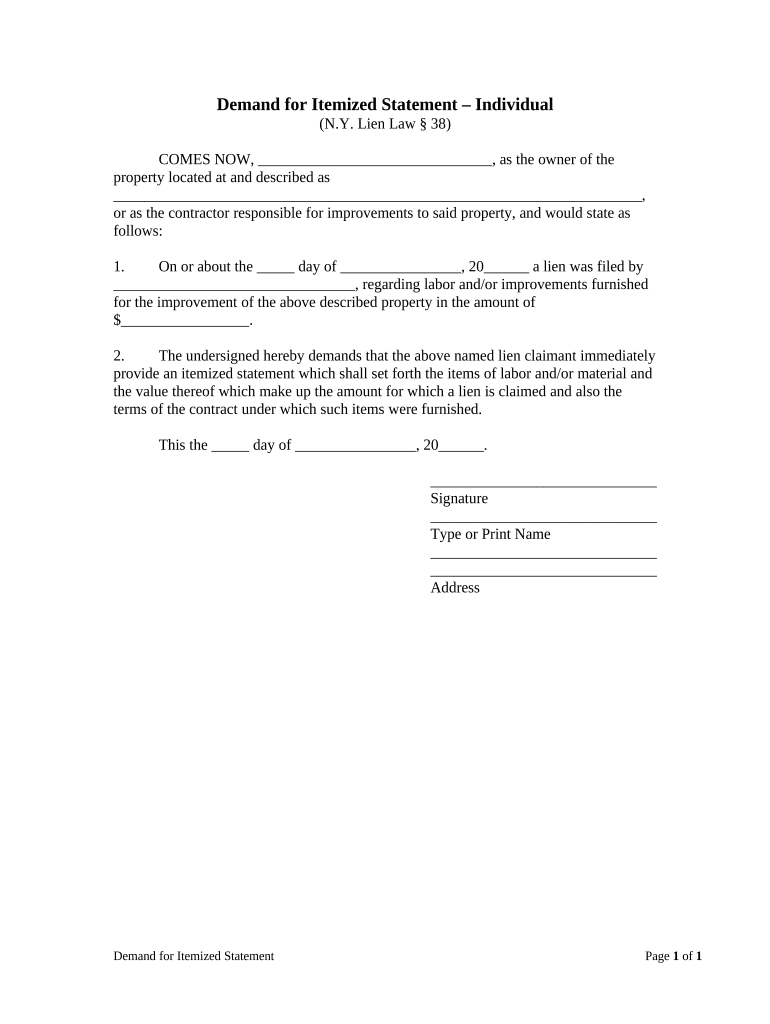
Itemized Statement Form


What is the Itemized Statement
The itemized statement is a detailed document that outlines specific charges, payments, or transactions related to a particular account or case. In the context of New York, this statement serves as a crucial tool for individuals and businesses to present a clear account of their financial dealings. It typically includes a breakdown of each item, such as dates, amounts, and descriptions, which helps in providing transparency and clarity for both parties involved.
How to use the Itemized Statement
Using the itemized statement effectively requires an understanding of its components and purpose. Individuals can utilize this document to support claims in legal proceedings, such as in a demand trial, by providing evidence of transactions or obligations. It is essential to ensure that the statement is accurate and comprehensive, as it can significantly impact the outcome of any disputes. Moreover, the itemized statement can be used for personal record-keeping or to assist in tax preparation, ensuring that all relevant financial information is documented.
Steps to complete the Itemized Statement
Completing the itemized statement involves several important steps:
- Gather all relevant documentation, including receipts, invoices, and previous statements.
- Organize the information chronologically to ensure clarity.
- Detail each transaction, including the date, amount, and a brief description.
- Review the completed statement for accuracy and completeness.
- Ensure that the statement complies with any applicable legal requirements or regulations.
Legal use of the Itemized Statement
The itemized statement holds significant legal weight in various contexts, particularly in New York. It can be used as evidence in court proceedings, especially in cases involving financial disputes or claims. For the statement to be considered valid, it must meet specific legal standards, including clear documentation of all transactions and adherence to state regulations. Properly executed, it can enhance the credibility of the claims made in legal settings.
Key elements of the Itemized Statement
Several key elements are essential for an effective itemized statement:
- Date: The date of each transaction must be clearly stated.
- Description: A brief description of the nature of each charge or payment.
- Amount: The monetary value associated with each entry.
- Signature: A signature may be required to validate the document, particularly in legal contexts.
- Supporting documentation: Attach relevant documents that corroborate the entries made in the statement.
Examples of using the Itemized Statement
Itemized statements can be utilized in various scenarios, including:
- Legal disputes where a party needs to demonstrate financial transactions.
- Tax preparation, where individuals or businesses need to itemize deductions or income.
- Financial audits, where transparency in transactions is required.
- Personal budgeting, allowing individuals to track their expenses and income effectively.
Quick guide on how to complete itemized statement 497321259
Complete Itemized Statement seamlessly on any device
Digital document management has become increasingly popular among businesses and individuals. It offers a perfect environmentally-friendly substitute for conventional printed and signed documents, allowing you to locate the appropriate form and securely keep it online. airSlate SignNow provides all the tools you need to create, edit, and eSign your documents swiftly without delays. Manage Itemized Statement on any platform with airSlate SignNow Android or iOS applications and streamline any document-related process today.
How to edit and eSign Itemized Statement effortlessly
- Find Itemized Statement and click Get Form to get started.
- Utilize the tools we provide to complete your document.
- Mark relevant sections of the documents or redact sensitive information using tools that airSlate SignNow offers specifically for that purpose.
- Create your eSignature with the Sign feature, which takes just seconds and has the same legal validity as a traditional wet ink signature.
- Review all the details and click on the Done button to save your changes.
- Choose how you wish to send your form, via email, SMS, or invite link, or download it to your computer.
Eliminate the hassle of lost or misplaced files, tedious form searching, or errors that necessitate printing new document copies. airSlate SignNow meets all your document management needs in just a few clicks from any device you prefer. Edit and eSign Itemized Statement and ensure effective communication at every stage of your form preparation process with airSlate SignNow.
Create this form in 5 minutes or less
Create this form in 5 minutes!
People also ask
-
What is an NY statement online?
An NY statement online is a digital version of a formal document that outlines your financial standing, usually required for various business processes. With airSlate SignNow, you can easily create, send, and eSign an NY statement online, ensuring quick and efficient transactions.
-
How much does it cost to use airSlate SignNow for NY statements online?
airSlate SignNow offers a range of pricing plans to accommodate different business needs when handling NY statements online. With competitive pricing, you can choose a plan that fits your budget while accessing all essential features to manage your documents seamlessly.
-
What features does airSlate SignNow offer for crafting NY statements online?
airSlate SignNow provides robust features for NY statements online, including customizable templates, eSignature capabilities, and real-time tracking of document status. These features empower businesses to create professional statements with minimal effort and maximum efficiency.
-
Are there any benefits to using airSlate SignNow for NY statements online?
Using airSlate SignNow for NY statements online offers signNow benefits like enhanced efficiency, reduced paperwork, and improved collaboration among stakeholders. By streamlining the process, businesses can save time and focus on core activities while ensuring compliance.
-
Can I integrate airSlate SignNow with other applications for NY statements online?
Yes, airSlate SignNow offers integrations with various applications such as Google Drive, Salesforce, and Dropbox, making it easier to manage your NY statements online. This seamless integration allows you to pull and send documents directly from your favorite apps.
-
Is using airSlate SignNow secure for NY statements online?
Absolutely, airSlate SignNow prioritizes security for all transactions, including NY statements online. With advanced encryption and compliance with industry standards, you can trust that your documents and data are protected at all times.
-
How can I get started with airSlate SignNow for NY statements online?
Getting started with airSlate SignNow for NY statements online is simple and user-friendly. You can sign up for a free trial on the website, explore the features, and begin creating your own NY statements online in just a few clicks.
Get more for Itemized Statement
Find out other Itemized Statement
- How To Sign Wyoming Orthodontists Document
- Help Me With Sign Alabama Courts Form
- Help Me With Sign Virginia Police PPT
- How To Sign Colorado Courts Document
- Can I eSign Alabama Banking PPT
- How Can I eSign California Banking PDF
- How To eSign Hawaii Banking PDF
- How Can I eSign Hawaii Banking Document
- How Do I eSign Hawaii Banking Document
- How Do I eSign Hawaii Banking Document
- Help Me With eSign Hawaii Banking Document
- How To eSign Hawaii Banking Document
- Can I eSign Hawaii Banking Presentation
- Can I Sign Iowa Courts Form
- Help Me With eSign Montana Banking Form
- Can I Sign Kentucky Courts Document
- How To eSign New York Banking Word
- Can I eSign South Dakota Banking PPT
- How Can I eSign South Dakota Banking PPT
- How Do I eSign Alaska Car Dealer Form