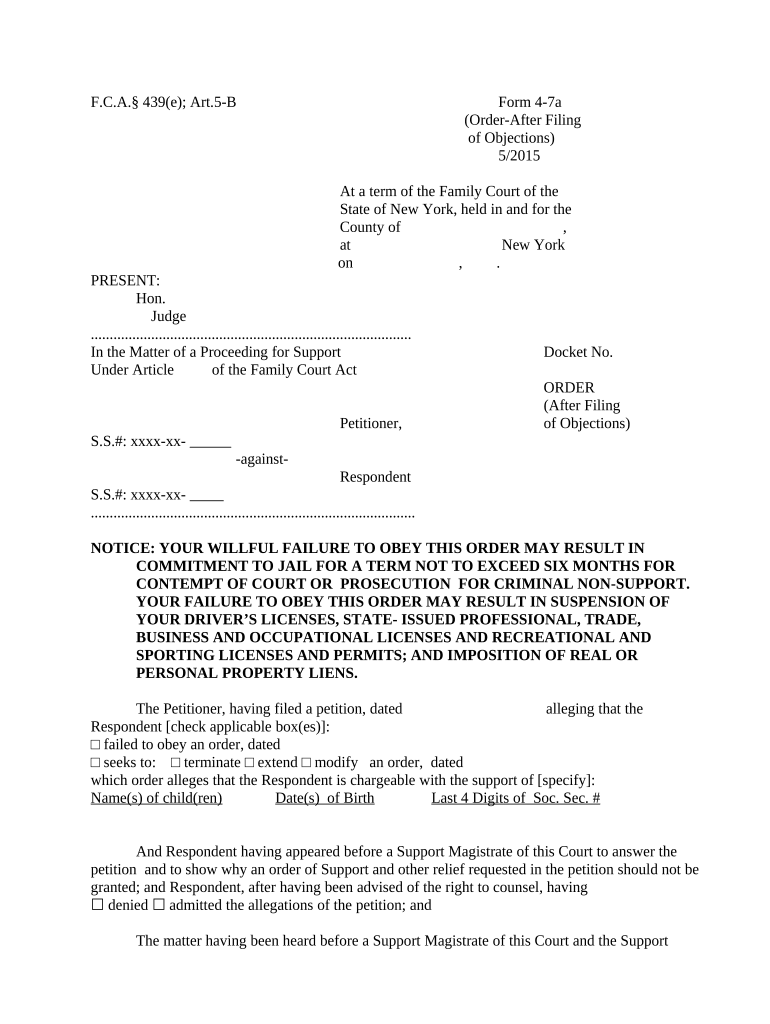
Ny Objections Form


What is the NY Objections Form
The NY Objections Form is a legal document used in New York State to formally contest a decision or action taken by a government agency or court. This form is essential for individuals or businesses wishing to assert their rights or challenge a ruling. It typically includes details about the objection, the reasons for contesting the decision, and any relevant supporting information. Understanding the specific requirements of this form is crucial for ensuring that objections are filed correctly and in compliance with state laws.
Steps to Complete the NY Objections Form
Completing the NY Objections Form involves several important steps to ensure accuracy and compliance. First, gather all necessary information, including the details of the decision being contested and your personal or business information. Next, clearly articulate your objections, providing specific reasons and any supporting evidence. It is also important to review the form for completeness and accuracy before submission. Finally, ensure you are aware of any filing deadlines to avoid complications.
Legal Use of the NY Objections Form
The NY Objections Form must be used in accordance with New York State laws and regulations. This includes adhering to specific guidelines regarding the content and format of the form. Proper use of the form ensures that your objections are legally recognized and can be considered by the relevant authorities. Additionally, understanding the legal implications of your objections can help in preparing a stronger case.
How to Obtain the NY Objections Form
The NY Objections Form can be obtained through various channels. Typically, it is available on official state websites or directly from the agency or court that issued the decision you are contesting. It is advisable to ensure that you are using the most current version of the form to avoid any issues during the filing process. Additionally, some legal aid organizations may provide assistance in obtaining and completing the form.
Form Submission Methods
Submitting the NY Objections Form can be done through multiple methods, depending on the requirements of the agency or court involved. Common submission methods include online filing, mailing the completed form, or delivering it in person. Each method may have specific guidelines and deadlines, so it is important to verify the preferred submission method for your particular case. Ensuring that the form is submitted correctly will help in the timely processing of your objections.
Key Elements of the NY Objections Form
Understanding the key elements of the NY Objections Form is essential for effective completion. Important components typically include your contact information, a clear statement of the objection, the reasons for the objection, and any supporting documentation. Additionally, the form may require a signature and date to validate the submission. Familiarizing yourself with these elements can enhance the clarity and strength of your objections.
Filing Deadlines / Important Dates
Filing deadlines for the NY Objections Form are critical to ensure that your objections are considered. These deadlines can vary depending on the type of decision being contested and the specific agency or court involved. It is important to check the relevant timelines and ensure that the form is submitted within the required timeframe. Missing a deadline could result in the dismissal of your objections, so staying informed about important dates is crucial.
Quick guide on how to complete ny objections form
Effortlessly Prepare Ny Objections Form on Any Device
Managing documents online has become increasingly popular among businesses and individuals. It offers an ideal eco-friendly substitute for conventional printed and signed documents, enabling you to locate the appropriate form and securely store it online. airSlate SignNow provides all the tools necessary to create, edit, and electronically sign your documents swiftly without delays. Handle Ny Objections Form on any device with the airSlate SignNow apps available for Android or iOS and streamline any document-centered procedure today.
The Easiest Way to Edit and Electronically Sign Ny Objections Form
- Locate Ny Objections Form and click Get Form to begin.
- Utilize the tools we offer to complete your form.
- Select important sections of your documents or obscure confidential information with tools specifically designed for that purpose by airSlate SignNow.
- Create your electronic signature using the Sign tool, which takes seconds and holds the same legal validity as a traditional handwritten signature.
- Review the information and click the Done button to save your changes.
- Decide how you wish to send your form—via email, SMS, invitation link, or download it to your computer.
Eliminate worries about missing or lost documents, tedious form navigation, or errors that require reprinting new copies. airSlate SignNow meets all your document management needs in just a few clicks from any device of your choice. Modify and electronically sign Ny Objections Form to ensure excellent communication throughout your form preparation process with airSlate SignNow.
Create this form in 5 minutes or less
Create this form in 5 minutes!
People also ask
-
What is an NY filing statement?
An NY filing statement is a document that businesses submit to register certain information with the state of New York. This statement often includes details about the business structure, owners, and other relevant data. Utilizing airSlate SignNow can streamline the electronic signing and submission of your NY filing statement.
-
How does airSlate SignNow help with the NY filing statement process?
AirSlate SignNow simplifies the NY filing statement process by enabling users to send, sign, and store documents electronically. This cloud-based solution minimizes paperwork and helps ensure that your filing statement is completed quickly and accurately. Plus, it reduces the risk of errors that can delay submission.
-
What are the pricing options for using airSlate SignNow?
AirSlate SignNow offers flexible pricing plans designed to fit various business needs, including options for individual users and larger teams. Each plan provides access to essential features for managing documents and completing your NY filing statement. Visit our pricing page for detailed information and choose the plan that works best for you.
-
Are there any specific features that assist with NY filing statements?
Yes, airSlate SignNow includes key features like templates, custom workflows, and automatic notifications that make handling your NY filing statement easier. These features ensure that every step of the document process is streamlined, helping you focus on what matters most—your business. Additionally, you can track the status of your filing statement easily.
-
Can I integrate airSlate SignNow with other tools for my NY filing statement?
Absolutely! AirSlate SignNow offers integrations with popular business tools and software, enhancing the efficiency of managing your NY filing statement. Whether you're using CRM systems or document management software, our integrations help you maintain a seamless workflow.
-
What benefits does airSlate SignNow provide for document signing?
AirSlate SignNow provides a secure, reliable platform for electronic document signing, enabling users to complete their NY filing statement efficiently. The intuitive interface requires minimal training, ensuring that users can focus on getting their documents signed and submitted on time. Enhanced security features also protect your sensitive information.
-
Is airSlate SignNow compliant with legal requirements for NY filing statements?
Yes, airSlate SignNow is designed to comply with all necessary legal requirements for electronic signatures and document submissions, including NY filing statements. By using our platform, you can rest assured that your documents meet regulatory standards, ensuring full compliance and validity.
Get more for Ny Objections Form
- Monster classification with a dichotomous key answer key form
- Convention registration form national association for ca naacp
- Initial sample inspection report template 421328036 form
- Autosweep corporate account form
- Veterinary hospitalisation sheet template 78055230 form
- User agreement this agreement sets forth the hotspotfx form
- Ginnie mae enterprise portal homehelp ginnie mae enterprise portal homeginnie mae enterprise portal home form
- Www wbenc orgdocswbenclinkuseragreementwbenclink 2 0 data access agreement form
Find out other Ny Objections Form
- How To eSign Arizona Lawers PDF
- How To eSign Utah Government Word
- How Can I eSign Connecticut Lawers Presentation
- Help Me With eSign Hawaii Lawers Word
- How Can I eSign Hawaii Lawers Document
- How To eSign Hawaii Lawers PPT
- Help Me With eSign Hawaii Insurance PPT
- Help Me With eSign Idaho Insurance Presentation
- Can I eSign Indiana Insurance Form
- How To eSign Maryland Insurance PPT
- Can I eSign Arkansas Life Sciences PDF
- How Can I eSign Arkansas Life Sciences PDF
- Can I eSign Connecticut Legal Form
- How Do I eSign Connecticut Legal Form
- How Do I eSign Hawaii Life Sciences Word
- Can I eSign Hawaii Life Sciences Word
- How Do I eSign Hawaii Life Sciences Document
- How Do I eSign North Carolina Insurance Document
- How Can I eSign Hawaii Legal Word
- Help Me With eSign Hawaii Legal Document