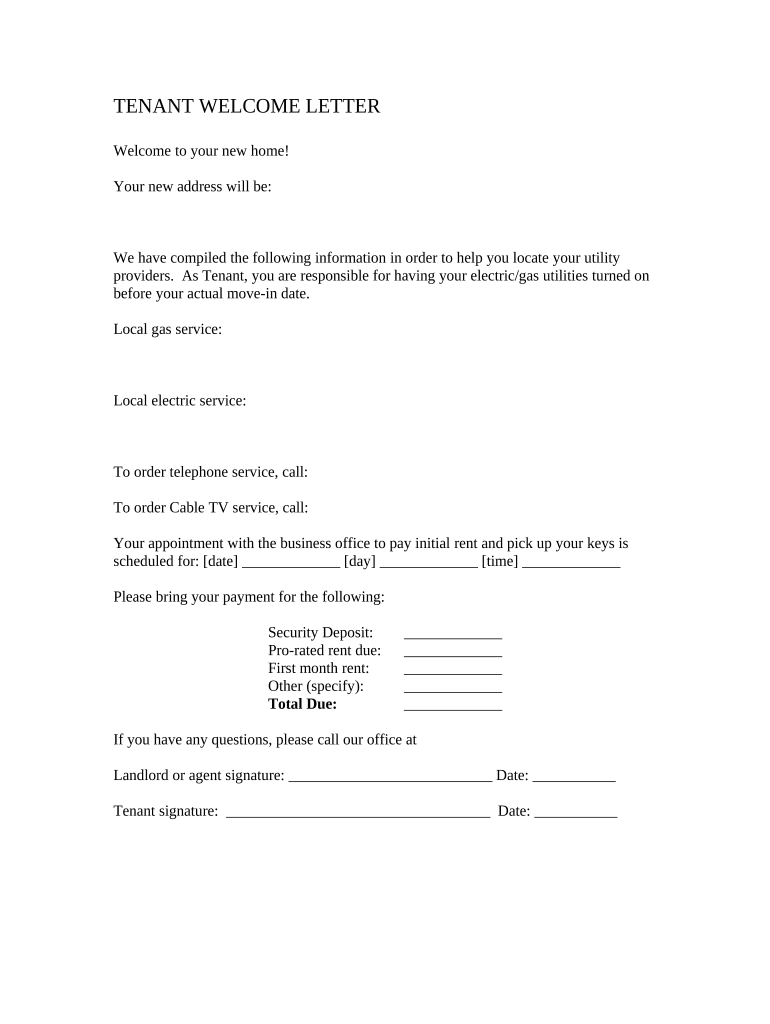
Tenant Welcome Letter New York Form


What is the Tenant Welcome Letter New York
The Tenant Welcome Letter New York serves as an essential document for landlords to introduce themselves and provide important information to new tenants. This letter typically includes details about the rental property, such as maintenance procedures, contact information, and community guidelines. It establishes a positive relationship between landlords and tenants, ensuring that tenants feel welcomed and informed from the outset of their tenancy.
Key elements of the Tenant Welcome Letter New York
A well-crafted Tenant Welcome Letter should include several key elements to ensure clarity and comprehensiveness. These elements typically consist of:
- Landlord's contact information: Providing a phone number and email address helps tenants reach out easily.
- Property details: Information about the property, including address, unit number, and any specific features.
- Maintenance procedures: Clear instructions on how to report maintenance issues and the expected response times.
- Community rules: A brief overview of any rules or regulations that tenants should follow within the property.
- Emergency contacts: Information on whom to contact in case of emergencies, including maintenance emergencies.
Steps to complete the Tenant Welcome Letter New York
Completing the Tenant Welcome Letter involves several straightforward steps. These steps ensure that all necessary information is included and presented clearly:
- Gather relevant information about the property and the tenant.
- Draft the letter, ensuring to include all key elements mentioned earlier.
- Review the letter for clarity and accuracy, making sure it is easy to understand.
- Consider adding a personal touch, such as a welcome message or an invitation to ask questions.
- Send the letter to the tenant, either electronically or in print, depending on your preference.
Legal use of the Tenant Welcome Letter New York
The Tenant Welcome Letter is not a legally binding document but serves as a formal introduction that can help clarify expectations. While it does not carry the same weight as a lease agreement, it can be referenced in case of disputes regarding property rules or maintenance responsibilities. It is advisable for landlords to ensure that the letter complies with local housing laws to avoid any legal complications.
How to use the Tenant Welcome Letter New York
The Tenant Welcome Letter can be used effectively to enhance communication between landlords and tenants. Here are some practical ways to utilize the letter:
- As a part of the onboarding process for new tenants, ensuring they have all necessary information from day one.
- To establish a positive rapport by welcoming tenants and encouraging open communication.
- As a reference point for tenants to understand their rights and responsibilities within the rental property.
State-specific rules for the Tenant Welcome Letter New York
In New York, while there are no specific legal requirements for a Tenant Welcome Letter, landlords should be aware of state housing laws that may influence the content of the letter. For instance, including information about tenant rights, security deposit regulations, and anti-discrimination laws can be beneficial. Familiarizing oneself with these rules ensures that the letter aligns with legal expectations and promotes a fair rental experience.
Quick guide on how to complete tenant welcome letter new york
Manage Tenant Welcome Letter New York effortlessly on any device
Digital document handling has gained traction among companies and individuals alike. It serves as an ideal environmentally friendly alternative to traditional printed and signed documents, allowing you to obtain the correct version and securely store it online. airSlate SignNow equips you with all the necessary tools to create, modify, and eSign your paperwork swiftly without delays. Manage Tenant Welcome Letter New York on any platform using airSlate SignNow's Android or iOS applications and streamline any document-related task today.
How to modify and eSign Tenant Welcome Letter New York seamlessly
- Obtain Tenant Welcome Letter New York and click Get Form to begin.
- Make use of the tools provided to complete your document.
- Emphasize important parts of your documents or conceal sensitive information with tools that airSlate SignNow offers specifically for this purpose.
- Generate your signature utilizing the Sign tool, which takes mere seconds and holds the same legal validity as a conventional wet ink signature.
- Review all the details and click on the Done button to save your modifications.
- Choose your preferred method of delivering your form, whether by email, SMS, invitation link, or downloading it to your PC.
Put an end to the anxiety of lost or misplaced documents, tedious form hunts, or mistakes that necessitate printing new copies. airSlate SignNow fulfills all your document management needs in a few clicks from any device you prefer. Edit and eSign Tenant Welcome Letter New York and ensure effective communication at every step of the document preparation process with airSlate SignNow.
Create this form in 5 minutes or less
Create this form in 5 minutes!
People also ask
-
What is a Tenant Welcome Letter New York?
A Tenant Welcome Letter New York is a personalized document sent to new tenants to provide them with essential information about their new home and leasing terms. This letter typically includes details such as lease terms, property rules, and contact information for management. It's a crucial tool for ensuring a smooth transition for tenants.
-
How does airSlate SignNow help with creating a Tenant Welcome Letter New York?
airSlate SignNow simplifies the process of creating a Tenant Welcome Letter New York by providing customizable templates you can easily edit. Our platform allows you to personalize the letter to match your branding and specific information for your tenants. Plus, eSigning features ensure that the document is legally binding and quickly returned.
-
What features does airSlate SignNow offer for Tenant Welcome Letters New York?
airSlate SignNow offers several features that enhance the creation of Tenant Welcome Letters New York, including document templates, electronic signatures, and collaborative editing. You can also track the status of the document and receive real-time notifications when tenants have reviewed or signed the letter. This streamlines communication and enhances professionalism.
-
Is airSlate SignNow affordable for managing Tenant Welcome Letters New York?
Yes, airSlate SignNow offers competitive pricing plans that make it a cost-effective solution for managing Tenant Welcome Letters New York. With various packages, you can choose one that fits your budget and business needs. There are no hidden fees, and you get access to all essential features to help your property management process.
-
Can airSlate SignNow integrate with other property management tools for Tenant Welcome Letters New York?
Absolutely! airSlate SignNow integrates seamlessly with various property management software and tools to streamline your workflow. This allows you to automatically generate Tenant Welcome Letters New York from your existing systems, reducing manual work and increasing efficiency in tenant onboarding processes.
-
What are the benefits of using airSlate SignNow for Tenant Welcome Letters in New York?
Using airSlate SignNow for Tenant Welcome Letters New York offers numerous benefits, including a faster onboarding process and improved tenant satisfaction. The automated features save time and reduce errors, while the secure eSigning process ensures that all agreements are authentic and legally binding. This enhances professional relationships and builds trust with tenants.
-
How quickly can I send a Tenant Welcome Letter New York using airSlate SignNow?
With airSlate SignNow, you can prepare and send a Tenant Welcome Letter New York within minutes. Our user-friendly interface allows for quick customization and immediate sending via email or text. This rapid delivery helps ensure that your tenants receive necessary information promptly, setting a positive tone for their new rental experience.
Get more for Tenant Welcome Letter New York
Find out other Tenant Welcome Letter New York
- How To Integrate Sign in Banking
- How To Use Sign in Banking
- Help Me With Use Sign in Banking
- Can I Use Sign in Banking
- How Do I Install Sign in Banking
- How To Add Sign in Banking
- How Do I Add Sign in Banking
- How Can I Add Sign in Banking
- Can I Add Sign in Banking
- Help Me With Set Up Sign in Government
- How To Integrate eSign in Banking
- How To Use eSign in Banking
- How To Install eSign in Banking
- How To Add eSign in Banking
- How To Set Up eSign in Banking
- How To Save eSign in Banking
- How To Implement eSign in Banking
- How To Set Up eSign in Construction
- How To Integrate eSign in Doctors
- How To Use eSign in Doctors