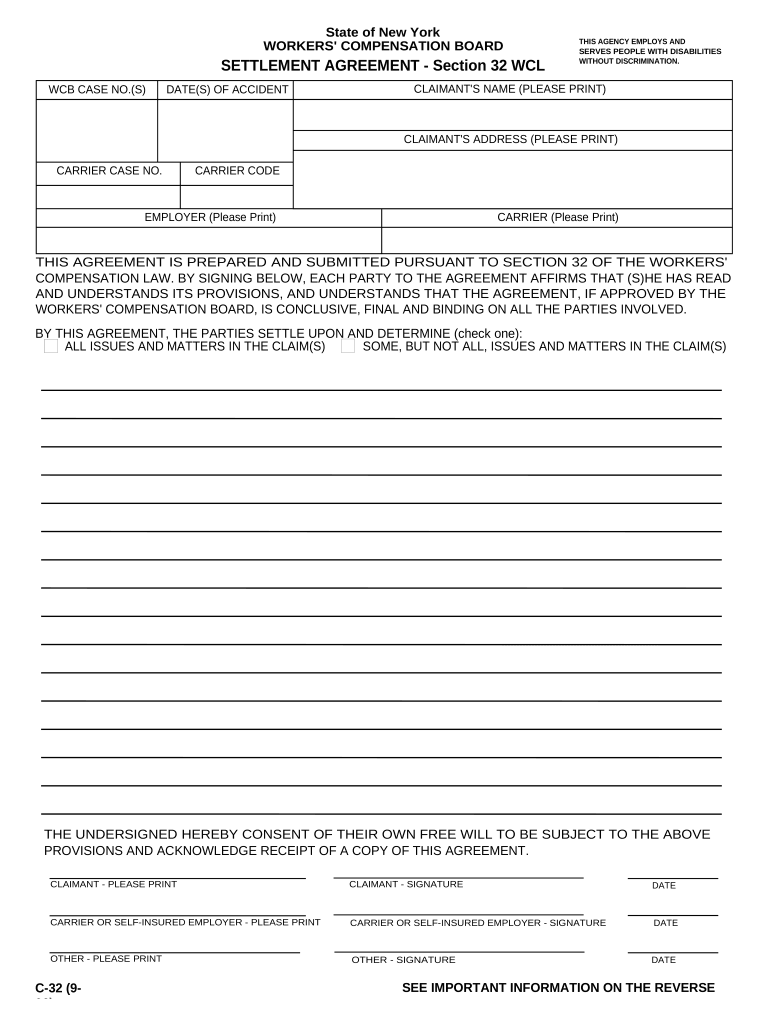
New York Settlement Agreement Form


What is the New York Settlement Agreement
The New York Settlement Agreement, often referred to as the NY WCL, is a legal document used to resolve disputes related to workers' compensation claims in New York. This agreement outlines the terms under which a claimant agrees to settle their case, typically involving compensation for medical expenses, lost wages, and other damages. It serves to protect the rights of both the injured worker and the employer, ensuring that all parties understand their obligations and the implications of the settlement.
Steps to complete the New York Settlement Agreement
Completing the New York Settlement Agreement involves several key steps to ensure that the document is valid and legally binding. First, gather all necessary information, including details about the injury, medical treatment, and any related expenses. Next, both parties should review the terms of the agreement carefully. It is essential to ensure that all terms are clearly stated and understood. After that, the agreement must be signed by both parties, and it is advisable to have the signatures notarized to add an extra layer of authenticity. Finally, submit the completed agreement to the appropriate workers' compensation board for approval.
Key elements of the New York Settlement Agreement
The New York Settlement Agreement includes several critical elements that must be addressed for it to be effective. These elements typically cover the following:
- Parties Involved: Identification of the claimant and the employer or insurance company.
- Details of the Claim: A description of the injury and the circumstances surrounding it.
- Compensation Amount: The total amount being agreed upon for the settlement.
- Release of Liability: A clause stating that the claimant releases the employer from further claims related to the injury.
- Signatures: Signatures of both parties, indicating their agreement to the terms.
Legal use of the New York Settlement Agreement
The legal use of the New York Settlement Agreement is governed by state laws and regulations pertaining to workers' compensation. For the agreement to be legally binding, it must comply with the requirements set forth by the New York Workers' Compensation Board. This includes ensuring that the agreement is entered into voluntarily, without coercion, and that both parties fully understand their rights and obligations. Additionally, the agreement should be filed with the appropriate board to ensure that it is recognized and enforceable.
Who Issues the Form
The New York Settlement Agreement form is typically issued by the New York Workers' Compensation Board. This state agency oversees workers' compensation claims and ensures that all settlements comply with legal standards. Employers and insurance companies may also provide their own versions of the agreement, but these must still adhere to the guidelines established by the board to be valid.
Form Submission Methods
Submitting the New York Settlement Agreement can be done through various methods, depending on the preferences of the parties involved. The most common submission methods include:
- Online Submission: Many claims can be submitted electronically through the New York Workers' Compensation Board's online portal.
- Mail: The completed form can be mailed directly to the appropriate office of the Workers' Compensation Board.
- In-Person: Parties may also choose to submit the form in person at designated Workers' Compensation Board offices.
Quick guide on how to complete new york settlement agreement
Complete New York Settlement Agreement effortlessly on any device
Digital document management has become popular among businesses and individuals. It offers an ideal environmentally friendly substitute to traditional printed and signed documents, since you can access the correct form and securely save it online. airSlate SignNow equips you with all the tools needed to create, modify, and eSign your documents promptly without any delays. Manage New York Settlement Agreement on any device using airSlate SignNow's Android or iOS applications and streamline any document-related process today.
The simplest way to modify and eSign New York Settlement Agreement without hassle
- Obtain New York Settlement Agreement and click on Get Form to begin.
- Utilize the tools we provide to fill out your form.
- Emphasize important sections of your documents or redact sensitive information using tools specifically designed for that purpose by airSlate SignNow.
- Create your eSignature with the Sign tool, which takes just seconds and holds the same legal validity as a traditional handwritten signature.
- Verify all the information and click on the Done button to save your changes.
- Select how you wish to send your form, via email, text message (SMS), invitation link, or download it to your computer.
Say goodbye to lost or misplaced documents, tedious form searching, or mistakes that necessitate printing new document copies. airSlate SignNow addresses all your document management needs in just a few clicks from any device you prefer. Modify and eSign New York Settlement Agreement and ensure excellent communication throughout the document preparation process with airSlate SignNow.
Create this form in 5 minutes or less
Create this form in 5 minutes!
People also ask
-
What is the ny wcl and how does it work with airSlate SignNow?
The ny wcl stands for New York Workers' Compensation Law, which requires proper documentation for claims. airSlate SignNow streamlines this process by allowing users to electronically sign and send necessary forms securely and efficiently. This ensures compliance with ny wcl regulations while saving time.
-
How can airSlate SignNow help me with ny wcl documentation?
airSlate SignNow provides customizable templates specifically for ny wcl-related documents. You can easily create, send, and sign any required forms, ensuring that all documentation is in order for workers’ compensation claims. This reduces the likelihood of errors and improves overall workflow.
-
Is airSlate SignNow affordable for small businesses dealing with ny wcl?
Yes, airSlate SignNow offers competitive pricing plans that cater to small businesses needing to manage ny wcl documents. The pricing structure is designed to be cost-effective while providing all the essential features for electronic signing and document management. This makes it a valuable investment for businesses of any size.
-
What features does airSlate SignNow offer for managing ny wcl documents?
airSlate SignNow includes features like customizable templates, automated workflows, and secure cloud storage that are essential for ny wcl documentation. These tools simplify the signing process and ensure that all documents are safely stored with easy access when needed. It's an all-in-one solution to manage your ny wcl needs.
-
Can I integrate airSlate SignNow with other systems for ny wcl management?
Absolutely! airSlate SignNow integrates seamlessly with various business applications and systems to enhance your ny wcl document management. Whether you use CRM, project management tools, or ERP systems, integration allows for a more cohesive workflow, making it easier to handle documentation related to ny wcl.
-
What are the benefits of using airSlate SignNow for ny wcl compliance?
Using airSlate SignNow for ny wcl compliance helps ensure that all documentation is completed accurately and promptly. The platform’s features help reduce administrative work, minimize errors, and improve overall compliance with legal requirements. Overall, it enhances your business's efficiency and reliability in managing ny wcl processes.
-
Is electronic signing legal for ny wcl documentation?
Yes, electronic signatures are legally recognized for ny wcl documents, thanks to the Electronic Signatures in Global and National Commerce (ESIGN) Act. This makes airSlate SignNow a perfect solution for securely signing and managing your ny wcl documentation without the need for physical paperwork. It ensures your processes are both legal and efficient.
Get more for New York Settlement Agreement
- Rutgers official transcript request form
- Www pdffiller com568994269 fillable onlineget the online applications due nursing office by 3 form
- Fitness assessment personal training registratio form
- Transfer in verification form davis college
- Academic forms william h bowen school of law university of
- Scholarship application checklist form
- Automatic ach authorization enrollment pdf form
- Minnesota estate form
Find out other New York Settlement Agreement
- How Can I eSign Washington Real estate sales contract template
- How To eSignature California Stock Certificate
- How Can I eSignature Texas Stock Certificate
- Help Me With eSign Florida New employee checklist
- How To eSign Illinois Rental application
- How To eSignature Maryland Affidavit of Identity
- eSignature New York Affidavit of Service Easy
- How To eSignature Idaho Affidavit of Title
- eSign Wisconsin Real estate forms Secure
- How To eSign California Real estate investment proposal template
- eSignature Oregon Affidavit of Title Free
- eSign Colorado Real estate investment proposal template Simple
- eSign Louisiana Real estate investment proposal template Fast
- eSign Wyoming Real estate investment proposal template Free
- How Can I eSign New York Residential lease
- eSignature Colorado Cease and Desist Letter Later
- How Do I eSignature Maine Cease and Desist Letter
- How Can I eSignature Maine Cease and Desist Letter
- eSignature Nevada Cease and Desist Letter Later
- Help Me With eSign Hawaii Event Vendor Contract