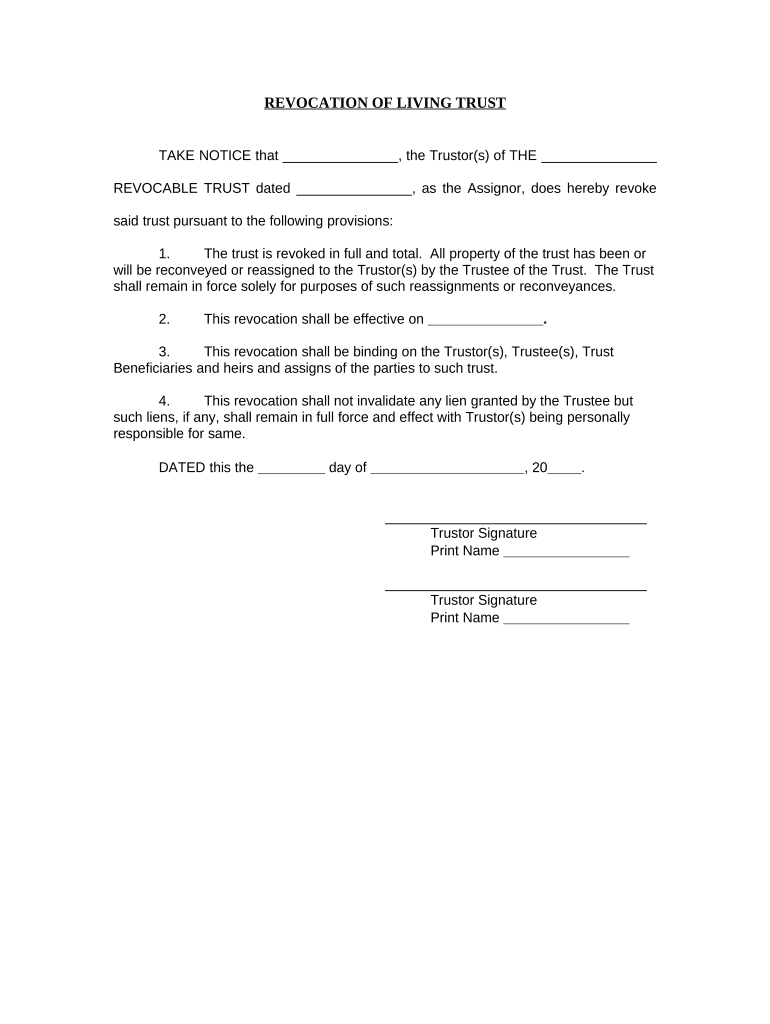
Revocation of Living Trust New York Form


What is the Revocation Of Living Trust New York
The Revocation of Living Trust in New York is a legal document that allows an individual to terminate or cancel a living trust they have previously established. This process is essential for individuals who wish to change their estate planning strategies or eliminate a trust that no longer serves their needs. The revocation must be executed in accordance with New York state laws to ensure its validity and effectiveness.
Steps to complete the Revocation Of Living Trust New York
Completing the Revocation of Living Trust in New York involves several key steps:
- Review the original trust document to understand the terms and conditions regarding revocation.
- Prepare a written revocation document that clearly states the intent to revoke the trust.
- Sign the revocation document in the presence of a notary public to ensure it is legally binding.
- Notify all relevant parties, including beneficiaries and trustees, about the revocation.
- Store the revocation document with your important estate planning documents for future reference.
Legal use of the Revocation Of Living Trust New York
The legal use of the Revocation of Living Trust in New York is governed by state laws that specify how the document must be executed and what it must contain. It is crucial that the revocation is clear and unambiguous, as any vagueness may lead to disputes among beneficiaries or challenges in court. Adhering to legal requirements ensures that the revocation is recognized by courts and financial institutions.
State-specific rules for the Revocation Of Living Trust New York
New York has specific rules regarding the revocation of living trusts. These include:
- The revocation must be in writing and signed by the grantor.
- It should be notarized to enhance its legal standing.
- All parties involved in the trust must be informed of the revocation.
Understanding these rules is essential to ensure that the revocation is executed properly and is legally enforceable.
How to use the Revocation Of Living Trust New York
Using the Revocation of Living Trust in New York involves drafting the revocation document and ensuring it is compliant with state laws. The document should clearly state the intention to revoke the trust, include the date of the original trust, and provide the names of the grantor and trustee. After completing the document, it must be signed and notarized before being distributed to all relevant parties.
Key elements of the Revocation Of Living Trust New York
The key elements of the Revocation of Living Trust in New York include:
- The grantor's name and contact information.
- The name of the trust being revoked.
- A clear statement of revocation.
- The date of the original trust document.
- The signatures of the grantor and a notary public.
Including these elements is vital for ensuring the document's validity and preventing future legal challenges.
Quick guide on how to complete revocation of living trust new york
Prepare Revocation Of Living Trust New York effortlessly on any device
Online document management has become popular among organizations and individuals. It offers an excellent eco-friendly substitute for traditional printed and signed papers, allowing you to find the necessary form and securely store it online. airSlate SignNow provides you with all the tools you need to create, edit, and eSign your documents quickly without delays. Manage Revocation Of Living Trust New York on any device using airSlate SignNow applications for Android or iOS and streamline any document-related process today.
How to modify and eSign Revocation Of Living Trust New York with ease
- Find Revocation Of Living Trust New York and then click Get Form to begin.
- Make use of the tools we offer to fill out your form.
- Select relevant portions of the documents or redact sensitive information with the tools that airSlate SignNow specifically provides for this purpose.
- Generate your signature using the Sign feature, which takes just seconds and carries the same legal validity as a conventional wet ink signature.
- Verify the information and then click on the Done button to save your changes.
- Choose how you would like to send your form, via email, text message (SMS), or invitation link, or download it to your computer.
Eliminate concerns about lost or misplaced documents, tedious form searches, or errors that necessitate printing new document copies. airSlate SignNow meets your requirements in document management in just a few clicks from any device of your choice. Modify and eSign Revocation Of Living Trust New York to ensure excellent communication at any point in your form preparation process with airSlate SignNow.
Create this form in 5 minutes or less
Create this form in 5 minutes!
People also ask
-
What is the process for Revocation Of Living Trust New York?
The Revocation Of Living Trust New York involves formally terminating your existing living trust, which can typically be done by creating a revocation document. This document should outline your intention to revoke the trust and may need to be signed in the presence of a notary. Additionally, you should ensure that all assets are retitled or transferred back to your name after revocation.
-
How much does it cost to revoke a living trust in New York?
The cost of Revocation Of Living Trust New York can vary depending on whether you choose to handle the process yourself or hire an attorney. If you opt for legal assistance, fees can range from $500 to $2,000 based on complexity. However, using a service like airSlate SignNow to complete the process electronically can often be more cost-effective.
-
Can I revoke my living trust without an attorney in New York?
Yes, you can manage the Revocation Of Living Trust New York on your own without an attorney, provided you follow the state's required steps correctly. However, it’s advisable to consult a professional if you have signNow assets or if the trust is complex. airSlate SignNow provides tools that make the process easier, enabling you to create required documents yourself.
-
What are the benefits of revoking a living trust?
Revocation Of Living Trust New York can provide several benefits, including the ability to change your estate plans, remove unwanted provisions, or address changes in your personal circumstances. It allows you to reclaim asset control and simplify future estate planning. Utilizing airSlate SignNow can streamline this process effectively.
-
What documentation do I need for Revocation Of Living Trust in New York?
For the Revocation Of Living Trust New York, you'll generally need a formal revocation document stating your intentions. Additionally, you may require identification and, in some cases, notarization to validate the document. Using airSlate SignNow can help you generate and store these necessary documents securely.
-
Is it necessary to notify beneficiaries after revoking a living trust in New York?
While it's not legally required to notify beneficiaries after the Revocation Of Living Trust New York, it is considered best practice to do so. Informing them can prevent confusion or disputes about the status of the trust. This transparency can also enhance your relationships with heirs and beneficiaries.
-
Can I create a new trust after revocation in New York?
Yes, after the Revocation Of Living Trust New York, you can establish a new living trust whenever you choose. This allows you to start fresh with updated terms that better reflect your current wishes and circumstances. The process can be simplified using airSlate SignNow's intuitive solutions.
Get more for Revocation Of Living Trust New York
Find out other Revocation Of Living Trust New York
- How Can I Electronic signature Colorado Non-Profit Promissory Note Template
- Electronic signature Indiana Legal Contract Fast
- Electronic signature Indiana Legal Rental Application Online
- Electronic signature Delaware Non-Profit Stock Certificate Free
- Electronic signature Iowa Legal LLC Operating Agreement Fast
- Electronic signature Legal PDF Kansas Online
- Electronic signature Legal Document Kansas Online
- Can I Electronic signature Kansas Legal Warranty Deed
- Can I Electronic signature Kansas Legal Last Will And Testament
- Electronic signature Kentucky Non-Profit Stock Certificate Online
- Electronic signature Legal PDF Louisiana Online
- Electronic signature Maine Legal Agreement Online
- Electronic signature Maine Legal Quitclaim Deed Online
- Electronic signature Missouri Non-Profit Affidavit Of Heirship Online
- Electronic signature New Jersey Non-Profit Business Plan Template Online
- Electronic signature Massachusetts Legal Resignation Letter Now
- Electronic signature Massachusetts Legal Quitclaim Deed Easy
- Electronic signature Minnesota Legal LLC Operating Agreement Free
- Electronic signature Minnesota Legal LLC Operating Agreement Secure
- Electronic signature Louisiana Life Sciences LLC Operating Agreement Now