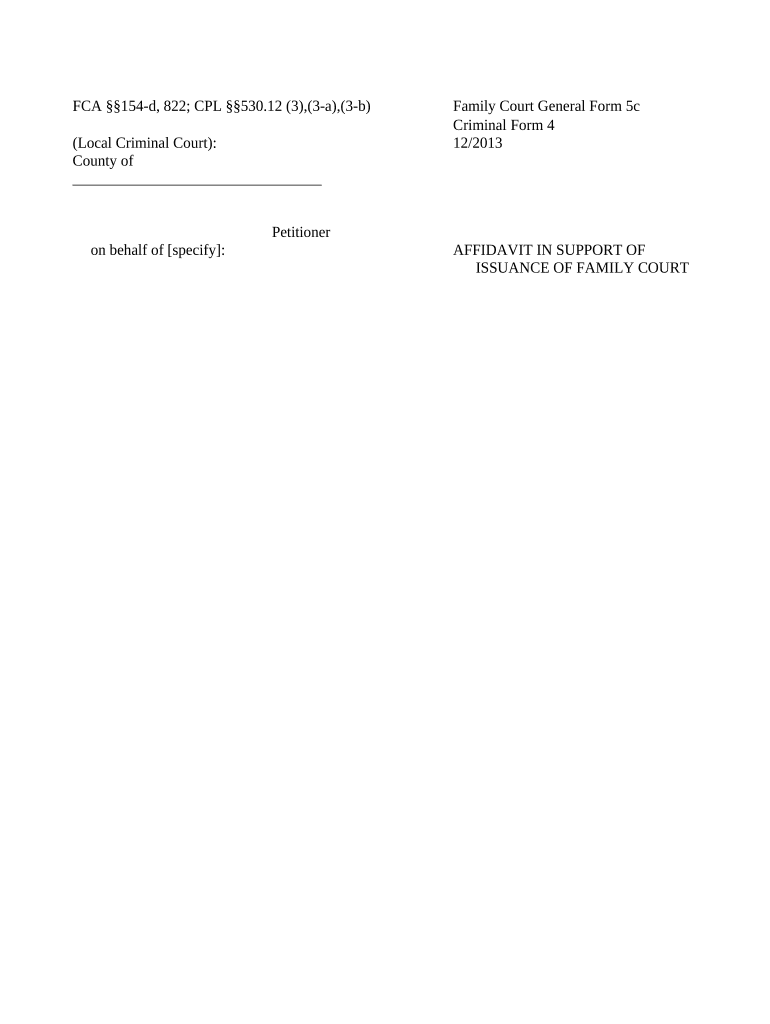
Ny Support Court Form


What is the New York Support Court?
The New York Support Court is a specialized court that handles matters related to child support, spousal support, and other financial obligations following a divorce or separation. This court operates under the jurisdiction of the New York State Unified Court System and is designed to ensure that support orders are established, modified, and enforced in a fair and efficient manner. The court's primary goal is to protect the welfare of children and ensure that they receive the financial support they need from their parents.
Steps to Complete the New York Support Court Paperwork
Completing the necessary paperwork for the New York Support Court involves several key steps:
- Gather required information, including personal details of both parties, financial information, and any existing support orders.
- Obtain the appropriate forms from the New York courts, which may include the support modification order and affidavit support court forms.
- Fill out the forms accurately, ensuring all information is complete and truthful.
- Review the completed forms for any errors or omissions before submission.
- Submit the forms to the appropriate court either online, by mail, or in person, depending on the court's submission methods.
Required Documents for Support Modification
When seeking a termination of support or modification of an existing support order, certain documents are typically required:
- Completed support modification order form.
- Affidavit support court form detailing the reasons for the modification.
- Proof of income for both parties, such as pay stubs or tax returns.
- Documentation of any changes in circumstances, such as loss of employment or changes in custody arrangements.
Legal Use of the New York Support Court
The New York Support Court operates under specific legal guidelines that govern how support orders are established and modified. It is essential for parties involved to understand their rights and responsibilities under New York law. This includes knowing the legal grounds for modifying support orders, such as significant changes in financial circumstances or the needs of the child. The court ensures that all proceedings are conducted fairly, and both parties have the opportunity to present their case.
Form Submission Methods
There are several methods available for submitting paperwork to the New York Support Court:
- Online: Many forms can be completed and submitted electronically through the New York State Unified Court System's online portal.
- Mail: Forms can be printed, completed, and mailed to the appropriate court address.
- In-Person: Individuals may also choose to submit their paperwork directly at the courthouse.
Eligibility Criteria for Support Modification
To qualify for a modification of a support order in New York, certain eligibility criteria must be met. These may include:
- A significant change in financial circumstances, such as job loss or a decrease in income.
- Changes in the needs of the child, such as increased medical expenses or changes in educational needs.
- Demonstrating that the current support order is no longer appropriate or feasible.
Quick guide on how to complete ny support court
Complete Ny Support Court seamlessly on any device
Digital document management has become increasingly popular among businesses and individuals. It offers an excellent eco-friendly substitute for traditional printed and signed documents, as you can easily find the appropriate form and securely store it online. airSlate SignNow provides you with all the tools necessary to create, modify, and eSign your documents quickly and efficiently. Manage Ny Support Court on any platform using airSlate SignNow’s Android or iOS applications and enhance any document-related process today.
How to modify and eSign Ny Support Court effortlessly
- Obtain Ny Support Court and click on Get Form to begin.
- Utilize the tools we provide to fill out your form.
- Emphasize important sections of your documents or redact sensitive information with tools specifically designed for that purpose by airSlate SignNow.
- Create your signature using the Sign tool, which takes seconds and carries the same legal validity as a traditional handwritten signature.
- Review the information and click on the Done button to save your updates.
- Choose how you would like to send your form, via email, text message (SMS), or invite link, or download it to your computer.
Eliminate concerns about lost or misplaced files, tedious form searching, or errors that require printing new document copies. airSlate SignNow meets your document management needs in just a few clicks from any device of your choice. Modify and eSign Ny Support Court and ensure excellent communication at every stage of the form preparation process with airSlate SignNow.
Create this form in 5 minutes or less
Create this form in 5 minutes!
People also ask
-
What is the process for completing New York State family court paper work for termination of support using airSlate SignNow?
To complete New York State family court paper work for termination of support with airSlate SignNow, start by selecting the appropriate document templates. Fill in the necessary information, then use our eSigning features to secure both parties' signatures. This streamlined process ensures that all paperwork is completed efficiently and accurately.
-
How does airSlate SignNow handle the pricing for the New York State family court paper work for termination of support?
airSlate SignNow offers flexible pricing plans designed to accommodate different needs, including those requiring New York State family court paper work for termination of support. Users can choose from monthly or annual subscriptions, ensuring you only pay for what you use. Additionally, a free trial allows you to explore our features without any upfront commitment.
-
What features does airSlate SignNow provide for managing New York State family court paper work for termination of support?
Our platform includes features such as document templates, automated workflows, and eSigning, specifically tailored for New York State family court paper work for termination of support. Additionally, users benefit from secure storage options and sharing capabilities, making it easy to manage and distribute paperwork efficiently.
-
Can airSlate SignNow integrate with other software for New York State family court paper work for termination of support?
Yes, airSlate SignNow easily integrates with various software applications, enhancing your workflow for New York State family court paper work for termination of support. Popular integrations include platforms such as Google Drive, Dropbox, and CRM systems. This seamless connectivity allows for a more streamlined document management experience.
-
What benefits does using airSlate SignNow for New York State family court paper work for termination of support offer?
Using airSlate SignNow for New York State family court paper work for termination of support saves time and resources. The platform simplifies the documentation process with easy eSigning, secure storage, and automated notifications. Ultimately, this ensures you're keeping pace with legal requirements without unnecessary hassle.
-
Is airSlate SignNow compliant with legal regulations regarding New York State family court paper work for termination of support?
Absolutely! airSlate SignNow adheres to all necessary legal regulations relevant to New York State family court paper work for termination of support. Our eSigning solutions are legally binding and fulfill compliance standards, ensuring that your documents are valid and properly executed.
-
How can I get support if I have questions about New York State family court paper work for termination of support during the process?
Should you have any questions regarding New York State family court paper work for termination of support, airSlate SignNow provides robust customer support. You can signNow our dedicated team through live chat, email, or phone support for prompt assistance. Additionally, our extensive help center offers FAQs and guides to help address common inquiries.
Get more for Ny Support Court
- Campampe 1076 transfer of residence application and declaration for exemption from import charges and vehicle form
- Backflow prevention assembly test data and maintenance report form
- Comments suggestions andor complaints de 8123 rev 8 10 21 form
- Uses form 3177 rev 12 omb control no 1018
- Nys health insurance transaction form for retirees
- Form 5423 bill of sale metal operators vehicles ten years or older without title
- Foodshare wisconsin registration form
- Water well drilling or construction form
Find out other Ny Support Court
- Sign Arizona Standard rental application Now
- Sign Indiana Real estate document Free
- How To Sign Wisconsin Real estate document
- Sign Montana Real estate investment proposal template Later
- How Do I Sign Washington Real estate investment proposal template
- Can I Sign Washington Real estate investment proposal template
- Sign Wisconsin Real estate investment proposal template Simple
- Can I Sign Kentucky Performance Contract
- How Do I Sign Florida Investment Contract
- Sign Colorado General Power of Attorney Template Simple
- How Do I Sign Florida General Power of Attorney Template
- Sign South Dakota Sponsorship Proposal Template Safe
- Sign West Virginia Sponsorship Proposal Template Free
- Sign Tennessee Investment Contract Safe
- Sign Maryland Consulting Agreement Template Fast
- Sign California Distributor Agreement Template Myself
- How Do I Sign Louisiana Startup Business Plan Template
- Can I Sign Nevada Startup Business Plan Template
- Sign Rhode Island Startup Business Plan Template Now
- How Can I Sign Connecticut Business Letter Template