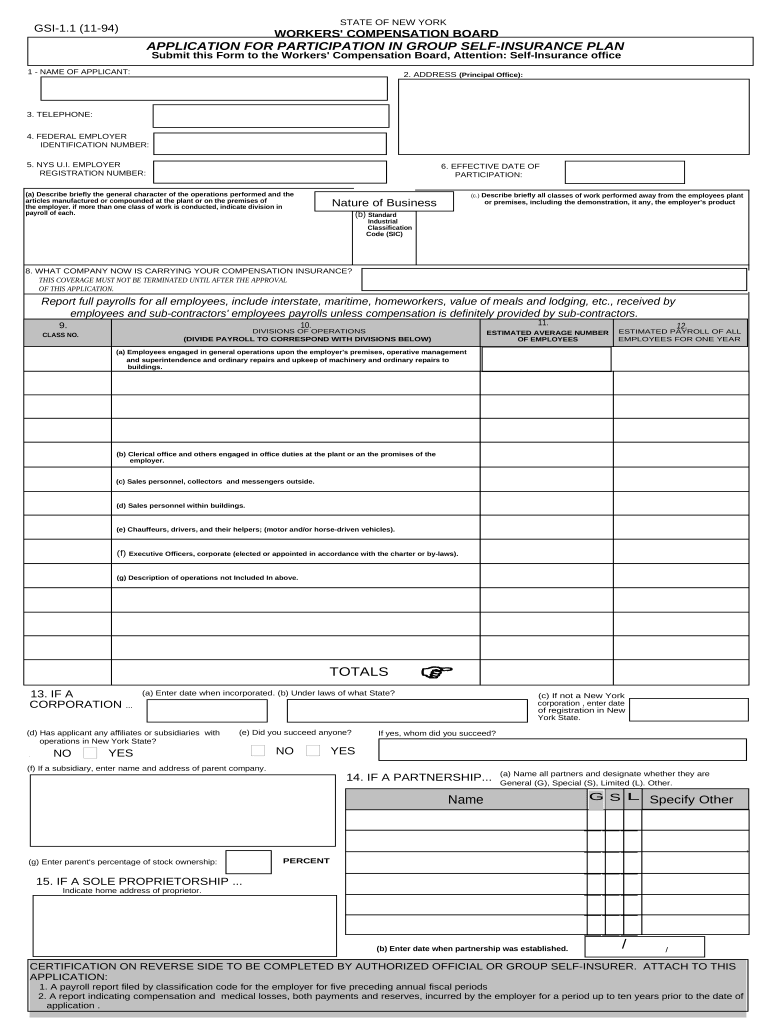
New York Compensation Form


What is the New York Compensation?
The New York Compensation refers to the system established to provide financial support to employees who suffer work-related injuries or illnesses. This compensation is designed to cover medical expenses, lost wages, and rehabilitation costs. It is a crucial component of the workers' compensation framework in New York, ensuring that employees receive necessary assistance without the need for litigation. The program is regulated by the New York State Workers' Compensation Board, which oversees claims and ensures compliance with state laws.
Steps to Complete the New York Compensation
Completing the New York Compensation involves several key steps to ensure that claims are processed efficiently. First, employees must report their injury or illness to their employer as soon as possible. Next, the employer is required to file a report with the Workers' Compensation Board. Following this, the injured employee should seek medical attention and keep detailed records of all treatments received. Finally, the employee must complete the necessary forms, such as the NY participation form, and submit them to the appropriate authorities. It is essential to follow each step carefully to avoid delays in receiving benefits.
Legal Use of the New York Compensation
The legal framework governing New York Compensation ensures that both employees and employers adhere to specific regulations. To be deemed legally valid, claims must meet certain criteria, including timely reporting of injuries and proper documentation. The use of electronic signatures, such as those provided by signNow, is accepted under the ESIGN and UETA acts, making the completion of forms like the NY participation form both convenient and compliant with legal standards. Understanding these legal requirements is vital for ensuring that claims are processed without complications.
Required Documents for New York Compensation
When filing for New York Compensation, specific documents are required to support the claim. Essential documents typically include the completed NY participation form, medical records detailing the injury or illness, and any correspondence with the employer regarding the incident. Additionally, proof of income may be necessary to assess lost wages. Ensuring that all required documents are accurate and submitted on time is crucial for a successful claim process.
Eligibility Criteria for New York Compensation
To qualify for New York Compensation, employees must meet certain eligibility criteria. Generally, the employee must be an active worker in New York and have sustained a work-related injury or illness. This includes injuries that occur during the course of employment or as a direct result of job duties. Additionally, employees must report their injuries within a specified timeframe to maintain eligibility for benefits. Understanding these criteria helps employees navigate the claims process effectively.
Form Submission Methods for New York Compensation
Submitting the NY participation form can be done through various methods to accommodate different preferences. Employees can submit their forms online via the New York State Workers' Compensation Board's website, ensuring a quick and efficient process. Alternatively, forms can be mailed directly to the appropriate office or delivered in person. Each submission method has its own advantages, and choosing the right one can help streamline the claims process.
Quick guide on how to complete new york compensation 497321709
Complete New York Compensation effortlessly on any device
Digital document management has become increasingly favored by businesses and individuals alike. It offers an ideal environmentally friendly substitute to traditional printed and signed paperwork, allowing you to obtain the proper form and securely store it online. airSlate SignNow equips you with all the necessary tools to create, alter, and eSign your documents quickly and efficiently. Manage New York Compensation on any platform with airSlate SignNow's Android or iOS applications and streamline any document-related process today.
How to edit and eSign New York Compensation without hassle
- Find New York Compensation and click Get Form to begin.
- Utilize the tools we provide to complete your document.
- Emphasize important sections of the documents or redact sensitive details with the tools that airSlate SignNow specifically offers for that purpose.
- Create your signature using the Sign tool, which takes moments and carries the same legal validity as a conventional wet ink signature.
- Review all the details and click on the Done button to save your changes.
- Choose how you would like to send your form, whether by email, text message (SMS), invitation link, or download it to your computer.
Eliminate the hassle of lost or misfiled documents, tedious form searching, or mistakes that necessitate printing new copies. airSlate SignNow meets your document management needs in just a few clicks from a device of your preference. Edit and eSign New York Compensation and ensure seamless communication at every stage of the form preparation process with airSlate SignNow.
Create this form in 5 minutes or less
Create this form in 5 minutes!
People also ask
-
What is NY participation in the context of airSlate SignNow?
NY participation refers to the ability for users in New York to integrate electronic signature solutions within their workflows using airSlate SignNow. This streamlines document signing processes for businesses, ensuring compliance with local regulations while enhancing operational efficiency.
-
How can airSlate SignNow improve my document workflow for NY participation?
airSlate SignNow enhances document workflows by providing seamless eSignature capabilities, which are crucial for NY participation in business transactions. By automating signatures, businesses can reduce turnaround time and improve communication, making it easier to manage contracts and agreements.
-
What are the pricing options for NY participation with airSlate SignNow?
airSlate SignNow offers various pricing plans tailored for NY participation, ensuring businesses can find a solution that fits their budget. With options ranging from basic to advanced features, companies can choose a plan that includes essential tools for e-signatures and document management.
-
What features support NY participation in airSlate SignNow?
Key features that support NY participation include customizable templates, automated reminders, and real-time tracking of document statuses. These features empower users to efficiently manage documents and ensure compliance with New York state laws regarding electronic signatures.
-
Are there any benefits of using airSlate SignNow for NY participation?
Yes, the benefits of using airSlate SignNow for NY participation include increased efficiency in document processing, reduced costs associated with printing and mailing, and enhanced security for sensitive documents. This allows businesses to operate more effectively while ensuring compliance with legal standards.
-
Can airSlate SignNow integrate with other tools for NY participation?
Absolutely, airSlate SignNow offers integration capabilities with various software tools that facilitate NY participation. Users can connect SignNow with popular platforms like Salesforce, Google Drive, and Zapier, creating a cohesive workflow that enhances productivity.
-
How does airSlate SignNow ensure compliance for NY participation?
airSlate SignNow ensures compliance for NY participation by adhering to state and federal e-signature laws, including ESIGN and UETA. The platform employs robust security measures and maintains a detailed audit trail to protect users and their documents throughout the signing process.
Get more for New York Compensation
- Fictitious name resolution paul d pate secretary of state form
- Blankspecial instruction form
- Dignity memorial cal fire l2881riverside district form
- Va form 21 686c 644878491
- Va form 21 0788 veterans benefits administration
- Mc 03 answer civil 623841706 form
- Guide 5256 prsenter une demande de visa de visiteur form
- Asset sale agreement this agreement made this form
Find out other New York Compensation
- How To Sign Ohio Government Form
- Help Me With Sign Washington Government Presentation
- How To Sign Maine Healthcare / Medical PPT
- How Do I Sign Nebraska Healthcare / Medical Word
- How Do I Sign Washington Healthcare / Medical Word
- How Can I Sign Indiana High Tech PDF
- How To Sign Oregon High Tech Document
- How Do I Sign California Insurance PDF
- Help Me With Sign Wyoming High Tech Presentation
- How Do I Sign Florida Insurance PPT
- How To Sign Indiana Insurance Document
- Can I Sign Illinois Lawers Form
- How To Sign Indiana Lawers Document
- How To Sign Michigan Lawers Document
- How To Sign New Jersey Lawers PPT
- How Do I Sign Arkansas Legal Document
- How Can I Sign Connecticut Legal Document
- How Can I Sign Indiana Legal Form
- Can I Sign Iowa Legal Document
- How Can I Sign Nebraska Legal Document