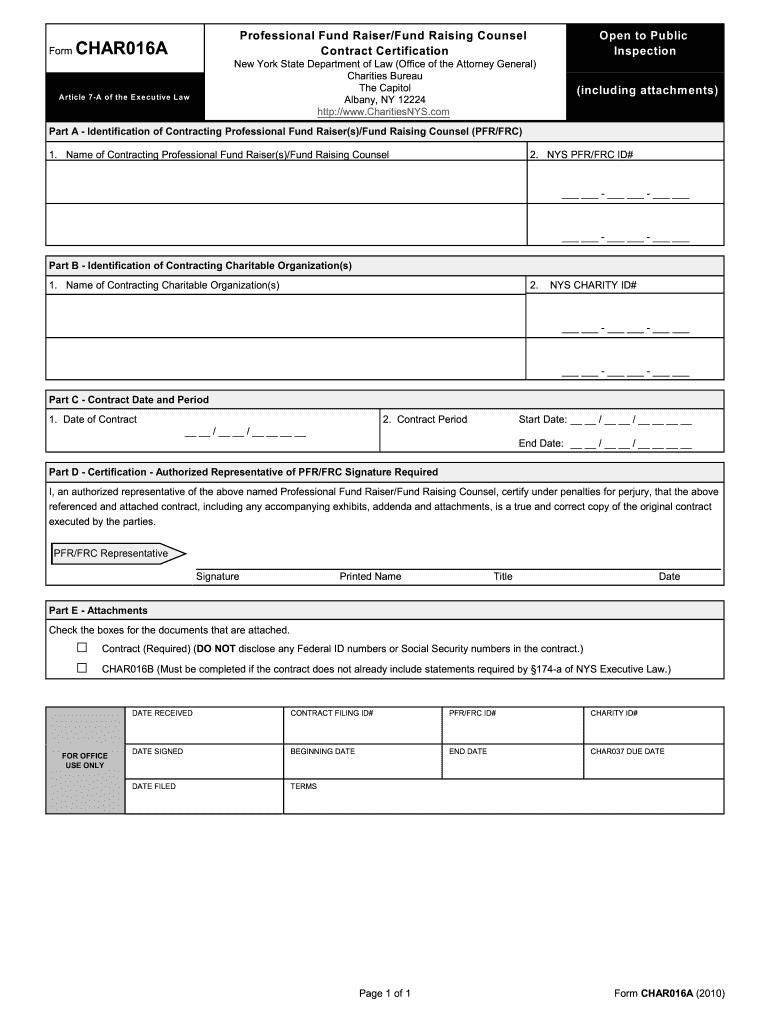
CHAR 016ACHAR 016B CharitiesNYS Com 2010


What is the CHAR 016ACHAR 016B CharitiesNYS com
The CHAR 016ACHAR 016B CharitiesNYS com form is a critical document used by charitable organizations in New York State. This form is designed to ensure compliance with state regulations governing charitable solicitations and fundraising activities. It provides essential information about the charity, including its mission, financial data, and operational details. By completing this form, organizations demonstrate transparency and accountability, which are vital for maintaining public trust and securing donations.
Steps to complete the CHAR 016ACHAR 016B CharitiesNYS com
Completing the CHAR 016ACHAR 016B CharitiesNYS com form involves several key steps:
- Gather necessary information about your organization, including its legal name, address, and mission statement.
- Compile financial statements, including income and expense reports, to provide a clear picture of your charity's financial health.
- Complete each section of the form accurately, ensuring all required fields are filled out.
- Review the form for any errors or omissions before submission.
- Submit the completed form through the appropriate channels, whether online or via mail.
Legal use of the CHAR 016ACHAR 016B CharitiesNYS com
The legal use of the CHAR 016ACHAR 016B CharitiesNYS com form is governed by New York State laws regarding charitable organizations. It is essential that the form is filled out in accordance with these regulations to ensure that the charity remains compliant. Failure to adhere to the legal requirements can result in penalties, including fines or the suspension of the charity's ability to solicit donations. Therefore, it is crucial for organizations to stay informed about any changes in legislation that may affect their operations.
Key elements of the CHAR 016ACHAR 016B CharitiesNYS com
Several key elements must be included in the CHAR 016ACHAR 016B CharitiesNYS com form to ensure it meets legal standards:
- Organization Information: This includes the charity's name, address, and contact details.
- Mission Statement: A clear description of the charity's purpose and objectives.
- Financial Data: Detailed financial statements that outline income, expenses, and funding sources.
- Board of Directors: Information about the individuals who govern the organization.
- Compliance Statements: Declarations confirming adherence to state laws and regulations.
How to obtain the CHAR 016ACHAR 016B CharitiesNYS com
Organizations can obtain the CHAR 016ACHAR 016B CharitiesNYS com form through the New York State Charities Bureau website. The form is typically available for download in a PDF format, allowing organizations to print and complete it manually. Additionally, some organizations may choose to fill out the form electronically if an online submission option is provided. It is important to ensure that the most current version of the form is used to avoid any compliance issues.
Form Submission Methods
The CHAR 016ACHAR 016B CharitiesNYS com form can be submitted through various methods, depending on the preferences of the organization and the requirements set by the New York State Charities Bureau:
- Online Submission: If available, organizations can complete and submit the form electronically through the Charities Bureau's online portal.
- Mail: Completed forms can be printed and mailed to the designated address provided by the Charities Bureau.
- In-Person Submission: Organizations may also have the option to submit the form in person at the Charities Bureau office.
Quick guide on how to complete char 016achar 016b charitiesnyscom
Manage CHAR 016ACHAR 016B CharitiesNYS com from anywhere, at any time
Your daily administrative tasks may require extra focus when handling state-specific business documents. Regain your office hours and reduce the costs associated with paper-based processes using airSlate SignNow. airSlate SignNow provides a wide array of pre-loaded business documents, including CHAR 016ACHAR 016B CharitiesNYS com, which you can utilize and share with your business associates. Handle your CHAR 016ACHAR 016B CharitiesNYS com seamlessly with powerful editing and eSignature functionalities and send it directly to your recipients.
How to acquire CHAR 016ACHAR 016B CharitiesNYS com in just a few clicks:
- Select a form applicable to your state.
- Click Learn More to view the document and ensure its accuracy.
- Choose Get Form to start using it.
- CHAR 016ACHAR 016B CharitiesNYS com will automatically open in the editor. No additional steps are required.
- Utilize airSlate SignNow’s sophisticated editing tools to complete or modify the form.
- Locate the Sign tool to create your personal signature and eSign your document.
- When finished, click Done, save changes, and access your document.
- Send the form via email or text message, or use a link-to-fill option with your partners or allow them to download the document.
airSlate SignNow signNowly reduces your time spent managing CHAR 016ACHAR 016B CharitiesNYS com and enables you to find necessary documents in one place. A comprehensive library of forms is organized and crafted to support essential business processes pivotal for your organization. The advanced editor minimizes the risk of errors, allowing for easy corrections and reviews of your documents on any device before sending them out. Start your free trial today to experience all the advantages of airSlate SignNow for your daily business workflows.
Create this form in 5 minutes or less
Find and fill out the correct char 016achar 016b charitiesnyscom
Create this form in 5 minutes!
How to create an eSignature for the char 016achar 016b charitiesnyscom
How to create an eSignature for your Char 016achar 016b Charitiesnyscom in the online mode
How to generate an eSignature for your Char 016achar 016b Charitiesnyscom in Google Chrome
How to make an electronic signature for signing the Char 016achar 016b Charitiesnyscom in Gmail
How to make an electronic signature for the Char 016achar 016b Charitiesnyscom from your smart phone
How to make an eSignature for the Char 016achar 016b Charitiesnyscom on iOS devices
How to make an eSignature for the Char 016achar 016b Charitiesnyscom on Android OS
People also ask
-
What is CHAR 016ACHAR 016B CharitiesNYS com?
CHAR 016ACHAR 016B CharitiesNYS com is a platform designed to assist charities in New York State manage their documentation efficiently. It offers features like e-signatures and document management to streamline your processes.
-
How can airSlate SignNow benefit my charity?
By using airSlate SignNow on CHAR 016ACHAR 016B CharitiesNYS com, your charity can save time and resources by automating document workflows. This leads to faster decision-making and improved donor engagement.
-
What pricing plans are available for CHAR 016ACHAR 016B CharitiesNYS com?
CHAR 016ACHAR 016B CharitiesNYS com offers various pricing plans to accommodate different budgets and needs. You can choose from basic to premium features, ensuring you receive the best value for your charity.
-
Are there any integration options with CHAR 016ACHAR 016B CharitiesNYS com?
Yes, CHAR 016ACHAR 016B CharitiesNYS com allows seamless integration with popular software applications. This ability enhances your charity's operational efficiency by connecting various tools you already use.
-
How secure is the document signing process on CHAR 016ACHAR 016B CharitiesNYS com?
The document signing process on CHAR 016ACHAR 016B CharitiesNYS com is highly secure. We implement advanced encryption and compliance standards, ensuring that your charity's sensitive information remains protected.
-
Can I customize my documents on CHAR 016ACHAR 016B CharitiesNYS com?
Absolutely! CHAR 016ACHAR 016B CharitiesNYS com provides templates and customization options to tailor your documents according to your charity's specific needs. This flexibility improves overall efficiency.
-
What features does CHAR 016ACHAR 016B CharitiesNYS com offer?
CHAR 016ACHAR 016B CharitiesNYS com offers features such as e-signatures, document templates, cloud storage, and tracking capabilities. These features help your charity streamline operations and enhance productivity.
Get more for CHAR 016ACHAR 016B CharitiesNYS com
- Buy sell agreement package delaware form
- Option to purchase package delaware form
- Amendment of lease package delaware form
- Annual financial checkup package delaware form
- De bill sale form
- Living wills and health care package delaware form
- Last will and testament package delaware form
- Subcontractors package delaware form
Find out other CHAR 016ACHAR 016B CharitiesNYS com
- How To Integrate Sign in Banking
- How To Use Sign in Banking
- Help Me With Use Sign in Banking
- Can I Use Sign in Banking
- How Do I Install Sign in Banking
- How To Add Sign in Banking
- How Do I Add Sign in Banking
- How Can I Add Sign in Banking
- Can I Add Sign in Banking
- Help Me With Set Up Sign in Government
- How To Integrate eSign in Banking
- How To Use eSign in Banking
- How To Install eSign in Banking
- How To Add eSign in Banking
- How To Set Up eSign in Banking
- How To Save eSign in Banking
- How To Implement eSign in Banking
- How To Set Up eSign in Construction
- How To Integrate eSign in Doctors
- How To Use eSign in Doctors