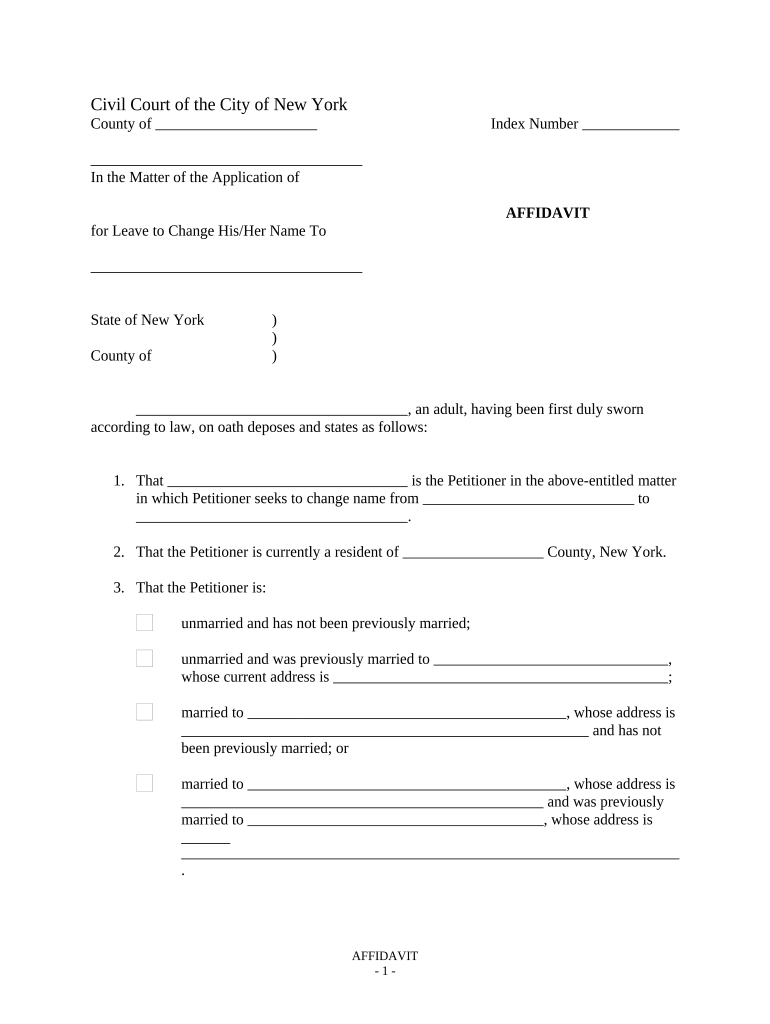
Affidavit Name Change Form


What is the affidavit name change?
An affidavit name change is a legal document that allows an individual to formally change their name. This document serves as a sworn statement affirming the individual's intention to adopt a new name. Typically used in various legal contexts, such as for personal identification, banking, or official records, the affidavit must be executed according to state-specific laws to be considered valid. It often includes personal information, such as the individual's previous name, new name, and the reason for the name change.
Steps to complete the affidavit name change
Completing an affidavit name change involves several important steps to ensure its legality and acceptance. First, gather all necessary personal information, including your current name, desired name, and any relevant identification documents. Next, download the appropriate affidavit name change form for your state, ensuring it meets local requirements. Fill out the form carefully, providing accurate information. After completing the form, sign it in the presence of a notary public to validate your signature. Finally, submit the signed affidavit to the appropriate court or agency, along with any required fees and additional documentation.
Legal use of the affidavit name change
The affidavit name change is legally binding when executed correctly. It is crucial to comply with state laws regarding name changes, as each state may have specific requirements. The affidavit can be used in various situations, such as updating identification documents, changing names on bank accounts, or altering records with government agencies. Courts typically recognize a properly executed affidavit as sufficient proof of a name change, making it an essential document for individuals seeking to establish their new identity legally.
Required documents
When preparing to submit an affidavit name change, certain documents are typically required to support your application. Commonly needed documents include a government-issued identification card, such as a driver's license or passport, proof of residency, and any legal documents that may justify the name change, such as a marriage certificate or divorce decree. It is important to check the specific requirements of your state, as additional documentation may be necessary based on individual circumstances.
How to obtain the affidavit name change
Obtaining an affidavit name change form is a straightforward process. Most states provide downloadable versions of the form on their official court or government websites. You can also visit your local courthouse or legal aid office to request a physical copy. Ensure that you choose the correct form for your state, as requirements may vary. Once you have the form, follow the instructions to complete it accurately and prepare for notarization.
State-specific rules for the affidavit name change
Each state in the U.S. has its own regulations governing the affidavit name change process. These rules may dictate the necessary documentation, filing fees, and the specific court or agency to which the affidavit must be submitted. Additionally, some states may require a hearing or publication of the name change in a local newspaper. It is essential to research your state's laws to ensure compliance and facilitate a smooth name change process.
Quick guide on how to complete affidavit name change 497321740
Complete Affidavit Name Change seamlessly on any device
Digital document management has become increasingly popular among businesses and individuals. It offers an ideal environmentally friendly alternative to traditional printed and signed paperwork, allowing you to obtain the necessary form and securely store it online. airSlate SignNow equips you with all the tools required to create, edit, and electronically sign your documents quickly without hindrance. Manage Affidavit Name Change on any platform using airSlate SignNow's Android or iOS applications and simplify any document-related process today.
The easiest way to edit and electronically sign Affidavit Name Change effortlessly
- Obtain Affidavit Name Change and click on Get Form to begin.
- Use the tools we provide to complete your document.
- Emphasize signNow sections of the documents or redact sensitive information with tools that airSlate SignNow offers specifically for that purpose.
- Create your signature using the Sign tool, which only takes seconds and holds the same legal validity as a conventional wet ink signature.
- Review the details and click on the Done button to save your modifications.
- Select your preferred method of sharing your form, whether by email, text message (SMS), or invite link, or download it to your computer.
Say goodbye to missing or lost documents, tedious form navigation, or mistakes that necessitate printing new document copies. airSlate SignNow addresses all your document management needs in just a few clicks from any device of your choice. Edit and electronically sign Affidavit Name Change and ensure clear communication at every step of your form preparation journey with airSlate SignNow.
Create this form in 5 minutes or less
Create this form in 5 minutes!
People also ask
-
What is an affidavit name change form?
An affidavit name change form is a legal document used to declare a change of name officially. This form is often required by courts or state agencies to ensure the name change is recognized legally. Completing this form accurately is essential for updating various legal documents and records.
-
How can I obtain an affidavit name change form?
You can easily obtain an affidavit name change form through legal document providers, including airSlate SignNow. Our platform allows you to fill out and eSign the form conveniently online, ensuring all necessary information is included for a smooth submission process.
-
What features does airSlate SignNow offer for affidavit name change forms?
airSlate SignNow offers a user-friendly interface, customizable templates for affidavit name change forms, and secure eSigning capabilities. You can track your document's status, store signed documents safely, and access everything you need in one efficient platform.
-
Is airSlate SignNow cost-effective for managing affidavit name change forms?
Yes, airSlate SignNow is a cost-effective solution for managing affidavit name change forms. With flexible pricing plans, you can choose what suits your needs best, reducing the hassle of printing and mailing documents while ensuring efficiency in managing your legal forms.
-
Can I integrate airSlate SignNow with other applications for affidavit name change forms?
Absolutely! airSlate SignNow can be integrated with various applications, making it easier to manage your affidavit name change forms alongside other business tools. This integration helps streamline your document workflow and enhances productivity.
-
What are the benefits of using airSlate SignNow for affidavit name change forms?
Using airSlate SignNow for your affidavit name change forms provides multiple benefits, including faster processing times, enhanced security, and the ability to access documents from anywhere. You also benefit from reduced paperwork, saving time and resources in your name change process.
-
Do I need a lawyer to complete my affidavit name change form using airSlate SignNow?
While airSlate SignNow simplifies the completion of your affidavit name change form, consulting a lawyer is recommended if you have specific legal concerns. Most users find the guide and resources provided by airSlate SignNow sufficient for navigating their name change on their own.
Get more for Affidavit Name Change
- As a provider of child care services for the city of new yorks administration for childrens services acs you may elect to form
- Form 656 sp rev 4 offer in compromise spanish version 579088932
- Office of the registrar change of major or concentration form
- Minor guardianship social history form
- Child protective form
- Faqdivision of family ampamp children services georgia gov form
- Form w 3c rev august transmittal of corrected wage and tax statements
- Form w 2c rev august corrected wage and tax statement
Find out other Affidavit Name Change
- Can I eSign Connecticut Legal Form
- How Do I eSign Connecticut Legal Form
- How Do I eSign Hawaii Life Sciences Word
- Can I eSign Hawaii Life Sciences Word
- How Do I eSign Hawaii Life Sciences Document
- How Do I eSign North Carolina Insurance Document
- How Can I eSign Hawaii Legal Word
- Help Me With eSign Hawaii Legal Document
- How To eSign Hawaii Legal Form
- Help Me With eSign Hawaii Legal Form
- Can I eSign Hawaii Legal Document
- How To eSign Hawaii Legal Document
- Help Me With eSign Hawaii Legal Document
- How To eSign Illinois Legal Form
- How Do I eSign Nebraska Life Sciences Word
- How Can I eSign Nebraska Life Sciences Word
- Help Me With eSign North Carolina Life Sciences PDF
- How Can I eSign North Carolina Life Sciences PDF
- How Can I eSign Louisiana Legal Presentation
- How To eSign Louisiana Legal Presentation