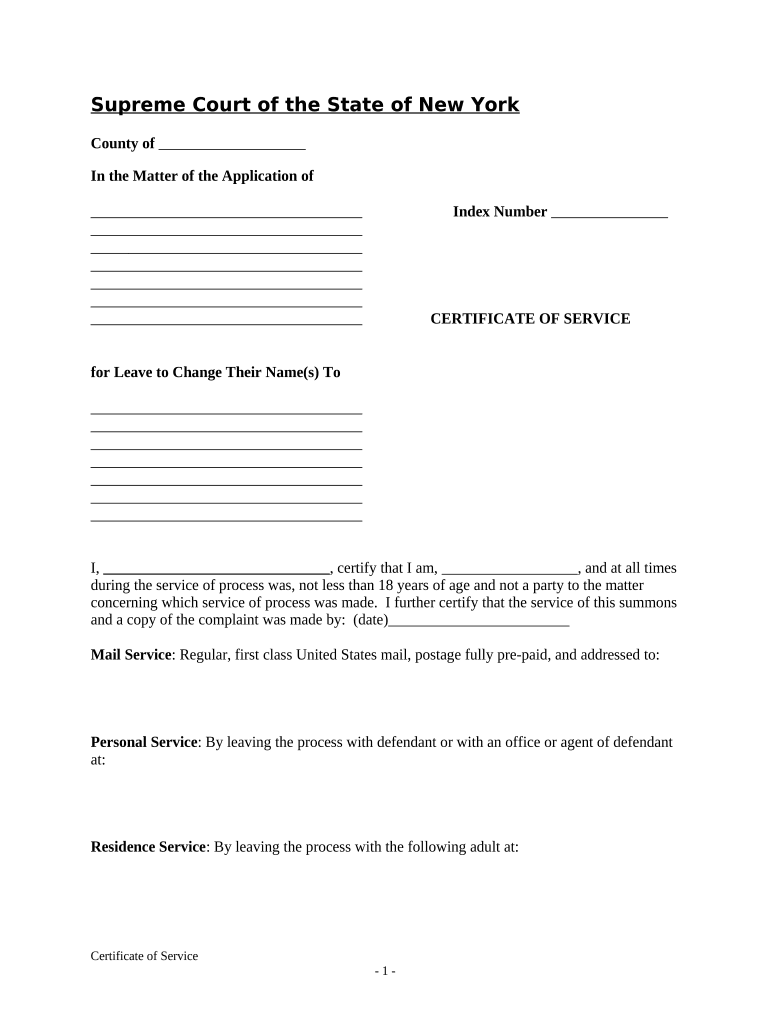
New York Certificate Change Form


What is the New York Certificate Change
The New York Certificate Change is a legal document that allows individuals to officially change their name as recorded on their birth certificate or other official documents. This process is typically required for various reasons, including marriage, divorce, gender transition, or personal preference. The certificate serves as proof of the name change and is essential for updating identification, legal documents, and records with government agencies.
How to Obtain the New York Certificate Change
To obtain the New York Certificate Change, individuals must complete a specific application process. This typically involves filling out the appropriate forms, which can often be found on the New York State Department of Health website. Applicants may need to provide identification documents, proof of the reason for the name change, and pay any applicable fees. It is important to ensure that all information is accurate and complete to avoid delays in processing.
Steps to Complete the New York Certificate Change
Completing the New York Certificate Change involves a series of steps:
- Gather necessary documents, including identification and proof of the reason for the name change.
- Fill out the certificate name change application form accurately.
- Submit the application along with any required documentation and payment to the appropriate office.
- Wait for confirmation of the name change, which may take several weeks.
Following these steps carefully can help ensure a smooth process for obtaining the certificate.
Legal Use of the New York Certificate Change
The New York Certificate Change is legally recognized and can be used to update various forms of identification and legal documents. This includes driver's licenses, Social Security cards, and bank accounts. It is crucial to present the certificate when making these updates to ensure that all records reflect the new name accurately. Failure to use the certificate may result in discrepancies in legal documentation.
Required Documents
When applying for a New York Certificate Change, applicants typically need to provide several key documents:
- A completed application form for the name change.
- Valid identification, such as a driver's license or passport.
- Proof of the reason for the name change, such as a marriage certificate or court order.
- Payment for any applicable fees.
Ensuring that all required documents are submitted can help expedite the application process.
Form Submission Methods
Applicants can submit their New York Certificate Change application through various methods:
- Online: Some applications can be submitted electronically through the New York State Department of Health website.
- By Mail: Completed forms can be mailed to the appropriate office for processing.
- In-Person: Applicants may also have the option to submit their application in person at designated offices.
Choosing the right submission method can depend on personal preference and urgency.
Quick guide on how to complete new york certificate change
Effortlessly Prepare New York Certificate Change on Any Device
Digital document management has become increasingly favored by businesses and individuals alike. It serves as an ideal eco-friendly alternative to traditional printed and signed documents, allowing you to locate the necessary form and securely store it online. airSlate SignNow equips you with all the essential tools to create, modify, and eSign your documents promptly without interruptions. Manage New York Certificate Change on any platform using airSlate SignNow's Android or iOS applications and enhance any document-driven procedure today.
The easiest method to modify and eSign New York Certificate Change without hassle
- Obtain New York Certificate Change and click on Get Form to begin.
- Make use of the tools we provision to fill out your form.
- Emphasize pertinent sections of your documents or conceal sensitive information with tools specifically provided by airSlate SignNow.
- Generate your eSignature using the Sign feature, which takes mere seconds and carries the same legal validity as a conventional handwritten signature.
- Review all the details and click on the Done button to save your modifications.
- Choose your preferred method for sending your form, whether by email, text message (SMS), a shareable link, or downloading it to your computer.
Say goodbye to lost or misfiled documents, tedious form searches, and mistakes that require new document copies. airSlate SignNow fulfills your document management needs in just a few clicks from any device you prefer. Modify and eSign New York Certificate Change while ensuring effective communication throughout the document preparation process with airSlate SignNow.
Create this form in 5 minutes or less
Create this form in 5 minutes!
People also ask
-
What is a certificate name change application?
A certificate name change application is a formal request to update your name on important legal documents, such as birth certificates or marriage licenses. With airSlate SignNow, you can easily create, send, and eSign your application, ensuring a smooth and efficient process.
-
How can airSlate SignNow help with my certificate name change application?
airSlate SignNow provides a user-friendly platform to streamline your certificate name change application. You can fill out the necessary forms, gather required signatures electronically, and submit everything securely, all in one place.
-
Is there a cost associated with using airSlate SignNow for a certificate name change application?
Yes, airSlate SignNow offers various pricing plans to suit your needs. The costs are designed to be cost-effective, especially when handling multiple document transactions, including certificate name change applications.
-
What features does airSlate SignNow offer for managing my certificate name change application?
airSlate SignNow includes features such as document templates, advanced editing, eSignature capabilities, and real-time tracking. These tools help simplify your certificate name change application process, allowing you to stay organized and informed.
-
Are there any integrations available for handling certificate name change applications?
Yes, airSlate SignNow integrates with various applications and platforms, including Google Drive, Salesforce, and Dropbox. These integrations allow you to manage your certificate name change application alongside other business processes without hassle.
-
Can I track the status of my certificate name change application using airSlate SignNow?
Absolutely! With airSlate SignNow, you can track the status of your certificate name change application in real-time. This feature ensures you stay updated on the progress and can follow up as needed.
-
Is airSlate SignNow secure for submitting my certificate name change application?
Yes, security is a top priority at airSlate SignNow. Your certificate name change application and personal information are protected with advanced encryption and compliance with industry standards, ensuring your data remains confidential.
Get more for New York Certificate Change
Find out other New York Certificate Change
- eSignature New York Non-Profit LLC Operating Agreement Mobile
- How Can I eSignature Colorado Orthodontists LLC Operating Agreement
- eSignature North Carolina Non-Profit RFP Secure
- eSignature North Carolina Non-Profit Credit Memo Secure
- eSignature North Dakota Non-Profit Quitclaim Deed Later
- eSignature Florida Orthodontists Business Plan Template Easy
- eSignature Georgia Orthodontists RFP Secure
- eSignature Ohio Non-Profit LLC Operating Agreement Later
- eSignature Ohio Non-Profit LLC Operating Agreement Easy
- How Can I eSignature Ohio Lawers Lease Termination Letter
- Can I eSignature Ohio Lawers Lease Termination Letter
- Can I eSignature Oregon Non-Profit Last Will And Testament
- Can I eSignature Oregon Orthodontists LLC Operating Agreement
- How To eSignature Rhode Island Orthodontists LLC Operating Agreement
- Can I eSignature West Virginia Lawers Cease And Desist Letter
- eSignature Alabama Plumbing Confidentiality Agreement Later
- How Can I eSignature Wyoming Lawers Quitclaim Deed
- eSignature California Plumbing Profit And Loss Statement Easy
- How To eSignature California Plumbing Business Letter Template
- eSignature Kansas Plumbing Lease Agreement Template Myself